Winning the Buy Box is a big part of getting more sales on Amazon.
If you want to win the Amazon Buy Box more often, the most important formula to remember is to have a Professional Seller account, sell new items that are priced competitively, and maintain stellar Seller account metrics.
What is the Amazon Buy Box?
The Amazon Buy Box is the “featured listing” that is available to purchase from a product’s page when visited by a potential buyer. Over 4 out of every 5 sales on Amazon occur through the Buy Box, making winning the Buy Box a very important part of getting more sales.
On desktop, the Buy Box is located on the right side of the page. This is where the Add to Cart and Buy It Now buttons are located.
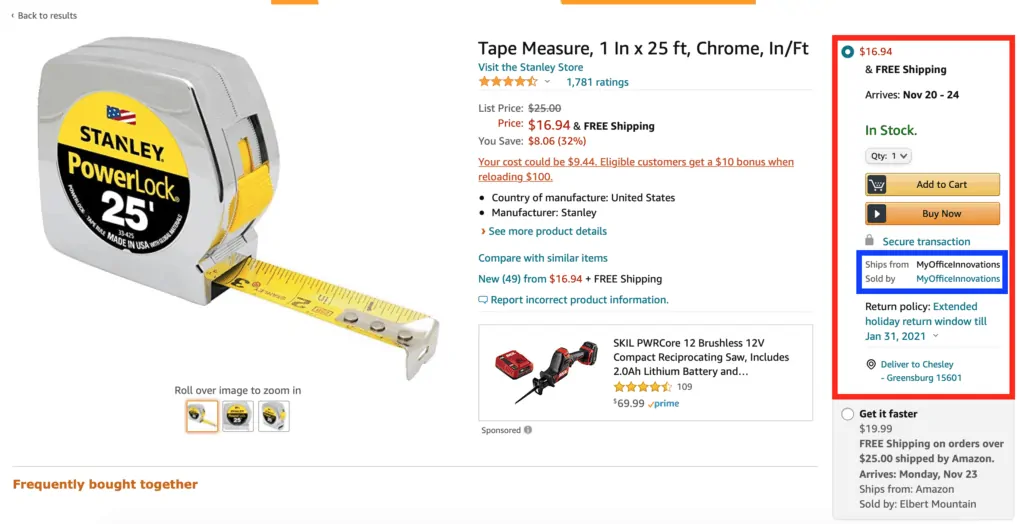
In the image above, the Buy Box is outlined in red and the featured seller is outlined in blue. In this case, the seller who is “winning the buy box” is MyOfficeInnovations.
Take a close look at that image and you’ll notice something new Amazon is doing in 2020. We’ll come back to that later though.
The mobile Buy Box is arguably even more important due to it’s prominence. This is true with you are shopping on the Amazon app or via a mobile browser. Here are where the Add to Cart and Buy It Now buttons are located when using a mobile browser:
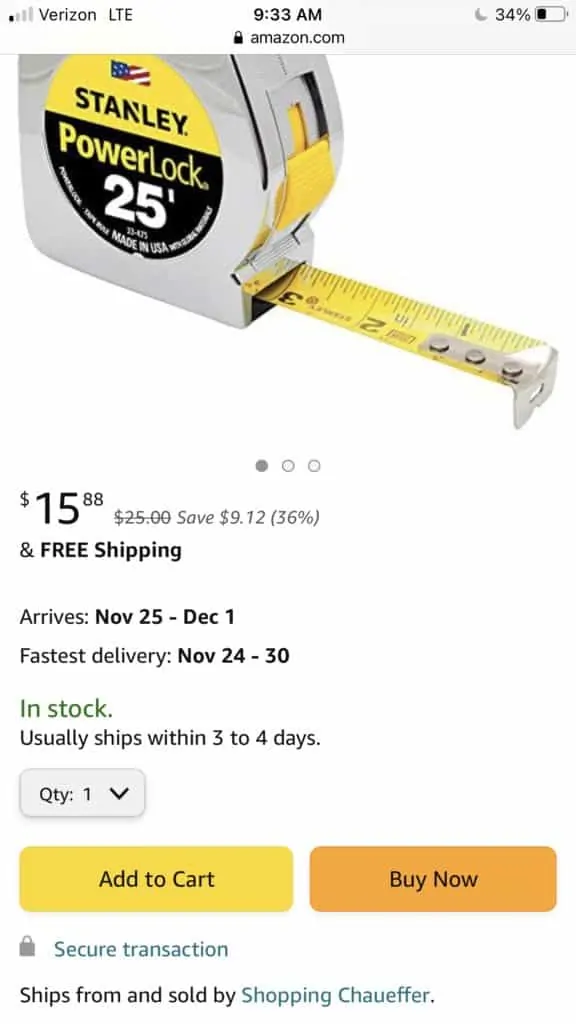
How to Win the Buy Box
The formula to win the Buy Box more often for a product you are selling is simple:
- Make sure you are eligible to earn the Buy Box.
- Price your product competitively.
- Use FBA or ship your orders as fast as possible.
- Maintain stellar Seller account metrics.
Amazon’s Buy Box Algorithm
Amazon uses an algorithm to dynamically choose which seller to feature in the Buy Box.
This Buy Box algorithm will change what seller is featured based on many different factors, some of which you can control and some of which you can’t.
For competitive products, the featured seller can change many times throughout the day. Buyer preferences (shipping speed vs price) and buyer location can even affect what seller the Buy Box algorithm chooses to feature.
This is important to understand because “winning the buy box” doesn’t mean being the only seller featured on a listing (unless you are the only seller on the listing) – it means earning a greater share of the opportunities.
Buy Box Eligibility
To be eligible to earn the buy box on Amazon, you must:
- Have a professional Seller account.
- Be selling an item in “New” condition.
- Have inventory available to sell.
Most sellers who meet all three of these criteria will be eligible to earn the buy box. However, there are situations where Amazon will choose to withhold Buy Box eligibility even when the criteria are met. This is most common for brand new Seller accounts or accounts with poor metrics.
You can check your Buy Box eligibility for any given product from Seller Central.
Here is a post where you can learn more about the advantages of Professional Seller accounts.
Buy Box Pricing Strategy
Competitively pricing your products is one of the most important steps to winning the Buy Box more often once you’ve established that you are eligible to earn it.
The Buy Box algorithm looks at what sellers call the “landed price”. This is the final price a buyer will pay to purchase an item from any given seller, including shipping charges. Lowering your product price and increasing your shipping fees is not a valid strategy and is more likely to hurt your sales than help.
If your goal is to increase sales, we recommend pricing within a few percent of the lowest landed price of the same fulfillment method you are using as long as you make a good profit selling at that price. We do not recommend pricing below the lowest available price as that is likely to create a price war that destroys profit margins.
While you can keep track of your prices manually, this will consume a large amount of time – even if you only have a few items to sell.
We strongly recommend investing in a good repricing tool for this reason. Studies have shown that using an automated repricing tool dramatically increases the rate at which you get the Buy Box.
Our favorite repricer is Bqool. You can get a free trial of it here. (Using this link also helps support the site and doesn’t cost you anything!)
Use FBA or ship your orders as fast as possible.
Remember, the lowest price doesn’t automatically win the Buy Box.
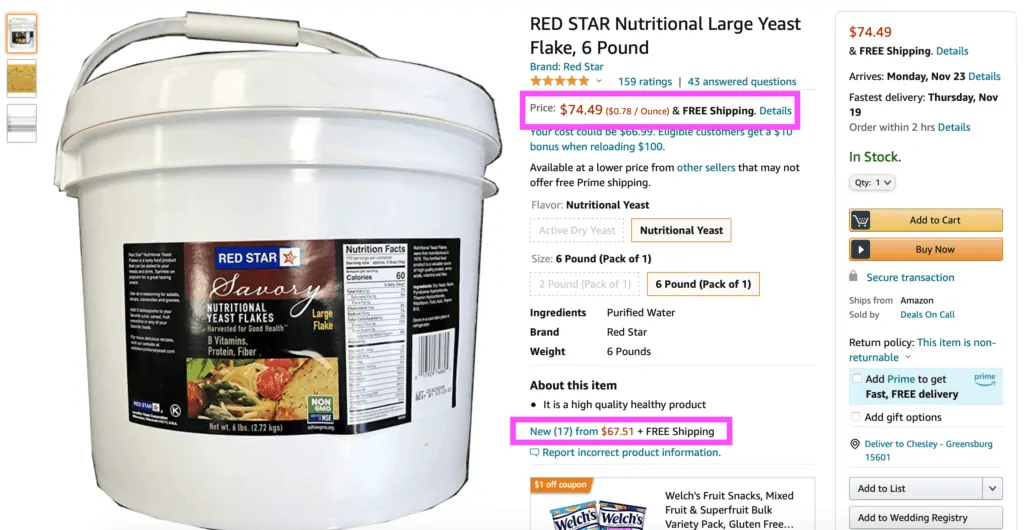
In the screenshot above, the featured seller for the 6 Pound bucket of RED STAR Nutritional Yeast flakes has their price set at $74.49 with free shipping.
There are multiple other sellers priced below this, also with free shipping. The lowest offer is $67.51, a full $6.98 cheaper than the Buy Box.
While we can’t know for sure why the algorithm chose to do this, it’s highly likely that it’s due to the fact that the lower-priced offers are seller fulfilled while “Deals on Call” (the featured seller) is using FBA.
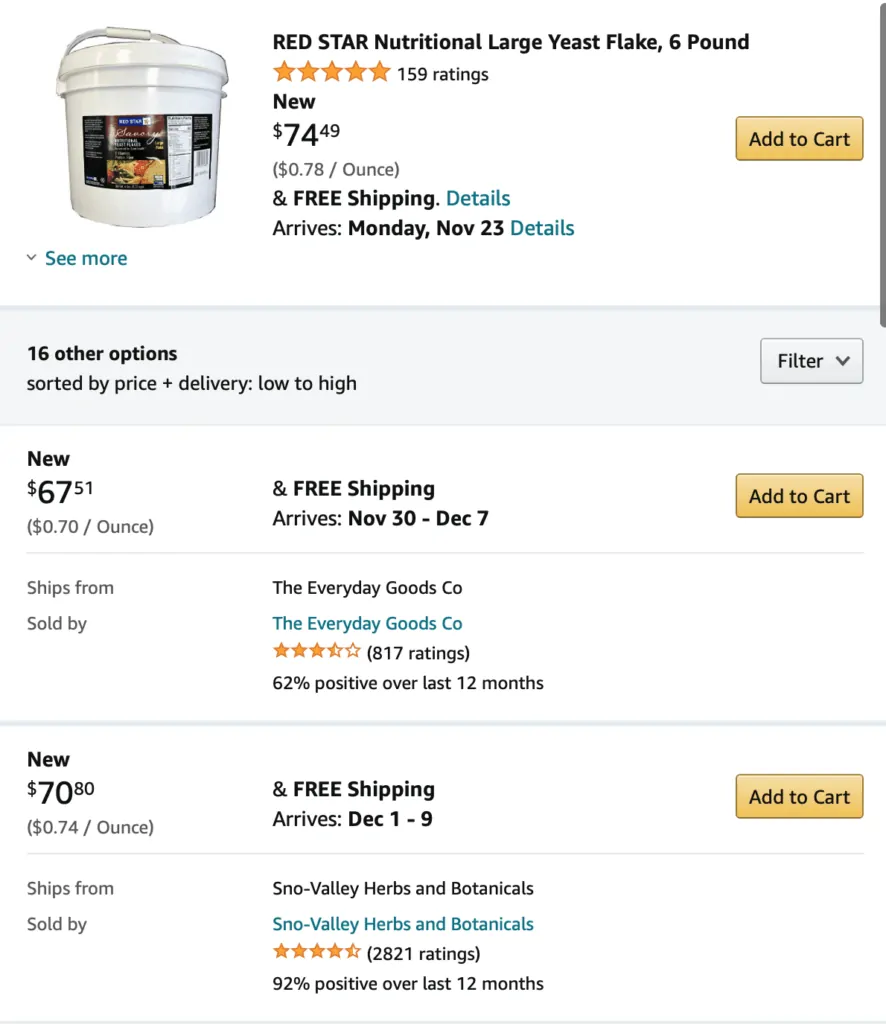
This is one of the reasons we prefer to use FBA for our Amazon selling.
But there are also situations where seller fulfilling (shipping your own items) is advantageous. For example, we do a lot of seller fulfilled orders in Q4.
If you are shipping your own orders, it is very important to get the orders shipped as fast as possible. A track record of doing this will improve your odds of winning the Buy Box.
Maintain Stellar Seller Account Metrics
As part of their commitment to customer satisfaction, Amazon keeps detailed records on your performance as a seller to make sure you are keeping buyers happy.
I recommend learning more about the various Seller account metrics they keep track of, but if you don’t want to do that, the most important things to keep in mind are:
- When listing in new condition, only sell brand new items with no defects (even to packaging).
- Ship your items as fast as possible and supply valid tracking numbers.
- Answer customer questions as quickly as possible.
- Stay away from items with a low customer satisfaction rate.
Here are the more specific Seller account metrics that Amazon’s algorithm will consider before awarding the Buy Box:
- Order Defect Rate
- Valid Tracking Rate
- Late Shipment Rate
- On-Time Delivery Rate
- Feedback Score
- Response Time
- Depth of Inventory
- Total Sales
- Cancellation Rate
- Refund Rate
These metrics are important beyond the Buy Box – Amazon is not afraid to suspend accounts if your account performance is not up to par. We highly recommend staying on top of this, as suspensions are not fun to deal with.
Amazon Buy Box FAQs
Here are answers to some of the most common questions people have about the Amazon Buy Box.
Can you compete with Amazon for the Buy Box?
You can still earn the Buy Box if Amazon is selling an item, but it is more difficult compared to competing with other 3rd party sellers. Similar to how FBA sellers get a boost, Amazon seems to get a boost as well. After all, their seller performance metrics are likely to be as good as you can get.
Case in point, here is an example of Amazon featuring themselves in the Buy Box even when there are lower prices available:

In this case, one of the lower-priced sellers is even offering FBA and has 100% positive ratings over the past 12 months:
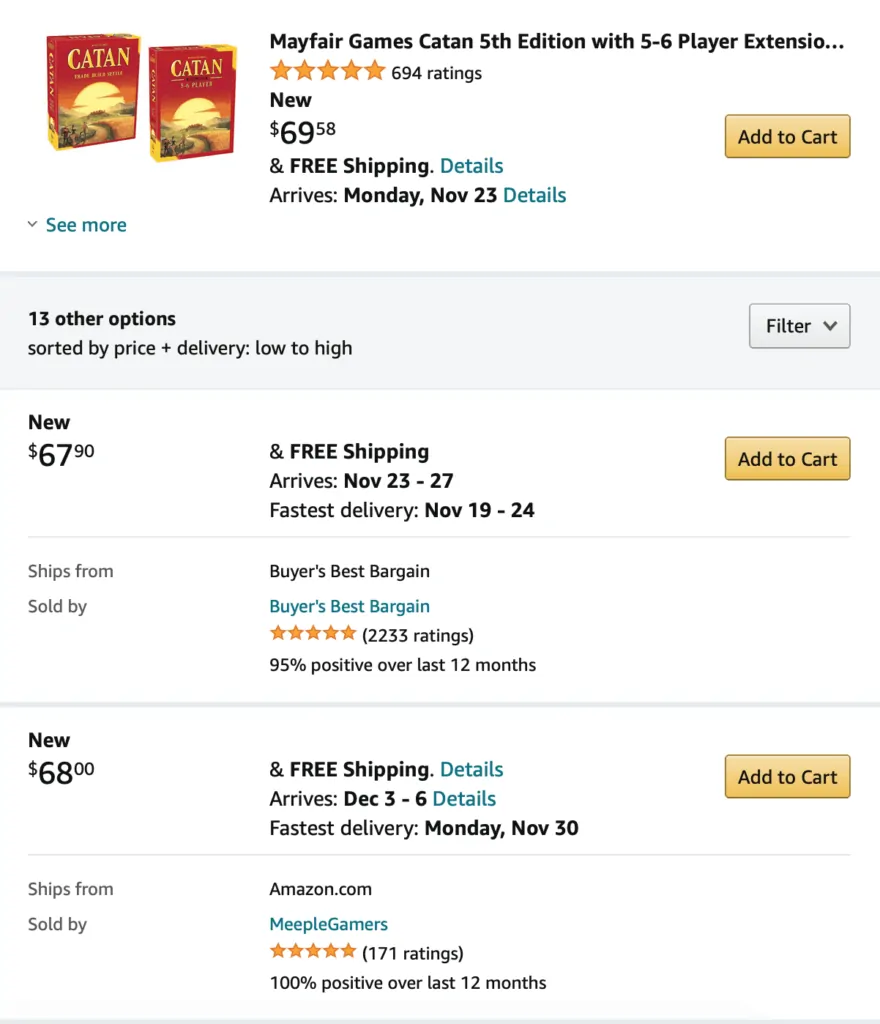
To compete with Amazon for the Buy Box, you’ll need very good account metrics, patience, and occasionally some aggressive pricing.
Why is there no Buy Box?
If you aren’t seeing the Buy Box, you are experiencing what some sellers call a Phantom Buy Box. Amazon calls it a “suppressed Buy Box.”
Here is what a suppressed Buy Box looks like:
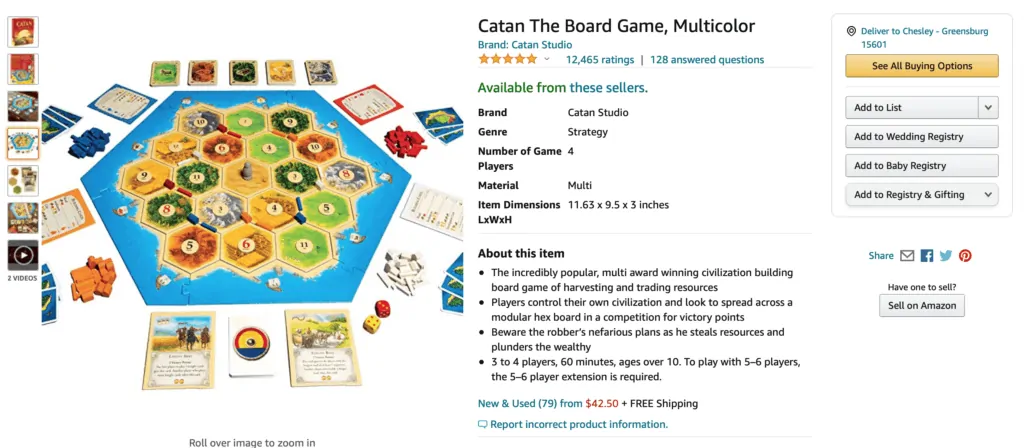
In the screenshot above you can see that there is no “add to cart” or “buy now” buttons, there’s only “see all buying options”.
The main reason Amazon will choose to suppress the Buy Box is if the available prices are deemed to be too high above the regular selling price.
We’ve found that even when the buy box is suppressed, there’s still a good chance of making sales. Especially in Q4 when prices are rising, we’ll sell many items that have a suppressed buy box.
Can you get sales without the Buy Box?
You can get sales without the Buy Box, but not nearly as many.
For a buyer to find their listing, they’ll have to look under the other sellers areas (like the page with all the available offers), or visit your store page.
Does paying for advertising help get the Buy Box?
When you pay to sponsor a product, the Sponsored Product ad will only display when you have the Buy Box. In other words, you don’t have to worry about paying for traffic to a product when someone else has the buy box.
This isn’t the same as helping you win the Buy Box more often though. Read this post for more information on Sponsored Product Ads.
What is the “Get It Faster” box below the normal Buy Box?
On some listings, Amazon has begun adding a “Get It Faster” option below the normal Buy Box.
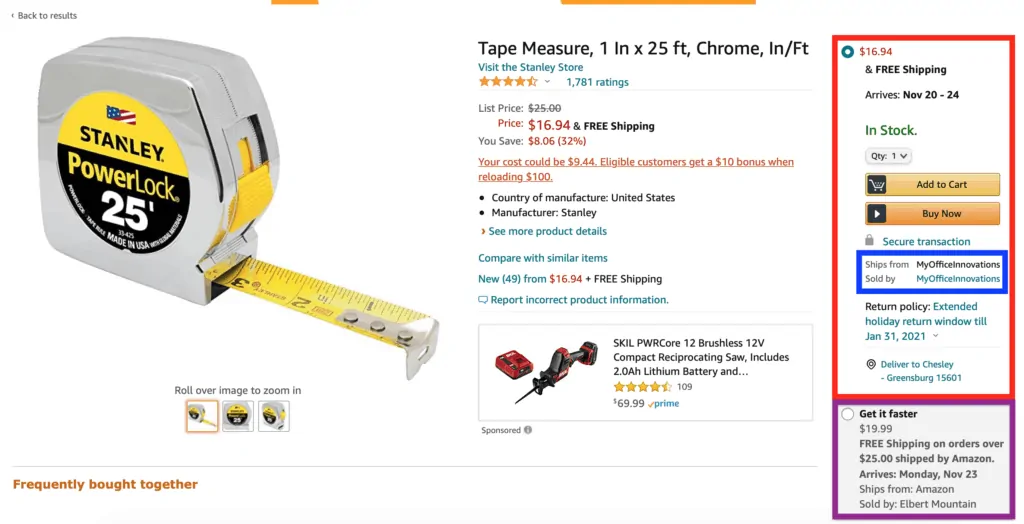
At the time we’re writing this post, this option is appearing on some listings where the Featured listing is not being fulfilled by Amazon. We’ve seen both FBA and merchant fulfilled listings featured in the Get it faster box.
It is unclear whether this is a feature specifically for Q4 2020 or if it will continue to be used in 2021.
Note: The “Other sellers on Amazon” box is currently not displaying for us. To get to the full list of offers, you must click the link that says “New from $X”. We don’t know if this is a permanent change or just something Amazon is testing.
Questions, Comments & Other Reading
If you have any questions or comments about the Amazon Buy Box that we didn’t cover in this post, please share them in the comment section below.
If you’d like to read more about selling on Amazon, consider these posts:
- Beginner’s Guide to Selling On Amazon
- Selling on Amazon vs Ebay
- Amazon Restricted Categories (+ How To Get Approved)
If you aren’t a subscriber yet, make sure you check out the free benefits of becoming an eCommerce Insider.

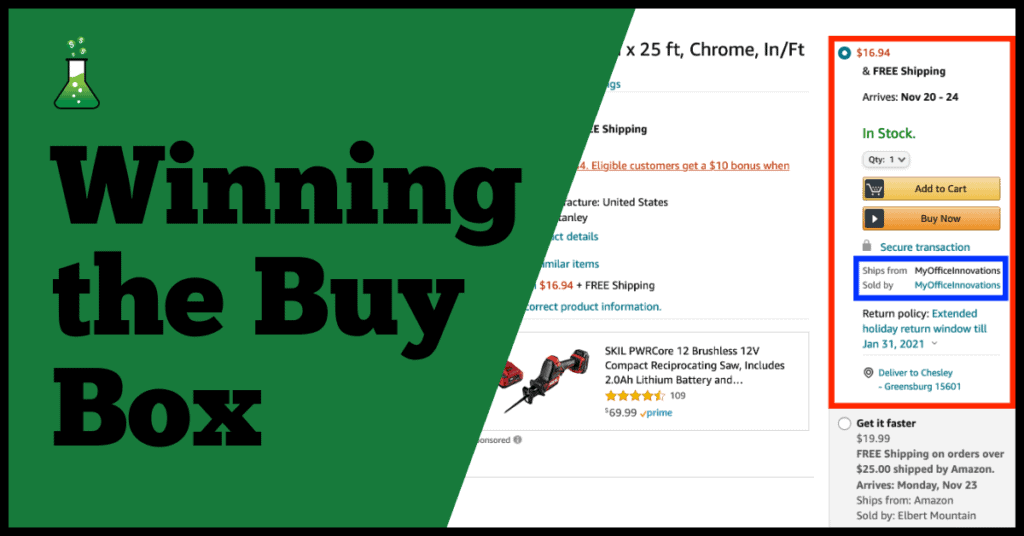
Would having a product no one else sells guarantee a buy box?
Hi Steven,
The vast majority of the time, yes.
The one exception is that if your price is higher than the retail price then Amazon may “suppress” the buy box and not have a buy box visible on the listing. This isn’t super common but if you price above retail and are the only seller that’s a situation where you wouldn’t be in the buy box.
Best Regards,
Ryan