We talk a lot about how good tools can make a huge difference for your business – and today we’re going to discuss one of the most important ones we use in our Amazon FBA business: Revseller.
Revseller is a Google Chrome extension that adds a variety of data to the desktop variation of an Amazon product page – the most important of which is the “Variation Viewer”. This feature alone is more than worth the cost to access the tool for our business, and it likely will be for you as well if you are doing any wholesale or online arbitrage sourcing.
With that in mind, let’s take a closer look at how Revseller works, what data you get access to, and how it will help you buy more profitable and faster-selling inventory.
What is Revseller?
Revseller is a Google Chrome extension that provides Amazon sellers with additional data that you don’t normally have access to when viewing a product page.
It works by automatically loading the most important information directly on every Amazon product detail page that you visit. It summarizes some of the most essential information you would want to know to make a buying decision.
Here is an example of Revseller data displaying on the product page for the Get It Right Premium Silicone Pro Spatula:
You can see where the Revseller items load by the red arrows in the screenshot above. This information will appear on every listing detail page that you visit when the extension is downloaded and enabled.
What Information Does Revseller Provide?
Lets cover what these two sections provide in regards to the product page.
The top red arrow allows you to get some of the most pertinent information a reseller would want to know to begin to evaluate a product for purchase. This list includes:
- Current and average pricing
- Current and average sales ranks
- A built-in ROI calculator for both MFN and FBA items
- ASIN
- Parent ASIN
- Dimensions
- Weight
- A link to Keepa
- A link to CamelCamelCamel
- A link to check for restrictions
You can see a close up of that section below:
Now I already know that the above screenshot is impressive and useful for those that do a lot of sourcing in front of a computer all day, but it gets better!
The real reason to use this software is for the variation component I mentioned in the introduction.
Let’s discuss and walk through that component of the software now.
The Revseller Variation Viewer
You’ve probably noticed that some products have a lot of different variations. A variation can be a different color, size, or even design in some cases.
Here is an example of variations on the product page for the Instant Pot Duo:
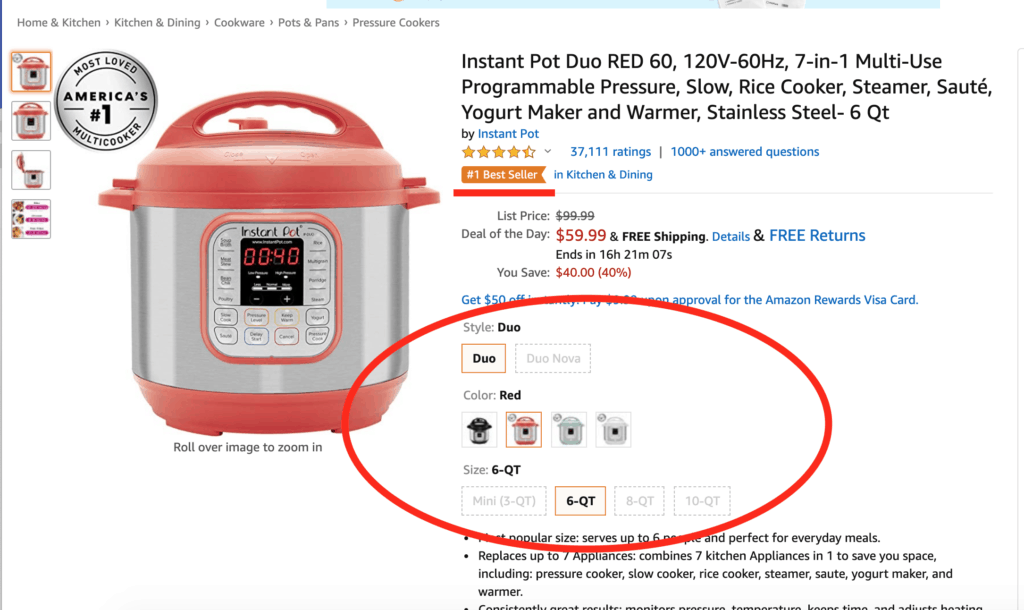
When you have the Revseller Chrome extension installed, a green button that says “Variation Viewer” displays over the variations on the product page.
The Variation Viewer button looks like this:
When you click on the Variation Viewer button, an area on the page opens that shows you additional details on each product variation – including which variations have the most reviews. This is the feature that we use the most in our business.
Here is what the Variation Viewer area looks like when it is opened:
Again, this area helps to identify the best products on listings with multiple variations by showing you which variations have the most reviews. It also shows you the lowest offer price and how many sellers are selling each variation.
For example, you can examine the listing’s history based on product reviews left for the product you are looking at and see which size or color has more reviews than other variations on the listing. You can then use this to deduce that the products with a higher review count sell more than those variations with less reviews.
This methodology assumes that for every order there is a chance that the buyer would leave a review and the more reviews you see, the chances are that the variation you are evaluating has sold more overall units. This is important because we want to increase our chances of buying the products that sell the best or most often.
This can help you start to have a frame of reference for which variations you would want to buy and which ones you would try to avoid entirely or buy less of.
How We Use Revseller
Based on the above data for this listing, we would start to compile an order for this product.
We would do this by factoring in the number of reviews and buying the items with more reviews and pass entirely or buy less of products with fewer reviews.
For example, we would be most interested in buying the Red spatula as this color has almost double the number of reviews of the next most popular color, Teal.
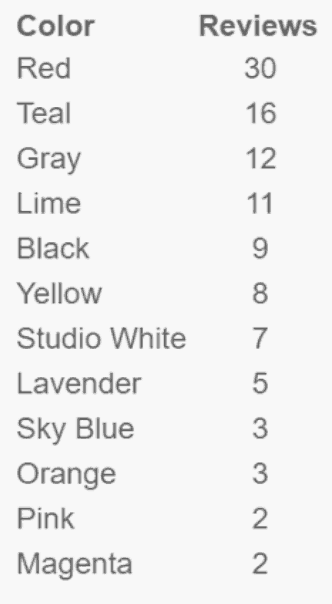
We would be least interested in buying Pink and Magenta spatulas based on this data.
This doesn’t guarantee that the Red spatulas we order will sell – but it does increase our chances. We have moved from a decision that would have involved some level of guessing regarding what colors to pick to one that uses data.
Using data like this will help you to remove bias from your purchasing decisions and reflect customer preference in your buying habits versus your own considerations.
Likewise, we would also be interested in buying the “Ultimate – 11in” spatula as this is the most reviewed size of spatula according to the data:
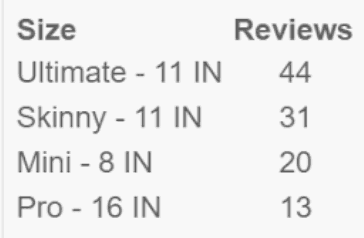
Based on this information, the best variation for us to buy based on likely customer demand is the “Red, Ultimate – 11in” spatula.
How Many Variations Should You Buy?
Depending on your risk tolerance you could go as deep through the variations as you want.
For us, we would usually buy the top three to four variations (top ~20%) to start on a listing if we have the option to buy them all for the minimum allowable quantity (both in size and color) and then we would expand into lower reviewed variations based on the sales data of the top reviewed products.
You will also want to see how many total reviews are on a listing. The more reviews on a listing, the more dependable the data is. This helps you to get the product you’re looking for. When a listing has just a handful of reviews, then the variations can be separated by a single review in some instances and that data isn’t very reliable.
In general, if the top variations we are reviewing are under ten on a listing, we may be more conservative and only buy the top one or two variations on the initial buy.
How Revseller Helps You Get Variations of Products That Are Closer To Their True Ranks
It’s also important to keep in mind that the sales rank of product for Amazon is more complex than simply the lowest ranking product sells the most units and the highest ranking product that sells the least.
This is due to the fact that Amazon has their own system for ranking products that they have yet to completely disclose – and most likely won’t ever fully disclose – which includes things other than simply looking at sales numbers.
Additional factors include the categories of products, and the timing of recent sales.
Another thing to understand with sales ranks on variation listings is that all the products on a listing don’t sell equally. For example, the “Red, Ultimate — 11in” spatula above may be producing a large portion of the sales and inflating the sales rank for the parent ASIN. The listing ranking is believed (but again we don’t have all of the details) to be derived from mostly total sales for that parent ASIN.
If you bought “Magenta Pro – 16in” as another variation on that listing and it sold ~10% as much as the “Red, Ultimate – 11in” as a hypothetical example, the information and data without Revseller could potentially be misleading and make you question why this product wasn’t selling.
This is because if you had both of these items in your inventory and all you did was examine the rank of the overall parent listing you would wonder why one is lagging behind in sales so much. After all, to think “Red” is that much better than “Magenta” would be tough to know without some various data points.
And even if you thought “Red” may sell more than “Magenta”, would you have thought they would be so different in sales volume? Would you have bought the same quantity of product for each?
These are the questions Revseller can help you begin to answer.
Evaluating variations using review data is simply a similar assumption to the sales ranking data point and one that can be used to infer what products are selling the best on a given listing. Make your buying decisions using this data and you will find your products sell more quickly on average.
Revseller Pricing
Revseller costs $99.99 a year.
When you first sign up you can get a 30-day free trial. After that, paying annually is the only option.
Revseller Discount Code
The pricing is already great in our opinion, but we reached out to Revseller and were able to set up an additional discount for you.
When you use the code OSE20, you’ll save $20 on the annual price!
Who is Revseller Right For?
Revseller is a tool that is a must-have for anyone who is sourcing products that have multiple variations via desktop. It’s also very useful if you’re evaluating products without variations due to the information it provides such as the ROI calculator and other details. At just $99 per year, it is an easy choice to add it to your sourcing arsenal.
Due to the desktop nature, this makes it a prime target for anyone sourcing products for wholesale, online arbitrage or those researching similar products when launching a private label product.
Since this involves a chrome extension for the Chrome browser, it isn’t something we would see being overly useful for retail arbitrage. This information would be important but the functionality in retail arbitrage simply isn’t there at this time for this product.
Why it is Worth Paying For
Revseller is worth paying for as it provides information in a timely manner that ultimately lets you get more done and make better-informed decisions. To get the same information manually would require a lot of digging and cost you way more time and productivity than if you had this extension.
Once you use this tool, you’ll realize you were basing your variations listing decisions mostly on guesswork. You owe it to your business to make sure you have a basis for all buying decisions so that you have more control over the outcome of your results.
How to Set It Up
First, go to Revseller and sign up for an account. You can see the home page below where you can start a free trial:
Then walk through the various steps to get set up, which include payment information and your MWS keys. Once that info is entered, you will have an account with a login and you will go to the chrome store via the red arrow below to download the extension:
Finally, you will click on “Add to Chrome” and this will be added to your Google Chrome browser and Revseller will start work immediately on all Amazon detail pages.
I hope this walkthrough explanation helped explain the value that Revseller can give you as a seller. We couldn’t source the same without it.
If you aren’t using Keepa yet, you should read about how we use that next.
Please let me know if you have any questions in the comments below!


Thank you for this information…..
I am a new reseller on Amazon (3 weeks), and I got a Keepa subscription. I will also be buying Revseller…my question is, when using Revseller now, there is a link for me to see Keepa stats as will. If I cancel my Keepa subscription, will that no longer be available through Revseller?
TIA
Judy
Hi Judy,
Thanks for your comment. My understanding is that the graph feature in Revseller does not require a Keepa subscription. The Revseller graph does not include as many data points as Keepa, but it does provide the essentials.
Let me know if you have any other questions.
Best Regards,
Ryan
The information about Revseller was very useful and very knowledgeable. It is a valuable tool for products research.