Amazon may be the biggest ecommerce marketplace, but Walmart is playing an aggressive catch up game.
If you are currently selling online or planning on doing so in the future, you need to keep the Walmart Marketplace on your radar. And as we’ll discuss in the post, getting started sooner rather than later is your best bet.
In this post, we’ll answer the question of how to sell on Walmart.com, including:
- Why You Want to Start Selling on Walmart
- How to Apply to Be a Seller on Walmart
- Basic Details on How to Sell on Walmart
- How to Get Your First Products Listed on Walmart
- How to Get Your First Sale on Walmart & What to do After You Make a Sale
- Managing Your Walmart Account
- Scaling Your Business on Walmart
- Where the Walmart Marketplace Fits in Your Business Priorities
By the end of this guide, you’ll be ready to get your account set up and start selling on Walmart.com! Let’s dive in.
Why Sell on Walmart Marketplace
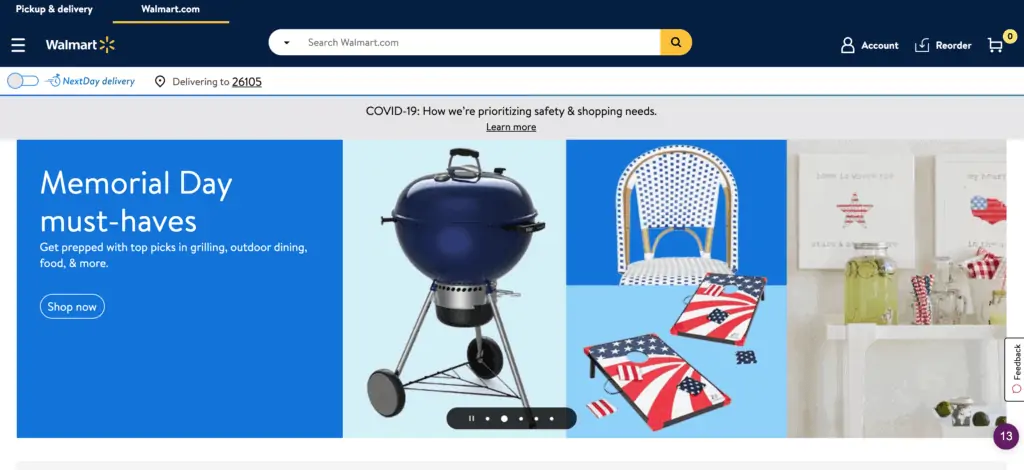
Everyone knows how large Walmart is. They’re a retail giant with thousands of stores and many millions of customers worldwide.
What you may not know is just how much effort and resources they’ve dedicated to succeeding online.
They’ve made large acquisitions to help quickly expand their digital footprint and ramp-up their capabilities. They have also made it clear they are looking to continue to invest heavily in this area and challenge Amazon and others for market share.
Consider this – Walmart is “the world’s largest omnichannel retailer”. Omnichannel means all forms of distribution (in-store, online, etc).
This is worth pointing out to show the scale of Walmart and just how much more effort they could put into this space.
The Walmart Marketplace is still in the early stages though.
We know from experience on Amazon and other marketplaces that the requirements to join and get approved can be more difficult once they have become established in the online community. For example, Amazon’s restrictions on which categories you can sell in have been increased over time as they have continued to add more and more sellers.
To really appreciate how much room for growth there is, consider this…
Amazon has about 2.5 million people selling on their platform.
At the end of 2019, Walmart had about 32,000.
If Walmart only realizes a small fraction of the success they are capable of with ecommerce, it would still be wise to grab a slice of that pie.
No matter which way you slice it, there is massive potential for sellers who get in the door now.
Set Up Your Walmart Seller Account – How to Apply & Get Approved to Sell on Walmart
Now that we have established why you want to sell on the Walmart platform, we will show you how to apply for an account to get started.
According to their partner help section, they are looking for the following attributes when inviting sellers to join their platform:
- First class customer service
- Unique product assortment
- Competitive pricing
- Fast and reliable fulfillment
Assuming you meet these criteria, you can apply to become a Walmart.com seller via their application page.
Once you are there you can click on “Apply” as shown below by the red arrow to start the process:
Once you click “Apply”, you will be taken to the following screen:
Further down the page they suggest having the following information ready:
We will be covering the integration method and solution providers further down in the post.
Once you know you have all of the information you’ll need to successfully complete the application and you’re ready to sign up to be a seller on Walmart Marketplace, click the “Start Application” button!
Adjusting Your Information Once Your Account is Already Open
It is worth knowing that much of the information you provide other than tax information can be updated once the account is open. You can do this by viewing the settings in your account. We’ll get into more details on the account later, but thought this could help show you what can be updated here:
Application is Complete: Now What?
Now that you have applied to sell on Walmart, you will have to wait for them to approve you to continue through the next steps. This process can take some time before you receive a result from Walmart support.
In some cases, it can take multiple weeks to get approved and start selling. Please take a look below for the rest of the setup process. This can be summarized by the info-graphic below as presented by Walmart:
Once the above list is completed, you’ll have an active selling account where you can list and sell your items!
How to Sell on Walmart – Essential Details
In this section, we are going to cover some of the most important information in understanding how to operate and sell on Walmart. There are a few things you should know about this marketplace before making your first sale and the following information will help to start to explain some of the essential items.
Selling on Walmart: Amazon vs. Walmart
Even though this guide pertains to Walmart, a lot of the sellers looking to add Walmart as a marketplace already sell on Amazon.
(We also recommend starting to sell on Amazon before Walmart as well just to be clear.)
There is one big advantage of selling on Amazon first, and that is the ability to leverage sales on Amazon to get your Walmart account opened. Part of the reason we were approved to sell on Walmart quickly was because of our sales on Amazon.
As a platform, Walmart may have evolved to allow more sellers now, but the fact remains that overall demand on Amazon is higher than Walmart for most 3rd party sellers. We have heard that if you have the same catalog listed on both platforms that Walmart is roughly 20% as much as Amazon in terms of sales.
Nevertheless, we expect and know this number will grow as online sales for Walmart will increase over time.
FBA vs. WFS (Fulfillment by Amazon vs. Walmart Fulfillment Services)
First, take a look at the below info-graphic from Walmart that shows the process of WFS and how it would work to fulfill customer orders on behalf of there sellers:
This is a big deal!
Walmart has one of the largest chances of disrupting the selling community as they have WFS (Walmart Fulfillment Services) and this should mean a lot for anyone who has sold their products through Amazon FBA (Fulfilled by Amazon) in the past!
The ability to scale and not have to worry about end buyer fulfillment has greatly benefited many Amazon businesses for the better. The single biggest factor that has allowed our Amazon business to grow so much over the past 5+ years has been the Amazon FBA program which gives you the ability to outsource much of the fulfillment process instead of having to ship each individual order to each customer.
Having Walmart create the next fulfillment service that competes with Amazon at scale should give sellers a reason to explore adding Walmart as a channel. WFS could really drive online growth for Walmart since they already have so many existing customers.
This service can be set up in your Walmart account once its active by clicking on the link in the top of the dashboard and the selecting “Apply” as shown below by the red arrow:
Categories of Products You Can Sell on Walmart
As provided by Walmart partner help, here are the categories and their respective referral fees to sell in each:
What Fees Do You Have to Pay to Sell on Walmart? How Much Does it Cost to Sell on Walmart?
There are a few fees you need to pay to sell your products on Walmart. They are as follows:
- Referral fees based on category (see above for the percentage associated with each)
- Return Fees as shown below as presented by Walmart:
- WFS (Walmart Fulfillment Services) fees if you use this service as shown below from Walmart:
- Storage fees apply to products held in Walmart warehouses as shown below as shown by Walmart:
Overall these fees are very fair compared to other marketplaces. Being that they are bringing the customers to your product, it is a fair trade!
One area to note is that there are no monthly fees or sign up fees on Walmart currently! This is unlike the monthly professional selling fee instituted by Amazon to sell on their platform with all of their features.
Looking at the Walmart Buy Box
As those of you who sell on Amazon are aware, the buy box or the featured seller on a listing gets the vast majority of the sales for an individual product sales page.
On Walmart, they also have a buy box on each listing, and it’s reported the vast majority of sales happen through the buy box. Even though the algorithm for the Walmart buy box is unknown, there are some important characteristics that all sellers can employ to give themselves the best chance to be featured and make more sales.
The factors that Walmart uses to decide who the buy box on Walmart goes to as stated in the partner help section are below:
- Service levels
- Price
- Shipping speed
The items that factor into the buy box make sense. It would provide for the highest level of satisfaction from a buyers perspective.
It’s worth mentioning that this thought translates to all marketplaces and customer interactions. As long as the customer is taken care of, then your account should stay in good standing with the marketplace. This in turn will increase your visibility which leads to more sales on a platform over time.
If you don’t take care of your customers, your metrics on the marketplace will suffer, and your ability to make sales will too. Furthermore, if your metrics are bad enough the platform in question may decide to suspend or even deactivate your account to prevent further issues with their customers.
Below is a product on the Walmart Marketplace. Here are a few notes about the buy box and what the information means:
- See the red box around the typical area of the referenced buy box.
- Notice the green box highlighting the featured seller in the buy box. In this case the seller is “Walmart”.
- The price you see at $29.99 can be added to your cart by clicking on the “Add to cart”, button which is linked to the featured seller which is again “Walmart”.
- Notice how if you have or “own” the buy box, then you are the default option for the “Add to cart” button. This gives you the highest chance of making the sale on this listing.
Please also see the below screenshot which shows what it looks like to be any seller on a listing that does NOT have the buy box.
You are listed below the red box area as shown above in the buy box example and a customer needs to make quite a few more “clicks” to make a purchase from one of these sellers.
Hopefully this reinforces just how important it is to have the buy box on any listing.
Impact of Walmart Marketplace Seller Feedback
Every time a buyer makes a purchase on the Walmart marketplace they are asked to leave a review for the product they purchased, and feedback on the seller they purchased from. Please see the information directly from Walmart Seller Center partner help section detailing this information:
As provided by Walmart, here’s an example of what the customer is asked for when providing product and seller feedback:
Product reviews will show on each individual product detail page on Walmart. These product reviews will influence a buyers decision to purchase any product they are looking at. The seller feedback score will show up on your seller profile page, and you can view it on your seller scorecard. To access your seller scorecard, go to “ANALYTICS” on the left hand side of the Walmart Seller Center dashboard, click on “performance”, and select “seller scorecard” as shown below.
After you click on “Seller Scorecard”, you can view the information in the below screenshot. This can help you better understand your current and overall performance on the platform.
Use the information in these reports to help ensure you take care of your customers. Doing this will help you win the buy box more consistently and lead to more positive reviews.
Poor feedback product feedback can affect your ability to sell more product. If a product is not getting good feedback from customers, you may need to evaluate if it is worth carrying at all.
It’s also important to note that you can get certain reviews removed if they are in violation of Walmart’s policies. Please see the qualifications below for removal as shown below from Walmart Seller Center partner help:
Gauging How Well an Item Sells: Does Walmart have a Sales Rank?
The short answer here is YES.
Even though there is no sales rank displayed on the product detail pages similar to Amazon, they do supply information on how well a product is selling to sellers in the Walmart Seller Center dashboard.
Also note you can look up the best selling items in any category whether you sell them or not. Please see below:
- First click on “Growth Opportunities” in the bottom left hand portion of the screenshot when you’re logged into your account on Walmart Seller Center. Then click “View” as shown in the middle of the screen.
- Next you’ll need to select the “Super Department” or category that you wish to view the data for. Below we have hovered over and selected “HEALTH BEAUTY AND WELLNESS”.
- Finally, you’ll want to select the “Department” name that is a sub category for the “Super Department”.
- In the example below with the red arrow, we selected “Beauty”.
- Now you will see a list of products appear below the selections you have made. As you can see below the number one best selling item in that sub category is the “Q-tips Original Cotton Swabs…” listing.
- You can continue to scroll through the results and change the departments as you see fit.
- Another thing to mention here is the ability to change the filters as shown below with the red arrows.
- You can adjust the time that is referenced in the results and most importantly you can adjust the visibility of just looking at your own products or the entire Walmart Marketplace and every product on the platform.
Can you sell internationally on Walmart?
In addition to applying and selling on the Walmart.com, you can also apply to sell on Walmart Canada. Please visit the following link for the Walmart Canada Marketplace to get started.
How to Get Your First Products Listed on Walmart – Set Up Your Walmart Products
First you need products to sell!
Wait…where do I find products to sell?
A prospective new online seller – we all started here!
We can help with that! A good place to start for Walmart is to revisit the growth opportunities screenshots under the Walmart sales rank question we walked through above.
By understanding what the best selling products are, it can give you inspiration to find similar products or even source the ones that display high on the sales rank list. Simply put, if you can find them and make margin selling those products, then you should do well as you know that there is demand in the marketplace.
Another good idea is to sell what you have sold well on other marketplaces.
Please see the “How to Sell on Amazon” post for many different ways to source products such as retail arbitrage, online arbitrage, wholesale, and private label.
If you have any questions on that material and how we source products in general, we can also help with our courses, live group training and coaching one on one.
Listing Existing Products on Walmart vs. Listing New Products on Walmart
In this section we are going to walk through some ways to get products live for sale on Walmart manually. We do recommend using an approved solution provider as suggested by Walmart to help with the listing and on-boarding process in the next section.
However it’s always important that you learn the process on the platform yourself so you can troubleshoot issues and get things solved should an issue arise in your business.
First, let’s take a look at the Walmart Seller Center Dashboard as shown below by logging into your account:
Next, you’ll want to select “Add New Items” on the left hand side of the screenshot as shown below. From there it will bring up the three options we see below. Those options are:
- Add Single Item
- Add Items in Bulk
- Add Items through API
The “Add Single Item” is very self explanatory and is an easy way to get one or two listings live rather quickly, but is a very slow process for adding multiple products. This is also only for creating new listings. This means you’ll have to submit your own pictures and other details to populate the Walmart sales page. Due to this you will have very low traffic level until you get the page optimized for Walmart search on their platform similar to a new listing on any marketplace.
The next option, “Add Items in Bulk” is the best manual way to get products listed for sale in the lowest amount of time. You can upload multiple items in Excel which Walmart will help you do and in addition to creating new listings you also have an option to add your products to existing listings as well! More on this option coming up in the next screenshot.
Finally, you can “Add Items through API” which will take the role of having an approved solution provider help you get your products listed on Walmart.
In the below screenshot, this is a continuation for showing you the “Add Items in Bulk” selection. This is where you can start to add items that already have listings by selecting the “Setup by Match” button and it will begin to download an Excel template where Walmart will walk you through the upload process.
For any items that we’re unable to find a matching listing already live on Walmart.com, you can use the “Full Item Spec” which is located immediately below the “Setup by Match” button under the “Add Items in Bulk” selection page.
Once you select the category where your products would make the most sense, you’ll be able to download an Excel sheet and as before Walmart will walk you through the upload of multiple new listings to get them live on the marketplace.
Once you have either of the “Setup by Match” or “Full Item Spec” Excel sheets filled out and ready to upload you can drag it or upload the file to the spot as shown below which is also located on the “Add Items in Bulk” page and then simply hit submit!
Now you have items submitted to Walmart and you have to wait for them to be accepted and processed! You can track the status of the items you submit to be added to the Walmart catalog by selecting “Feed Status” from within the Walmart Seller Center dashboard as shown below.
A closing note on uploading products is that it will take time to do it at first as the Excel sheets Walmart gives you can be complex, but it will speed up once you have done it a few times.
Make sure to check if a listing exists already by using the “Setup by Match” file first before creating any new listings including trying the “Add Single Item”.
Role of Approved Solution Providers for the Walmart Seller Marketplace – Walmart Partners
Solution providers serve a very important role in helping sellers make the most of the Walmart Marketplace. We highly recommend signing up with a service provider immediately following your application to sell on the Walmart platform. You can view an approved list of solution providers by viewing this link.
Approved solution providers can help you do the following on your account as mentioned from Walmart:
- Inventory Management — Uploading new/existing products & maintaining correct inventory levels
- Order Management — Acknowledge & Maintain correct timing/process
- Shipping & Fulfillment
- Payments
- Other Miscellaneous Items
We have chosen to use a full service solution provider with the ability to do all of the above items and that provider is CoMerchant.
We have also used them with our implementation on Jet.com in the past and they have been great to work with. Their attention to detail and customer service are indeed one of the best in the business.
You can sign up for an account here if you’re interested via our affiliate link here.
How to Get Your First Sale on Walmart
Now that we have walked through the basics on the account and how to get your first products live, it’s time to make a sale! If you have added all of the listing details accurately and selected products that showed demand using the growth opportunities, you should be well on your way.
The most important thing at this point is to make sure your listing is optimized and items are priced competitively and then with a little bit of patience you should see your first Walmart sale come through.
What to do After an Item Sells on Walmart
Congrats! You made a sale on Walmart!
Now you will need to ship the item to the customer. If you have a full-service solution provider and you have WFS set up then this process is pretty much taken care of for you. If not you will need to do a few things to finalize the order.
You will need to:
- Acknowledge the order
- Ship the item
Let’s walk through those items in more detail.
Acknowledge the Order
To do this, you’ll need to view the order in your account and “Acknowledge” the order. You can see this process below by selecting the check box to highlight the orders and then select “Acknowledge” just above that by viewing the red arrows below.
Ship the Item
At this point the order has been “Acknowledged” so you will want to click on the “Purchase Order#” as shown below with the red arrow.
Once selected, you will arrive at the “Order Details” page.
From here you’ll want to confirm the item you sold is available to ship and you’ll want to double check that the product is in the condition you listed it at. Once you have the product and are able to ship the product, you can prepare it by boxing the item. Make sure the item is still “Acknowledged” for the “Status” of the item at this time.
After the item is boxed and ready to ship you will want to go to the carrier of your choice (USPS or UPS is preferred for us) and buy/print a shipping label by entering in the appropriate information. Once you have a label printed and put on the items box, you can enter in the information as shown below by the red arrows in this order:
- Change “Acknowledged” to “Ship”
- Choose the “Carrier” you are using to ship product
- Enter in the “Tracking No”
- Then click “Update” to submit that information
Now the item is ready to ship out!
Get Paid
Now that the item has been shipped you will be paid for the order! To view this information, please select Walmart Seller Center and select “Overview” under the “Analytics” section and you’ll be able to view your payments.
Managing Your Walmart Account
In this section we are going to cover some of the additional topics where you may have questions or other information you should be aware of when agreeing to sell on the Walmart Marketplace. In order to make the selling process more enjoyable with as few hurdles as possible, you’ll find some important areas below that you’ll want to master to make the most of your business on the Walmart Marketplace.
Walmart Vendor Agreement & How to Keep Account in Good Standing
Understanding the agreement that each seller enters into to sell on a platform can help you navigate the challenges that may arise in the future. This agreement on Walmart discusses all of the following items as they mention:
- Returns Policy
- Customer Care Requirements
- Product Content Policy
- Referral Fees
- Seller Performance Standards
- Shipping Methods and Timing Standards
- Tax Collection and Remittance Policy
- Walmart.com Information Security Policy
You can view all of the details for the above information by downloading the agreement once you have an active selling account by going to the partner help link here.
How to Handle Refunds on Walmart & What is the Walmart Marketplace Return Policy?
To view the complete information on how to handle Walmart returns, process them, and what the policies are please view the link from the partner help page here.
The default return period on Walmart is 30 days. Please see the screenshot below for some other important details on handling returns on Walmart:
In the below screenshot, you can see where you need to navigate to in Walmart Seller Center to process returns. This is also where you will be able to access the partner help link. Please see the below red arrow pointing to the “Returns & Refunds” section for how to view your returns on your Walmart account.
When a Walmart customer returns an item you sold, you have 48 hours to refund the customer when the item is returned back to you. If you don’t issue a refund within 48 hours, then Walmart reserves the right to issue a refund on your behalf.
Customers can return items online or to a Walmart store. You also can’t apply any restocking fees, return shipping fees or any other fee to the return as dictated specifically by Walmart.
Here is the information as provided by Walmart regarding the store return of items you sell to customers on the Walmart marketplace:
To view the whole Walmart return policy again, please view the partner help link here.
How to Respond to Customer Messages or Questions?
You need to provide a phone number and customer support email that needs to be monitored so that customer messages or Walmart support messages are responded to within 24 hours.
Your account Admin can set up the preferences in your account under the “Settings” section and by clicking on the “Manage Contacts” link as shown below with the red arrow.
Need Help? Contact Walmart Seller Support
If you run into problems or issues you need help with, you can look up your issue in the “Partner Help” section where you can search for any problem you may have or you can open a case by selecting “Contact Partner Support”.
In either case, you have resources to get you the information you need to sell on Walmart successfully. Please see the screenshot below for how to access those areas from within the Walmart Seller Center dashboard.
Scaling Your Business as a Seller on Walmart.com
Now that you have an account and you have sold some items, you want to continue your momentum.
You can do this by continually improving and seeking out other options for things to sell and other opinions for what is working on the platform.
You can do this by selling individually and doubling down on the things that work on the platform. For example, if you are selling something well, try to find a way to sell more of that product.
Another way is to network with other sellers in the community who also sell on Walmart so you can crowdsource ways that can help you grow your business.
Finally using an approved solution provider for the Walmart Marketplace can really help you take you sales to the next level. Let’s dive a bit further into these three ideas.
How to Increase Sales on Walmart
First, make sure you maximize your sales of items that are already selling well by properly managing your inventory levels.
Next, aim to sell other similar products to what you are already selling well.
You can do this by viewing the growth opportunities section we covered above and referencing the Walmart sales rank for products. If you can source these products or adopt some things that make those listings great, you can improve your overall sales.
It’s almost always easier to sell more of something that’s already selling than it is to sell something completely new.
Find ways to revise and improve your listings by using advertising and other promotions within or outside of Walmart’s platform to drive sales for your business.
Network With Other Sellers
This is a huge area to focus on if you find yourself struggling to sell online and if you’re getting stuck often.
Some ways we have networked within the community are through Facebook groups, conferences, and events. Aim to build a group of trusted contacts through some of these methods so you can share your selling experiences and get insight from others as well.
Use an Approved Solution Provider
Finally, you can really grow your business and your sales on Walmart by utilizing a solution provider.
We have had great results with Comerchant on both Jet (before it closed down) and Walmart. They have really helped us by dealing with all of the complicated set up and management of inventory, orders, and tracking.
Where Does Selling on Walmart Fall on Your List of Priorities
We know that most likely Amazon is your biggest channel if you sell online and you are spending the majority of your time there for now. However, if you only spend a handful of hours a month, you can make real progress on setting up and maintaining Walmart as a new channel to sell on.
Even though today it might not be mission critical, you want to be prepared for the future with this platform. It can no longer be ignored and is a vital online player for the foreseeable future.
You want to get in early on a marketplace so you have some of the perks future sellers may not have. For example, Amazon sellers registering today have many more category restrictions than those who joined many years ago. This may be the case with Walmart as well, but even if that’s not the case you at least have the account ready to go if need be.
As speed is a huge factor in business, this is important enough to warrant getting the setup process going this week.
Understanding How it is Still Early on the Walmart Marketplace
Walmart is just getting started in the serious pursuit of online sales and they have the resources to compete with the likes of Amazon.
The shipping program WFS is a really big deal as it’s competitor FBA is one of the reasons that allowed Amazon to grow into the behemoth that it is today. Walmart has one of the biggest chances to directly challenge and fight for the same sales in some cases as Amazon. It is early and now is the time to get this platform in your list of sales channels.
We hope this guide helped you understand more about selling on the Walmart Marketplace. Please let us know if you have any questions or comments below and we will be sure to answer them as time allows. Happy selling and here’s to your first sale on Walmart!


Nice writeup. Appreciate the effort. I applied for a Walmart selling account almost 3 years ago and was denied. I was right around $100,000 in Amazon revenue per year. Not enough revenue per the rep, that was the only reason he said for denial. He said I was “close” though and to get back to him when my revenue stream increased. Your article has me thinking to give it another go and see what happens. If they really are sticklers for Amazon high end revenue streams that might take most small time sellers out of the equation.