Tactical Arbitrage is one of the more well-known tools that online sellers can use to improve their sourcing – but with 5 different pricing models and a minimum cost of $50 a month, you may be wondering whether or not it’s worth the investment.
And if you do decide Tactical Arbitrage is worth it for your business, which pricing model should you choose?
In this post, we’ll help you understand:
- What Tactical Arbitrage does
- What tools you get access to at different price levels
- Is Tactical Arbitrage worth it for you –
- Will it save you time?
- Will it make you more money?
With that in mind, let’s dive in…
What is Tactical Arbitrage (TA)?
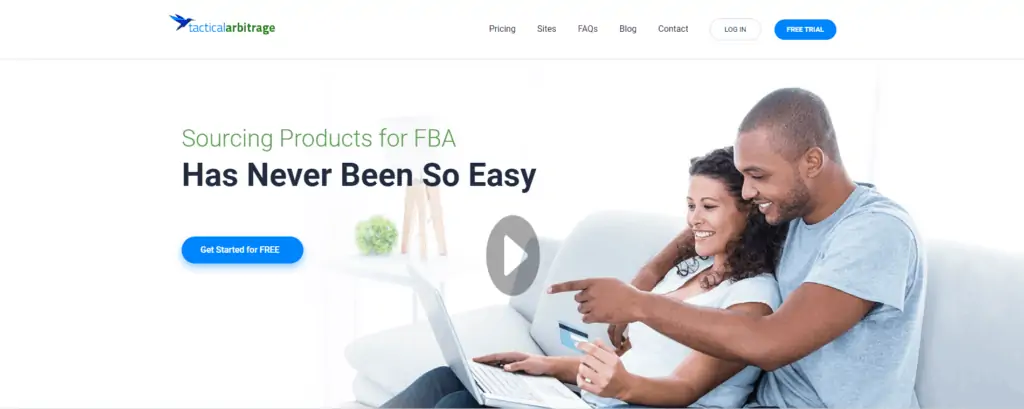
Tactical Arbitrage is a web browser-based software designed to help online sellers to find more products to sell. Depending on the package you choose, it can help you with both online arbitrage and wholesale product sourcing.
Online arbitrage is a very beginner-friendly way to start getting sales on Amazon. All you have to do is buy products from other websites (usually sale or clearance items) that are selling for more on Amazon. If you’ve never tried selling on Amazon before, here is a post about what to sell on Amazon and here is an introduction to online arbitrage.
The problem with online arbitrage is that there are thousands of websites with thousands of products and looking through them all is impossible on your own – that’s where a tool like Tactical Arbitrage comes into play.
Tactical Arbitrage helps solve that problem, by automatically finding profitable products that fit your sourcing criteria from online retailers website. Keep reading and we’ll show you how to do this.
(Side note: If you are looking into Tactical Arbitrage because you are interested in online arbitrage and not sure how to get started, we also recommend checking out our Complete Arbitrage Playbook. This will show you how to start and scale a profitable business using retail and online arbitrage.)
No program installation is needed to use Tactical Arbitrage, it can be used on any computer with internet access. The software provides multiple tools to help you find profitable products from online retailer websites or even 3rd party marketplaces that you can resell on Amazon.
Below you’ll find a brief overview of each of the tools. You should pay attention to what each does because you don’t have to pay for access to all of them. While the “Full Suite” is an option, so is only paying for the tools you know you will be using.
Product Search
Product Search is one of the core online arbitrage tools offered by Tactical Arbitrage.
Product Search works by scanning retailer websites for profitable products to resell on Amazon. Tactical Arbitrage has several hundreds of websites built into it like Walmart.com, Target.com, etc., for you to choose from. Advanced users can also set up searches for websites not built into the software.
Before running the search, you can set all the criteria that you are looking to match – including categories, subcategories, overall estimated profits, and a lot more.
Once you set your criteria and run a search, you’ll get results like the ones in the image below. The results have all of the key data points you need to know to make a sourcing decision. It has the sales rank, reviews, net profit, return on investment, and much more. It’s all in one screen and easy to see.
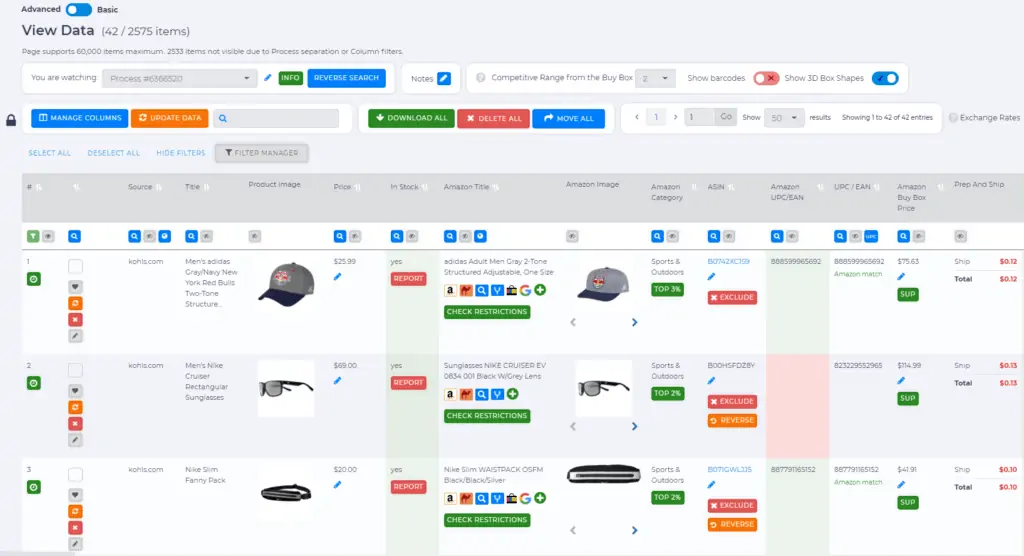
Reverse Search
Reverse Search is another valuable online arbitrage tool.
Reverse Search allows you to upload a specific group of ASINs, categories, or keywords to search against all of the 1000+ websites that are compatible with Tactical Arbitrage. For example, you could search for “Toys” and get results on all of the domains that contain item’s within this category or keyword. You can get multiple matches for the same item but from different stores, so you can buy from the stores with the best pricing. This tool also works great if you are looking for the best possible price on an item you are looking at to resell.
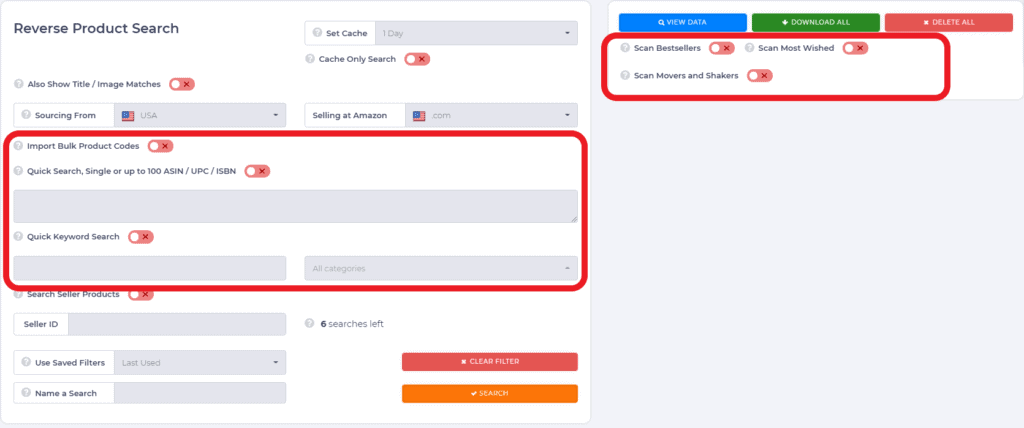
This tool can also be used in combination with another feature called Tactical Edge to find additional profitable products to sell. You can run a reverse search on another seller’s storefront to see if you can find where to buy profitable products they are currently selling.
Wholesale Search
Wholesale Search is a tool that allows you to upload a wholesale price list to evaluate the items on the list to help decide which offer the best profit potential.
The output generated will give you information about each product like Buy Box Price, ROI, Sales Rank, and if Amazon is a seller.
There are more powerful wholesale tools out there, but we’ve found this one to be a great option for anyone doing less than a million dollars in wholesale-based sales a year.
If this is the tool you are interested in, here is a guide on evaluating wholesale price lists.
Library Search
Library Search is a tool that helps you to buy books on one Amazon marketplace to flip on another Amazon marketplace for a profit.
For example, you can buy on Amazon.ca to sell on Amazon.com.
You can also use this tool to flip books on the same marketplace. This involves buying used condition MF books with no FBA offers that you think you can list on FBA at a profit.
How Much Does Tactical Arbitrage Cost?
There are multiple different pricing options for Tactical Arbitrage. The Online Arbitrage package costs $89 a month on the monthly plan or $70 a month if you pay annually. The Arbitrage + Wholesale package is $109 a month or $85 per month if you pay annually.
The chart below shows all the packages and pricing options. We’ll give you an overview of each package below as well.
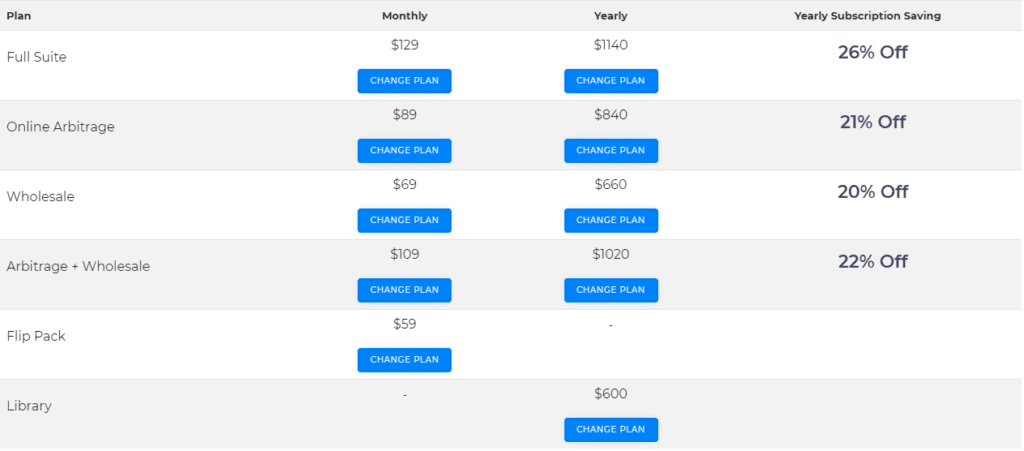
Full Suite plan
This grants you access to all of the features Tactical Arbitrage has available. This option is great for experienced sellers who can make use of all of the different tools.
If you have the budget and know you will use every tool, this package offers a lot of value. If you are new t
Online Arbitrage plan
The Online Arbitrage plan grants you access to the Product Search & Reverse Search tools.
This option is great for new or existing sellers looking to perform online arbitrage. This package can pay for itself in short order thanks to the time it will save you and the extra leads you’ll generate compared to trying to perform online arbitrage without a tool.
Wholesale plan
The Wholesale plan grants you access to the Wholesale Search tool.
This is a good option for anyone who needs to evaluate a wholesale price list to determine what products they should be purchasing.
Arbitrage + Wholesale plan
This option is great for those who want access to the two previously mentioned plans (Online Arbitrage + Wholesale). A perfect option for sellers involved in wholesale looking to get into online arbitrage or any seller who is currently involved in both things.
Flip Pack & Library plan
These plans grant you access to the Library search tool. The only difference between the two plans are the billing periods. A great plan for those experienced in selling books online or those looking to get into trying to flip books. This is not as beginner-friendly as the Online Arbitrage plan.
Tactical Arbitrage Discount Code
When it comes to discount codes for Tactical Arbitrage, I have good news and bad news.
The bad news is that at this time they unfortunately are not offering any discounts. However, they are offering an extended free trial.
You can get an extended 10 day free trial to Tactical Arbitrage by using coupon code OSE 10 at checkout.
Is Tactical Arbitrage worth it?
Whether you are trying to grow the online arbitrage side of your business or need a tool to help you evaluate wholesale price lists, Tactical Arbitrage can provide a lot of value but whether or not it is worth it depends a lot on your business and how you intend to use it.
Speaking from personal experience, we have had great success with Tactical Arbitrage. The investment we make into the program each month is more than covered by the extra profits it helps us generate and the time it saves us.
One of our favorite features of Tactical Arbitrage is that it allows up to 7 active searches to run at once. Being able to run so many different searches at one time makes this a powerful tool for online arbitrage. This gives you options to try out new retail websites while still keeping searches going for the websites that give you consistent results.
Is Tactical Arbitrage Right for you?
There are two main things to think about when deciding if Tactical Arbitrage could be a good investment for you:
- Would you benefit from sourcing more online arbitrage products faster?
- Do you need help evaluating wholesale price lists?
For most online sellers who are taking our advice and following the Stairway to 7 Figures, the answer to the first question will be yes whether you are brand new or experienced. The answer to the second question about wholesale price lists depends more on what stage your business is at.
This service can provide new sellers and people looking to get their business started with profitable products to start sourcing right from home. This is also great for experienced sellers who are looking for ways to increase or diversify their product sourcing.
If you are a full-time or part-time seller spending a lot of time on retail arbitrage in stores, Tactical Arbitrage has the tools to allow you to start sourcing products from your office/home.
The other thing you may be thinking about is whether Tactical Arbitrage is better than other software that promises similar features.
Tactical Arbitrage Vs. Other Services (Source Mogul, OAXray, PC2?)
Tactical Arbitrage is one of the most established tools that can help sellers find online arbitrage deals but there are other options to be aware of.
These include SourceMogul and OAXray. Both offer free trials so you can test them out if you want.
We use both Tactical Arbitrage and SourceMogul in my business. They have slightly different methods for finding products, and we have found that using both maximizes the number of leads we find (compared to using just one).
If you’re going to only test one, I’d make it Tactical Arbitrage as we find more leads through it than the other software tools mentioned. We’ll also plan to do a more in-depth comparison of Tactical Arbitrage vs the other tools in a future post.
When it comes to evaluating wholesale price lists, Tactical Arbitrage provides an affordable option. Especially if you do both online arbitrage and wholesale you will likely find that the overall price is quite reasonable.
If your wholesale business gets to the point where you are doing millions in sales per year, you may need to look at a separate wholesale evaluation tool, but if doing less than that it’s a very solid wholesale price list evaluation tool.
Tips for Success using Tactical Arbitrage
Tactical Arbitrage is a tool that has a learning curve and will likely require some getting used to. The more you use this tool and make adjustments, the better your results will be. Here are a few tips that will allow you to be more effective with your sourcing:
1. Check the Amazon pricing history on Amazon for your match results to make sure you are comfortable with the outlook of each item before purchasing.
You can use Keepa charts (keepa.com) for this, either their website or their web extension that will load the charts directly on the Amazon page. You can also use the numbers generated by the Tactical Arbitrage data output like the average 30 or 90 day price of the item. This will help you evaluate whether the item has actually been selling close to the Buy Box price it was evaluated at by Tactical Arbitrage. Keepa chart example:
2. Buy items within your comfort zone.
Some sellers may be more willing to take a chance on an item that has recently spiked up in price (Amazon, the seller, went out of stock recently for example) as they see an opportunity to capture some high margin sales. Other sellers may want to ensure the item has been selling at a relatively stable price to lower their risk.
3. Double-check the items you want to purchase on both the retailer website and the Amazon listing before purchasing.
Although Tactical Arbitrages matching software does an outstanding job, it is not perfect and there are situations where the items are not exactly the same. You want to make the item you are buying can be sold on the Amazon listing you want.
Some common things to look for would be:
- Check the item’s images to make sure they are the same and that the Amazon listing is not for an older/newer version of the item
- Check the Amazon listing to make sure the quantities are the same for both sites. If the Amazon listing is for a 3 pack, but the retailer website matched with is for a single item, the item might not work for your ROI guidelines.
- Double check things like size or ounces of products to make sure they are an exact match.
- Make sure to check that you are not restricted on selling the item’s you are going to purchase. The TA data output has a column with a link to Amazon Seller Central for each line item to check this.
Doing these things will help you make less mistakes and buy items you will be successful with selling on Amazon. The longer you use this software, the more effective and efficient you can be with it.
Compatible Amazon Platforms:
Tactical Arbitrage is currently compatible with selling on the following Amazon platforms.
- USA
- Canada
- Mexico
- UK
- Germany
- Spain
- France
- Italy
- Australia
- Japan
- India
If the country you are selling in is not listed above, Tactical Arbitrage will not work for you. Check to make sure the Amazon platform you are selling on or planning to sell on will work before going any further.
Tactical Arbitrage Recap
Those are the main things you should know about Tactical Arbitrage before signing up.
We have had great success with the program and think it is a good investment for anyone who is interested in online arbitrage or wholesale.
If you are interested in signing up for Tactical Arbitrage, don’t forget to use the code OSE10 when checking out to get a 10-day free trial.
Here are some additional guides about online arbitrage and selling on Amazon that you may be interested in:

