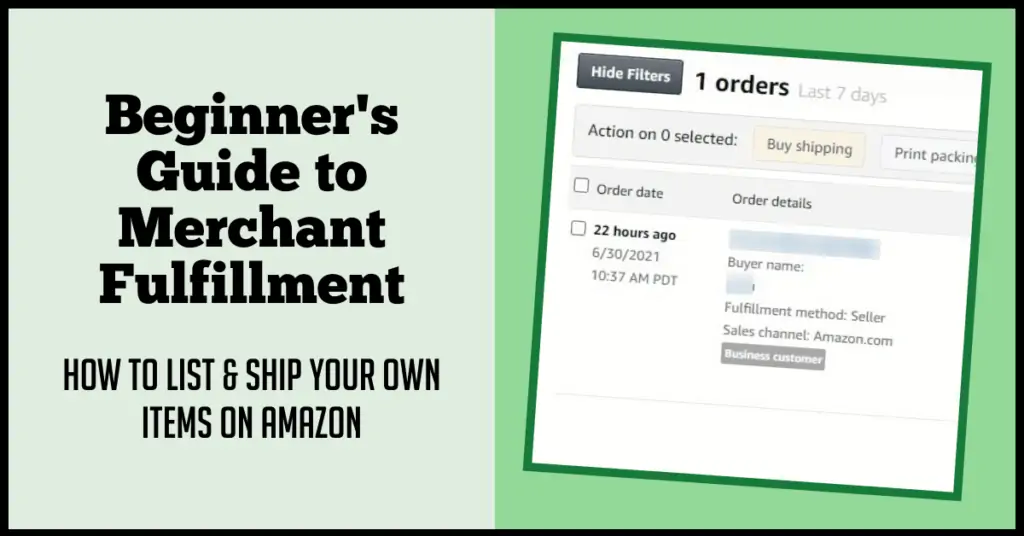Thinking about fulfilling your own orders on Amazon?
This guide will show you how to “merchant fulfill” an order and explain why you may want to.
While we sell most of our products using the Fulfillment by Amazon program, sometimes fulfilling our own items makes more sense. Knowing how to do this can help you get more sales and earn more profit.
Keep reading to learn:
- How to list a merchant fulfilled item
- How to process and ship the item when you get an order
- When to choose Merchant Fulfilled over FBA.
Merchant Fulfilled vs Seller Fulfilled Prime vs FBM vs ?????
Before diving in, let’s clarify a few things about the different terms people use to refer to shipping your own items.
For starters, merchant fulfilled, MF, fulfillment by merchant, FBM, and seller fulfilled all refer to the same thing. You, as the “merchant”, will be handling the process of shipping the item to the buyer when it sells. This process is very simple.
When an order is made, you can manage the entire process from your Amazon Seller Central dashboard. This includes purchasing shipping labels.
Seller Fulfilled Prime is something different. This is a program where certain sellers can sell directly from their own warehouse but still have the “Prime” label next to their products. This is not an option for everyone, and the program is not even open for enrollment right now. If you are interested, you can join the Seller Fulfilled Prime waitlist here.
How to List an Item as Merchant Fulfilled
Listing an item as merchant fulfilled is simple. It’s the same process as listing an item for sale via FBA, only with fewer steps since you won’t be boxing and sending the item to an FBA warehouse.
When you are listing an item, you will come across a section where you set the Fulfillment Channel you wish to use. One of the options will read “I will ship the item myself (Merchant Fulfilled).” All you have to do is select that option instead of FBA and finish the listing process like normal.
Here’s a look at that screen:
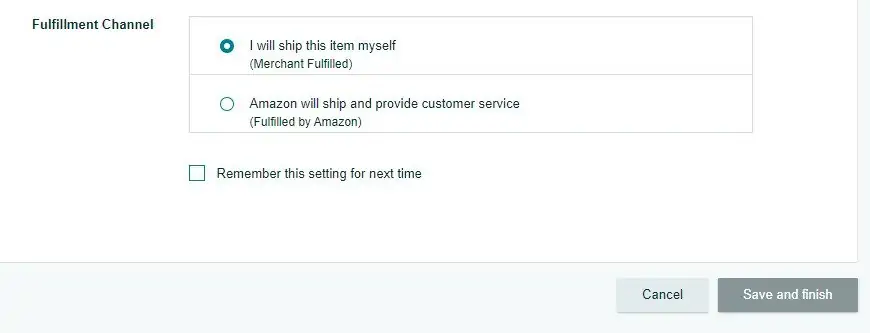
If you’ve never listed an item for sale on Amazon before, go read this beginner’s guide to Amazon before going any further.
If you don’t even have anything to sell yet, we recommend using retail arbitrage to get some initial items to practice this process with. You don’t need to invest thousands of dollars to start selling on Amazon. For most people, it makes a lot more sense to get your feet wet with a few items at a time. Here is our complete guide to earning money with retail arbitrage.
How to Know When a Merchant Fulfilled Order Sells
When using Fulfillment by Amazon, you don’t need to stay on top of your orders. When a sale occurs, everything after that point is handled by Amazon.
With merchant fulfillment, you need to pay very close attention to your orders. Amazon has strict deadlines for when orders need to be processed and shipped. Missing them can severely damage your account metrics.
One option for keeping tabs on your merchant fulfilled orders is to use the Amazon Seller app on your phone. Make sure it is set up to give you notifications for merchant fulfilled orders. Another option is to get an email anytime a merchant fulfilled item sells.
While those options will let you know when an order occurs, we also recommend that you set up a system for regularly checking and processing orders. Below we will walk you through how we process our merchant fulfilled orders.
How We Manage Our Merchant Fulfilled Orders
We manage our merchant fulfilled orders straight from our Amazon Seller Central dashboard.
To view your merchant fulfilled orders, you must be logged in to your Amazon Seller Central account. You can see the number of unshipped merchant fulfilled orders right on the home screen if you click the drop down arrow next to “Open orders”.
You can also access merchant fulfilled orders from the menu in the top right section of the page you should select “Orders” shown here:
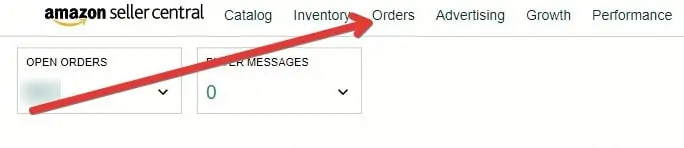
When you move your cursor over the “Orders” link, you will notice three options:
- Manage Orders
- Create MCF Order
- Order Reports
Make sure you select “Manage Orders”, which will be the top option on the drop-down menu.

The “Manage Orders” page will be your home base when processing merchant fulfilled orders. There are several things to pay attention to when you arrive at this page. There is a section near the top of the page that has several options including Pending, Unshipped, Canceled, and Shipped.
For the purposes of this post and the purposes of being efficient with your time, select “Unshipped” if it is not already highlighted on your screen.
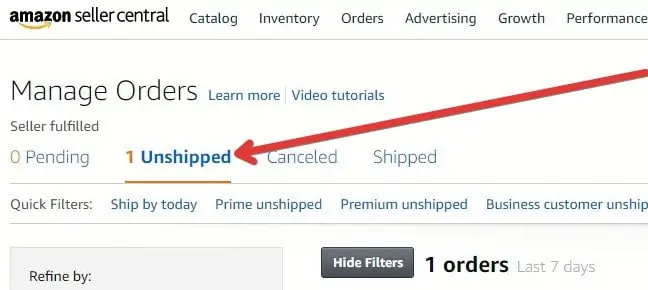
You should then see all of your Merchant Fulfilled orders that need to be addressed and shipped.
Each order will look like this:
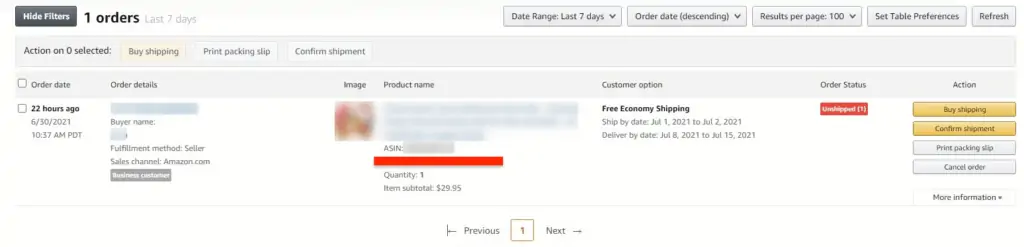
Closely review each order to see:
- What product sold
- How many units are in the order
- What the “ship by” date is
- What the “deliver by” date is
Once you know the product and quantity to ship, you can start preparing the shipment for labels. Click “Buy Shipping” to go to the next step:

This will take you to the order details page. Here you will see more detailed financial/shipping information concerning the order in progress.
You’ll need to enter the weight and dimensions of your shipment on this page. Shipping costs with Merchant Fulfilled orders are typically higher per item than FBA, so pay close attention to the shipping options and box dimensions you select.
Once you have entered all the details, you will be given three shipping options with the shipping provider name and the cost of your labels clearly displayed.
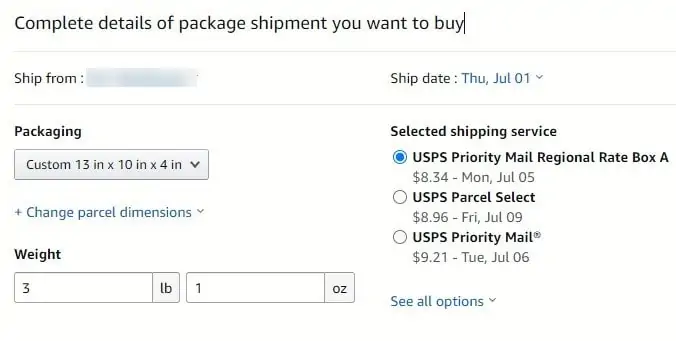
All three of our options are usually from USPS, but there is also a drop-down menu to see more options from other shipping services labeled “See all options”. The original three are usually the best deals, but it can’t hurt to check.
When you buy shipping through Amazon, you will have the option to ship through USPS, UPS, or Fedex.
Make sure to review the dates for your order closely to make sure the label you buy meets the ship by date and deliver by date:
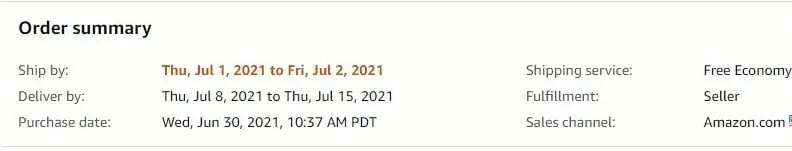
There are several options that a customer can choose from when ordering one of your Merchant Fulfilled items:
- Standard shipping
- Free Economy shipping
- Expedited shipping
The dates you have to hit can change based on what option was selected, so pay close attention. Adhering to the ship by date and deliver by date gives you the best opportunity for a great customer experience, which in turn may produce a great review and hopefully repeat business.
Now, that you’ve entered the correct information for your package and selected the correct shipping option you may purchase your labels after again selecting “Buy Shipping” at the bottom right of the “Order details” page:
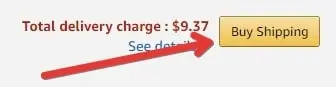
All that is left for you to do is apply the shipping label to your package and make sure it gets into the hands of the shipping service you selected by the chosen ship date!
One final tip when buying shipping labels is to make sure that the “ship date” you select when buying the label is the actual day you will be handing over the package to the carrier. This is especially important if you are buying a shipping label after the carrier’s business hours, in this case you’ll want to set the ship date to the next business day.
Why Should You Merchant Fulfill an Order?
You have two main options when selling an item on Amazon: Fulfillment by Amazon and Merchant Fulfilled.
For most of our products, we prefer using the Fulfillment by Amazon program. While there are additional costs associated with it, FBA ultimately saves us a lot of time and allows us to sell more items. You can read our full thoughts on FBA in this post called “Is FBA worth it?”
With that being said, there are times when it makes more sense to fulfill an item yourself.
For example, we merchant fulfill a lot of orders towards the middle to end of December because it allows us to take advantage of last-minute demand. As holidays approach, you will eventually hit a point when it will take too long to send an item into FBA warehouses and still have that item ready to sell and ship before the holiday. In that situation, it makes a lot more sense to just ship directly.
This can be true for any holiday or deadline, not just Christmas.
You may also want to consider merchant fulfilling when you have inventory for an item that is temporarily out of stock for FBA. By listing merchant fulfilled, you can grab sales while everyone else is waiting for their inventory to get to the FBA warehouses.
Other times merchant fulfilling can make sense include: very large items, items under 1 pound that can be shipped via USPS first class, items that Amazon considers “hazmat”, and items where the expiration date is close where you don’t want to wait for the transit time to FBA warehouses.
Any Questions About Merchant Fulfilling Orders on Amazon?
Let me know what questions you still have about merchant fulfilling in the comments below and I’ll do my best to give you a prompt answer!
Here are some more posts you may enjoy reading: