I have had a couple of requests to create a post about shipping to Amazon FBA. To illustrate Amazon FBA shipping, I will be using the Brita filters and pitchers as an example. I’ll show you how I listed them and prepped them prior to shipping to Amazon FBA.
These filters were purchased from a pallet of overstock grocery items, so I wouldn’t count on this being a great item to sell unless you buy them for a very low price. I am going to be showing screenshots of each step along the way, as I think that should be easier to follow than a video. To get a better look at any screenshot, click on the image and it will enlarge (I would recommend doing this for most of the screenshots to get a good look at them). Be warned this will be a lengthy post, but should provide a step by step guide to Amazon FBA shipping.
UPDATE 4/14/2014: The process for creating an FBA shipment remains very similar to what this post outlines but there have been a few minor changes. Any significant changes will be updated in BOLD throughout.
How to Ship to Amazon FBA
I begin by setting out my items for FBA shipping:

Next, I will look up the item on amazon.com to begin the listing process:
While I am on the product detail page, I will take a look at the other offers that are available to determine how I want to price my item. After I have that determined, I scroll down to about the middle of the page and click the “Sell on Amazon” button as seen here:
I then am taken to a page that looks like this:
Here, I will enter in the information about my product, and how many I am selling. See next screenshot for a continuation of this page:
I enter in the quantity that I have available and the other required information (the fields I left blank are not required to be completed) and then select the “I want Amazon to ship this item..” and click continue. This will bring you to this screen:
This screen allows you to review the information you have previously submitted, and make sure it is correct. Once you have verified this information, click on the submit listing and create shipment button. That will bring you to this screen:
This screen is the initial shipment creation page. You’ll notice towards the top that it says “Packing Type.” The 2 options are individual products and case packed products. The case packed products option is used when multiple of an item are being sent in the original manufacturer cases (this won’t happen very often). So, in this instance even though I have multiple of the same item, they are not in the original manufacturer cases so I need to set this to “individual products”
Still feeling lost when it comes to selling on Amazon? Learn everything you need to know in my self-paced course, How to Make $1,000+ Per Month Selling on Amazon. From setting up your seller account to finding profitable inventory to getting the right legal protection — it’s all here. Learn more now.
After I click “change to individual products” the screen above will update. For your Amazon FBA shipment, it will likely default to “individual items” so this step may not require you to do anything. Now, this product is ready to go, but I still have another item that I want to add to this shipment. This information is saved within Amazon, so my next step is to look up my next item:
Now that I have found my item, I will click the sell on Amazon button again, as was shown when listing the initial items. I will go through the same steps of entering my product details, choose that I want Amazon to ship the item when it sells, and then be taken to a screen like this:
I have the option of creating a new shipment or adding to an existing shipment. I want to send these items in the same shipment, so I select the “add to existing shipment” option. I will click that button, and then be given a drop down to select the shipment to add these items to, as can be seen here:
I select the plan that I had created already and click the add to shipment, enter the quantity, and click the continue button. I will then be taken to this screen:
No further action is needed on this screen beyond hitting continue. These are the only 2 items I will be sending in this shipment, so I will be moving on to the next steps. But, if you wanted to add more items to this shipment, you can repeat the steps above that I used to add the Brita pitchers to this plan. So, I am ready to hit continue. I am now taken to this screen. Here’s what’s next:
I am now taken to this page to determine who will label the products I am sending to Amazon. You have the option of letting Amazon label your products for $0.20 per item, or you can do it yourself for your cost of the labels and printing. In this case, I will label the products. I use these for labeling my products. My printer is an Epson Workforce 645 and it works well for me to print these labels. Here is a picture of what the printed labels look like and how I apply them (use the labels to cover the upc code) to the items:

So, I printed and applied my labels, and then press continue:
On this screen, I must “approve” the shipments. In this case, I have to ship to three destinations. Amazon will split up the locations of your shipments between their warehouses to allow for easy and fast delivery to as many customer locations around the US as possible. In this case, there were 3 locations, so I approve that, and then here’s what is next:
I am now brought to the screen above, where I will click “work on shipment” for the first one. Then I am brought here:
That brings me to the screen above. This is where I will let Amazon know what boxes I will be sending the items in and selecting my shipping options. I select “small parcel delivery” and “Amazon-Partnered Carrier (UPS)” for my shipping options. This is what I have used for every FBA shipment I have ever done. You get Amazon’s UPS rates for inbound shipping, so they are very low. I would HIGHLY recommend shipping using these 2 options starting out, but just know that you have the option to use any other shipping method you would like to. If I scroll down further, I will see:
UPDATE 4/14/2014: Packing slips are no longer required! This is where I will print my packing slip, and enter the dimensions and weight of my box. I first print my packing slip and then enter the dimensions of my box. Once I have this done I will select, “calculate” which brings me here:
This screen shows me how much I will be charged for shipping to the Amazon fulfillment center and I must accept the charges. I see that it costs $9.17 for me to ship this box in weighing a total of 29 pounds. This is a very low price, so I will gladly accept the price. After accepting the charges, I will be given the option to print my box labels:
I will print my box labels with the above button. Next, I will finish packing my box, put in the packing slip, use any packing fill to ensure my items arrive safely, seal the box, and apply the labels. I will then click, “complete shipment” and my box is ready to go to UPS! I add this box to my outbound shipment for the day:
After I click “complete shipment” on the first of my 3 that Amazon had me do for today, I have the option to “work on another shipment.” So, to finish off the other 2, I click the “work on another shipment” button and go through the last few steps of this process. You do this for as many shipments as you have for the day. This is how I create my FBA shipments. Hopefully you find this helpful and are able to use it as a guide when you are creating FBA shipments in the future. Please let me know with any questions in the comments, I would be happy to help you get started! Please note I will be updating this as needed due to changes in Amazon rules, or from tips from other users to make it more user-friendly.
To see all of the products and services I am currently using related to my amazon business, check out my amazon tools and resources page.
Also, I have created a PDF download of this full post for easy offline access. You can get that by clicking the link below. Hopefully it helps you figure out how to send inventory to Amazon FBA.
Interested in a complete course to help you succeed selling on Amazon?
If you are having a hard time getting started on Amazon, make sure to check out How to Make $1000+ Per Month Selling On Amazon. It’s covers everything you need to know to launch a successful selling business, including how to set up your account, how to source profitable products, how to get your products to FBA warehouses, and much, much more. I even include the exact buying guidelines I give to my employees for sourcing for my own business! Learn more HERE.
If you found this post helpful please be sure to subscribe below!
Here are some other posts you may enjoy:
FBA Product Restrictions: How to Know If a Product Is Restricted on Amazon


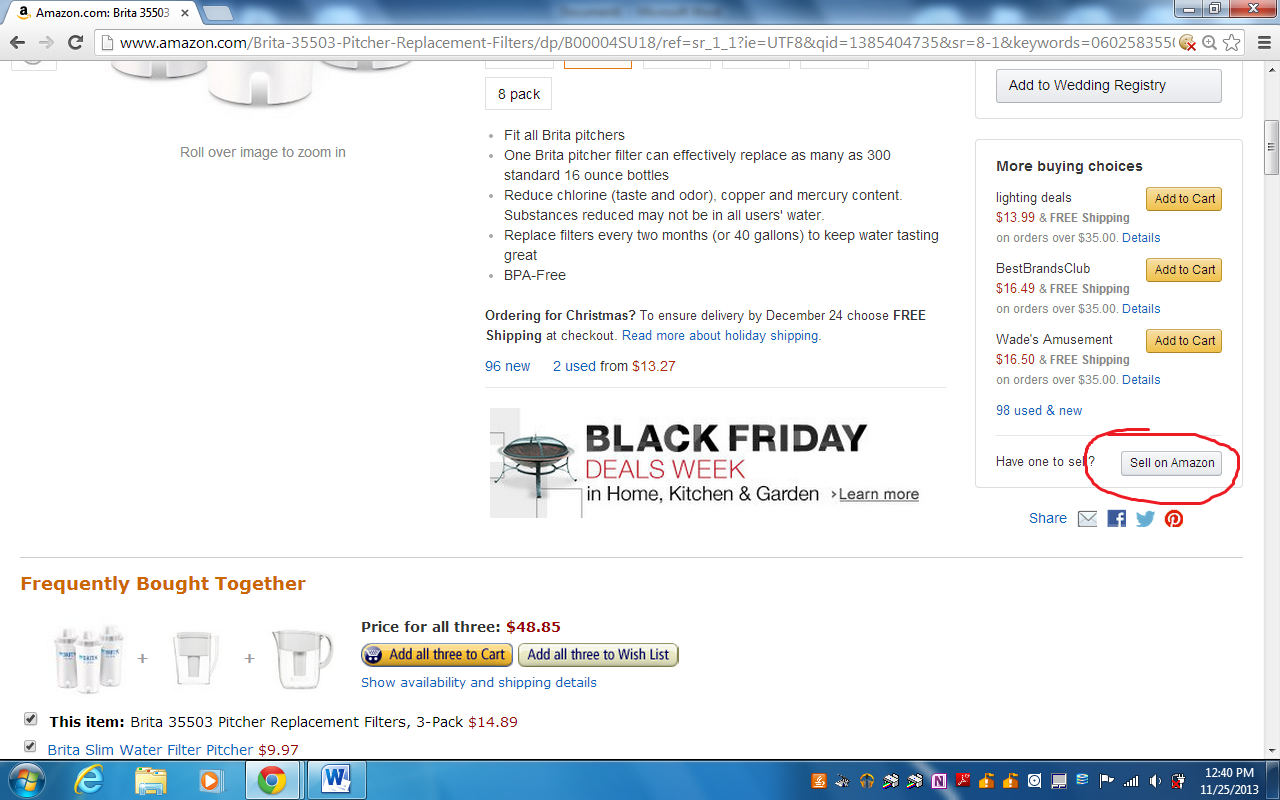
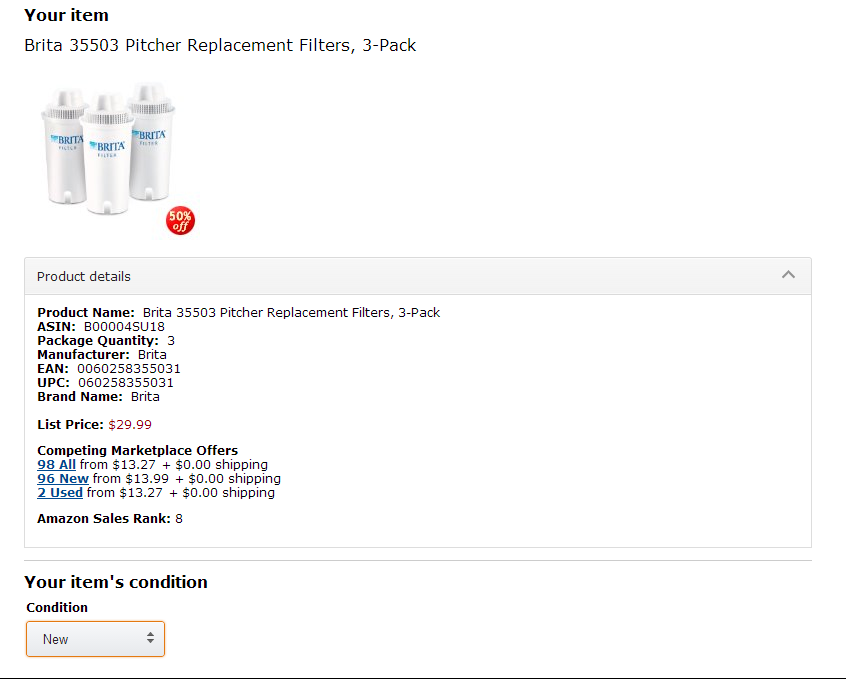
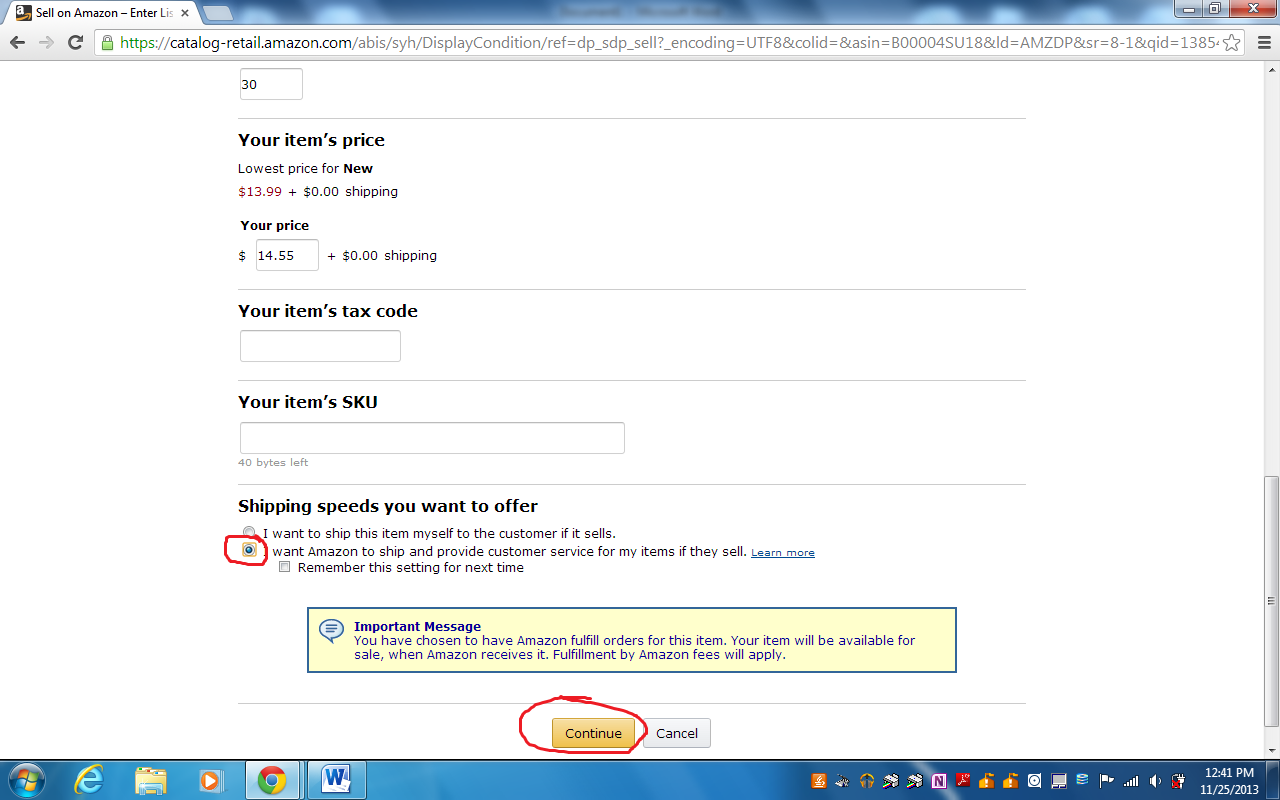
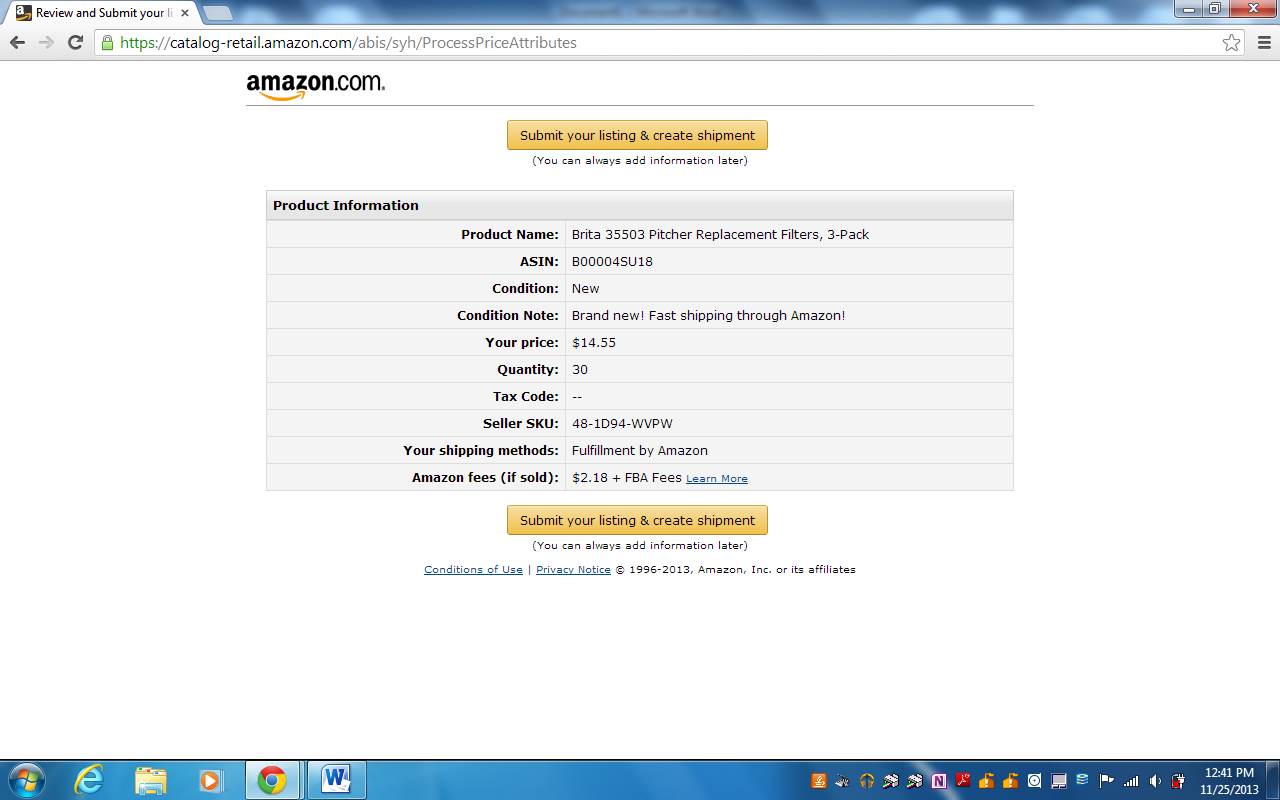
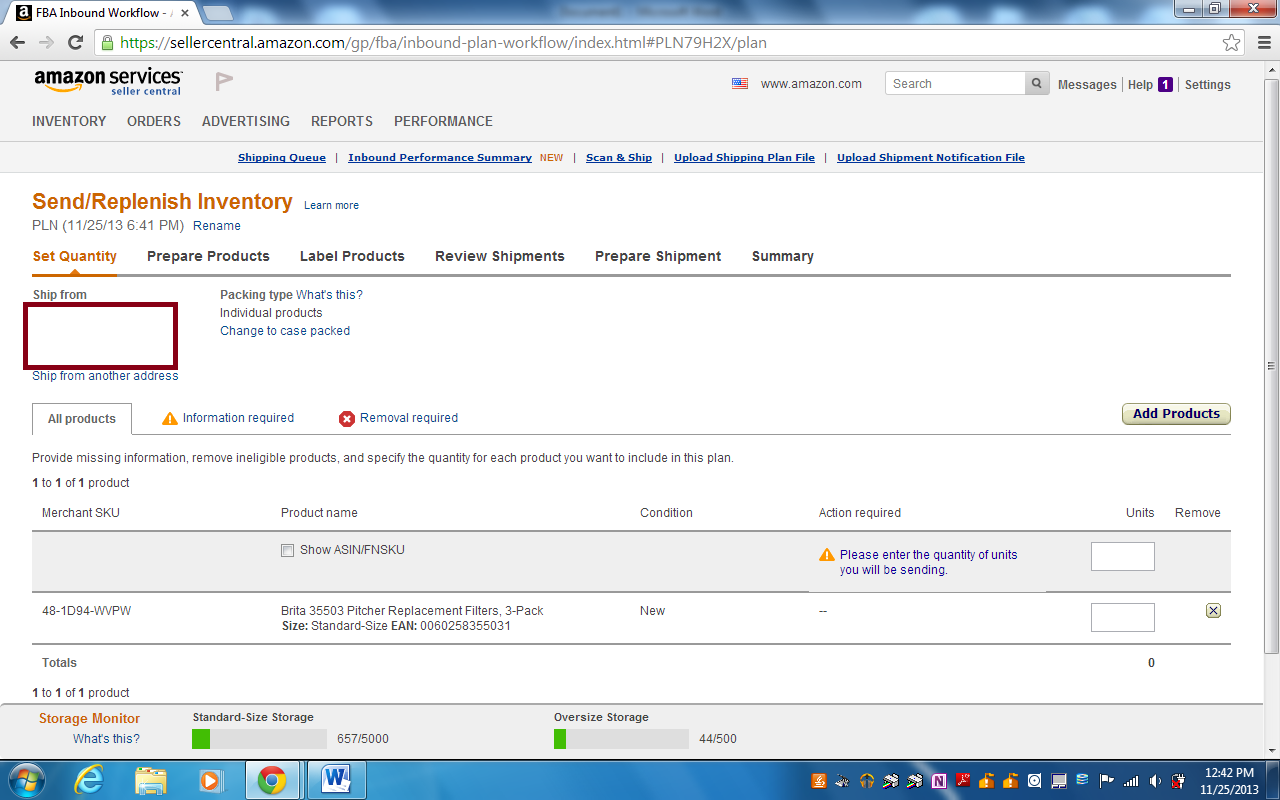
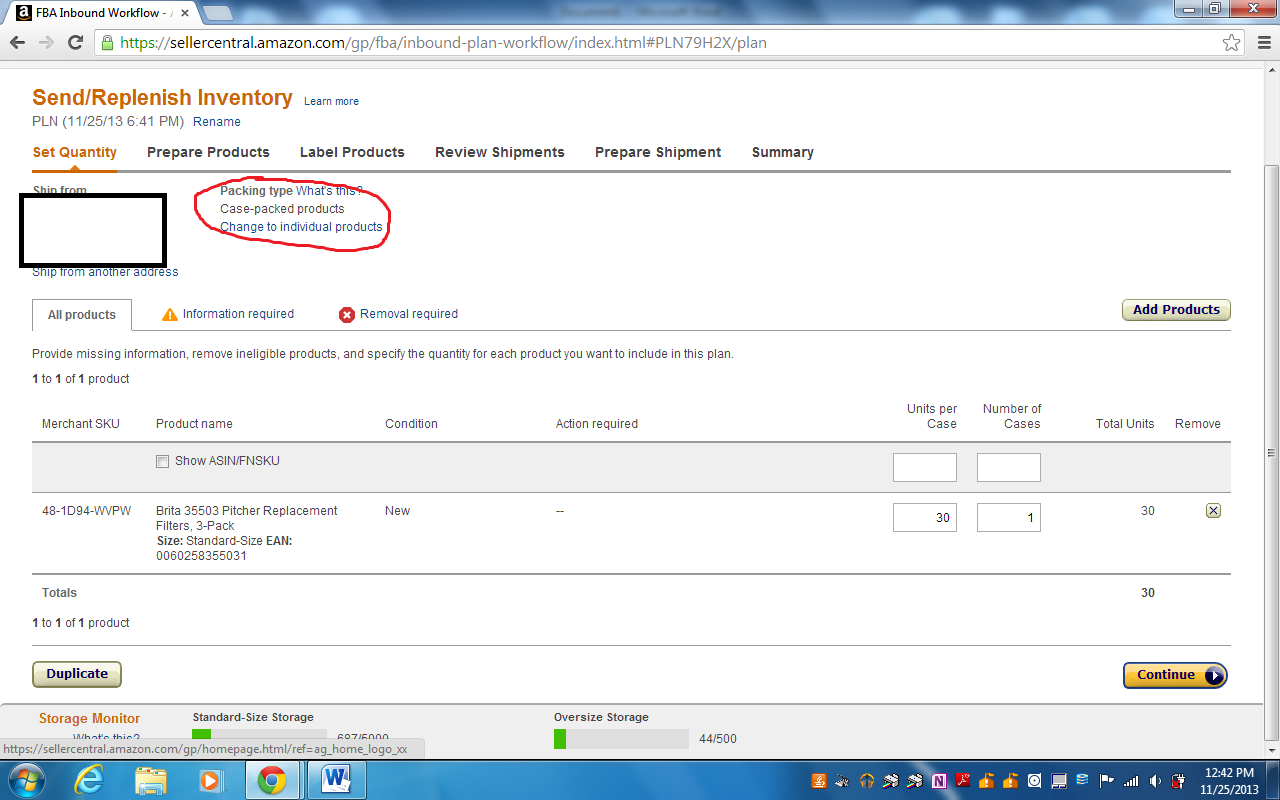
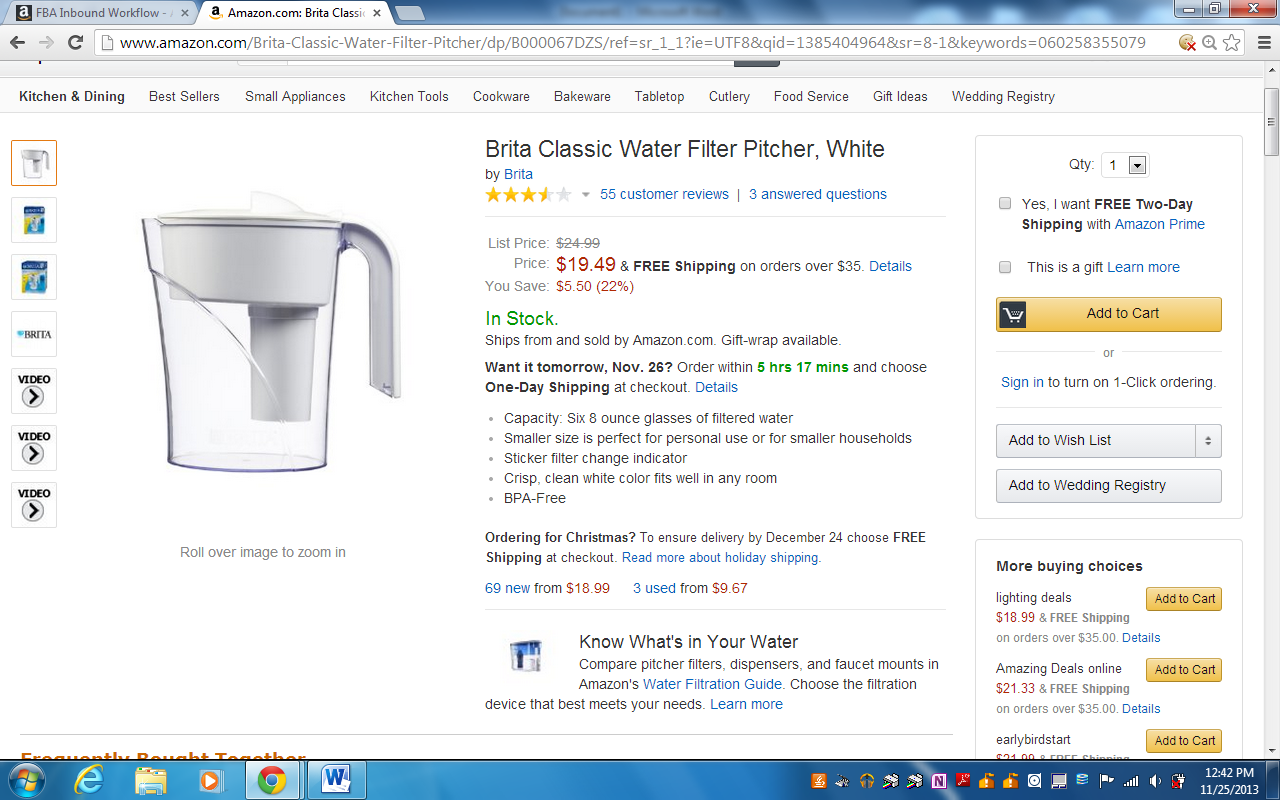
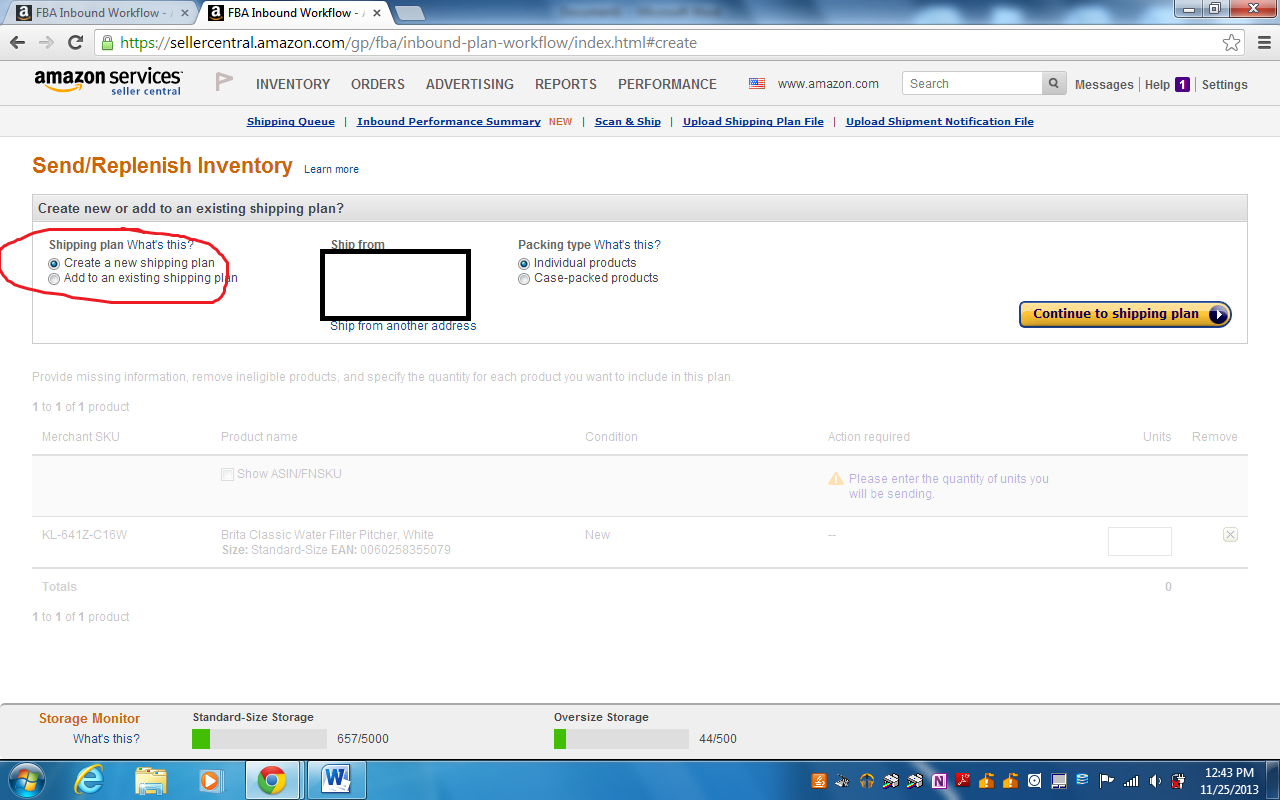
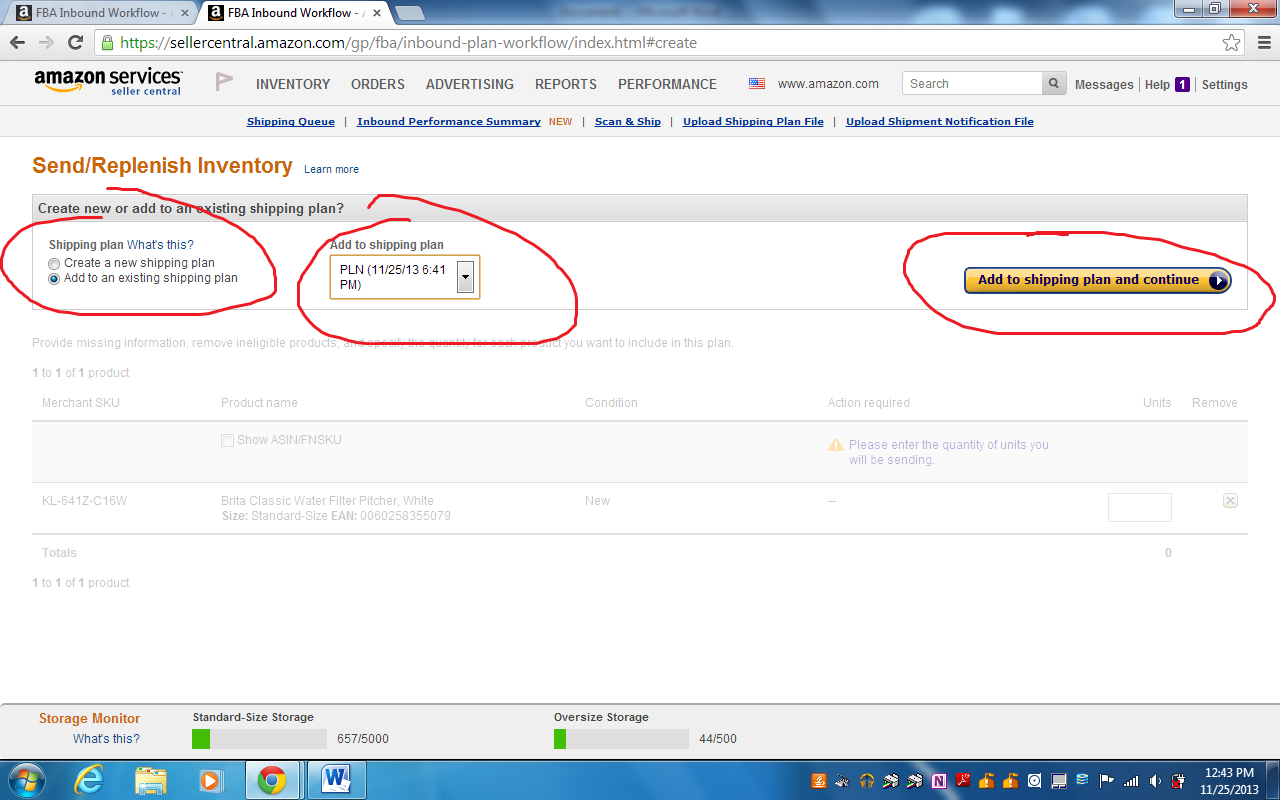
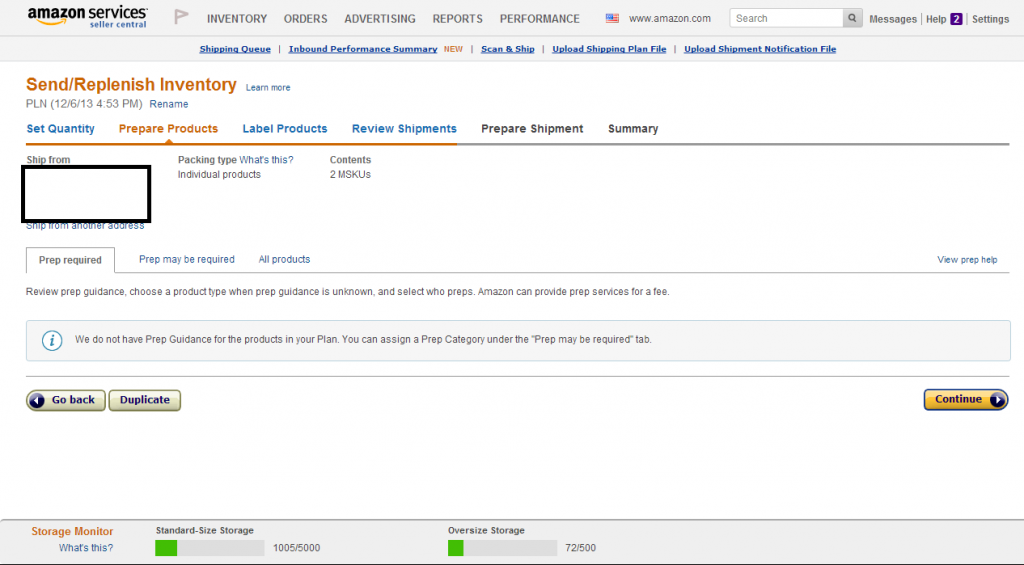
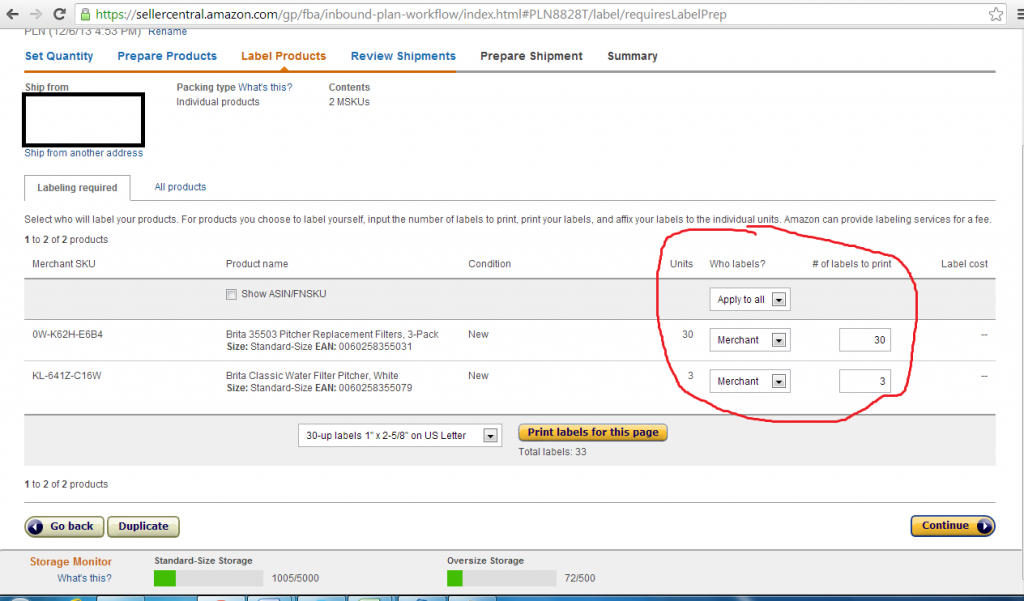

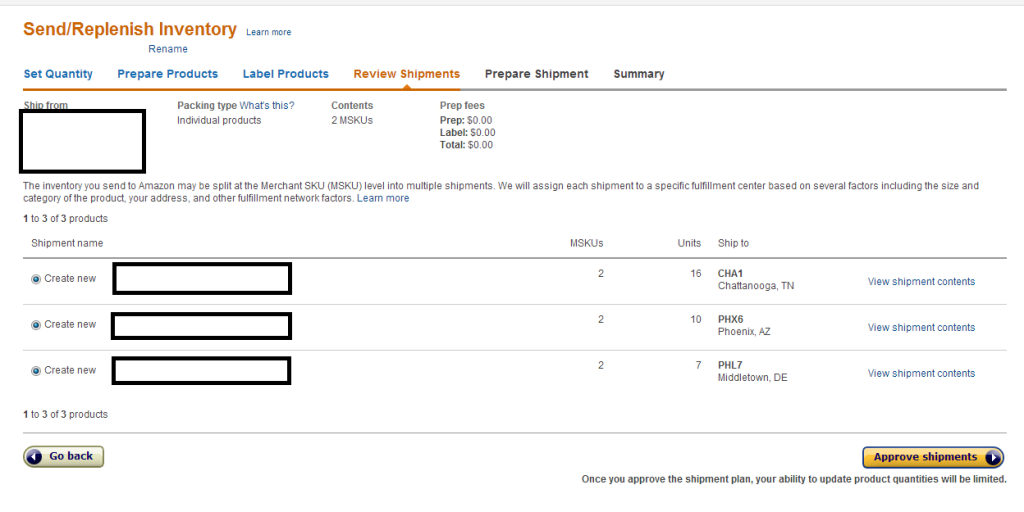
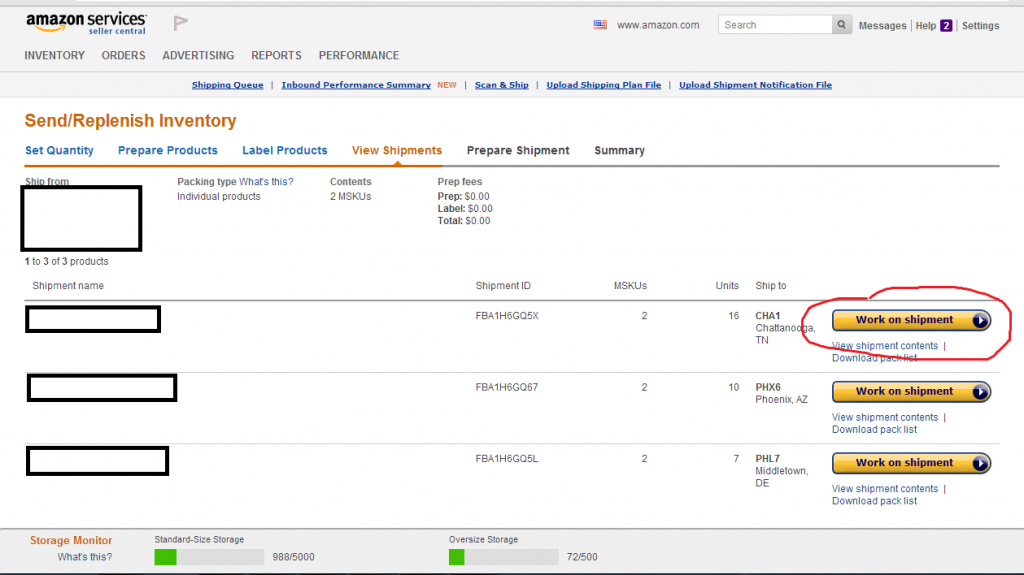
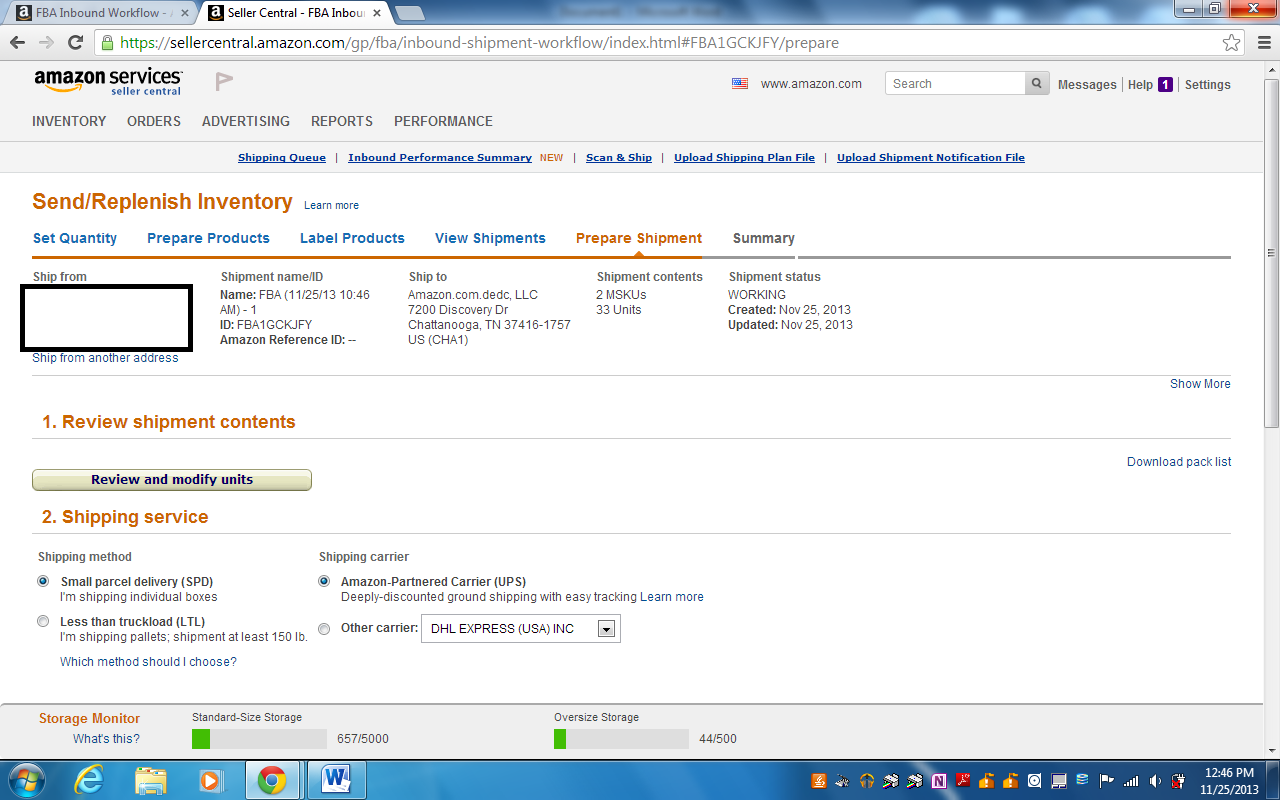
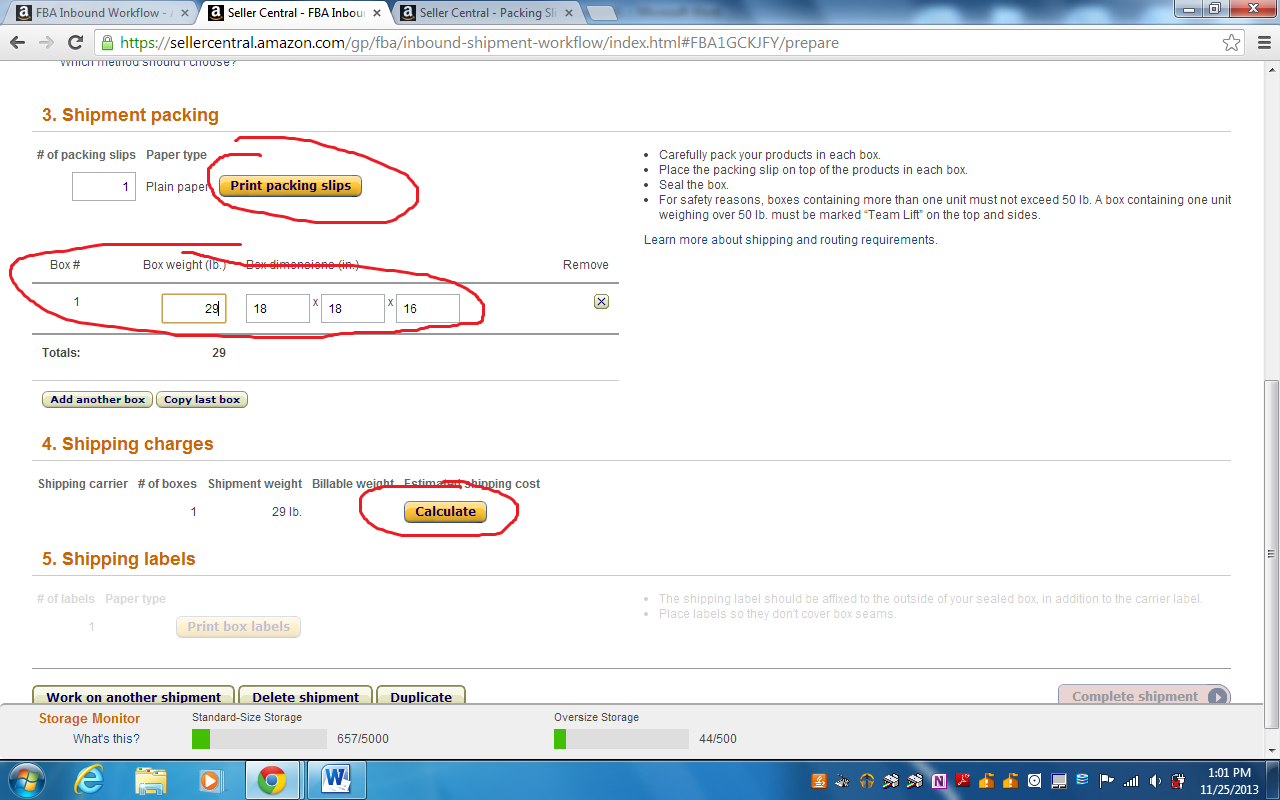
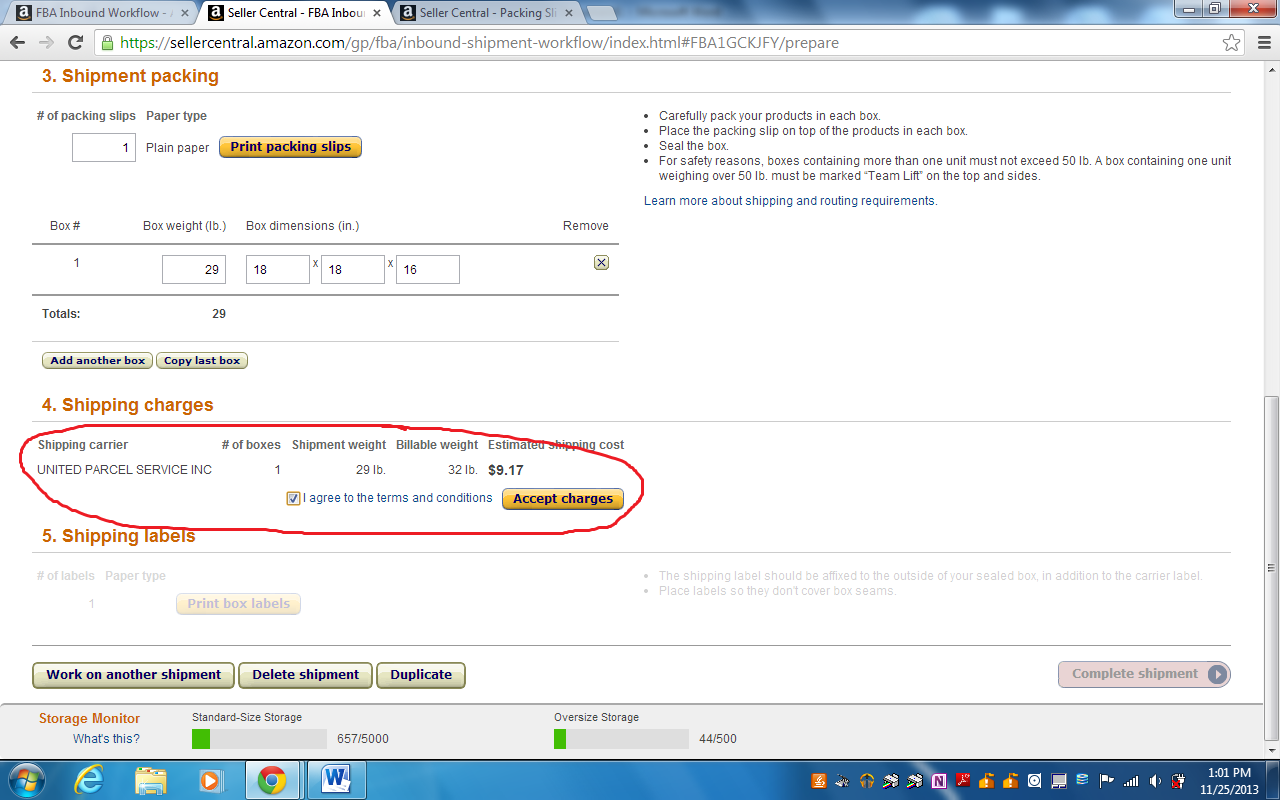
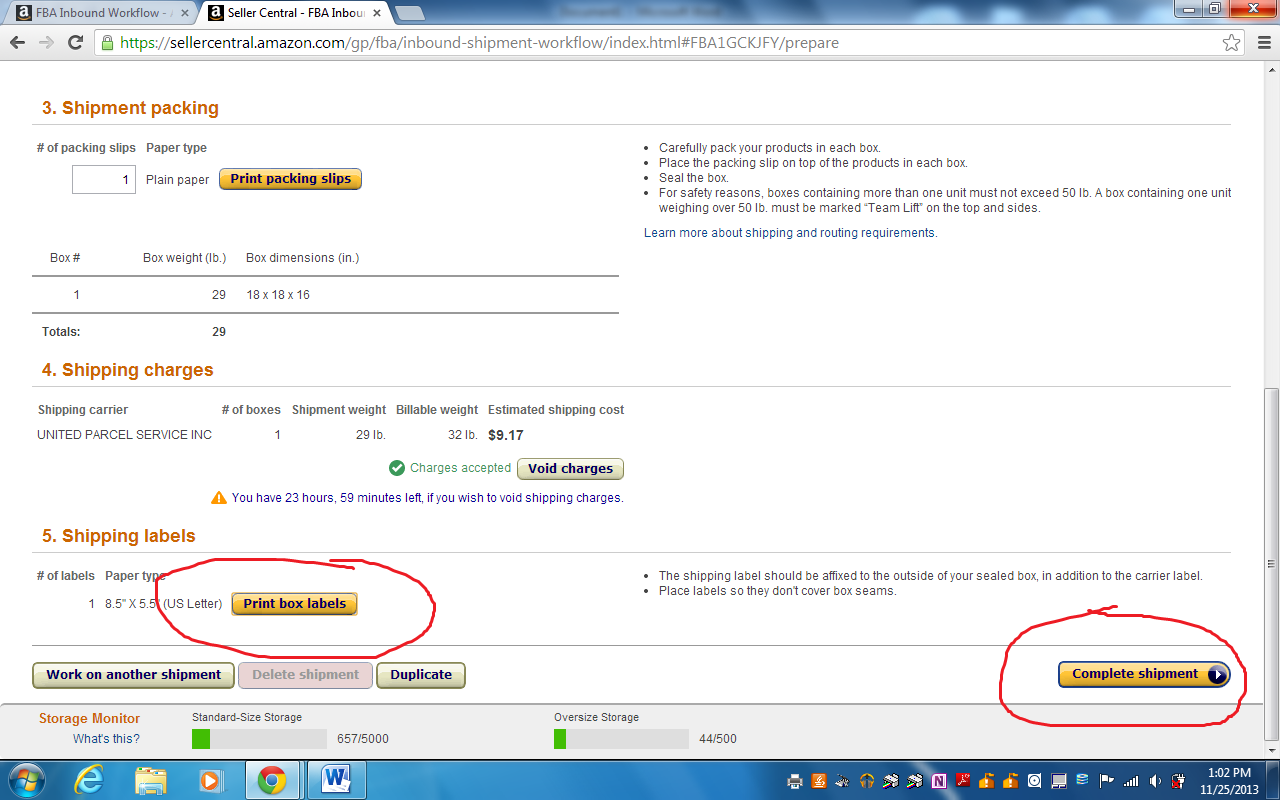

Hi Ryan!
I just found your article and read it completely.
Thanks for sharing this comprehensive guide related to packaging and shipping. I am looking for such an amazing article for a long time. I think Shipping Boxes are best for and packaging and shipping anywhere. Every brand and company must try this for your products.
Keep writing such kind of content.
Thanks!
Hi Darren,
Thanks for the kind words, and glad you found it helpful!
Best Regards,
Ryan
Hi Ryan,
Thank you for such useful information. I am trying to figure out if I have to individually box each of my items to send to the fulfillment center, or if they do it for you there.
Also, if Amazon puts my products in their own boxes, is there an extra fee associated with this? My product does not need to be bubble wrapped or put in a poly-bag.
Thanks a bunch,
Emily
Hi Emily,
No you don’t need to individually box items you ship to FBA warehouses. You can ship items in bulk, and then Amazon will box them individually as customers buy them. The cost for this is included in the FBA fees.
Best Regards,
Ryan
Hi Ryan! Great website. If I am just starting out with a few items, is it better to send the items directly to the customer once sold instead of doing FBA?
What happens if I do FBA and the items never sell?
Thank you!
Hi Sarah,
That’s a perfectly reasonable way to start if you just have a few items.
If you do ship to FBA and the items don’t sell then you can create a “removal order” for the item. You’ll pay between $0.50 and $1 per item for most items, and that includes the shipping cost. So it’s pretty reasonable in my opinion.
Best Regards,
Ryan
Great blog. Thanks for putting this together.
Question: Instead of shipping to Amazon, Is it possible to deliver my shipments to a fulfillment center that is closer to my home?
Unfortunately, this is not an option.
hi ryan.
after finishing the process in amazon.com and selecting ups as my choose for delivery to fba and move my products to Amazon’s warehouse the ups company come to my home to take the products or i should go there? or maybe throוgh the post office nearby?
Hi Yuval,
If you select UPS for your shipping labels, then you will either need to drop the boxes off at a UPS location, or you can request a pickup through UPS. There will be fees for the pickup depending on the number of boxes and if you want recurring service or not.
For most people it makes sense to drop off the boxes to UPS right away, and then setup a recurring pickup once you have packages going out a couple times per week.
Best Regards,
Ryan
Hi Ryan,
I just opened a new Amazon Account to sell few toothpaste. After I followed your instructions to set up an account, I entered the EAN#…but the Amazon needed me to have the Sell Application Approval to sell this toothpaste first.
If I have 100,000 items that I want to sell, do I need to get 100,000 approvals?
Hi Eric,
Thanks for the comment.
Amazon requires approval for sellers based on a few factors. They can require approval based on the item category, the brand, and in some cases a specific product. Most of the time it’s either a category or brand that requires approval.
For your question, you would not need to request approval for 100,000 items. You would just need approval for each category and product that requires approval. In this case you likely don’t have approval in the health & personal care category. So if you get approval for that category then you will be able to sell the majority of items in that category.
If you would have started with an item in the toy or books category (just 2 examples, there are many more), then you likely wouldn’t need any additional approvals.
Hope that helps!
Best Regards,
Ryan
Hello,
Is it true that items for FBA do not have to be wrapped by me with additional protective packaging, such as shrink wrap, bubble wrap, boxes or sandwich bags?
Thank you,
Richard
Hi Richard,
Yes, that is correct for most products.
Amazon’s official guidelines require that boxes shipped to them must have 2″ of padding / void fill from the edge of the products to the edge of the box. In reality this just means that if you don’t do that, and products get damaged on the way to Amazon it’s your problem.
So what most sellers do is just pack the items to arrive safely at Amazon. Let’s say you are sending 10 board games to one FBA warehouse, you could put all 10 in one box, and you’d only need to add any padding if you thought it was necessary for the items to arrive safely.
There are 2 main exceptions to the above:
1. Items that are glass or very fragile are an exception to the above, and you do need to bubble wrap those.
2. If you can touch the actual product, you need to place the item in a polybag that has a suffocation warning on it. An example would be if you are selling a stuffed animal that’s not in a box, this would need to go in a polybag.
So those are some general guidelines, and Amazon has all of the guidelines for shipping on their site, and I’d recommend reading through those as well.
Hope that helps!
Best Regards,
Ryan
Thanks, Ryan. It is very helpful.
This article was very helpful! Do you have any articles on the break down of FBA fees..specifically storage?
Sorry for the late reply, but these should help anyone reading this now:
Amazon Seller Fees: Costs to Sell on Amazon Explained
5 Proven Ways to Avoid Amazon FBA Storage Fees
I live within 10 miles of two different centers. Can I deliver the items myself? Thank you, for all the great information!
Hi Kelly,
Unfortunately there’s no way to do this.
Best Regards,
Ryan
Great info for noobies and all really. But i am confused on one thing. You stated you were shipping to 3 separate locations. Are you shipping with usps directly to consumers, or to amazon, and then Amazon send to consumers, after they have went online and purchased? And if you put all 3 “orders” in one 29lbs box, was this going to amazon to be shipped out to the 3 consumers? And why were you having to complete/fulfill 2 more orders. Im sorry if this is a silly question, i just couldn’t figure it out. lol thank you!
When you ship to FBA, Amazon has you send the inventory to the warehouse that makes the most sense for that product based on data they have on their backend that you can’t see. This could include existing inventory levels at the warehouses, what area of the country most orders are coming from, etc… So just because you are sending in everything at one time doesn’t mean you will send them to one place. This has nothing to do with the final purchaser. Your products won’t be available to buy until they actually make it to the warehouse(s).
What’s the label and printing for? What should be included in the label?
Hi Jan,
The label lets Amazon know who’s inventory it is. The label will be provided for you as part of the process, so you won’t need to add any extra info to it.
Best Regards,
Ryan
Ryan,
I am preparing to ship out a pallet’s worth of items to FBA but I was wondering instead of packing items into boxes if I could just put them on the pallet like that?
Of course the items will be labeled with either a barcode or their Amazon ASIN.
Thanks in advance!
Hi Marvin,
My understanding is that items need to be in boxes on the pallet. You could double check with Amazon to confirm though.
Best Regards,
Ryan
Hi Marvin,
The items need to be placed into the carton outer box. If the goods were be sent to FBA in USA, then one carton be controlled at 10~30Kg would better, and for the dimensions of the outer box, the longest side is less than 120CM, the shortest side is less than 75CM, and the shortest side *2+ the longest side is less than 330CM (if it is exceeded, it must be confirmed in advance to avoid rejection).
Hey there! Thank you so much for making these posts. I’ve tried every other blog out there about selling on amazon and this one is the best.
Questions:
1. If I buy 50 monopoly games and am getting ready to sell them, do you recommend that I follow with amazon telling me to use multiple warehouses? Will that be my best option?
2. If I have multiple different items, and not many of each, is it worth packaging up and sending it to amazon, even if I only have one of each product?
3. I have taken some courses that suggest purchasing from China and having a freight company ship the items to FBA. Is this just another way of selling on amazon? I prefer doing your method of going into the store and seeing what’s on clearance. The China manufacturer option seems to be a path for the pros.
4. If the items I ship to amazon end up not selling quickly, is there a way to request them back? Or do I have to leave them at FBA and pay storage fees?
Thank you in advance!!
Hi Meryam,
Thanks for the kind words! On your questions:
1. Generally yes it’s best to follow Amazon’s recommendation. The other option is to use “inventory placement service” which will charge you a fee but let you ship all units of the same item to 1 location.
2. Yes.
3. Yes, that is another option known as “Private Label.” Going to stores and finding items on clearance is known as “Retail Arbitrage.”
4. Yes you can create a removal order and have them shipped back. On most items this will cost $0.50 an item to have them returned to you.
Best Regards,
Ryan
Hi,
Thanks for the blog. Question: what do you do if your items don’t sell once sent to Amazon for FBA? Are you assessed fees for warehouse space? Do you have any strategy for that scenario? Thanks
Hi Scott,
Thanks for the question. Items sitting in Amazon’s FBA warehouses are charged storage fees. Generally I won’t do anything with the items until they are subject to being charged “long-term storage fees.” You can read about that more here. And just know that for standard size items you can have them returned to you for $0.50.
Best Regards,
Ryan
Hi Ryan,
Thanks so much for your great information!
When Prime members get free shipping, how does a seller take this into account for their selling price? Is it an additional fee to the seller, or is it already listed in the estimated fees?
Hi Andrea,
These amounts are included in the fees that are shown to the seller. So if you are using the Amazon Seller App or a different tool, the shipping to the customer will be included there.
Best Regards,
Ryan
Hi Ryan,
The method that you showed would not require me to buy/get UPC codes right? Is there also an option to cancel when you change your mind for the shipment details? I’m about to practice inputting items in my selleramazon central. Thanks for your reply.
Hi Vin,
If you are using retail arbitrage as outlined in several of my posts, then you are correct that you won’t need to buy UPC codes. You can cancel a shipment if you need to as well.
Best Regards,
Ryan
Thanks Ryan for sharing. Have a good day!
i want to know how do i know if i have to charge shipping how do i know if it will cost me
Hi Jack,
If you are selling via FBA, then you won’t have to worry about charging shipping.
Best Regards,
Ryan
i love it and its much better then every course on you tube but i want to know how do i know if i have to charge for shipping and tex
Hi Chaim,
Glad you think so! If you sell via FBA you won’t have to charge for shipping, Amazon handles this and builds it into their fees. Sales taxes you are responsible for, all you have to do is enter your tax ID for any states you will be collecting sales tax in, then Amazon will collect the taxes, and you will be responsible for remitting to the state.
Best Regards,
Ryan
Thanks for the information, Ryan.
I guess I’m in the “learn by making lots of mistakes” phase. I found some individual items that provided a few dollars of profit. I had already enabled Inventory Placement, so I estimated $1 shipping for each.
To my surprise, Amazon required I ship two items in two different boxes, both to the same fulfillment center. So the shipping ran to $5 per box, meaning that when (if) these items sell, I’ll incur a small loss.
So if I’m understanding this right, Inventory Placement is only useful when working with multiple items with the same SKU.
Hi James,
You are correct on Inventory Placement, it only guarantees that items of the same SKU will go to the same location.
Best Regards,
Ryan
Hi Ryan,
Where do you get your boxes to ship these items? What size boxes do you usually use? And is there a way to get them for free?
Thanks,
Brent
Hi Brent,
I mainly by from Home Depot and Uhaul. Uhaul has free shipping on orders over $50. Either place has the same sizes and similar quality. I haven’t been able to find better prices thus far on boxes.
Best Regards,
Ryan
Ryan Great Work that your doing. I have been reading the blog and the comments lots of nuggets in the comments. Still relevant in 2018. Preparing my first FBA nervous as heck but thanks for all the help
You are welcome Kellie!
Best Regards,
Ryan
Hello Ryan
I am starting in the Business to resell on Amazon, but I have many questions.
I have not made my first sale, I have been reporting for 1 week.
Should I buy many products to start?
Amazon collects the items for sale at home or should I send them to where?
What are the costs of selling in Amzon? I do not have them clear.
How much should a product leave me behind, so that it is profitable to sell it?
I remain pending.
Thank you and I will be asking you more. I saw you through News and I’m really interested in doing what you did.
God bless you for your help.
Mafe R.
Hi Mafe,
Thanks for the comment. I recommend reading through most of the posts on my site and reading through the documentation of the seller account. Many of these questions are answered in one of those areas. If you have questions after that, please let me know.
Best Regards,
Ryan
Hi Ryan,
Lets say I go to Walmart and I find an item on clearance for $3.00. I scan it using the Amazon Sellers app and find that the low price is ~$8.00 with fees of ~$5.00. This fee does not include the shipping to Amazon cost.
Will Amazon charge me for shipping to them and bill me for shipping? Or is this something I can only figure out when I go to UPS?
Thanks,
Hi Jay,
You will still have to pay the shipping cost to Amazon. You will know the cost when creating the shipment, I estimate the shipping costs at $0.50 per pound when evaluating items.
Best Regards,
Ryan
Hi Ryan,
I am just now learning how to sell on Amazon and I find your blogs/articles very informative and very detailed. Hopefully, I will be able to send my first shipment to Amazon soon. Thank you so much.
You are welcome Nette!
Best Regards,
Ryan
Hi Ryan,
In your example of the Brita filter, did you have to submit pictures of the product or give more detail of the product? In other words, did you have to build the product page from scratch?
or does Amazon simply just use the same description as the item you already found selling on Amazon
Hi Jay,
I didn’t have to add any pictures. I was able to add my offer to the existing page.
Best Regards,
Ryan
Ryan, is there any way to condense items I want to sell through amazon into smaller shipments? I have 13 different quantities of items that all fit into one box, and I’d rather ship them in one shipment (meaning one box) vs. 3 shipments (3 boxes, which is what Amazon automatically did). Is there any way to condense these items into one shipment or do you have to simply live with what amazon tells you?
Hi Duncan,
You do have to ship them in the configuration Amazon tells you.
However, if you turn on the “Inventory Placement” service, you can pay a higher fee and in return you generally have to ship to fewer warehouse locations (ideally 1).
Best Regards,
Ryan
Ryan,
I’m searching for how to set up my UPS and FedX Account. Aside from just setting it up, how do I request the less expensive Amazon fee schedule for my shipments to a warehouse? Question#2: When listing an item, I didnt see an indicator if the buyer will be paying for shipping or if I will be absorbing the cost. If the buyer is PRIME, obviously they get free shipping. Would Amazon be absorbing the cost? I think not. Likely I pay for it? I just didnt see any boxes or “Agree To” to check as I listed 6 items in Manage Inventory.
Hi Katherine,
There’s not a published fee schedule for either that I am aware of. You are able to see the exact cost prior to paying any charges though. Generally it’s in the ballpark of $0.50/lb though.
On your second question, you pay the shipping either way.
Best Regards,
Ryan
Thanks so much for this help! I sent my first shipment in and it was received and says completed under my FBA inventory. However under the product listing it says it isn’t in stock until a week from now. How do I make the product available now?
Hi Rahul,
Once you send your products to Amazon they are now in control of it and when it will be in stock. So for better or for worse, your option at this point is to wait for it to go live.
Best Regards,
Ryan
Hi Ryan,
Thanks so much for sharing your expertise, I was inspired by your story on CNBC and just sent out my first FBA shipment two days ago and anxiously awaiting for the inventory to appear live on Amazon. I was wondering if you could share your opinion on commingled inventory and using the Manufacturer barcode vs applying the Amazon label. I didn’t realize some of the cons of commingling until reading something earlier today and my first FBA shipment that went out had some Manufacture barcoded items for commingling and now I’m a little panicked. I’ve switched my default setting back to Amazon barcode but wanted to check with you on your thoughts on this topic. TIA
Hi Jamie,
Personally my preference is to not do commingled, and to label your own inventory.
If you have done only one shipment, then I wouldn’t worry too much about it. There are sellers who use both options successfully, so different options make more sense in different circumstances. But personally I don’t use the commingling option.
Best Regards,
Ryan
Hey Ryan,
Excited to give this a whirl. Where do you typically get the boxes to ship these items? I assume you buy them in bulk?
Hi Cam,
I buy them from either Home Depot or Uhaul. The prices there are better than just about anywhere else. The sizes I use most are 16x12x12, 18x18x16, and 18x18x24.
Best Regards,
Ryan
Thanks for your generous guidance. I am an absolute green horn in this whole thing.
I believe the big question on my mind is about the shipping address. If I do not leave my own address , what other choices do I have?
I would appreciate it if you shed some light on this.
Regards
Dan
Hi Dan,
The other options would be somewhere else you can receive mail.
Best Regards,
Ryan
Once you pack the boxes do you schedule a UPS pickup that you pay for as well?
Hi Danielle,
Yes I do. You can get a free year of the pick service though. Details on that are in a blog post I did HERE.
Best Regards,
Ryan
Hey Ryan, so after I set up the shipping for ups pick up. The status says shipped. However I still have the boxes. Do I redo a shipment order or do I just drop it off at UPS. It’s a 2 minute walk from my house.
Hi Felipe,
In that case you don’t need to redo the shipment, you just need to drop the boxes off at UPS.
Best Regards,
Ryan
Hey Ryan, I found you and your site while watching the smart passive income podcast just today. I have signed up for amazon seller and have downloaded the app. While doing some research into how I would do a shipment I have ran into some questions regarding this. I live in Canada and it seems the fulfillment centres are quite far from me. I looked up shipping couriers and the cheapest costs to shipping there are around $70.00. Have you had much experience with shipping in Canada? And how can I find where these fulfillment centres are as I only went off a forum I found?
Thanks
Hi Jordan,
Thanks for the comment. I don’t have any experience shipping from Canada, so unfortunately I’m unable to provide advice about the best way to do that.
Best Regards,
Ryan
Hello,
I’d like to know, how can I use Amazon for put label in my boxes.
in your video, you show us how you print label and how you put in your box, but, some people need to know how send to Amazon and they do it for us.
Hi Ronaldo,
If you want Amazon to label the items for you then you can select that option as you are creating your FBA shipment. Let me know if I misinterpreted your question or if you have further questions.
Best Regards,
Ryan
Hi,
Thank you for a very helpful post. Would you be also able to show how to private label and arrange shipping from Alibaba hosted manufacturer to Amazon warehouse in the US?
Thank you
Tanya
Hi Tanya,
Glad you enjoyed the post. I will add that to my list of potential future blog post topics.
Best Regards,
Ryan
Hello, i was looking at the screen shots of the labels. Where did the bar codes for the labels come from? And did you put those on each individual Water filter box?
Again, excellent work. Thank you
Hi Troy,
The barcodes will generate as you are going through the process. You will have the option to print them when you are reviewing the items in your shipment.
Each individual box will get it’s own label.
Best Regards,
Ryan
I am new at this, and am considering selling toys through FBA. I noticed that on the Amazon guide it mentions that you need to package certain toy items in plastic bags with a suffocation warning on the bag. Do you typically do that, or would you recommend having Amazon do that through their prep services?
Hi Jennifer,
If you are just getting started and are just sending a few items in then I would recommend just having Amazon take care of it. After you are shipping items in on a regular basis then I recommend keeping poly bags on hand and doing it yourself.
Hope that helps, and let me know if you have any follow ups!
Best Regards,
Ryan
Awesome post!
I am living in Canada and I’m so confused as to where I should ship my products. Do I FBA in Canada? or in the US? Obviously the US is a bigger market but I’ll also have to take into account shipping the products from Canada to the US.
Would you have any thoughts? recommendations? experience? with the two different markets?
Hi Amendip,
Glad you liked the post!
I’ve only sold in the US, so I won’t be able to compare the 2. If I were you, I think I would start off selling on the Canada platform. This would be the easiest way to get started and to see if you like it. If that goes well, then I would look at expanding into the US.
Hope that helps!
Best Regards,
Ryan
Hey I really have this problem where my books are cheaper and then there’s an Amazon fee which is always more than the price so I’m not really getting my money all I’m doing is losing but when I put the price higher than the fee they send me an email saying “listing deactivated for pricing error” it makes no sense. I really need help with that please I would really appreciate if you would give me some advice
Hi Christian,
You should be able to edit the min and max price for the item if you go into your inventory and then click edit on that item. I will plan on doing a full blog post on how to deal with those notifications in the near future. If you don’t see a post on this in the next month, remind me, and I will make sure it gets done.
Best Regards,
Ryan
Hi
Great post. Awesome information.
I have created the shipment plan in the shipping queue and clicked on “Complete Shipment”. Once done, it says the package is ready to ship. How will i know when the carrier will pick up my shipment? is there a way i can book date and time to ship the items?
I currently have a full time job and may not be home when the carrier arrives for pick up just wanted to know how to co-ordinate this with the carrier after completing the paperwork in Amazon Seller Central. Appreciate your quick response.
Hello,
Glad you enjoyed the post.
You will need to coordinate this with either UPS or Fedex whichever you chose. You can either drop it off or schedule a pickup with either one. Once they pick it up you will have tracking information available.
Best Regards,
Ryan
I already sent my first shipment because I have a tone of books I never use so I wanted to try sending them to Amazon and let them do the work for me, but my question is how do I know if my books are selling? Do I get any email letting me know if a book was sold or that at least my shipment was received?
Hi Chris,
You will get an email every step of the way. When the items are received by Amazon, and when they sell.
Best Regards,
Ryan
Than you so much! You are great! I’m only selling a lot of books I have in my basement but I’ve seen some videos of people even saying to be careful with sending through FBA and that got me a little scared because my intent isn’t to do this for a long time I just want to sell those unused books I have. Do you have any advice of what should I avoid? Thanks again and it’s amazing how you respond to every single person.
Hi Christian,
Generally with books there isn’t too much risk. I’d just make sure you use the ISBN to find the correct listing for the book and ensure the title and description match.
One thing to look out for with textbooks is books that are “review copies” that are being sold as brand new. Here’s a link to a blog post with more info on that: https://onlinesellingexperiment.com/something-to-watch-out-for-when-selling-used-textbooks-on-amazon/
Best Regards,
Ryan
Pingback: 5 Simple Steps to Earn Your First $220.31 With Amazon FBA – Online Fanatic
I mean to keep goods in amazon warehouse for a long time and resell it
Hi Melisbek,
You are able to have items in stock at Amazon warehouse for months. They charge storage fees depending on how long things are in stock. In regards to the international questions, I don’t have experience there, but there are definitely ways to sell on Amazon even from other countries.
Best Regards,
Ryan
Hi Ryan,
Thanks for your informative posts. I am new and just started to interested with this kind of business.
I have questions before starting, is it possible to buy on amazon and resale on amazon without delivering/shipping? I mean to buy something on amazon without shipping and sell that thing after two months directly from amazon. do they charge for that?…
Also I am from Kyrgyzstan and can I register on amazne or ebay as a seller?… Sorry for my english.
Thanks and best regards.
Melisbek
Hi Ryan, thanks for the super informative post. This is probably a dumb question, but here goes. When you send many items that are being sold individually, you don’t have to package them individually, right? Does Amazon do all the packaging and labeling for individual orders?
Hi Daniel,
Yes you are correct. Amazon takes care of all of the shipping to the end customer.
Best Regards,
Ryan
Hi Ryan, enjoy your blog, many thanks for sharing. Quick question, any advice or insight to launching a “private brand” on Amazon? I am in the final stages. Best Mike
Hi Mike,
Great to hear you are enjoying the blog. I have somewhat limited experience with private label, but I will add it to my list of ideas for things to cover in a future post.
Best Regards,
Ryan
Hi,
It is my first time to read it, a little bit late! It is great.
Now, I am out of US living in Egypt.
How to make drop shipping from a source to Amazon FBA?
Cheers,
Hi Amr,
Thanks for the comment, I don’t have any experience with drop shipping outside of the US. I know there are people who do, so if you do some more research, I think you will find some info that can help you.
Best Regards,
Ryan
Hi Ryan ,
I read that weight must be less 1 lb . But is about of item weight or shippipping weight?
Thanks,
Renate
Hi Renate,
There are no restrictions saying that items must be 1 pound or less than I have ever seen. Do you have a link to where you saw this? Let me know if you have further questions.
Best Regards,
Ryan
Thank you for your answer, so it’s about the item weight, not shipping weight.I know there’s no restrictions, only I will pay less fees if the item weight is <= 1 pound.
Best regards,
Renate
Hi Ryan,
I live near an Amazon fulfillment center. Is there anyway to direct my shipment to that center and then deliver it myself? If I can’t direct it there and it just happens to be one that Amazon wants it shipped to, can I drop it off there myself?
Thanks,
Jo
Hi Jo,
The one thing I would look into is called “premium placement.” That’s a service offered by Amazon (there’s an associated fee) to allow you to ship to your closest warehouse. There’s not an option to drop off yourself to my knowledge.
Best Regards,
Ryan
Hi Ryan,
How do you deal with sales tax to different states when selling FBA? As in the permits and charging for sales tax? I would like to know before I get started
Hi Nablos,
This post has my take on sales tax: https://onlinesellingexperiment.com/sales-tax-for-fba-sellers/
Best Regards,
Ryan
Hi Ryan,
Many Thanks for your advice!! Sorry I have more questions. If I keep active inventory zero, will I be able to create FBA shipping labels to find out which 3 Amazon warehouses my items should ship to as my custom broker is asking for the locations. When do I need to hit the Approve Shipment button if my goods are handled by custom broker? Will it activate the listing when I hit the Approve Shipment button?
Tin-Lok
Hi Tin-Lok,
Your items will not be available for sale until they arrive at FBA warehouses if you indicate that they will be sold FBA. I recommend going through the process, it’s fairly intuitive, and you don’t have to worry about your items being for sale before they arrive at the FBA warehouse as long as you are selecting that they are FBA when listing.
Best Regards,
Ryan
Hi Ryan,
Thank you for your posting, it is extremely helpful. I have a question though. Without following the steps you posted above, I won’t be able to obtain fnsku numbers but then will it activate my listing right away? Is there a way to delay my listing on Amazon and still be able to get the fnsku numbers for my supplier? How can I know when my goods arrive at Amazon warehouse before I activate my listing? Your reply is much appreciated!
Best Regards
Tin-Lok
Hi Tin-Lok,
You can get the FNSKU for your item, and then just be sure that you show zero in your active inventory. Then your item won’t be for sale and you will still be able to get your labels.
Best Regards,
Ryan
Hi Ryan,
thanks for such a nice article. I hope you are well. I want o ask you a question, if you have some time please reply me.
I am going to sell a Private Label product on Amazon. I am giving you some scenario of my product.
I want to sell my PL product as a package, 2 different items in a package. So, my question is do I need to Put FNSKU on top of both items boxes or put both items in a single box and then put FNSKU top of that box?
Also, can I send 2 boxes in a single shipment?
Thanks in advance.
Regards,
Mohammad
Hi Mohammad,
Thank you for the kind words. I would package the 2 items together and then have 1 FNSKU go on the package. You are able to send 2 boxes in a single shipment as well.
Best Regards,
Ryan
Hi Ryan, need your advise ,amazon split my units at odd numbers to 3 different warehouse, how do i make these units to say 200 instead of 214. My supplier only pack 50 in a box and amazon only allows 6 units if we need to changes the amount , can you guide me how do i go about these ,what are the steps l should take ,thank you in advance
Hi Ahmad,
When you are creating your shipments, you are going to want to selected “case pack” instead of individual. This will allow you to ship in the quantities that your manufacturer packs them in.
Best Regards,
Ryan
Hi Ryan,
I have a question,
I would like to send some persian rug from UAE to the FBA.
could you please inform me where is the nearest warehouse from UAE ?
Best Regards,
Hi Mohammad,
My guess would be that the Amazon UK would be the nearest, but I don’t have much knowledge of the warehouses outside of the US. I would recommend contacting Amazon directly for this question. Also, you most likely won’t be able to pick the exact warehouse, as it is assigned by Amazon.
Best Regards,
Ryan
Ryan,
Thank you for responding to all these comments almost 3 years after you wrote it!
You did mention once you can get 5 items into a box you will ship it because they’re not making any $$ sitting in your warehouse. In cases where Amazon wants you to ship, say just 1 item to a location, will you hold off on sending to that location until you can get more items assigned to that location/into that box? Is that when you can choose to go back and work on an exisiting shipment?
Thanks!
Kent
Hi Kent,
No problem. When I do have Amazon want to create a shipment with 1 item, then I will create the shipment, and just set it aside with a post it of the location it is supposed to go to. I list using InventoryLab, so I am able to add new items to existing batches within Amazon. So I will wait until I have 5 or so before I send them.
Best Regards,
Ryan
Hello Ryan,
We have a product that we sell through other channels but would like to add it to FBA. The product currently comes out of the factory in a brown box, than has 4 smaller boxes with no barcode or label, and then inside each of the 4 smaller boxes are 10 units with barcodes, a total of 40 units per large brown box. We want to sell per unit, but if we ship the brown carton as is to FBA, are they going to have a problem with the 4 smaller boxes?
We want to use the “commingled inventory” option so we do not need to relabel each unit, as it has an EAN retail barcode already.
Thank you for your insight.
Hi James,
I don’t think that should be a problem for Amazon’s warehouses. They should be able to distinguish between the product boxes and the actual product. I’d recommend just doing a test of one box first to make sure, but it shouldn’t be an issue.
Best Regards,
Ryan
Hello Ryan,
I am glad I found your blog. It is a big help for me.
I am an expat living in Turkey. I would like to sell oriental craft art in US via amazon. Would it be possible to use FBA for that purpose?
My guess is that if I try to sell to US end-consumers directly from my home the shipment cost and delivery time would make the selling very difficult, that s why I think that FBA could be more cost efficient. I am just not sure about FBA deliveries from Turkey to US.
Best Regards
Oliver
Hi Oliver,
Thanks for the comment. I don’t have any experience doing FBA internationally, so unfortunately I am not sure how to best help with your situation.
Best Regards,
Ryan
Hi Ryan,
Great Post indeed.
I have few questions. I have around 75 books which I want to sell on amazon.
Is there an option where I can just split them into 3 boxes or 4 and get amazon to pick it up from my house?
Thanks
Hi Mickaelle,
You will have to ship the books to the warehouses that Amazon indicates. You can have UPS pick up the boxes from your house. I recommend looking into the UPS smart pickup service.
Best Regards,
Ryan
If I am sending in individual plastic bowls to sell that are new, do they have to be bagged separately or can they just be sent uncovered like I originally bought them from the store. That would mean that the plastic label would go directly on the item?
Hello,
If you can touch the actual item, then you should poly bag them.
Best Regards,
Ryan
Hi Ryan,
I’m new to this business and I was wondering if it’s possible for me to send my items which I bought from a supplier (Ali baba for instance), directly to Amazon warehouse. This means I will have no stock to handle and I will only have to buy for a cheap price and resell them for a higher price without even seing the product. If it’s possible, how can I send my products directly to Amazon warehouse?
Thanks!
Hi Bobby,
Yes it would be possible, but you would need your supplier to send them to Amazon in accordance with their prep requirements, as well as to the destinations set by Amazon.
Thanks,
Ryan
Hello Ryan,
I’m creating my first FBA shipment by following your instruction. Thanks!
I came to the page that asks me to “Approve shipment”. Actually I want to add another item into the shipment in 1~2 days (since the new item I just added is not showing on my inventory list yet). Could you let me know if I should wait until I can add the other item to the shipment before I click on “Approve shipment” button?
Thank you for your help!
Best regards,
Judy
Hi Judy,
Generally it’s best to wait until your shipment is exactly as you want it before clicking the approve shipment.
Best Regards,
Ryan
On amazon it says I should have cushioning between the box and my product and in between each item. What if I am just sending fabric that I’m not really worried about getting damaged? What about if the box isn’t completely full and has some dead space? Will they really send your product back if it isn’t packed exactly to specifications?
Hi Carrie,
I recommend simply using your best judgement when shipping items to get them to arrive safely. Amazon has this policy in place so that if you don’t have a properly packed box they won’t be responsible for reimbursing you if something goes wrong. However, if the item arrives safely, then there aren’t any issues and they will receive the item as normal.
Best Regards,
Ryan
Hi Ryan,
Who activates the listing and when? Does Amazon notify the seller that the shipment arrived and was sorted out and that’s the time for activation?
Thank you.
Hi Lidiya,
Amazon will activate the listings when the items are ready. You receive emails as items go through the process of being checked in at Amazon, so you will be notified.
Best Regards,
Ryan
Hi this was really helpful however I want to know how I would be able to ship my inventory from somewhere like Ali baba straight to Amazon, how would i be able to label, pack and know the weight etc
Hi Jay,
You would need to have your supplier provide you with all of this info, and do the necessary prep work.
Best Regards,
Ryan
Is it okay to use the UPS clear envelopes that you attach to your box and fold the FC label in half and put it inside there?
If not, are we NOT suppose to put tape over the blank part of the right hand side of the paper label when attaching it to the box?
Hi Gail,
As far as I know the clear envelopes should be fine. I wouldn’t overthink how to put labels on the box, as long as they are on securely, you should be good to go.
Best Regards,
Ryan
Hello Ryan, thank you so much for the very informative posting. It’s really helpful. I’ll follow the steps to ship to Amazon.
There is only one question, could you help me figure it out? On the item package, there is already UPC printed , do I still need to label it? Since in your posting, you wrote “use the labels to cover the upc code”, I’m wondering what is the label for?
Thanks again for all your help!
Best Regards,
Judy
Hi Judy,
It depends on if you are using Amazon’s labeling service, or doing it yourself. If you have Amazon do it then there is no need to cover it up, but if you label yourself then you have to. The label that goes on the item allows Amazon to know that the product is yours when a customer orders it.
Best Regards,
Ryan
Hi Ryan,
Thank you for your answer. All the information you gave is really helpful.
Best Regards,
Judy
You are welcome Judy!
Ryan,
Love your knowledge and patience with everyones questions. I was hoping for a little clarification on a couple points if you could. One if you don’t want to label everything yourself but you want to ensure that everything is packaged safely especially if some of the things are fragile I was going to bubble wrap them individually I have a big box of multiple arbitrage items and was going to have Amazon label it for $.20 apiece, But if they can’t read the original UPC label because they are bubblewraped how do they go about putting their SKU number on there? Or can they? Are they going to unwrap all the bubble wrap off the items to see what UPC is and and then rewrap it and put a SKU sticker on it or am I out of luck? Sorry it’s a long-winded question but it is just about how they are going to recognize which products I send since they are all going to be shrink wrapped or bubble wrapped. The second question is I’m a little confused about entering a new item. For instance I picked up 10 pillows on sale and entered the UPC and found that there was other sellers that have the products as well on amazon, so I entered the price on for $13 bucks as it was a couple cents cheaper than anyone else’s. Underneath that it has item condition then below that it has item description and below that has quantity. Here is where my question comes for quantity if I have 10 of them am I supposed to put in 10 or would that be a mistake and that would be selling 10 of them for $13 bucks i.e. the price I want to sell one for. Or since in the product description it clearly states one pillow do enter one pillow? Or do I enter all 10 of them and then let Amazon know how many I have in stock to sell? I hope this makes sense as I have spent about eight hours trying to research these questions and haven’t really came up with the clear distinct answer.
Hi Clay,
On your first question, they can’t, so you would have to either not bubble wrap them or label them yourself.
The quantity field on the listing page is the number you have available for sale, so 10 would be correct.
Hope that helps.
Best Regards,
Ryan
Ryan, thank you so much for taking the time to share this information at no cost to us newbies. Your actions are truly inspiring!!!
Hi Tammy,
Great to hear you are enjoying it!
Best Regards,
Ryan
Ryan, thanks for the post and all the step-by-step photos! Great way to teach! I plan to start selling on Amazon and am a planner. Being able to see the steps beforehand like this greatly increases my comfort in moving ahead.
No problem Steve, glad you enjoyed it!
Pingback: FBA: The Cost | Amazon Merchant Guide
This is extremely helpful! Thank you so much for posting this very detailed guide. I’ve just started researching on selling with Amazon FBA and found this article to be incredibly straight forward and easy to follow although no doubt I’d run into some kind of problems later when I start doing it myself. Keep up the good work!
Thank you for the kind words Tian!
Best Regards,
Ryan
Hi,
I wanna get the feel of doing fba so I will be sending out just one product for my first shipment. My question is when you weigh you’re shipment do you weigh it before or after you’re packing material is in the box? Also when you do go to ups to send it off to the az warehouse. Does it have to get there by a certain date and does the ups need to notify az that your shipment is coming? Sorry, a lot of questions but i’ve been holding off on doing fba for so long and I just wanna dive in and just do it but with caution of course.
Hi Jesse,
Weight your boxes after all packing materials are inside. I don’t think there’s a deadline for the shipping date, Amazon has access to the tracking if they should need to know when a box is arriving.
Best Regards,
Ryan
Helpful reply, thank you. I’ll try and ship on my own at first.
I used this tutorial to creat my first shipment. Question about when you sell books. Can your fees be more than what your item will sell for? For example i have a book listed for 4$ and the fees associate are 5.75$. Does this mean if the book sales I owe amazon the difference?
Yes, it does. I recommend checking the fees on items at http://www.fbacalc.com ahead of time. It is definitely possible to sell an item for too cheap and actually lose money on the sale though, so be careful with very low pricing.
Best Regards,
Ryan
Hi Ryan, I’m a college student trying to sell my old macbook… But I’m nervous that it’ll get damaged in the shipping process (both to the fba warehouse + to the customer). I have never sold anything online before and am still reading up on the fba process. How do you recommend I should box and pack it so that won’t happen? And do have any other tips for a first time seller trying to ship an expensive item?
thanks,
Mike
Hi Mike,
For a one off item, and especially of that value, I probably wouldn’t use FBA. I would recommend shipping it yourself, making sure to box it up extremely carefully with lots of padding.
Best Regards,
Ryan
hi,
thanks for your great article.
Do you know if we can send only 2 or 3 units to amazon FBA, in order to test the market? ir do they only accept huge quantities?
thanks a lot for your answer.
Hi Enrique,
You can send as few as 1 of an item, so you can definitely do a test.
Best Regards,
Ryan
Hi Ryan, I gain a lot from that post, but my question is this, if I want to send the UPS GROUND AND FBA PREP labels to my supplier for shipping, must I print those labels you first printed and stick to the items before packing them in the box too?
Hi Joy,
The labels will need to be on the items, so they will need to be placed on the items by either you or the supplier. There is an option to let amazon label your items for a fee as well if you don’t want to label them yourself.
Best Regards,
Ryan
Wow, you are a patient man regarding a lot of these comments… We are ramping up for entering the FBA market and your site has been truly helpful. Thank you for the resources page, the posts, the guest posts, and this excellent walk-through.
You are welcome Karen, thanks for the kind words!
Best Regards,
Ryan
hi ryan is it possible to tell our chineese supplier to directly send the goods to amazon? In order to avoid useless shipping fees (from China to me, then from me to amazon) Thanks and merci beaucoup from France 🙂
Hi Lea,
It would be possible, but you would have to have a lot of trust in your supplier. Brent & Laura who did this guest post: https://onlinesellingexperiment.com/another-way-to-fba-the-private-label-plunge/ have their supplier do this, so if you leave a comment there, they might be able to assist further.
Best Regards,
Ryan
Thanks for a super detail oriented FBA procedure, I wish amazon would give you credit on this!!
Now I still have question, for example on your Brita Filter, many of times there are couple ASINs for the same item with 1-pack, twin pack, 6-pack, dozen pack, etc, however, you only set to sell on 1 ASIN for 1 pack of Brita Filter. Would Amazon smart enough to pick up 2 of Brita Filter if you have another/same ASIN for a twin pack of Brita Filter? If yes, how do I set sell for this scene? if no, does that mean there would need set up a new item for sell disregard what is done for the 1-pack filter? Thanks for taken time for my questions.
Hi Chun,
The answer to your question would be no, amazon wouldn’t pick up on that. If you wanted to sell the filters in multiple packs, you would have to list on those listings, and actually send those items into FBA warehouses as well.
Best Regards,
Ryan
Hi Ryan
Great post! Super helpful!. Im getting ready to send my first shipment to fba but im confused on what kind of label needs to be on there…is it an fnsku label?? If i let amazon label the product for me, does each item still need to be labeled with a label of any kind? On their help section amazon talks about an asin label but im not sure what that is.
Thank you!
Martha
Hi Martha,
If you have amazon label, then there is no need for you to put any labels on them.
Best Regards,
Ryan
Hi Ryan, What kinds of things do you do to promote your branded products on amazon? Have you ever used superlinks?
Hi Martha,
I am planning on doing a few posts outlining some of the things I do in the near future.
Best Regards,
Ryan
Hi Ryan,
Great great article!
Just a doubt.
My company is based in Europe, do you know if I can arrange direct shipment from China to US?
Hi Daniele,
Thank you. It’s definitely possible to have that arranged. I have never done it personally, but if you can work it out with your supplier it could be done.
Best Regards,
Ryan
Hi!
Thanks 4 the wonderful post! I’m two stumped on the three warehouse situation. I see in comments you say click on inventory placement? What were you in? How do you get to inventory placement and can you rechoose while in this field so it takes off other warehouses? I’m so confused can you give me a step by step? Also no fba sheet is needed now.. So nothing but product in box? Ty u so much.
Hi Nicky,
In the post above I was not using inventory placement. If you want to enable inventory placement, login to your seller account, scroll to the setting section which is in the bottom left hand corner of the screen, and then click “fulfillment by amazon” settings. Then you want to edit your inbound settings to “inventory placement” and NOT distributed inventory placement.
Hope that helps!
Best Regards,
Ryan
Hey Ryan I just have a question for you. If I were to sell small products that fit in a 4″ by 8″ and 1/4″ thick and I’m planning on buying around 500 at one time do I have to individually wrap each product before shipping to Amazon FBA? Or do they package the items for me once they sell in like a padded envelope or something ? Thank you for your time.
Hi Eric,
Each product would need to be in it’s own retail packaging, but amazon will package the item for shipping however they see fit. For example if you were selling calendars you could send in all 500 of them together in their original individual shrink wrap, and then amazon will take care of packaging them appropriately for each customer as they sell.
Best Regards,
Ryan
Dear Ryan …
Thank you very much for informative post , could you pleas tell me if I’m locate out USA, e.g (Spain) and I found product in China. what is the different between your and my case?
And if i found new product whit it does not sell on amazon, what is the FBA producer ?
Thanks again
Hi Jacky,
The only real difference would be where the product is shipped and which marketplace you would sell on. You would have the option to do this though.
I am not sure about your FBA producer question. Can you elaborate further on that?
Best Regards,
Ryan
Hi, again but now I do have a problem. I’m starting selling using FBA with 3 items in 3 boxes. Amazon took me through the process as far as the moment when I had to print 1 label for 3 differents Amazon Centers. When I finished printing the first label, by mistake, I closed the page and now I can’t go back to continue printing the 2 missing labels. Iḿ very confused I understood in your article that every step was saved in Amazon. Am I wrong? Please help me
Hi Alberto,
Every step should be saved in amazon. It sounds like you created your shipments, so if you go into your amazon seller account, then hover over inventory, and then click “manage FBA shipments” you should have a list of your created shipments. You will then be able to continue where you left off.
Best Regards,
Ryan
I’m astonished what a great job youŕe doing. How clear you explain everything and how nice you are answering every question people ask. I don’t have any question (so far) just I’m going to start selling FBA as soon as I can. Thank you very, very much
You are welcome Alberto, and thank you for the kind words!
Hi,
I’m just starting out here and have 2 apple cords packaged up with labels etc. in 2 seperate polybags. I’ve created my shipment plan and printed the package label.
One question.. do my pieces have to be sent to amazon in a box? I can fit both bags into a jiffy bag – that should be ok right ?
also, is it allowable to sell things for free or 1c – if i have trouble getting them to sell ? the stuff im selling is stuff i dont really care about but if it wont sell i dont want to get charged for dumping them etc by amazon
thanks
Hi Emmett,
Boxes are recommended, but a padded envelope or similar packaging would likely work just fine. You could sell an item for $0.01, but you would lose money after the fees. I recommend checking out fbacalc.com to see the fees on any item based on any selling price.
Best Regards,
Ryan
Just to clarify, in your post you mentioned shipping only 2 items. Is that because only 2 would fit in the box or you only had Brita items to send? I’m asking because I want to ship my first item (a 21″ pc monitor) in the box it came in. I wasn’t sure if I should send it alone or get a larger box and find other items to send along with the monitor. Or does it matter?
Thanks a lot for this post.
Hi Michelle,
I just shipped the 2 items in the above post as it was a good amount to fit in the box. You can create shipments with just about any number of items, so the quantity in each shipment doesn’t matter too much.
Best Regards,
Ryan
Ryan,
Your blog is very good and helpful. Anyway, I am new to FBA, so before sending 100 pcs of the same products (ex. t shirt) do I have to put them individualy in an bubble mailer if they are in a clear plastic?
Additionally, do I need to label each one of them too? Or if I chose Amazon to label them for extra $.20, do they have to label them when they received in the warehouse?
Thanks,
Mary
Hi Mary,
Thank you. For your questions, there is no need to put them in poly mailers, in clear plastic is fine as long as you have suffocation warnings. You can label them or have amazon label them for $0.20 per item once they arrive at the warehouse.
Best Regards,
Ryan
does the condition of your box matter I have cereal boxes that I want to send fba but thw box has a little bit of damage the plastic is intact. please let me know if this would be an issue with FBA thx
Hi Asad,
The condition of boxes does matter. My general rule is that if I have to ask if an item is brand new or not, I generally don’t list as new. You will have to use your best judgement though.
Best Regards,
Ryan
hi what label size do i need for the outside of the boxes please, oh and this info is great ty
Hi Diane,
I use 4″x 6″ labels currently, but you can print them off on 8.5″ x 11″ and cut and tape as well. You can find a full list of what I am using here: onlinesellingexperiment.com/resources
Best Regards,
Ryan
Hey Ryan
Thanks a million for this post! I’ve been scouring the internet trying to look for someone to detail what the entire listing process for a product from A to Z was, and I’m lucky I stumbled upon this website as it has really helped me get a better perspective on this process.
I’m not sure if this question was already asked, but I am getting confused about the shipping process. In your example, you gave us 2 different products (30 units of product A, 3 units of product B) and you added them to the same shipment.
When you got to the stage to print the shipment labels, Amazon is telling you to ship your items to 3 different warehouses (Phoenix, Chattanooga, Middletown) and each with their own respective quantities of each product. However, in doing this, would you be creating 3 different shipments with 3 different boxes, rather than 1 shipment as before?
And if you select ‘inventory placement’ instead, does this give you the option of just placing all of your products (30 units of product A and 3 units of Product B) into one single Box, and shipping it to one warehouse, provided you pay a fee.
Many thanks Ryan and look forward to hearing from you.
Bruce
Hi Bruce,
No problem. Yes in the option I am showing in the post, I shipped to 3 separate warehouses in 3 separate boxes. When using inventory placement, it is highly likely that all items go to the same warehouse in one box. When using inventory placement amazon guarantees that all of each unique item/SKU go together to one location.
Best Regards,
Ryan
Nice post. If I get sku labels from FBA and send to my supplier and he integrates sku in product box design instead of sticking label on box. will this work for FBA or I must ask him to print labels and then stick on box.
Hi Usman,
I believe what you have suggested would work. I have not tried it, nor do I know amazon’s 100% on the matter, but it sounds like it should work.
Best Regards,
Ryan
Hi Ryan,
I’ve read most of your articles, this one is probably my favorite. Couple of questions from someone getting ready to start.
It looks like you were using your Epson printer to print out sheets of labels that would go on each individual item. You now upgraded to a thermal printer. But is it ok to use an inkjet to at least get started? I remember reading that Amazon frowns on this.
Also, for shipping labels would it be possible to just take it to a UPS dropoff and access my seller account from there and have them (Office Max etc) print the label?
Just want to keep equipment costs to a minimum at first.
Hi Wes,
Glad you enjoyed this post!
I was initially using my epson printer for the labels and never had any issues with it. I do believe amazon frowns upon this, so I wouldn’t necessarily recommend this method, but it worked for me to get started.
As for the labels and printing them off at a drop off location, I don’t think that would be an issue.
Best Regards,
Ryan
Hello Ryan,
I am getting ready to send my first shipment in to FBA but I am nervous that I have made some mistakes in my pricing and am not confident that I understand it all fully.
Can I change my pricing after I have approved a shipment? If so, how? I don’t see how to edit my inventory without deleting the product.
Also, if I set my price to “match lowest price” (product price + shipping) does that mean that if the buyer qualifies for free shipping I lose out on that amount of money?
Thank you so much! This site is awesome!
Hi Alicia,
You can change prices of your items anytime. To do this you need to hover over inventory within your seller central account and then click “manage inventory” and you will be able to update prices. If the items are in transit, you may need to go to inventory, then “manage FBA inventory” and you will be able to change prices on items that are in bound.
As far as matching the price, yes I believe it would match sellers with free shipping, so I would recommend looking at each listing rather than using the match the low price feature.
Best Regards,
Ryan
Thank you so much! The first shipment is very nerve racking but your advise really is very helpful!
You are welcome Alicia!
Hi Ryan
I am arindam mondal from india. can you tail me amazon.com ups account number? our local ups office said to me first you collect amazon ups account number, ups office check that after that he open our account.
Best Regards,
Arindam
Hi Arindam,
I believe you would have to reach out to amazon for this information.
Best Regards,
Ryan
Great Article! Just wondering about inbound shipping… does amazon give you some sort of shipping credit like they do with fulfilled by merchant, or is it up to me to pay the inbound shipping from my own pocket and hope my item profit is enough to cover my sipping costs too?
Hello,
Amazon doesn’t reimburse for inbound shipping, that is an out of pocket expense. You should never have to hope though the profit covers it, sites like http://www.fbacalc.com, will show you a complete breakdown of amazon fees.
Best Regards,
Ryan
Many thanks, Ryan. Very informative and easy to understand. You even put an update note about the packing slips that no longer needed.
I’m a non-US resident and very passionate to start to use FBA. I think I’m gonna need a pre fulfilment service to help me packs and print the slips? Care to share the information about that, or maybe better, create an article about “Using FBA for non-US resident”? 🙂
Hi Sam,
You are welcome for the info I provide. I have never used a pre-fulfillment service, so unfortunately I won’t be able to provide any information there.
Best Regards,
Ryan
Ryan:
Thanks for all your helpful information. One thing: the 30334 labels need to be wide and short, not narrow and long. There are a ton of comments on the communities about this. I just bought a ton of 30334 that are all the wrong orientation. This costed time and money, and now I cannot print any item labels until my new shipment of labels comes in.
Trying really hard to get this thing started.
Thanks again for your help!
Emery
Hi Emery,
Thanks for your comment!
Best Regards,
Ryan
Great post. Just what I was looking for. Concerning the labels – You use the 30 label sheets. I’ve been researching this for several weeks and I’m about to jump in. On a couple of the Youtube guides, the FBA sellers use individual printed labels and not the 30 label sheets. I have a Brother thermal individual label printer. Is this an acceptable option and if so, how does it change the procedure you described above. Would I have to print a label immediately after listing every product? I hope this question makes sense.
Hi Claude,
Using a brother printer would be an option. I can’t comment on how the logistics of getting the label printed though, as I don’t use a brother printer. You find the details of my current setup on this link: onlinesellingexperiment.com/resources
Best Regards,
Ryan
Ryan,
With the fee structure changes coming early next year, specifically the adjustment to the actual weight vs. dimensional weight charge which seems to cause a potentially big jump in fees for larger items, will you be adjusting your product selection strategies?
Hi Adrienne,
It wont’ change my strategy much, I will just factor in the new inbound shipping amounts when evaluating items. I don’t for see it changing many decisions though.
Best Regards,
Ryan
HI Ryan
Working on our first shipment to Amazon and rather confused.
We have case packed items to send (i.e. each box contains the same sku/ condition). We have 3 different skus. 2 of which are 100 in a box and 1 of which is 50 in a box.
Amazon has asked us to send boxes to 3 separate locations. Each location includes a different number of boxes of each items.
Have gone through the shipment workflow. One location has 2 x boxes of 1 item and 1 x box of each of the 2 other items. Site is giving us 4 labels but no information which box is label goes on.
How do we know which box to put each label on, or does it not matter?
Your help would be VERY much appreciated!!
Thanks
Hi Jessica,
The labels will go on the box that match the weight and dimensions on the label. So if you have 4 labels, match those up with the box that matches the weight and dimensions on the label.
Best Regards,
Ryan
Hi Ryan,
Awesome website. Thanks for all the information and being so transparent. Totally appreciated. Quick question, Jessica Larrew I believe her name is, mentioned in a podcast that I was listening to on SPI, that she puts individual stickers on each of her items so Amazon will know what’s hers when they ship it. I BELIEVE this is what I heard her say. Do you find it necessary to do that? Now again, I could’ve heard her wrong. I’m very, very new to this. Still in the research stage of it all. Thanks in advance.
Hello Phenecia,
You either have to individually label the items, or you can pay amazon to do it for you. The picture of the labels above in the post are examples of the labels to put on items.
Best Regards,
Ryan
Hi Ryan,
As many others have said, great website and thank you for all the information.
I’m getting ready to open an FBA account (have been sourcing).
Question:
For the prepaid shipping label that I will put on the outside of my boxes going to Amazon warehouses, can I just use regular 8.5 by 11″ copy paper, cut with scissors and stick clear shipping tape over it, or do I need to buy a special label for my printer?
Thanks!
Hey Richard,
You are welcome. You can cut with scissors and tape onto the box, that won’t be a problem.
Best Regards,
Ryan
Richard, UPS has free labels that work perfectly with FBA shipping. Create a free account, the labels are called WorldShip labels (or something like that)
In order to sell on FBA do I need to upgrade from selling on Amazon’s a free account?
No you don’t need to.
Best Regards,
Ryan
If I am selling a newly created product of my own (not sold elsewhere) Do I still need to purchase a upc code for it or will Amazon give me one?
Thanks you so much for the helpful information!
Hey Anne,
Amazon won’t give you a UPC for an item, so if it is an item that does not have an associated UPC, you will have to acquire one.
Best Regards,
Ryan
I love your tutorial and have a question. If I have 5 items going to the same warehouse, do I need to individually pre box them in the shipping boxes for FBA or does Amazon do this for me before they are shipped to the customer? Am I making any sense? Thanks!
Hi Martha,
No you don’t need to individually box them. For example, if you have 5 copies of monopoly all going to the same warehouse, you can place all 5 directly in one shipping box, and then amazon will take care of the rest as they are purchased by customers.
Best Regards,
Ryan
Hi Rene,
You will only cover an item with an Amazon label if you are labelling it yourself.If your items doesnt have a barcode and you want Amazon to label your item for you your job will be to place a barcode before sending it to amzon and they will place the label for you at a tiny price.
When labelling other items that already has barcodes yourself you will notice that the item already has a barcode yet you stll need to cover it with amzon labels before seding it in.
So to answer your question an item can not be sent into amzon without a barcode this has to do with Amazon`s rules.
So your question as to:”Why do I have to label each product with the barcode and then have to cover it with the Amazon label?”
Its because ,
A) Every product must have bar code.
B)Every items sent into amazon must have an Amazon label for your specific item to identified as yours.
I understand better. Thank you very much. I appreciate your help.
Thanks a ton Geo, Great explanation
Not sure if Geo will see this but Ryan u can chip in
1) For a multi-pack with barcodes, do you label each item with the Amazon label before you creating the pack or you can create the pack and then print one label for it?
2) Same question for the bundle. Do you put the Amazon label over the barcode of each item then make the bundle or you create the bundle then print one label for it?
Thanks
Hi Rene,
If your product doesnt have a UPC number you have to buy them.Its cheaper to buy them in large numbers instead of just one.Every UPC comes with a bar code.
Also suppose you choose the option of amazon labelling your product if your product lacks a bar code you will have to label it yourself which means buying your UPC code and sticking it behind your product or buying your UPC then choosing the Amazon labelling option.
Another thing is you may choose to re-use the same UPC CODE after it has “sold on amazon” for another produtct you may have that lacks a UPC code as in after the product sells you can re-use that same UPS code for a new product.
You can find good prices on Ebay for your UPC codes.
hope this helps.
Ryan am still reading all your posts and your info is realy into deep and very helpful
I havent yet started selling on on Amazon or FBA but you ve inspired me and am on my way to begin.
In the simplest words:Thank you.
You are welcome Geo!
Hello. Thanks for your answer. Why do I have to label each product with the barcode and then have to cover it with the Amazon label. I’m confused. Thanks again for your support.
Hi what if you don’t know the weight of the box? Is it essential to know this as I don’t have anything to weight them with. Thanks
Hi Emma,
I would recommend weighing boxes as opposed to estimating. If you want to see the scale that I am using you can find it on this page: onlinesellingexperiment.com/resources.
Best Regards,
Ryan
Hi Ryan
Thanks for this, very helpful. I have an issue with the weight of the shipment – I’m sending in a very small quantity of items which weigh less than a kilo, but the form doesn’t seem to want to accept anything less than a kilo – any ideas what I can do?
Thanks
Ron (from the UK)
Hi Ron,
You are welcome. You don’t have to use the amazon partnered carrier for your shipments, so you could look into another shipping provider. Personally, I would just enter 1 kilo as the weight and get things rolling if it won’t kill your margins.
Best Regards,
Ryan
Had this happen to me tonight too and was stumped for a minute why I couldn’t calculate a price for half a pound and it had to be a full pound. I was able to ship it the package for about $1 cheaper with USPS instead of UPS. Not sure what the options are for you int he UK, but definitely check out your postal service rates vs the cost of 1 kilo through Amazon. If you do the shipping outside of Amazon, just copy over the tracking code to complete the shipment. Good luck!
Thanks for your help, guys – you’re much quicker and more helpful than Amazon Seller Support – who still haven’t got back to me!I’ll stick in 1 kilo, see what it says and then use another service if necessary.
Hi Ryan,
Thank you very much for having this website!!!
I have few questions, do you ship these inventory to amazon warehouse before the items are sold?
The boxes you used are from Home Depot?
UPS will come to my place an pick up the boxes if I use their… i forgot the name of the service.
By the way I am 22, a college kid really want to start out a business just like you did!!
I feel very lucky to find this website, hope your business will grow fast!
Alan
Hi Alan,
Great to hear you are in college and working on FBA! The boxes are from Home Depot, and I use the UPS Smart Pickup for my pickup service. You can see all of the services I am using here: onlinesellingexperiment.com/resources
Best Regards,
Ryan
Hello.
How it works to put labels on products. You buy UPC numbers? In my case, my products do not have UPC number. FBA provides the numbers? I put the UPC number and additional have to place the Amazon label?
Thank you. Your blog is very helpful.
Hi Rene,
So far I have only sold products that have their own UPCs, so I will not be able to advise on what to do with products that do not have UPCs.
Best Regards,
Ryan
Thanks.
You are welcome Rene!
im sure after my second or third time at sending stuff to fba ill be more comfortable, but im having a hard time sorting through all the rules, mostly worrying about whether am i doing something wrong. i have a box with a random assortment of books, cd’s, bluray’s, etc. am i supposed to bag them, or simply stick the label on top of the upc? its very overwhelming, as i am used to ebay, which, while is a pain to ship as many items as im selling, is simple (but ive been on there a decade).
Hi John,
It definitely gets easier the more you do it. And with the labels, yes you just want to cover up the UPC with the new item label.
Best Regards,
Ryan
Hi Ryan,
Thank you for the vast amount of information you provide on this site. Fulfilment by Amazon was almost forced upon me by redundancy from a fulltime job. My only regret? I wish I had done this years aso!
I have been going for a month now and my very first payment from Amazon was for 3.43 GBP! My payment which is due to be launched tomorrow will be nearer to 100.00 GBP. The maxim about mighty oak trees growing from little acorns is very true.
I do this part-time with an offline business I am starting so it has my attention for perhaps one or two hours per day. Working hard at this, anybody could do better. And so far it has cost me only shipping fees. How? My golden starting tip is this – look around your house for what you can sell. Some examples – there were boxes of children’s books. My daughter is 19 now! Of course, precious items are kept for potential grandchildren. Old DVDs, games, Nintendo DS, PlayStation 2 software. All of this has gone and I put nearly 300 items into my inventory.
At the beginning, you have to do a bit of work. I do not have a label printer, I print sheets of 21. I do not have a scanner, I type in all 13 digits of each UPC! Those are purchases for later.
I would recommend to everybody to read as much as you can. This site of course is a favourite, for all your help Ryan. There are other good sites or video series on YouTube.
I truly believe that with FBA and my other work, I can replace my fulltime job income – and (whispers this…) I seem to be working nowhere near as hard as I did when I was a corporate slave.
Thanks Ryan – best to you and everybody here,
David
Thanks for the kind words and sharing your tips David!
Ryan, I have read a TON on your page. Great info. I was wondering if you would be willing to share some tips. If you had to start today with only $100 to $300, where would you start? Would you sell on amazon with that limited of funds or somewhere else?
Let me know your thoughts.
Hey Ross,
Glad to hear you are enjoying my blog! I would start off on amazon with basically any amount. Here’s a link to a video I made awhile back that answers basically the question you are asking: https://www.youtube.com/watch?v=qfByRTVVrhI The advice really wouldn’t change when you are starting with less than $1,000.
Best Regards,
Ryan
Hi Ryan,
Thanks to your guide, I sent off my first FBA shipment. However, when I dropped it off at the UPS store, I noticed the weight was off by 1 pound. My scale apparently under-weighed my box. Will Amazon just adjust this when they receive my shipment and charge me the difference?
Thanks,
Sonia
Hi Sonia,
If they notice then amazon will bill you the difference through your account. It should be less than $1, and I really wouldn’t work about it.
Best Regards,
Ryan
Hi Ryan,
i am a non-us citizen and i sell on amazon.com from outside USA,
do i need to print the UPS shipping label because from my country i pay for the package to arrive to amazon warehouses, i think it’s useless to me to use that shipping label
Hi Rachid,
If you won’t be using the UPS label then I see no reason you would have to print it. This post is specifically for US sellers, but I would imagine the only discrepancy would be the part about UPS labels.
Best Regards,
Ryan
thank you for your reply and for this great informative article
No problem!
Hi Ryan,
You mentioned that FBA seller can avoid splitting their shipment to several boxes by using the “inventory Placement”.
I checked it out, and amazon says you can only use this service for each SKU – meaning I can pay a fee that will anable me to send all my products with the same SKU to one warehouse. But what about different products with different SKU, can you also use this programm to send different SKU to the samewarehouse. I want to send one box, I don’t want to divide my shipment to several boxes, but in that box I have different products, What can I do ?
Hi Nadi,
The only option I am aware of is Inventory Placement. This will allow the vast majority of items to go to the same location, but it will not always make every single item go to the same location.
Best Regards,
Ryan
Hi Ryan,
Thanks for walking through this process which made it very easy to understand.
One thing I didn’t fully understand from your example:
In your shipment amazon asked to divide your shipment to 3 warehouses – so that means you will need 3 boxes, 3 shipping labels so your expanses on packaging just become higher. Did I understand correct?
I am asking because I am an international seller, shipping outside the US, dividing my shipment to 3 boxes will be very expensive for international shipping.
Second – Does it matter to amazon which box you use? DHL offers me different kind of small boxes, but in amazon packaging guide it says you can only use (RSC) regular slotted carton, Do you have any idea what thats mean ?
Hi Nadi,
For your first question, yes I had to ship to 3 different locations with 3 different shipping labels. If you want to avoid this, I would look into “Inventory Placement.”
I don’t know exactly what they mean by regular slotted carton, but I have just used regular cardboard boxes. I normally buy them from either Home Depot or Lowes. In your case, if you are shipping via DHL, then I would imagine the boxes they provide would be just fine.
Best Regards,
Ryan
Dear Ryan–
I am helping my employer get her first FBA shipment prepared and it is unclear to me whether we are required to send the precise, *same* number of units in each box (we only have one SKU). Or, if we end up with “leftovers,” can they be shipped in another box, even if there is not a full carton of the same quantity in the other boxes?
Sorry to be redundant if you’ve already addressed this.
Thanks so much,
Deb
Hi Deb,
It should be fine to send any quantity in different boxes. For example, if you send 10 of the item in one box, and 7 of the same item in another box, as a part of the same shipment, that should work just fine.
Let me know if that makes sense.
Best Regards,
Ryan
Thank you Ryan. I just sold my first item through fba! Woohoo! Your instructions were great and each time I had a question, I just came back to your blog and found my answer. I appreciate your help on this.
Thank you,
Tracy
Hi Tracy,
Glad to hear that my posts were helpful. Congrats on your first sale! 🙂
Best Regards,
Ryan
This was exactly what I needed as I start out. You deserve an internet hug for being awesome.
Thank you!
You are welcome Christina! 🙂
Thanks for the response Ryan! Your blogs are great and I am enjoying reading all the old posts.
No problem Greg, and glad to hear you are enjoying the old posts!
Best Regards,
Ryan
Ryan,
I sent my first FBA shipment a couple of days ago. I think it was a disaster of sorts 🙁
Firstly, I ordered 13 toys online, following the online video sourcing course of Jessica Larrew. It took a week to receive it home and then another week to actually ship them (had some trouble applying for a bank account). In these two weeks, the three products I shipped were re-stocked (was low in stock when I researched and bought them) and there are about 45-80 of them with the buy-box seller. Amazon, a competitor on two of those products, slashed one product’s price so low that I will take a loss if I were to sell at the same price. And the worst of all, it cost me $30 to ship these 13 products to 4 different warehouses! I never knew shipping would be so high and my profits, if i can call it, will be negligible with this shipment.
Some questions, again 🙁
1. Does shipping box dimension determine the shipping cost or the actual weight of the contents? I re-used some of the boxes I had lying around my home. A couple of the boxes were large, even though the contents within weighed about 8 lbs. What did I do wrong?
2. The three products I bought rank #8,182, #4,955, and #21,862 in toys&games category. How long do you guess it could take for me to sell my stock, given that two of those toys are in stock at the moment?
3. Any tips on how I can do a better job with my next shipment?!
P.S: Thank you SO MUCH for this post. I had it side-by-side as I made the listing on Amazon. I would have been so lost without it. You rock!
Carol
Hi Carol,
Sorry to hear your first shipment didn’t go as smoothly as you would have liked, but I am guessing this will turn into a valuable experience that you can learn from if it doesn’t turn out to be very profitable. As for your questions:
1. Both the size and weight of the box affect the shipping charges. I don’t know if you did anything wrong, but I would recommend not using boxes any larger than are needed to keep the costs down.
2. That is a hard question to answer definitively, but those are all decent sales ranks for the toy category. If you are priced competitively I would say within a month, and if you wait for the higher priced sellers to sell out it could take a few months.
3. I would look into Inventory Placement if I was you. It adds a $0.30 fee per item that you send in, but it should significantly cut down the number of warehouses you have to send to, and it would possibly cut it down to one warehouse. The other thing I would say is just to learn from this experience. If there was a part or parts that you felt didn’t go well, try to understand what happened so that you can learn from it going forward.
Best Regards,
Ryan
Thanks for the inputs. I am definitely learning a lot from this first transaction and I am glad I put in a small amount of money to test the waters.
I am on the fence about sourcing online from retailers. It is certainly very convenient for a busy stay at home mom like me but the returns are not satisfactory and there seem to be other limitations too. I am exploring other avenues like liquidation, sourcing products from China, etc… I am excited about the many things I can learn but I hope I don’t get in way over my head! 🙂
I think I should focus on the shipping box size and also try to source products that aren’t too big (one of the products I shipped fell under the oversize category), to reduce my shipping cost.
I did consider inventory placement but I thought the cost, along with labeling service and prep service (for one of the products) would eat into my margins but ended up paying a high shipping cost. Anyway, you live and learn. Will keep you posted! Have a good day.
Carol
Great article! I just packed up my first fba shipments. When I listed them, it showed them going to 4 different fulfillment centers with 2 of the items shipping by themselves. When I started clicking through the process, it changed it and added one of each of those single items to each of the other boxes so I only had to ship to 2 places instead of 4. Is this normal? The 2 single items were duplicates of each other and small sized items.
Hi Greg,
Typically I don’t have shipments change as I am going through the process, although it sounds like it worked out well for you in this instance. Are you listing directly on amazon.com or using a 3rd party listing service?
Best Regards,
Ryan
I was using inventory lab for this first shipment since they have a free trial.
Hi Greg,
That would be the reason for the difference, I use InventoryLab as well, and occasionally see this differences in Inventory Lab, but I have never seen a shipment change within amazon. I would recommend when using Inventory Lab to verify the actual shipment locations on amazon.com.
Best Regards,
Ryan
This post was so helpful with the process of looking into doing FBA.
Glad to hear it Bonnie!
Best Regards,
Ryan
Great. just ordered the bags 🙂
Hey Ryan,
I am an Amazon Prime member and buy a lot of stuff, which has left me with many Amazon boxes in great condition, lying around my house. Can I reuse them for my FBA shipment or is there a rule that I should use ‘new’ boxes?
Thanks,
Carol
Hi Carol,
It is ok to reuse boxes for FBA shipments. Using new boxes only matters when shipping items directly to customers who purchased from you if you are merchant fulfilling items.
Best Regards,
Ryan
ok great, thanks!
What do you use to cushion the products in the boxes? I just bought 10 toys online and am waiting for them to arrive so that I can pack them up for FBA. I am confused by the choices on amazon for packing supplies – bubble wrap, foam, paper sheet, packing peanuts, inflatapaks! What would you recommend? Also, do I need polybags for toys? If yes, what sizes would you recommend?
Sorry for bombarding you with so many questions. You are a great mentor!
Carol
Hi Carol,
No problem on the questions! I buy rolls of kraft paper for padding in my FBA boxes. I also use any packing materials that I may receive when buying items online. You will only need poly bags if the toys are “exposed” to the outside air. Basically, if you can actually touch any part of the actual toy and not the packaging then it will need a poly bag. The sizes I use regularly are 6×9, 8×10, 9×12, 11×14, and 14×20.
Best Regards,
Ryan
cool. I will look into that.
My first shipment will be about 13 toys. I am considering inventory placement as I don’t want to spend too much money shipping them to multiple warehouses. Is there a way to check where Amazon will want me to send the items and THEN decide whether to opt for inventory placement or the default setting?
Yes there is a way to do that. If you go through the process of creating a shipment and get to this step shown here: https://onlinesellingexperiment.com/wp-content/uploads/2013/11/updated-image-3-blog-ready.png you can see where amazon wants you to ship the items. It’s not until you click approve that they are actually created. So you could go through the listing process and see where amazon would have you send the items without having inventory placement enabled to see if it would be worth it.
Best Regards,
Ryan
awesome. thanks a million 🙂
Ryan,
A quick question – will the 14×20 poly bag you mentioned fit toys that are of the following dimensions? I just received my online order of toys and found two batches of toys have an exposed surface. So I guess I need to poly bag them? These are their dimensions: 17 x 7.6 x 1.5 inches ; 10.2 x 10.1 x 2.7 inches
If they are too big to be poly bagged, do I bubble wrap them instead? Would appreciate your response.
Carol
Hi Carol,
It sounds like a 14×20 polybag will fit both of those toys, and yes if they are exposed they will need to be polybagged. If they were too big to be poly bagged, then you could either let amazon bag them for you for a fee, or use shrink wrap.
Best Regards,
Ryan
Hi Ryan! Thanks for all of your awesome information! I’m just getting started and wonder how you handle the packaging and shipping of many different items purchased from many different stores. Yesterday I purchased about 25 different items. It would seem that if I had to box each item in its own shipping box to send to the fulfillment center, I would be spending a lot of money on boxes. Is it possible to ship many different items to one Amazon center in one single box? If so, can you give a few details or tips on how to manage this? Thanks, as always you give high quality information and are super helpful!
– Parker
Hi Parker,
Thank you for the kind words and great to hear you are enjoying the blog!
When preparing an FBA shipment you don’t have to box each item in its own shipping box. For example if I buy 25 items from a variety of stores I can put them all in one shipping box (if amazon let’s me ship them all to the same warehouse). There’s no need to put each one in an individual box.
Let me know if you have further questions.
Best Regards,
Ryan
Thanks again for your super fast response. I don’t think I worded my question well! What I was trying to ask was: if I have 15 different items all going to the same amazon warehouse, do I need to separate each type of item into its own box? For example: let’s say I have 4 different toys all needing to be shipped to Phoenix. Can I pack all of those different items in the same shipping box? Thanks again!!
Hi Parker,
You are welcome. In the example you mentioned there would be no need separate each type of item into it’s own box, they could all go in the same one. Let me know if you have further questions.
Best Regards,
Ryan
Great article! Can you give any advice on how to plan an FBA shipment to avoid having to ship very small packages to different fulfillment centers? I was preparing my first FBA shipment and it is a bit small and 13 of the same items. They want me to ship to four different places, two of which I would be shipping only one item apiece. I will probably lose money of I do this. Any advice would be appreciated. Thanks!
Hi Reggie,
Thank you!
2 options for you, the first would be to consider using inventory placement. It’s about a $0.30 (I believe) fee per item and you ship to one warehouse for standard size items and one for oversize items. So in the case of the 13 of the same items, they all would have gone to the same place.
Option 2, is to not use inventory placement and plan out your shipments a little more. The way it works, for me at least, is that if I have 3 of a single item, then it will go to 3 different warehouses. If I have 15 unique items, they will all go to one warehouse, but when adding multiples of a single item it will split the warehouses the items are supposed to go to. Knowing this, I try to list a bunch of items that I have multiples of at the same time to avoid boxes with a single item.
Let me know if you have further questions.
Best Regards,
Ryan
Hi Ryan,
What if I bought an item online, Can I send it directly to amazon warehouse and avail there Label Service?
Hi Cheb,
Not that I am aware of, but there are 3rd party services that would provide the labeling services for you. I haven’t used any, but if you do some searching they are out there.
Best Regards,
Ryan
Hi Ryan,
Can you tell me which box labels you use and if you have trouble with the print smearing or rubbing off.
Thanks
Sandra
Hi Sandra,
I print my box labels with a Zebra LP2844 printer on 4×6 labels. It is a thermal printer, and so far haven’t had any issues with the print wearing off.
Best Regards,
Ryan
Hey Ryan, great blog, been reading through all your content lately.
Have a question for your regarding the shipping weight and dimensions portion of your post.
You state/show you load up your box with the items and entered a weight of 29 pounds but then later at the end you say you add packing material to keep the items safe/in place and close it up. Do you not take the packing material into account with the weight of the package?
I’ve done this a few times on ebay and gotten burned by the prepaid price not being enough to cover the actual price when it gets to the buyer because the paper or peanuts I added pushed the weight into the next price range. Have you had this issue with Amazon/UPS?
Thanks!
Chris
Hey Chris,
Thank you for the kind words! I generally weigh my box after I have all packing materials in the box as well. I see that the order that I show in my post is confusing, but I put the packing materials in the box before I weigh it to make sure I have the correct weight. So far I haven’t had any issues with amazon or UPS with the inbound shipping weights. Hope that helps and let me know if you have further questions.
Best Regards,
Ryan
Ryan,
Thanks for taking the time to walk us through the entire workflow. I have a question. When I have a multi-pack, say 3 in a pack, what number should I enter in the “quantity” field in the “add a product” interface? Is it “1” OR “3”? I had entered “1”. If it’s “3”, where can I change it?
Under “Action” column in “Manage Inventory” view, there is no “edit” function.
Please share your thoughts.
Thanks so much,
Lei
Hi Lei,
No problem, and if you have 3 in a multi-pack you should enter 1 in the quantity field. If you needed to change the available quantity then you would just change the number in the “available” column in the manage inventory screen. Let me know if you have further questions.
Best Regards,
Ryan
Ryan,
Thanks so much. Enjoy your weekend!
Lei
Hi Ryan,
enjoyed the post. Which account does Amazon charge for the shipment? Is it the checking account that is set up or the credit card? The reason I ask is I am still waiting for my business bank account to get approved but Amazon can charge my credit card for the shipment if need be.
Also regarding printing the labels, do we just put a pack of labels in the printer face up such as with regular paper and hit the print button?
Last thing I want to do is keep on printing the labels to get it correctly.
thanks again!
KRIS
Hi Kris,
For me if I were to have a negative balance they would charge my bank account. I am not sure if this holds true for everyone, but I would assume so.
As far as printing labels, its’ pretty much that easy. I believe the labels go in face down in my printer, so just makes sure you follow the instructions on the labels you buy. Hope that helps!
Best Regards,
Ryan
Ryan,
thanks for the email. So I am thinking since I do not have an account, they can charge the credit card. I read through the FBA information but this scenario was not clearly explained.
I will try the label and hope it works. I don’t mind some trial and error but would Amazon say anything because if the labels print out incorrectly for example, on the shipment page, it might say the product has been shipped out though thats not the case.
Thanks again
KRIS
No problem. I am sure they will find a way to charge you if you incur any fees before the bank account is completely set up, so I wouldn’t worry too much about that.
As far as printing labels, it won’t say shipped until you hit the “complete shipment” button, so if you make a mistake going through the process you should be able to easily correct it.
Best Regards,
Ryan
Ryan,
thanks for the quick reply.
KRIS
Hi Ryan,
Many thanks for your post. Following the shipment to the FBA location, when should we expect to see our products published online at Amazon?
Many thanks in advance,
Brian
Hello Brian,
You are very welcome for the post! Once items arrive at the FBA warehouses, they generally are available for sale in 1-2 days.
Best Regards,
Ryan
I picked up a couple items from Target that are unopened, but the packaging is beat up. Do I need to list them differently?
Hi Paul,
If the packaging is beat up then most likely they should be listed in a condition other than new. A good rule of thumb is that if the item requires any description about the condition, then it should not be listed as new. I also try to put myself in the shoes of a buyer and try to decide if I would be happy with the item in the described condition. It is generally better to be more conservative in this case as well.
Hope that helps.
Best Regards,
Ryan
Awesome
Few questions:
– how much cost the boxes themselves?
– can you please show how you would label items not boxed like a shirt or a tie?
Thanks so much
Jcharles
Hey JCharles,
The boxes that I buy from Home Depot or Lowes are the following prices: 16x12x12 are $0.69/ea, 18x18x16 are $1.12/ea, and 18x18x24 are $1.36/ea. Selling clothing on amazon requires approval, which I have not tried to obtain, but I will send you a picture via email of an item that is not boxed next time I have one.
Best Regards,
Ryan
I was trying to find out if i have to send one of the same item to one place and have lots of room to send in same package to same location for FBA , how can i send a different item in same box?? I recently sent a shipment and a few of the boxes had one item , and then i sent a different item to same address as first box with one item, How can i do this?? It seems such a waste of money when both items are going to same place
Thanks
Hi Cathy,
Once you create shipments within amazon then it’s not easy to edit them. The best practice is to list all of the items that you want to send into FBA at once and then convert them all to fulfilled by amazon. You may want to look into inventory placement services if you are often having only 1 item per box. Once you start to send in larger shipments it’s not as good of a deal, but right a way it might be worth it. Here is a link: https://www.amazon.com/gp/help/customer/display.html?nodeId=201233560#IPS
Let me know if you have further questions.
Best Regards,
Ryan
Hey Ryan,
I have 23 units for my first shipment and I went and bought some Walmart boxes. Amazon has split the shipment into 3 different warehouses. There is some decent empty space especially in the biggest box. I am debating over going and trying to buy more stuff, or just sending it in. I was thinking maybe I’d get some Valentines candy over the weekend at least. What is your general strategy in this situation? Do you try to go and get more stuff in order to efficiently spend your inbound shipping $$?
Hey Nick,
I now am generally sending in shipments with 80+ items so I don’t run into this too often anymore, and I am guessing it will be a short lived problem for you as well if you stick with it. In general, as long as there are 5 or so items in the box I would just send it in. My take is that if it’s not sent in, then it can’t sell, so I try not to worry about the inbound shipping costs. Unless amazon wants me to send 1 item to 1 location, I generally just send the items in whatever shipment I have ready at the time. This gets my stuff available to sell, and it also gets the stuff out of my house. Hope that helps!
Best Regards,
Ryan
This has just sorted me right out. Great blog, I’m an avid reader. Keep up the good work.
Great to hear, thanks for the comment!
Outstanding post. Thanks a million.
No problem, glad to hear it is helpful!
Best Regards,
Ryan
Hi Ryan,
I have a really green-hand question about shipping fee of amazon merchant fulfilled. In the article you mentioned that the shipping fee to fulfillment warehouse is pretty cheap, $9+ for 29lb box. How about shipping fee of amazon merchant fulfilled? Is there any discount if the shipping labels are printed through Amazon? I know ebay provides such services to members. Thank you very much for your time and help!
All the best,
Quinn Tay
Hey Quinn,
Very good question. I would estimate that shipping this box into amazon without using their UPS rates would have been in the $20-$25 range. However, the real savings can be seen when amazon is shipping your items. You are charged a weight handling fee, and for items weighing under 2 pounds it is not even $1. There are other FBA fees as well, but if you were to merchant fulfill an item weighing 2 pounds, you would be paying a minimum of about $5.50 to ship it.
As far as a discount when merchant fulfilling items, I know the UPS rates are discounted, but I don’t think the USPS rates are discounted like they are on ebay. Hope that helps, and let me know if you have further questions.
Best Regards,
Ryan
What if the item doesn’t match the original image? For example, I buy a tumbler and custom paint it, will amazon show how my item actually looks or do I have to take a picture of it?
Hi Nathan,
Any item that does not match the original image should not be listed on an existing on Amazon. If it doesn’t match then you will need to create a separate listing for the product to represent how it actually is.
I’d also recommend reading through Amazon’s rules and guidelines prior to listing any custom painted items, as there are different rules about custom items. And in my experience eBay or Etsy would be the marketplaces for custom items as opposed to Amazon.
Best Regards,
Ryan
Wonderful Walk-thru
Screenshots are fantastic
Thank you, great to hear it’s helpful!
Ryan,
Wow thanks for the informative article! It doesn’t seem that hard at all now. I like that you recommended the specific type of printer and label paper.
I’ll bookmark this page and refer back to it when I get all of my materials ready.
-Adley
No problem! Glad it helps. Definitely let me know if you have any questions when you are going through the process.
-Ryan
Thank you so much for this! I want to try this sometime soon. Have only sold to Amazon a few books, etc, individually from home. You have given me the courage to try it out. I found you via Adley’s blog. Blessings, Linda
Hello Linda,
Great to hear that you find it helpful, and I say give it a shot! Please don’t hesitate to reach out if you have any questions on getting started, I would be happy to help.
-Ryan
HI Ryan,
First of all awesome blog, plenty of good informations !
I had a question : could you directly send the products you want to sell from the supplier to Amazon wharehouse ?
Cheers
Hi Joel,
As long as you had the supplier put the Amazon shipping labels on the boxes, and had the prep requirements for the items met, you could do this.
Best Regards,
Ryan