How to create an amazon seller account for free
Amazon offers two types of seller accounts: Individual and Professional.
The Professional account costs $39.99 a month, which is enough for many beginners to think twice about setting up their account. In this guide, I’ll show you how to set up an Individual account so you can get started today without any upfront charges.
Please pay close attention and follow the steps exactly or you will be charged the $39.99 even if you choose Individual.
There is a quirk in the registration process that is forcing many people who want Individual accounts to pay the $39.99 fee anyway. You can request a refund immediately after, but following the steps below will ensure you don’t have to deal with this unnecessary headache.
If you find this guide helpful, please consider signing up for eCommerce Insider and taking our free Fundamentals of a Successful Online Selling Business course. Our goal is to help you realize the benefits that generating a full-time income from online retail offers while avoiding things like unnecessary risk and debt.
[cp_popup display=”inline” style_id=”8890″ step_id = “1”][/cp_popup]
For more information about becoming an eCommerce Insider, hit the link below:
https://onlinesellingexperiment.com/ecommerce-insider/
Which account type do you want?
The account type that will let you get started selling on Amazon for free is called the “Individual seller account.” This account type has some limitations as compared to the account that has a monthly fee (known as the Professional seller account), but it’s perfect for someone who wants to get started without spending any money right away.
You can also read a detailed discussion about the difference between the two seller account types in this post.
Keep in mind that you can upgrade or downgrade at any time. So if you are on the fence, I highly recommend just signing up for the Individual account now rather than putting this off for later so that you can think about the decision more.
Setting Up Your Free Amazon Seller Account
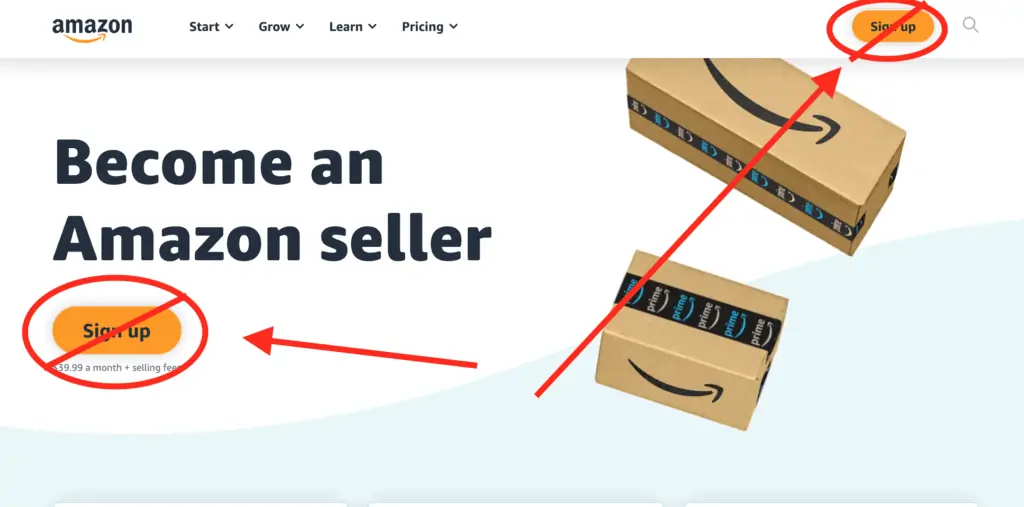
If you decide on an Individual seller account, all that’s left to do is sign up.
You can sign up for an individual seller account at services.amazon.com.
Once you click that link, do not click the button that says “Start selling”!
The button starts the process of setting up a Professional account and will open a registration screen like this:
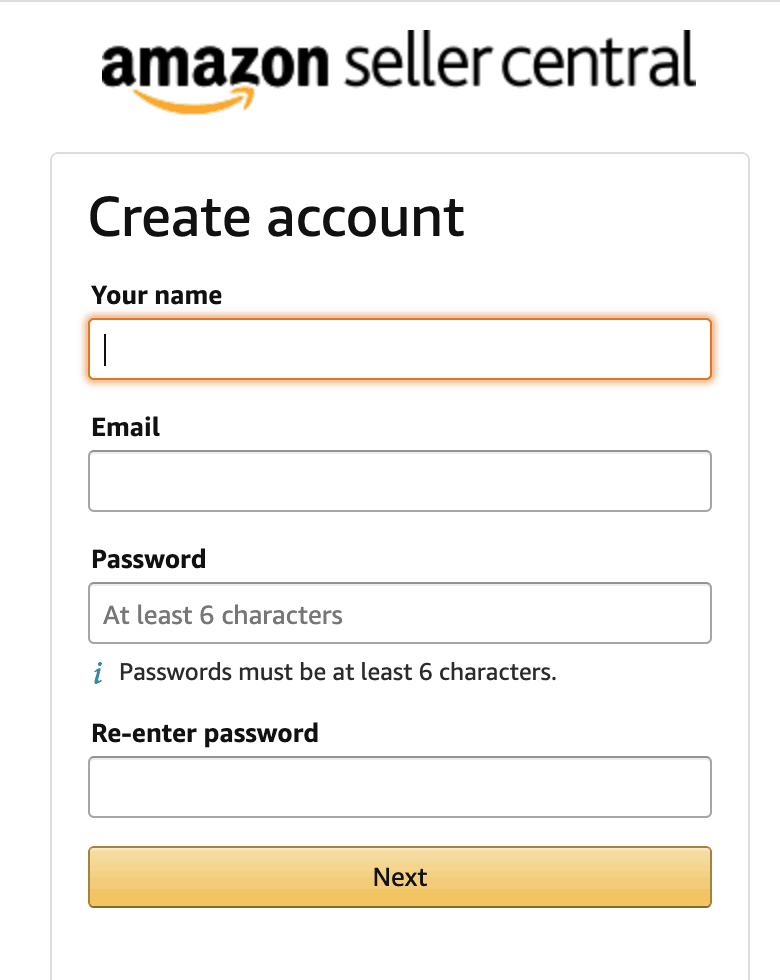
If you enter your name and email here and click next, your email will be connected to a Professional account even if you back out and try to start over for an Individual account.
The correct link to click (as of March 2021) looks like this:
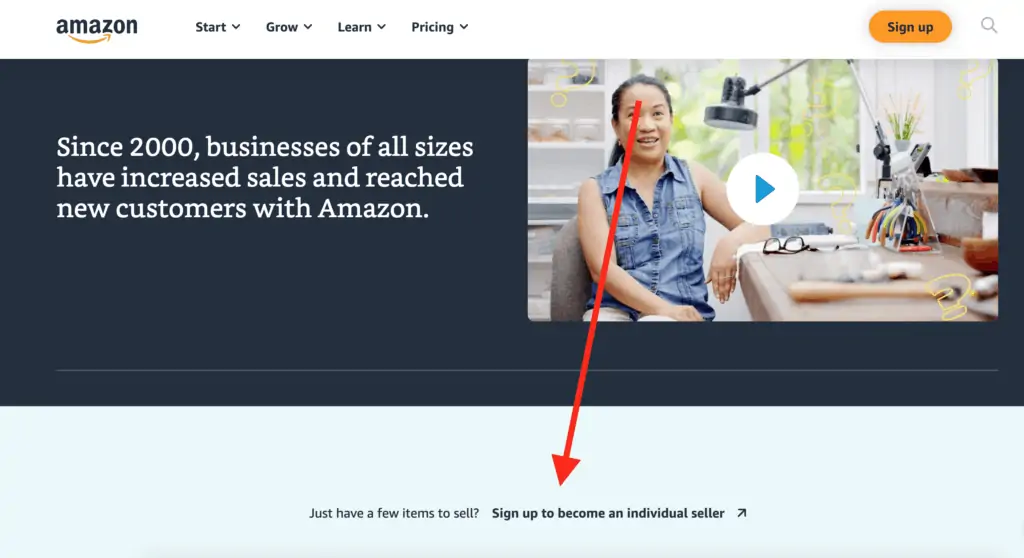
If the page is updated and looks different for you, you’re looking for a link that says “Sign up to become an individual seller.”
If you can’t find the link, use the “find function” to identify the sign-up link.
You can do that by holding down control (command on Mac) on your keyboard, then press “F”. So press “Ctrl +F” or “Command + F” and you’ll be able to do a search. Search for “individual” and scroll through the results and one should be the link to sign up as an individual seller.
After clicking that link you will be walked through the process of setting up your Amazon Seller account. As you can see as you go through the process, there is no monthly fee.
Why is Amazon asking me to pay $39.99?
If Amazon is asking you to pay $39.99 despite clicking on the right link, it means that at some point in the past you started the process of setting up a Professional account.
Once you do that, the best route to go is pay the $39.99 fee, downgrade the account, and request a refund.
During our Accelerator in February 2020, one of the new sellers had to deal with this unfortunate issue – that’s how we figured this out.
With her permission, here is the email that she received from email when trying to get an Individual account but being asked to pay:
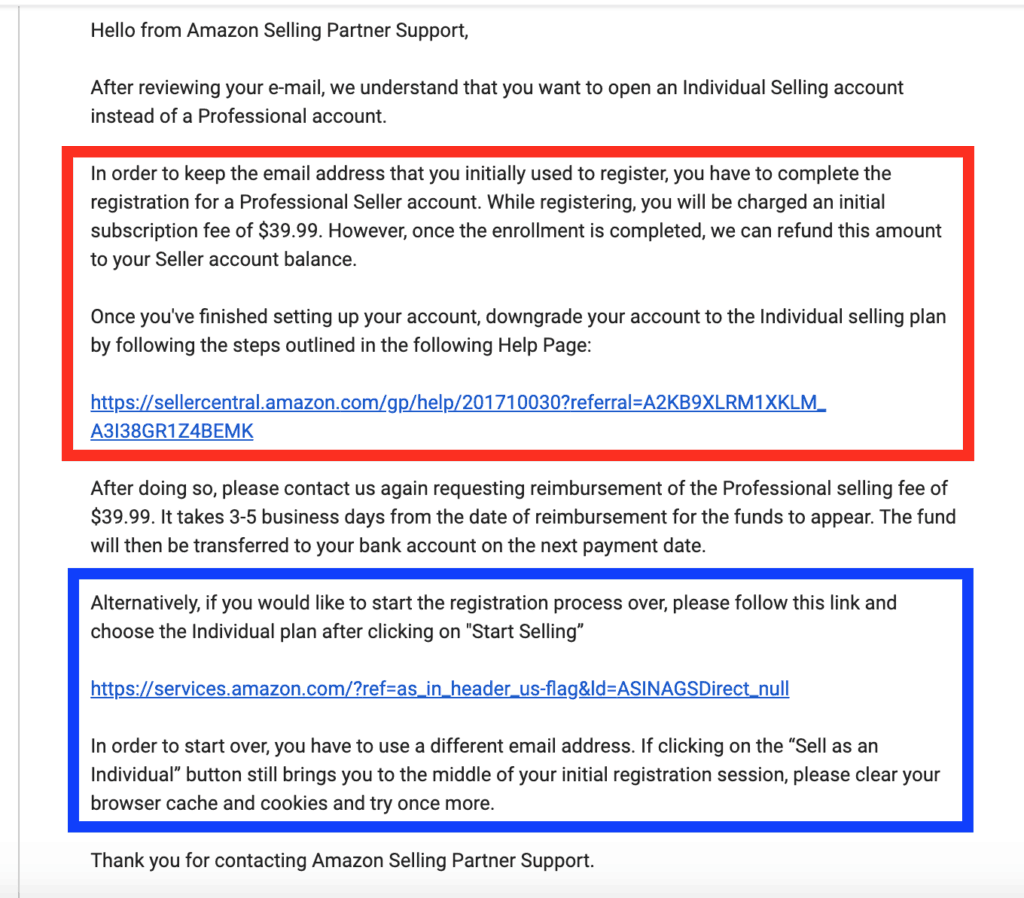
In the blue box you will note it says to “choose the Individual plan after clicking on “Start Selling” – this is wrong and exactly how you will end up in this situation in the first place.
If you do find yourself in the position of needing to downgrade your seller account, the Amazon help article is here. Note: you will need to login to Seller Central to open this link.
If you follow the advice above from the beginning of this post, you should be able to avoid all this though!
It may be worth clearing your browser cookies before even clicking on the Individual link and registering for an account too.
Any questions?
Hopefully finding this post helped to simplify the process of signing up for you.
After you’ve set up your seller account, you’re going to need to find some items to sell.
Make sure you check out our Challenge program if you want to maximize your sales over your first 30 days:
https://pro.onlinesellingexperiment.com/p/challenge
If you have any questions, feel free to reach out via the comments below, the chat box, or by emailing support@onlinesellingexperiment.com.
Don’t forget to look into our free eCommerce Insider membership if you found this content useful and want more advice on building a successful online retail business while avoiding unnecessary risk, over investment, and debt.

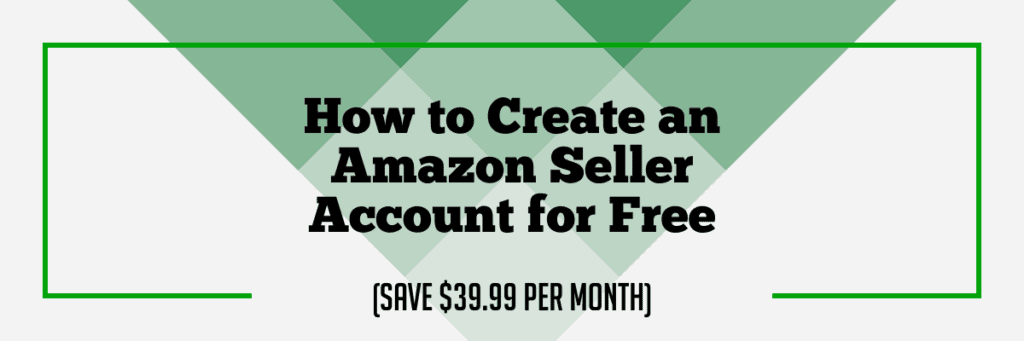
Please confirm my ID please
Hi Shadeed,
You will need to reach out to Amazon for this. This post is simply about setting up a seller account, this website is not associated with Amazon.
Best Regards,
Ryan
very helpful, I tried many times to find out the way to not be automatically to professional account, until found this article, Amazon truly sly.
I have opened Professional (instead of Individual) seller account on Amazon Japan by mistake. They are asking for subscription fee. I converted my account in Individual plan. When I asked them to waive off the subscription fee they are saying that we can’t waive off as you have registered as professional account. Can you guide me how can this fee be waived off? I am ok with closing Japan account, if I don’t have to pay any fee.
Thanks in advance.
We don’t have experience with Amazon Japan accounts, and they may have different policies there.
Make sure you are very clear that you were attempting to set up a free account. It may help to express an interest in the Pro account in the future.
Good luck. Let us know the results either way in case that helps other people in the future!
I wanted also to avoid the monthly payments help me too to become an individual seller. Thank you.
Here’s the issue I’ve run into now while attempting to downgrade. Apparently my account will now be suspended for 120 days if I do. Here is the warning label that showed up when I clicked “downgrade”…
**Your account will be terminated in the Amazon.com.mx marketplace if you downgrade. At the end of your current billing cycle, your account will be placed in staging for 120 days during which you will no longer be able to sell or have active listings. You will be able to finalize pending transactions during this time after which the account will be terminated automatically. Your FBA account for this marketplace will be suspended as well during this process. Please make sure to remove any FBA inventory stored in fulfillment centers in this marketplace before your account becomes inactive. **
I feel like I’ve completely screwed myself over here. Anyone been through this before that can explain this to me? Am I hooped now for 120 days and not able to move forward with my store and selling products or is there a way around this suspension? Thanks in advance!
Thanks for your comment.
Your message looks like it’s just for the Mexico marketplace. Assuming your primary marketplace is not the Mexico marketplace, this sounds like it shouldn’t create any major problems.
Best Regards,
Ryan
Hello,
How much money I would need in order to be an Amazon seller? Thanks. Sharon
Hi Sharon,
You can start with any amount of money. If you setup an individual seller account then there’s no fee to start on Amazon.
Best Regards,
Ryan
Hey Ryan,
Thanks for your great sharing. I am interested in setting up an account, however, even if I signed up for professional account. If I dont sell anything in say 3 months after registration, will Amazon cancel my account?
Best,
Kimi
Hi Kimi,
There’s no specific time limit that I’m aware of. If you go with the professional seller account I wouldn’t recommend signing up until you plan to use the account as you will be paying a monthly fee for the account.
Best Regards,
Ryan
Nice and easy trick! thanks a lot for it 🙂
THANKS A LOT
This “quirk” drove me crazy as well. I must have created at least 5 different accounts trying to avoid the unexpected prompt to pay the 39.99 for a pro account even though I chose “individual plan.” I finally used firefox instead of my usual chrome browser I used to unsuccesfully register with prior. I was able to avoid the 39.99 prompt by clicking on the “view prices and plans” link. Then clicked the individual plan and was finally able to register for the intended individual account without paying the pro fee and having to downgrade and then request a refund.
So in short:
1) different browser
2) prices and plans link
3)individual plan
Hi Joy,
Thanks for sharing your experience, and how you were able to get it working.
Best Regards,
Ryan
Hello, the “individual” link still took me to a payment screen. Any suggestions?
Hi Kayla,
We just did an update to this post to answer this question. Please see about half way down for some more details on options.
Best Regards,
Ryan
Same problem as the preceding seller: I followed the individual seller link and it still took me to the pay page….
Hi Pam,
Please take a look at the recent update we made to the post with a solution.
Best Regards,
Ryan
Thank you for such helpful info:) I have a book published by amazon. A buyer posted a bad review about poor printing. Can this review be removed? How can I send the buyer get a new copy
Thanks for your comment. It is very unlikely that you will be able to get that review removed, but you can always submit a request to Amazon and ask. If you want to send them a new copy, then you could try looking up their original order details and contacting them to let them know you’ll be sending a replacement.
Best Regards,
Ryan
I found the individual seller link, however when I click it, this pops up with credit card info to fill out……..
You will be charged 39.99 USD as the monthly fee for selling in North America. This subscription fee will be charged as soon as you complete the registration process and every month thereafter.
Hi Cynthia,
We just updated this post with current info on how Amazon recommends solving this. Please take another read through this post for details.
Thanks,
Ryan
Hi Ryan and Gwendolyn,
I can confirm that as of October 4, 2019. I follow your link, and I found (in very fine print) a link that read as follows: “Just have a few items to sell? Sign up to become an individual seller”. I click that link and fill out the sign-up forms. When I get to the billing and payment account page, it states that there will be a monthly charge of $39.99. I don’t know if this is an error on Amazon’s part, being a typo or otherwise; I will try contacting Amazon to see if that option is still available.
Kindly,
Red
Thank you very much!
It helps me a lot.
i am having the same issue as Gwen. i clicked on individual seller and when registering, it automatically switched to the professional seller sign up and wouldnt give any options to switch the type of account.
Thx Ryan. Your info is great. I’ve got a couple items to sell. Wanted to setup a no monthly fee individual acct but somehow I’m doing it wrong. Now I can’t get past the setup page where they want to charge the monthly fee. No way no how it won’t let me go back forward or sideways. Clearly, they’d prefer to get Professional accts. Any tricks to use to get my over this hurdle?
For anyone reading this, we updated the guides with information that may help.
Hello!
Thanks for your information. But as i clicked on the button that you showed above, at 3rd stage it again shows me that i should pay 39.99$. What is wrong in this case? Could you please renew your article and give an example with some screenshots?
Thanks in advance,
Hi Ryan,
Thank you so much for everything you do!
I was trying to avoid the fee and clicked on the link you provided but it still took me to the paid service for sellers, wanting to charge $39.99.
Hi Gwendolyn,
Thanks for your comment.
Once you got to the page on Amazon, did you click the link to sign up as an individual seller? Just want to confirm, as there are multiple links once you are on Amazon’s page.
Best Regards,
Ryan
I clicked on individual seller account and was filling out the information got to the end was still saying $39.99
Curious about how to sell on Amazon as a beginner.
How to Sell on Amazon: Winning, Debt-Free Strategies for Beginners
After clicking the link for the individual seller account, it won’t let me switch from professional to individual. How do I go about fixing this?
Not sure how old this article is, but even if you click “sell as an individual”, when you are in the signup page, there is only one option – “Professional Seller” for $39.99. Is there some other way to access the individual seller account or are we being hoodwinked by Amazon?