FBA Sellers – If I’m looking at this right, Amazon owes my business over $25,000, and there’s a good chance they could owe you money, too.
Amazon appears to be short-changing sellers when customers initiate a return but never actually return the item.
If a customer changes their mind and decides not to return the item, Amazon reimburses sellers 60 days after the customer originally initiated the return.
However, I believe the reimbursements are not for the correct amount, and I have an example below to prove it.
Let’s dive in…
When a customer initiates a return on Amazon, Amazon reverses the sale and charges the seller for the refund to the customer.
However, the customer typically doesn’t get refunded until they actually return the item.
It appears Amazon is taking the money from the seller to hold onto until the customer returns the item. This results in Amazon essentially getting free financing from sellers until the customer returns the item or 60 days pass.
This isn’t ideal, but it gets worse.
Customers generally have 30 days to return the item after initiating a return.
If the customer does not return the item, Amazon will reimburse the seller for the refund after 60 days. This happens as the customer still has the item, so it’s as if the original sale occurred.
However, that’s not how the payments side of things works. Amazon is not giving back the full amount owed to the seller.
Here’s an example:
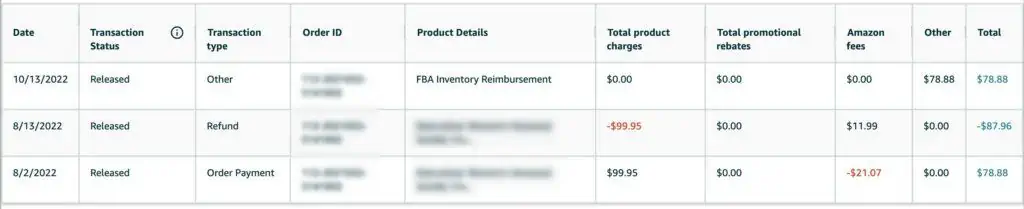
Here’s the timeline for this order:
August 2: Customer places an order, and I get a deposit of $78.88.
August 13: Customer initiates a return, and $87.96 is withdrawn from my account.
October 13: Amazon issued a $78.88 reimbursement to me as the customer never returned the item.
Things generally went as planned here, except you’ll notice that the reimbursement amount is less than the amount deducted for the refund.
I believe my reimbursement should match the amount initially deducted from my account.
In this case, it’s not, and I lost $9.08 on this order. There doesn’t seem to be any good reason for this, but I dove deeper to understand what is happening here.
Here is the original payment for this transaction:
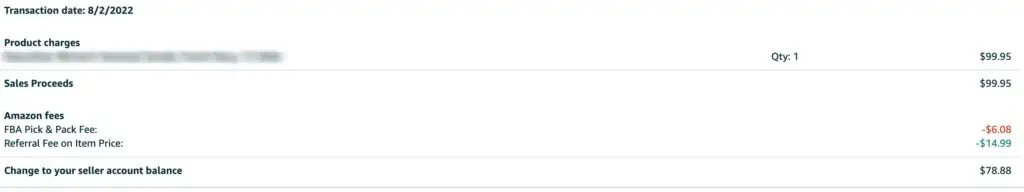
All good. The fees and payout of $78.88 are exactly as expected. But an important note: this is where I already paid the $6.08 fulfillment fee to ship the item to the customer.
Now, here’s the refund to the customer:
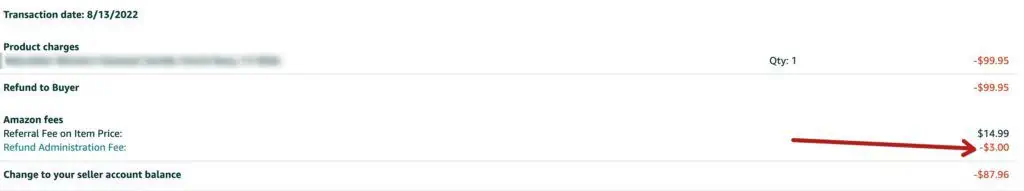
Here we can see that $87.96 was deducted from my seller account balance. We were originally paid $78.88, so we are eating an additional $9.08 in costs.
$3 of this is the refund administration fee, which is 20% of the original referral fee paid. The other $6.08 is the fulfillment fee to give the customer all their money back as they got free shipping on the original order.
All is as expected here as well.
Now, here’s where things don’t add up. This is the reimbursement from Amazon:

You can see that I’m reimbursed $78.88, which matches the original amount I was paid.
However, does that make sense?
I’m losing $9.08 on this order due to a customer initiating a return and then not actually returning this item.
Nothing really happened here. I sold an item, and the customer said they would return it and decided not to. So my assumption would be the payout should be the same as if I sold it and the customer never initiated a return.
Let’s get into the specifics of this.
The $9.08 comes from $6.08 in the fulfillment fee and $3 as the refund administration fee. Let’s evaluate each one.
First, the $6.08 fulfillment fee. I already paid this on the original order when this order was shipped to the customer. Amazon calculates the reimbursement as if the item has to be shipped to the customer again, which it does not! So this $6.08 should definitely be included in the reimbursement.
Then comes the question of the $3 refund administration fee. I believe the theory behind this fee is to cover the payment processing fees, so Amazon doesn’t lose anything when a customer is refunded.
The refund administration fee is 20% of the referral fee, typically 15%, so the refund administration fee is 3% of the original sale price.
That’s in the ballpark of normal payment processing rates. However, I’m sure Amazon has negotiated rates quite a bit lower than that, so they make a small amount even when customers are refunded on items purchased by 3rd party sellers.
Now, back to whether Amazon should reimburse the refund administration fee in addition to the fulfillment fee.
I know as a customer that when I initiate a return on Amazon, I am not refunded until Amazon receives the item. Here’s a screenshot showing this by walking through the process of returning an item:
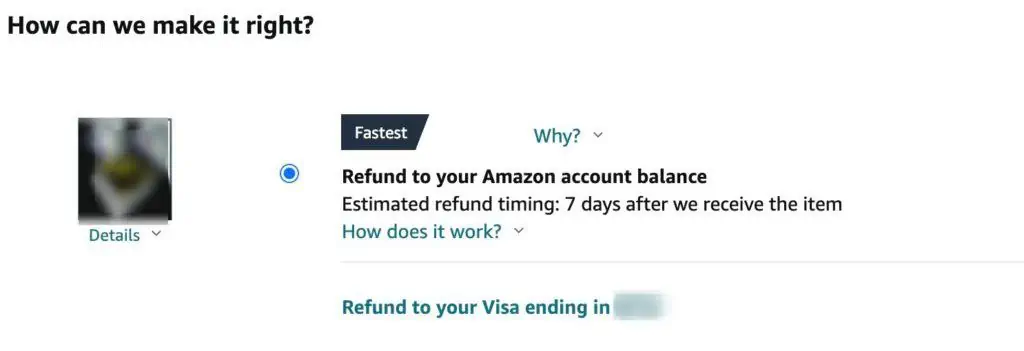
From the information I have, this clearly shows that Amazon does not refund the customer when they initiate a return. To be refunded, the customer actually has to return the item, not simply initiate it.
But Amazon takes the money out of the seller’s account balance as soon as the customer initiates the return.
When the customer doesn’t return the item after 60 days, Amazon reimburses the seller from Amazon’s bank account. They don’t need to charge the customer again for not returning the item.
If they actually had to process another transaction and pay the transaction fees again, it would potentially be reasonable to withhold the refund administration fee from the reimbursement.
But that’s not the case, so the $3 should also be reimbursed.
Here’s where we’re at: We’ve determined that both the fulfillment fee and the refund administration fee should have been reimbursed. The reimbursement amount is $9.08 too low. Our total reimbursement should have been $87.96.
$9.08 might not seem like a huge deal, but this happens often. Especially if you sell in a category with high return rates like we do in my business.
This has happened nearly 1,500 times in 2022 in my business alone! If the average additional reimbursement on these were $9, we’d be owed an additional $13,500!
Amazon policy allows going back up to 18 months for this type of reimbursement, so we’re potentially looking at around double that amount in my business.
I’ve been going back and forth with seller support to no avail to resolve this.
FBA sellers – let me know in the comments if you see the same thing on your accounts. And if you think I’m missing anything in this.
If you’re impacted, consider engaging with this Twitter post where I’m working to draw attention to this issue.
If anyone from Amazon is reading this and is able to help, please reach out in the comments or to my email: ryan@onlinesellingexperiment.com.
Want to stay in the loop on any updates I find on this issue?
Sign up for my weekly email newsletter, where I share critical updates (like this one!) in the world of selling on Amazon. Sign up here: https://onlinesellingexperiment.com/ecommerce-insider/

I noticed this a while back with my account – and chalked it up as one of those things out of my control. It is absolutely ridiculous as the math doesn’t add up and Amazon seems to be double dipping on fees when as you’ve stated – nothing actually happened other than fulfilling an order.
Good for you for taking this up with Amazon – will definitely be following to see if you can get a resolution!
Thanks Ross! And definitely hoping to get these to be handled by Amazon the way it seems they should be.
-Ryan
Good info, Ryan. I did the report and have 900+ such instances over the past 12 months, with an average of around $7 lost per order so that makes it more than $6k lost.
Have you had any success in appealing these with seller support?
Hi Nordin,
Thanks, and yeah that’s a sizable amount. No success yet, but I’m still working on it.
-Ryan
What are your thoughts on using a service such as GETIDA to get reimbursed for this?
That’s definitely something I’m considering testing for this.
-Ryan
I noticed you got a response from Amazon on Twitter. Did they help resolve this for you at all? I’ve definitely had the same problems- the trick it CATCHING it. I’m sure I’ve overlooked tons of these!
Hi Daniel,
I received a response, but not one that actually addresses what I am asking yet. I am going to keep on it and hopefully will still be able to get this issue resolved.
And yes, this seems to happen quite often.
-Ryan
It’s sad that Amazon is appearing to short-change sellers – hoping you get your refunds resolved and get everything you’re due!
Thanks Emmett!
did you delete the reply I received from amazon?
No, comments go through moderation before they are approved.
Hey Ryan,
Amazon got back to me with the following 🙁
You can see this reimbursement using the Reimbursements report or Payments report in Seller Central: https://sellercentral.amazon.com/reportcentral/REIMBURSEMENTS/0
Please to be informed that, for any of your orders that is being fulfilled by the Amazon fulfillment center, a charge called FBA fees is applied on fulfilling these orders. Whenever an order is placed, your product is picked, packed and shipped by our fulfillment center team member. This work is physical hence we charge a fee for it. This fee is a basic FBA fee for all Amazon Fulfilled Orders.
Please note that FBA Fulfillment Fees are non-reimbursable because regardless of the order was return/refunded or not, Amazon already paid expenses to pick and pack, prepare, and ship the item to your customer. This is in good faith that the customer will face no issues with the order and when a customer would ask for a refund, we credit your seller account for the product sale price plus applicable taxes to refund the customer.
As per the FBA Customer Returns policy – Amazon will reimburse you for all or part of the refund amount debited from your account, minus FBA fees.
How to do you suggest I reply to them? I am not they will understand unless management makes a change.
Regards
Thanks for sharing, and that’s similar to what I’ve received so far. I’ll provide an update if I find something that gets these reimbursed.
Thanks Ryan,
How far back should I go?
any idea when this started happening?
Should I search back 18 mos?
and have you had any luck with support in getting back anything so far?
In theory, you can go back 18 months, but in practice, Amazon is not currently reimbursing this.
I’ve been struggling to get Amazon to reimburse these, so if you are going to try opening cases for this I’d only do a few. Hopefully they’ll standardize a policy to reimburse these and then it should be easier to get these fixed.
-Ryan
We’re dealing with it as well. Only became aware of it thanks to this.
It does appear this is how Amazon is doing it for all sellers so far. I’ll be sure to share any updates as I get them, but if you or anyone else reading this finds anything out, please share in the comments here.
-Ryan
Yep I’m seeing the same thing in my account, and I sell mainly shoes so this would impact me quite a bit. I see that Amazon responded to your tweet, please keep us posted!
Yes, this is a huge issue for shoe sellers.
I’m going back and forth with Amazon in the Twitter DMs, but so far they arent’ really looking into what I’m saying.
I’ll certainly provide updates if / when I find them.
-Ryan
Nvm, haha. I see below.
haha all good!
Is there a filter that can identify which refunds ended with the customer keeping the item? Or did you go one by one order ID through payments?
If you are in the reimbursements report, all of these should be items where the customer did not actually return the item. The customer not returning the item is the main reason the item would show up in the reimbursement report.
Let me know if you have further questions on this.
-Ryan
Hello Ryan,
I looked through the transactions and I immediately found a lot of transactions like that, where there is a difference between the refund and the reimbursements.
I keep all the refund emails, to have a record of the refund reason because sometimes it does not show the reason on the Manage Returns page on Seller Central and i was shocked to find that even if the refund is not your fault, for reasons like (Shipping Address Undeliverable, Unable to deliver, Order not received, Refused Delivery, Missed Fulfillment Promise, Delivered Late by Carrier, or General adjustment), Amazon still would not give the full reimbursement.
Please let me know how I can help.
That’s a good point on the other reasons that aren’t your fault.
And in terms of how to help, I think it’s just making some noise about this issue to see if we can get Amazon to review this and start reimbursing what appears to be the correct amount. Interacting with this Tweet on Twitter could help too: https://twitter.com/minutesandmoney/status/1582470121129246720
-Ryan
Yeah I’ve seen this before. They try to take whatever they can from sellers.
Unfortunately, that’s what appears to be happening here. Hopefully, we’ll be able to get it resolved.
-Ryan
How do you run a report of those and submit for reimbursement? what do you ask for in the reimbursement cases?
Hey Sam,
If you go to reports > fulfillment > then select “reimbursements” under the “payments” section. Then from there you can run a reimbursement report. Any reimbursement that says “customer return” will be an example of this. You can then copy the order ID into the payments report to see the transaction level detail like I show in this post.
And in the cases I ask for the missing reimbursement amount to be reimbursed. I lay it out just like in this post.
Hope that helps.
-Ryan