Several times a year Amazon will team up with credit card companies to offer you significant savings if you pay for part of your purchase with credit card rewards points. The beauty of these offers is that you can usually redeem a single credit card reward point to receive the savings. Generally the offers will range from $20 to $40 in savings, but I’ve personally had offers as high as $80 in savings.
This can be a great way to boost returns with retail or online arbitrage, save money on supplies for your business, or to save on a personal purchase.
In this post I’ll be sharing how you can check for offers from: American Express, Chase, Capital One, US Bank, and Discover.
Let’s get into how this works.
For this to work, you need to do the following:
- Have a credit card that earns points or cash back.
- Add the card as a payment method on your Amazon account.
- Check the relevant link below in this post to see if your card has an offer.
- If you do, click the “activate promotion” button.
- When you are checking out for your items, add the minimum number of points to pay for your order to get the savings. Generally this will be 1 point.
- Note: generally the items need to be sold and shipped by Amazon.com to be eligible for the promotion.
That’s the whole process. Once your cards are linked to Amazon it should take less than 10 seconds to see if you have an active promotion. These promotions generally happen a few times per year and often coincide with shopping holidays like Black Friday. I find that I generally have offers from several of the companies at once, but not all. So check below and see if you have any current offers available.
Here’s an example of a recent purchase where I was able to save 40% off with a single point:
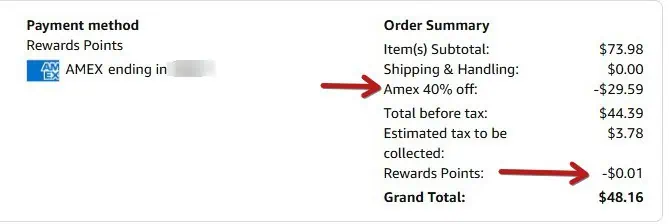
How to Check for an American Express Amazon Offer
Here’s an example of an offer that I recently received to use American Express Points:

Check for an American Express Amazon Offer here.
How to Check for a Chase Amazon Offer
Here’s an offer I recently received for using Chase Ultimate Rewards Points on Amazon:
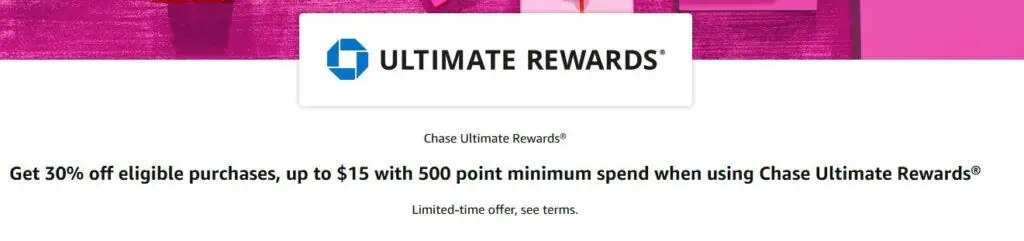
As you can see this offer requires using 500 points to get the offer. This isn’t quite as appealing, but still not a bad deal.
Check for a Chase Amazon Offer here.
How to Check for a Capital One Amazon Offer
Here’s an offer for using Capital One Points I recently received:

Check for a Capital One Offer here.
How to Check for a US Bank Amazon Offer
Check for a US Bank Amazon Offer here.
How to Check for a Discover Amazon Offer
Check for a Discover Amazon Offer here.
Hopefully you were able to find at least one of these credit cards that you had an offer with to get some savings. These offers pop up regularly, so bookmark this page so you can check in the future. For example, here’s all of the times I’ve been able to use just the American Express offer:
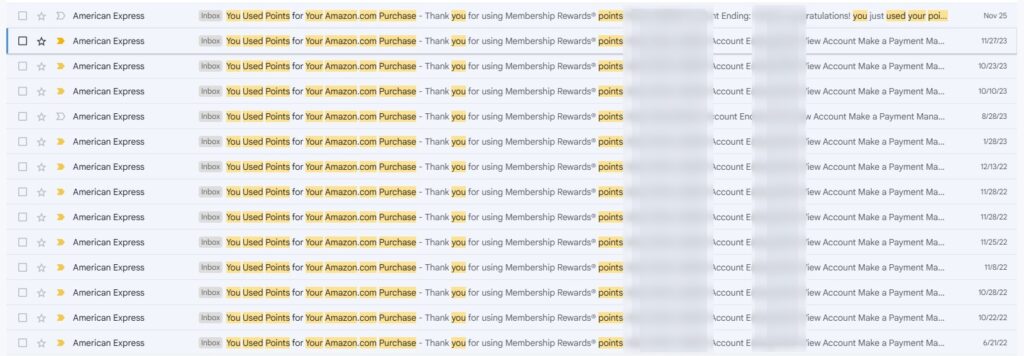
It’s added up to some significant savings for me, and hopefully will for you too. If you want to see the main credit cards I use for my business you can find them on my resources page. If you found this helpful, please consider sharing so your friends can save too.
