The worst thing you can do if your Amazon seller account gets suspended is rush a quick response to show Amazon why they were wrong to suspend you.
Even if you believe that your Amazon account has been unfairly suspended, you must take these steps to get your account reinstated. First, read your suspension notification from start to finish. Second, resolve the flagged issues for affected customers. Third, put in place systems to prevent the issue from happening in the future.
The last step is writing your appeal letter.
It doesn’t matter if you believe that the suspension is unfair. Your goal is to get your Amazon seller account reinstated. To do that, you need to take accountability for the problem and show them that it won’t happen again in your appeal.
This is a process that we have been through, and the rest of this post will go into further detail about account recovery.
How to get your account reinstated
When you are ready to write your appeal, use our free appeal letter examples to guide you. These are real appeal letters that led to successful reinstatements. Download that here.
Step 1: Why Did Amazon Suspend Your Account?
Your suspension notice will tell you everything you need to know about why Amazon suspended your account.
Common reasons for Amazon account suspensions include the following.
- Copyright issues
- Item not as described
- Order defect rate
- Not having invoices
- Sending Unauthorized Materials
- Paid reviews
- Price fixing
- Working outside of the Amazon platform
- Merchant fulfillment problems
Here is the suspension notice that I received when my seller account was suspended:
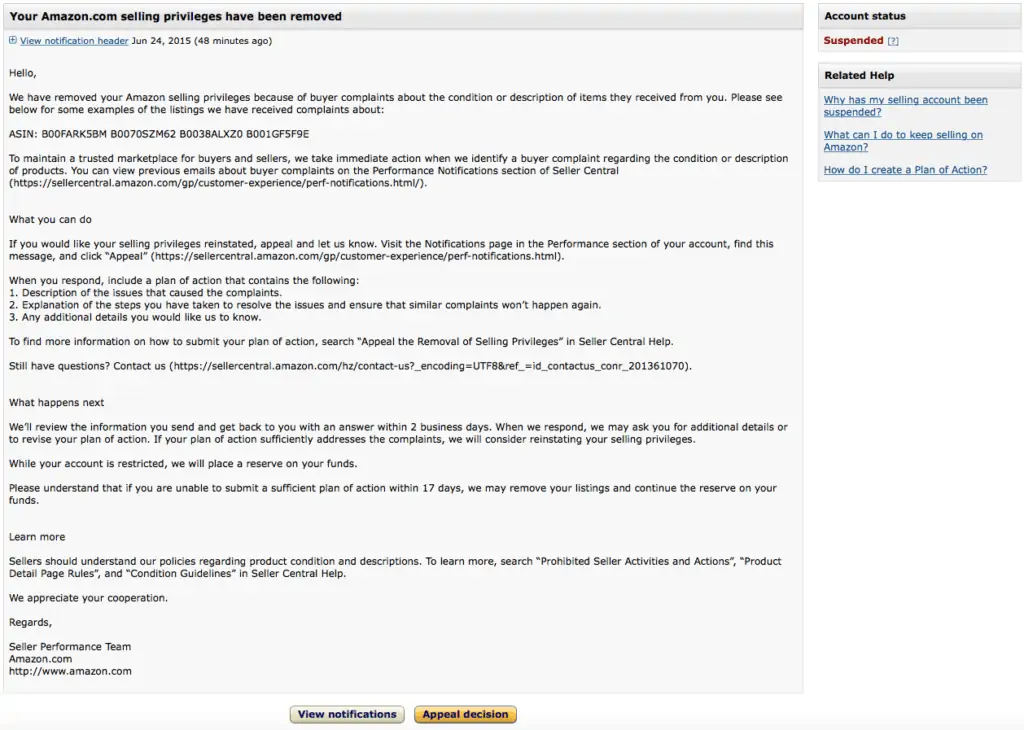
The message from Amazon will make it clear why they decided to suspend you. In my case, you can see that it was due to buyer complaints about the condition and description of items.
Amazon also has a page on their site with information on what research you should do based on the different reasons they give for account suspension. You can review that directly on Amazon here.
Step 2: Resolve Customer Complaints
In the process of researching why Amazon suspended your account, make sure you review:
- All of your orders for the ASIN or ASINs in question
- All of your customer messages related to those orders
- The return details report related to the orders for the affected ASINs
- Any customer feedback for the orders containing the affected ASINs
- Any other details that relate to the reason that you were suspended in the first place
This process will show what triggered the suspension and who was affected.
For example, the review below shows a customer who is unhappy about receiving an alternator that was not “new”.
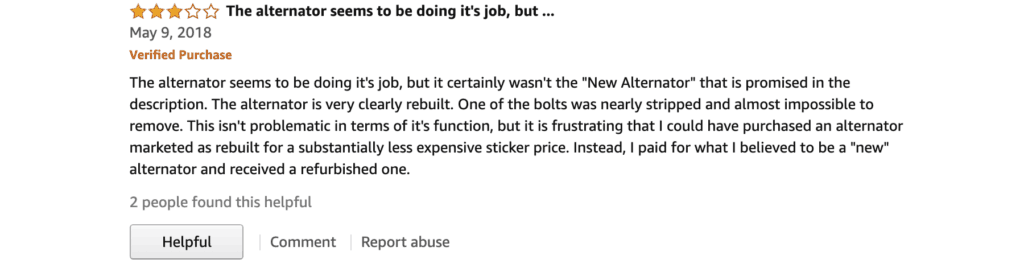
For example, if you were suspended due to an inauthentic item claim, you will likely find a customer using the word “fake” or “counterfeit” somewhere in the communication. This could be in a message, in the return details, or in the feedback they left for you.
Once you clearly establish what the problem was, you need to fix the problem for your customers. What this will involve depends on what the issues were to begin with, but usually involves at least one of the following:
- Refunds
- Item replacement
If you are unsure if you have done enough, ask yourself the following questions:
“Is the customer satisfied?”
If the answer is no, is there anything else you can do?
Step 3: Make sure the problem can’t happen again.
Implementing procedures to prevent the issues from happening again is a big part of a successful appeal. You need to let Amazon know that you have learned from what went wrong and that it won’t happen again.
If the issue was caused by buying inventory from an improper source, make a plan to never buy from that source again. If the issue was due to a problem with your team inspecting your products, maybe you’ll put an additional inspection process in place for all of your outbound shipments.
The key detail is that you need to put steps in place to make sure the initial problem won’t repeat itself.
An important part of all this is accountability. Take responsibility for the problem, show that you have taken steps to rectify the current issue, and explain the steps you have taken to ensure there won’t be any problems in the future.
Step 4: Write Your Appeal
Submit your appeal in the format that Amazon requests. This will either be by sending an email to the address they indicate in the suspension notification, or by clicking the “appeal” button in your performance notification if that is displaying.
You will likely be formatting your appeal the same as if you are writing an email. Unless you have supporting documentation that needs to be included, I’d submit everything using the text editor.
Make sure to use a clear heading for each section, and break it up into paragraphs to make it easy to read.
Don’t forget to use our appeal letter examples when writing.
Here are some additional tips on formatting from Nate McCallister, from Entreresource, who is experienced in helping sellers resolve Amazon account suspensions:
One thing you shouldn’t overlook is readability As a longtime blogger, I’ve learned to make my writing easy on the reader. You can do this in a number of ways:
1. Use numbered lists.
2. Use headings. You can’t do this on your first appeal since it’s in an Amazon submission box BUT you can get the heading effect by using ALL CAPS.
3. Use short sentences and the simplest words that will convey your point completely.
Why Amazon Suspension Appeals Are Denied
Here are some things you should not include in your appeal.
1. Deflecting blame or making excuses for what happened.
You might think the customer is to blame. Or that what happened is out of your control.
Outside of rare instances where you can provide hard evidence to Amazon that there was a mistake made, this is not what you should be including in your appeal. You should take responsibility for the issue and make it clear you know why it happened.
2. Writing too much.
Make sure that your appeal is as clear and concise as possible. Don’t include any unnecessary fluff. Say what needs to be said, but not more.
Most of the time, long appeals are the result of someone who is trying very hard to explain their side of the story. They aren’t interested in this. They are interested in seeing that you understand their side of the story. Focus on showing them that you do.
3. Bringing up problems that weren’t in the suspension notification from Amazon.
Do not address any problems that Amazon did not bring up in your suspension notification. Even if you notice that there are additional problems that might exist with your account when you are doing your review, you shouldn’t bring them to Amazon’s attention.
You should definitely solve any additional problems that you come across, just do not mention them in your appeal.
4. Do not try to make your response overly personal.
This is business. Don’t get emotional or talk about how sorry you are.
It’s best to stick to the facts and address the issue at hand as concisely as possible.
Your goal is to provide exactly what Amazon is asking for and nothing extra. It can be tempting to include extra details, explanations, or apologies, but these things will not help.
Resolve the issue that Amazon brought up in the suspension notification, and provide an action plan to show that it won’t happen again.
Other Mistakes People Make When Facing A Suspension
Some sellers think it is a good idea to simply open a new seller account when one is suspended. DO NOT DO THIS. This will only compound the issues you are having. Work to resolve the issue that caused the suspension in the first place.
Here is another tip from Nate McCallister: “don’t make fake invoices. It’s crazy how some sellers have the guts to provide fake invoices to Amazon. If caught, this is an instant and permanent ban from the platform. If you don’t have the invoices, that’s not good – but you can still get reinstated. You may just need to “fall on the sword,” so to speak, and tell Amazon that.”
How long to wait before following up?
When you are waiting for a response from Amazon on your appeal, it can feel like an eternity. I’d try to be as patient as possible, and resist the urge to follow up daily.
On certain help pages, Amazon indicates that sellers will usually hear back on their appeals in 48 hours. In practice, and from sellers I’ve talked to, I know that sometimes it can take quite a bit longer than that.
I would recommend waiting at least a week from the date you originally submit your application to send any follow-ups. If you do follow up, I’d include your original appeal information in the message you send. The reason for this is to make sure whoever reads your second email has all of the details and doesn’t misinterpret your follow-up message as your full appeal.
If you have had an experience where you were suspended and followed up (either successfully or unsuccessfully) please share in the comments section at the bottom of the post!
Should I reach out to Jeff@amazon.com?
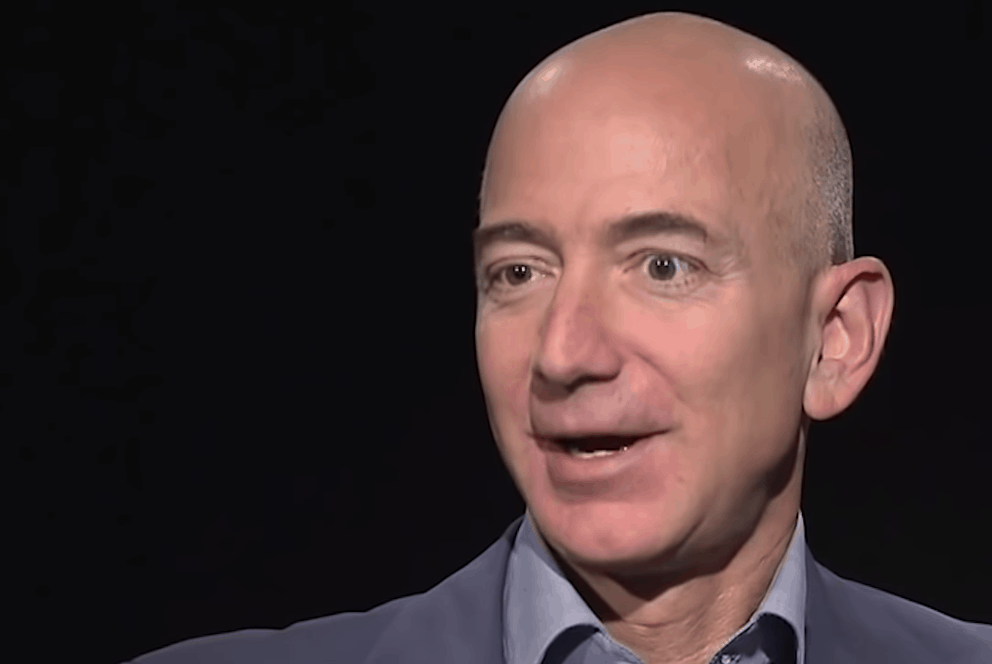
This email is one that is reportedly monitored by members of Jeff Bezos’ executive team. I would imagine there are many levels that it goes through before anyone on the executive team ever sees it, but there is at least a path for emails sent to this address to get the attention of some higher-ups at Amazon.
Sellers who have reported sending emails like this have received mixed results.
I would only use sending an email to Jeff@amazon.com as an absolute last resort. When I say last resort, that means you have gone through the entire default process and had a professional help you, but you still haven’t had your account reinstated.
If you do send an email, I’d make sure to very concisely state the issue, the outcome you are looking for, and any case IDs or relevant information.
This is not something I’ve ever done personally, and again, I would only do it as a last resort.
Successful Amazon Suspension Appeal Templates
I’m putting together a file that has all of the successful suspension appeals that I’ve been able to gather. This includes my suspension appeal from back in 2015, and from several other sellers who have generously offered to share their successful appeals with others.
All personally identifiable information has been removed, but other than that these templates remain unedited. In the file, I’ll include the original reason for the suspension, and the date it was successful.
Now to be clear, these are to be used for ideas in putting together your appeal. You should not copy and paste these exactly and anticipate that you will get reinstated. Every suspension is unique, and you have to ensure that you are tweaking your appeal to fit your situation. As mentioned the goal is to use this for ideas on the format and wording you should use when putting your appeal together.
[cp_popup display=”inline” style_id=”4568″ step_id = “1”][/cp_popup]
Conclusion
I hope this post gives you a good idea of what it takes to get your account back. If you are suspended, I hope it helps you get reinstated.
If you have any questions or any experiences in dealing with your own suspension, please share in the comments below!


I stumbled on this Article by you in desperation to seek advice after Amazon froze my account for IP – Intellectural Property violation. The examples of appeal letters are fantastic. They are far far better than the letter I personally drafted myself hastily and in fit of rage (lol). I now can write an appeal letter that may lead to my account being unsuspended. Thank you.
Hi Jonathan, glad you found the letters useful. We know what the fit of rage letters are like.
Any luck?
Ryan, Thanks for your post and I hope this will help me to get out of the hectic scenario which I am facing now. Let me try this once.
Hi Ryan. This is a nightmare scenario that I’m fortunate enough not to have experienced yet. Glad you made this article just in case.
Thanks for the comment Jay, and glad to hear you’ve never been through a suspension!
Best Regards,
Ryan