The month of March is now in the books, and that means it’s time for me to share the results of my experiment purchasing an existing website.
If this is your first time reading one of these posts, you can catch up on the past ones HERE. On a monthly basis I share exactly how this website that I purchased is performing. I will include things that are working, things that aren’t, and share my progress with you.
With that brief intro, let’s jump right into the results from March.
Total sales for the month of March 2018 compared to March 2017:
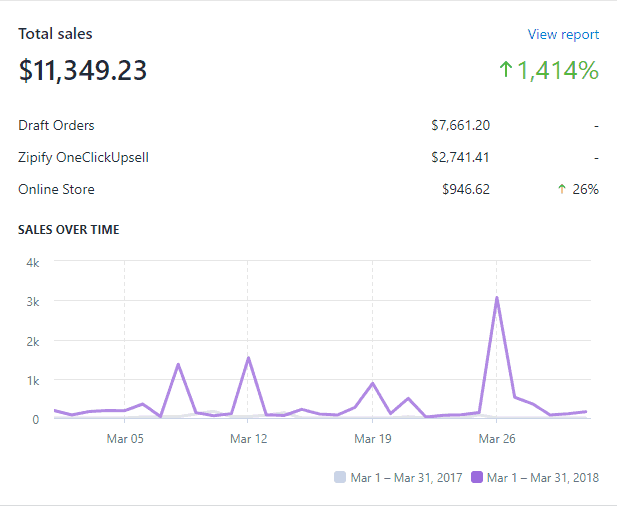
You might notice that there are 3 different categories that make up these sales.
Draft orders are orders from existing retailers who are carrying the products we sell on the website. We classify these as wholesale orders. This was the biggest component of our sales for March, and it’s an area that we have the opportunity to see a lot of continued growth.
Zipify OneClickUpsell and Online Store Orders are all orders that are placed directly by customers through the website. So these are all shipped directly to the end consumer. Not all of the $2,741 shown in the above screenshot were upsells. This app processes the payment for any orders that an upsell was offered on. We fully setup this tool in the middle of the month and so far our upsell offer is converting over 15% of the time. Each upsell that we offer adds about $12 in margin to the order, so the early results from this are very promising. Next month I will plan on sharing some more in depth stats on the upsells, how much margin it is adding, and a few other details.
Overall, you can see that sales are up 1,414% compared to March 2017. Next up, here’s a screenshot comparing March of 2018 to February of 2018:
In March we did a little over triple the amount of sales we did in February 2018. As you can see in the screenshot most of this increase was driven by wholesale orders. The orders from the website were higher compared to February too, so there was some solid growth all around.
During the month of March we added 4 new wholesale customers, and we’ve been starting to see re-orders come through from some of our first wholesale customers. We have a couple of wholesale orders in progress that should add some nice revenue to the month of April. I will share a bit more detail on the wholesale side of things we are working on a bit later in the post.
Here is the traffic this online store is receiving for March 2018 compared to March 2017.
Traffic is almost 4X what we saw in March of 2017 so things are continuing to trend in the right direction. Here’s a look at how the traffic from March compared to the prior month:
Compared to February traffic for March was up 12%. In the month of March we spent a bit less on paid ads, so it was nice to see a continued increase in traffic.
Our conversion rate for the month of March rose to 3.04%. This was a very significant increase over the 2.15% that we saw the prior month. I believe the main drivers of this were the increase in wholesale orders, and turning off ads that were not performing well. We will be continuing to monitor our overall conversion rate closely and will aim to keep it increasing.
One new thing that I’m including this month is a breakdown of what device users are viewing the website on. Here’s a screenshot for March 2018:
At the moment mobile is accounting for over 70% of the traffic to the website. Something that we are going to be looking into a bit more is the user experience on mobile. We’ll be looking for ways to improve the experience, and do so in a way that will increase the conversion rate of the site.
Next up, I will share the income statement for the month of March for this website:
Overall the increase compared to February were great to see.
Below I will share some more details on some of the expenses that we had for the month of March.
To provide some more insight on the ads, here’s a screenshot from my Facebook Ads dashboard (click to enlarge):
The blurred out line is for an ad I have running that is not related to this project (which just so happens to be delivering a very nice ROI as compared to the ads running for this project). The main columns to look at are the cost per result, and the website purchase return on adspend. For these ads I am spending around $25 for every sale that is generated on the website. The break even cost for these ads is a cost per purchase of about $23. So any conversions that come in at a cost per purchase less than $23 are profitable on the initial sale. We are seeing a good number of repeat orders from our customers, so I am willing to be close to break even on the initial sale. The goal is definitely to lower the cost per result to increase the overall profitability, but these ads aren’t too far off from where they need to be.
At certain times during the month they have been performing much better. For example, here’s a screenshot of the ads dashboard from March 17th through 24th (click to enlarge):
This screenshot is of the exact same 2 ads as the screenshot for the full month of March.
In this screenshot the top line is the normal campaign, and the bottom is the retargeting campaign. As you can see during this particular time frame, both ads were generating a profitable return on adspend. Throughout the month I’ve been tweaking ad budgets based on the stats available at the time. So I’m still learning about Facebook Ads, but I am confident that we’ll be able to get ads running that are consistently generating a profitable return.
The Google Ads that have been running have not delivered the results I am looking for thus far. We’re going to continue to run the select ads that are generating a profitable return, and turn the rest of them off for now. There might still be opportunity here, but for the time being, this is going to be paused. My anticipation is that the spend for April will be quite a bit lower than what we had in March.
This month I added in a line item for virtual assistant and freelancer wages to break those out separately to better reflect the expenses.
An important note is that this income statement doesn’t include the wages for the main individual that is working on this project. The main reason for this is that this team member is working on some other projects in the business too. So with their wages factored in this would add to the expenses shown above. On the flip side, I could have put in all of the time myself for this project, so it depends a bit on how you look at it. The way the numbers are presented are as if the owner of the site is doing most of the work.
The main services that are being used that make up the expenses shown are: Shopify for running the site, Zipify OneClick Upsell for upsells, Woodpecker for sending emails to wholesalers, Onlinejobs.ph for hiring virtual assistants, and Freeeup for wages for a designer for a few tasks.
In this next section I will share a few noteworthy updates for March.
We hired 3 additional virtual assistants to help us research retailers to help us grow the wholesale side of the business. As of the last week of March, we now have 4 virtual assistants who are finding contact information for potential retailers. The full-time team member that is working with me in Minneapolis on this project imports the emails the virtual assistants find into Woodpecker. We then have template emails and automated follow ups that get sent out through that service. We have been seeing some very good response rates so far, and are continuing to optimize this process.
We’re hoping to see an increase in the number of new wholesale customers we are able to add this month. With 4 virtual assistants and an improved process all around for finding wholesalers, I think we’re positioning ourselves well for some growth.
We added the ability for customers to pay via Paypal to the site in March. This likely played a role in the increase in conversion rate, as about 10% of the orders that were shipped direct to customers were paid for through Paypal.
Conclusion:
Overall March was a big step forward for this project. We were able to triple sales compared to February 2018, and put some processes in place that should set us up for further growth. I’m excited for the potential that this project has over the coming months. As mentioned in a prior month, some of the products sold via the site have their time of peak demand in the summer, so it’s likely even more growth will happen then.
Goals for the next few months:
- Launch the product on Amazon
- Obtain more wholesale customers
- Evaluate mobile version of website for potential improvements
- Test out partnering with influencers
That’s a wrap for this month’s financial results post. If you have any questions or have request for details for me to include next month, please let me know in the comments below!

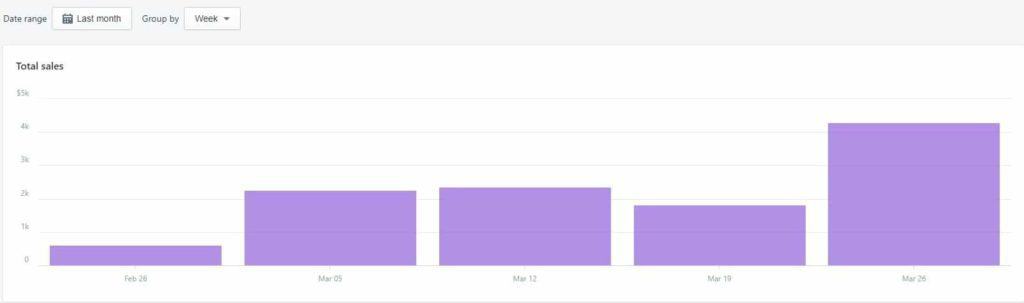
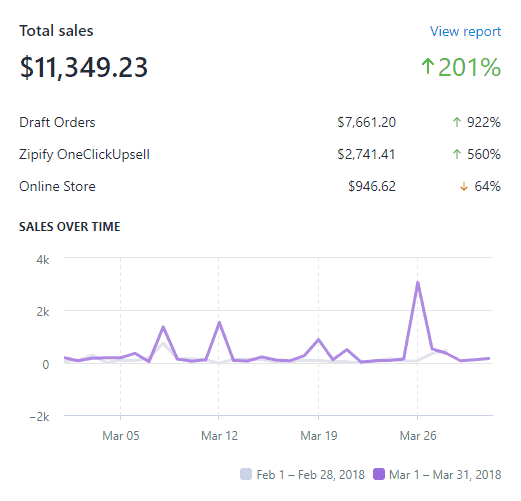
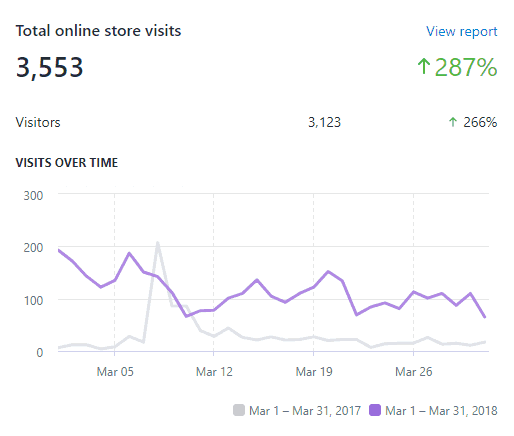
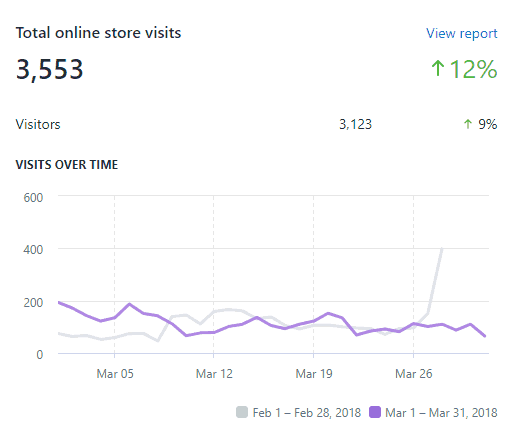
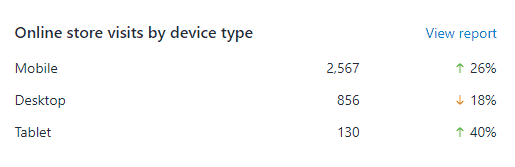
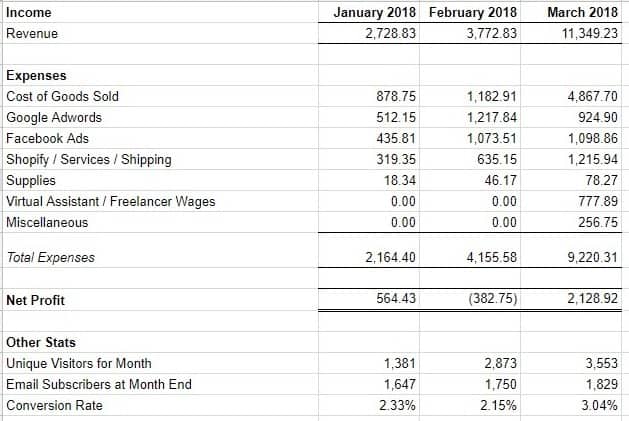
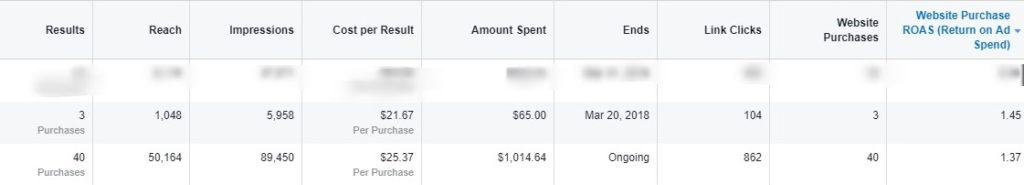
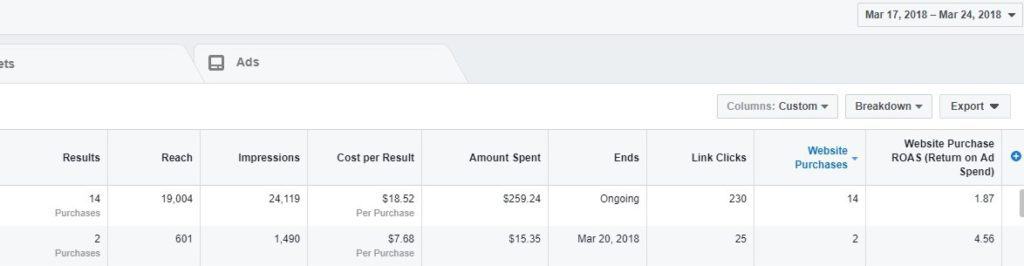
Thank you for your continued dedication to posting your progress in all areas of your business. I read and learn from every one of your posts.
Hi Monica,
Thanks for the comment, and great to hear you find them helpful!
Best Regards,
Ryan
Hi there,
All sounds very positive – can you tell me about the wholesalers that you are targetting?
Is this retailers who you are wanting them to stock your product, or something similar?
Could you expand on this please? thank Jim
Hi Jim,
We are targeting wholesalers who carry products that our similar to ours in their stores. We then reach out to them to see if they are interested in carrying our products in their stores too. If they are interested, we then will sell them product at our wholesale price and they will carry it in their stores.
So that’s a quick version, but I will consider doing a more expanded post on this in the future. Let me know if you have any follow ups on this.
Best Regards,
Ryan
facebook screenshot is missing on this page
https://onlinesellingexperiment.com/purchasing-existing-website-march-2018-update/
Plz include it.
Hi Aallen,
There are 2 Facebook ad screenshots included in the post. Let me know which area of the post it seems to be missing on.
Best Regards,
Ryan
Hi Ryan,
Do you have a resource you recommend on how I can set up my Shopify store to take wholesale orders too?
Hi Yah,
At this time I don’t, but I will be sharing more about Shopify in the future on the blog. We don’t do anything too special to take wholesale orders through our site, all we do is login to Shopify > click orders > click create order. Then we will out the info and the pricing and email the invoice to the customer.
Best Regards,
Ryan