Do you have items to sell? Or are you looking for another sales channel for your business?
Selling on Facebook Marketplace could be the answer. It’s one of the fastest-growing marketplaces and has quickly become a favorite for buying and selling items locally.
Facebook Marketplace also provides the ability to ship items to customers though, allowing you to reach customers much further away.
If you are a reseller or interested in getting started with online retail, there is a good chance you could make money selling on Facebook Marketplace.
Keep reading to learn more about Facebook Marketplace, how to use it, and some tips for success.
What is FB Marketplace?
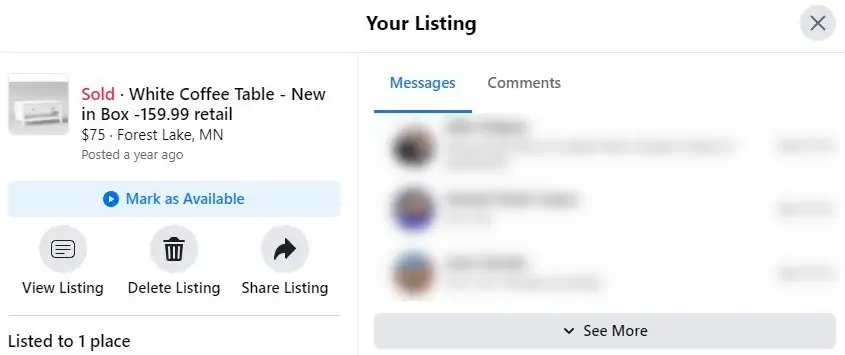
Facebook Marketplace is Facebook’s built in buy and sell channel. It allows Facebook users to sell items directly to each other.
It’s grown extremely quickly and for many people it’s become a better alternative to listing items for sale on Craigslist. When Facebook Marketplace started it was exclusively to sell items locally. That’s still a huge part of it today, but they’ve added in the ability to ship items to customers too.
Shipping items allows sellers to reach customers nationwide, and not just in their home area.
Ultimately Facebook Marketplace is a way for sellers to sell their items in two ways. The first is to sell items locally and the buyer and seller coordinate the transaction themselves. The second is for sellers to ship items directly to customers when they sell.
Why Sell on Facebook Marketplace?
It’s free to sell locally!
One of the biggest reasons to sell on Facebook Marketplace is that it’s free to sell items through their platform. When selling items locally you keep 100% of the sale price.
When selling an item that requires shipping you will pay a 5% fee on the sale price. You will have the option to cover the cost of shipping, or charge the buyer for the cost. Even with the 5% fee and potential shipping costs, this is substantially less than other marketplaces, most charge between 10% and 15% of the sales price just for coordinating the sale.
Another reason is that there are many customers searching for items on Facebook Marketplace. Facebook hasn’t been releasing exact numbers but reports from a few years ago share that worldwide there are over 800 million active monthly users on Facebook Marketplace. The majority of humans in developed nations have a Facebook account, and a good chunk of those individuals are using Facebook Marketplace.
In short the main reasons to sell on Facebook Marketplace are the low costs and ability to reach a ton of potential customers.
Other noteworthy benefits include: it’s easy to list items for sale, it doesn’t require the need to setup an account with another company, and you can see the Facebook profile of exactly who you are transacting with.
Facebook Marketplace versus Craigslist
If you’ve sold an item locally in the past 10 years, it’s likely that you are familiar with Craigslist. Craigslist is a site where you can sell most items for free. They charge listing fees on certain items in certain locations to help support site operations, but the vast majority of listings on Craigslist are free.
Craigslist and Facebook Marketplace both allow you to sell items locally for free, but there are some key differences.
The first that is on Craigslist you will communicate with buyers via phone or email. On Facebook it’s through Facebook Messenger. This also means that on Facebook you have an idea of who you are selling to, and on Craigslist you typically have no information about them. The ease of communication on Facebook Marketplace is a major advantage.
The next big difference is that Facebook Marketplace now gets significantly more traffic than Craigslist. This means that in general if you list an item on both sites, it will sell faster on Facebook Marketplace.
With all that said, if you really want to sell items quick, it can make sense to list items on both Craigslist and Facebook Marketplace. Both sites have merit, but if I have to pick one to sell on I would definitely pick Facebook Marketplace.
How to list items for sale on Facebook Marketplace?
The process of listing items for sale on Facebook Marketplace is pretty straightforward. The easiest way to list items for sale is via a smart phone, so that’s what we’ll walk through in this post.
First login to Facebook on your phone, and navigate to the marketplace tab. The click the “sell” button.
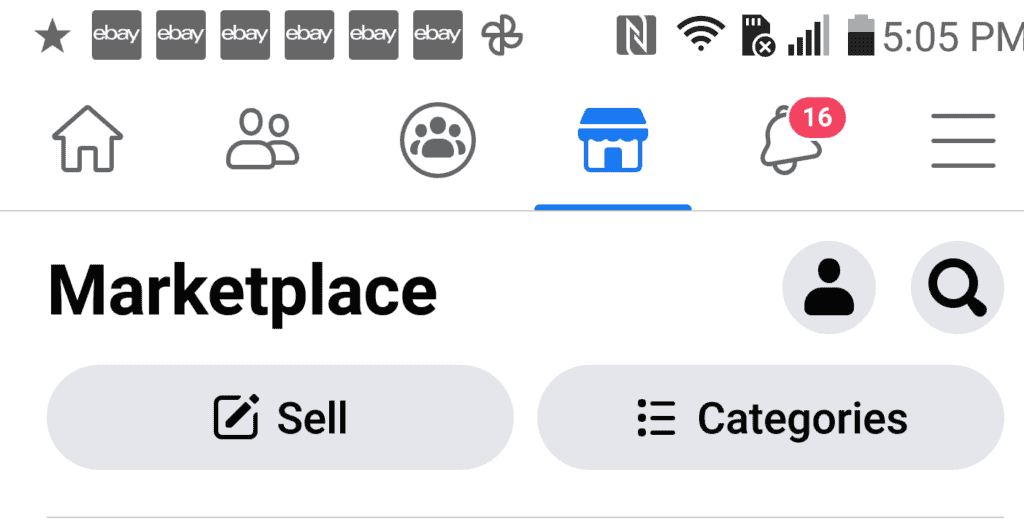
Select the type of item you are selling:
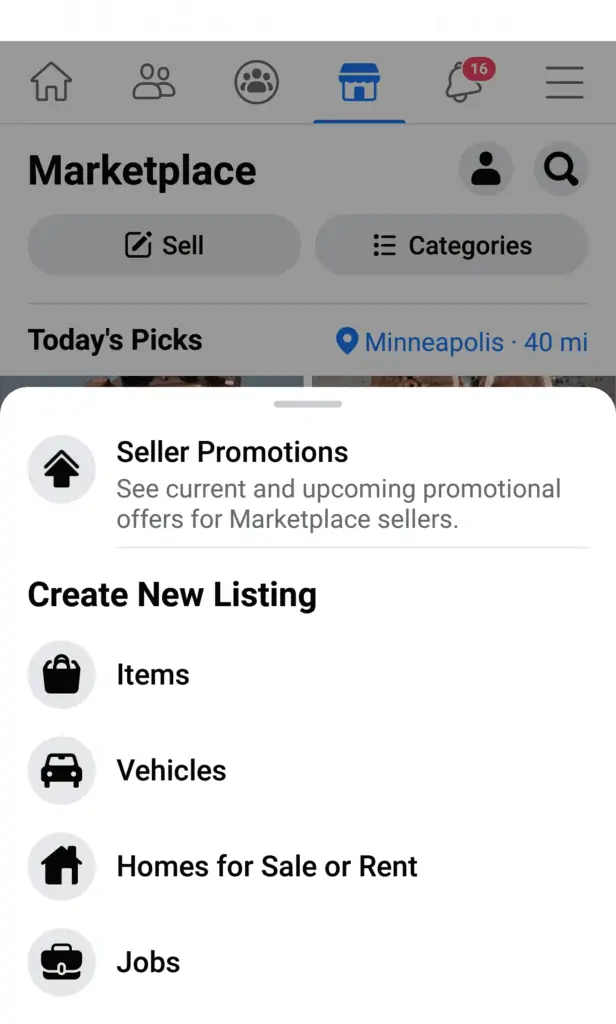
From there you can upload pictures or take them directly within the app. Enter in a title, price, quantity, and fill out any other required details.
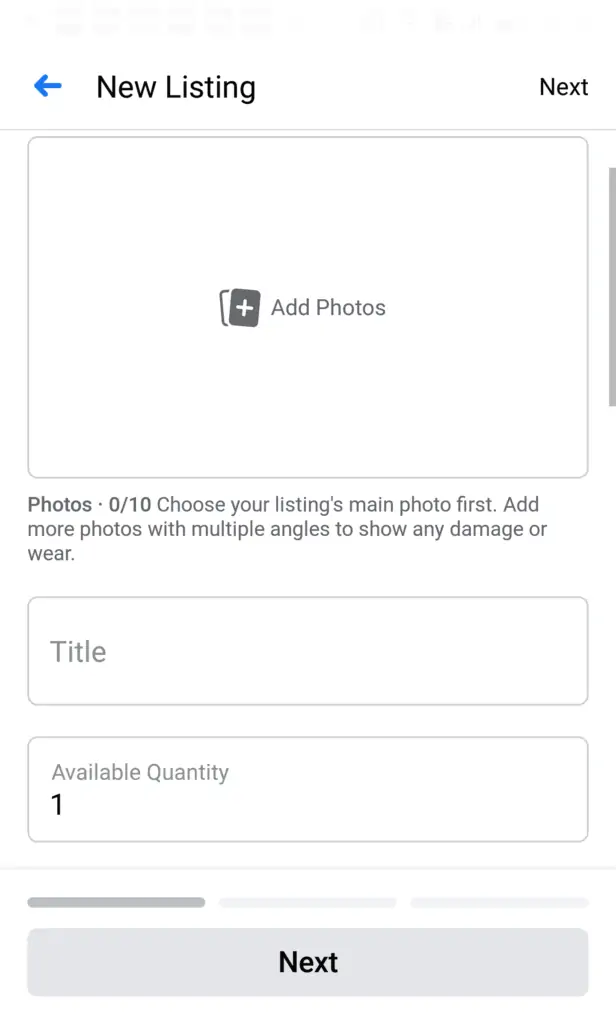
Then you’ll have some other product specifics you can fill out. Fill out as many of these as possible to help buyers find your items. Enter in a description and any tags for your product. After that set your delivery method for the product.
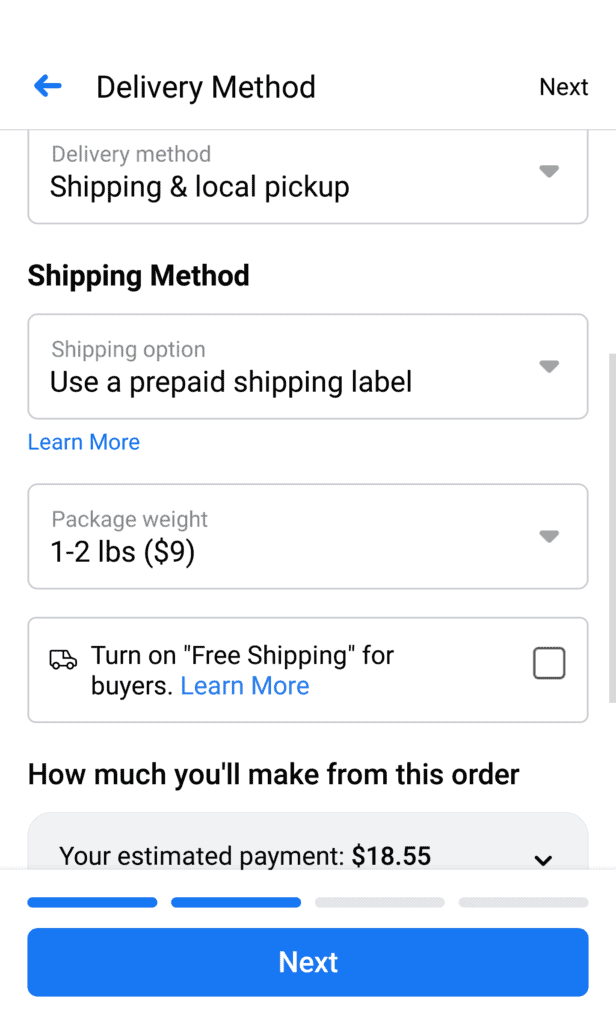
If you choose to ship the item, you’ll see all of the options on the above screen. If you do only local pickup, then you will have fewer options you are required to fill out. If you do go with shipping as an option you’ll be able to choose who pays for shipping and review how much you will get paid when an item sells.
If you choose to ship your item, you will be asked if you want to accept offers. If you do local pickup only, this next screen won’t appear.
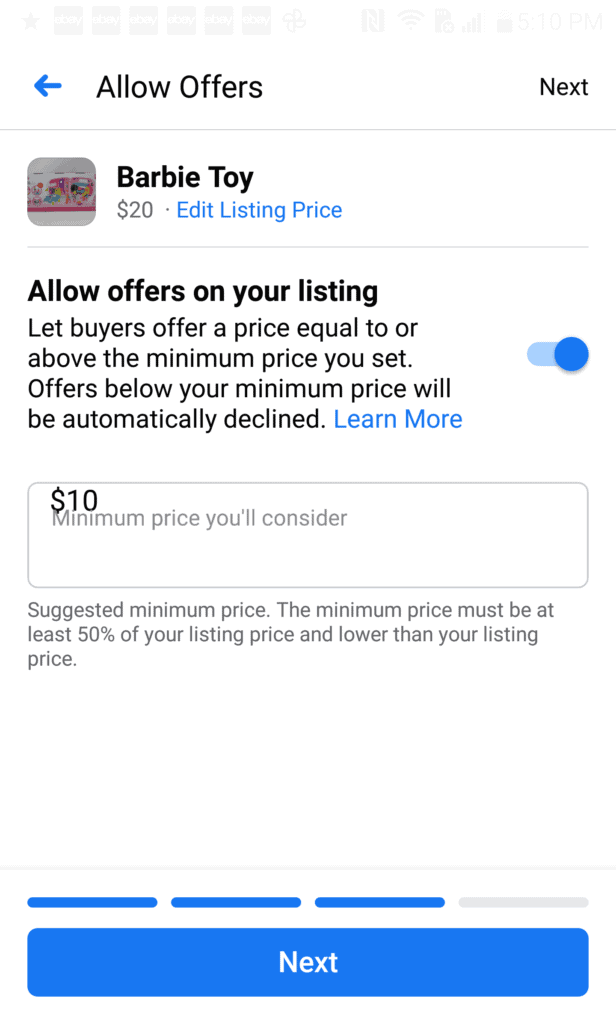
On the final review screen you can also post it in up to 20 groups on Facebook as well. If you are part of any local garage sale type groups, this can provide some nice additional exposure for your items.
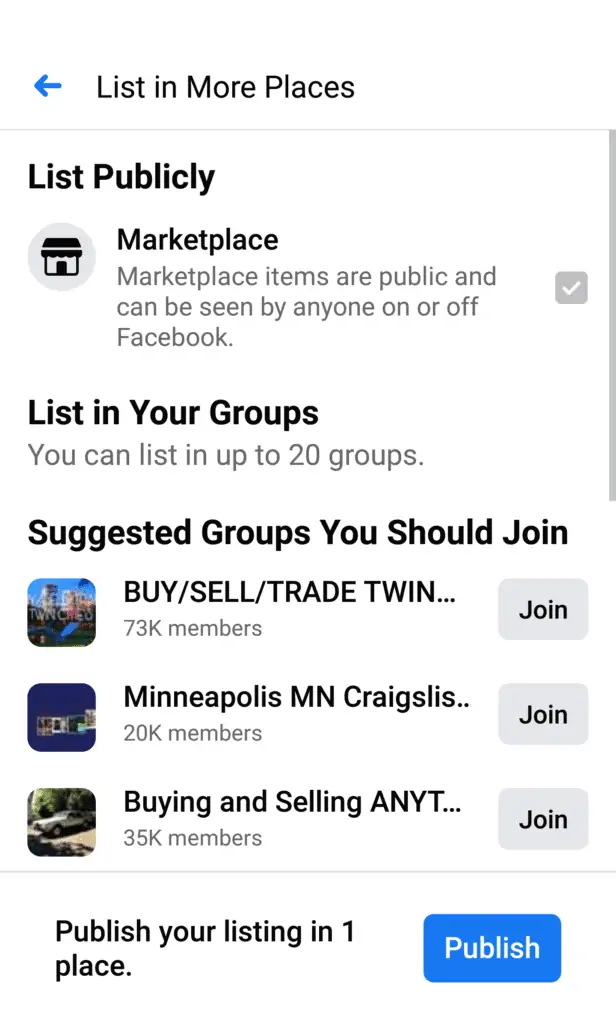
That’s the process for listing your items for sale on Facebook Marketplace. In the next section we’ll take a look at some tips to give your listings the best chance to sell.
Facebook Marketplace Listing Tips
When you are listing your item for sale, there are a few things that will help separate your listing from the competition.
The first thing I recommend is taking high quality pictures. This will make buyers much more likely to click on your listing leading to the opportunity for them to purchase it. You don’t need a fancy camera for this. Use the camera on your smart phone. Have the item in natural light if possible, and don’t have anything extra in the background. Then take at least a few pictures of each item.
Next it’s important to include all possible relevant keywords in your listing. The words you use in your post, both the title and the description, will determine if potential buyers see your listing or not. Be sure to include the brand name, model number, type of item, color, dimensions, etc in your listing. Then take a second and put yourself in the buyers shoes and ask yourself what you would search for if you were trying to buy this item. Then include those words in the title or description.
Price your item fairly. If you want your listing to sell it’s important to price the item reasonably.
Before listing an item for sale, do a search for the same type of item, and see what the range of sale prices are. I’d recommend starting your listing in the upper end of that range to maximize profits if you are willing to be more patient for a sale. If you want to make a sale faster, I’d price around the midpoint of the other items or a little bit below that.
What to Sell on Facebook Marketplace
You can sell just about anything on Facebook Marketplace with a few exceptions. Here is a list of items that cannot be sold on Facebook Marketplace:
- Adult products
- Alcohol
- Animals
- Body Parts & Fluids
- Documents, Currency, and Financial Instruments
- Hazardous Goods and Materials
- Ingestible Supplements
- Medical and Healthcare Products
- Misleading, Violent, or Hateful products
- Prescription Products, Drugs, and Drug paraphernalia
- Products with Overtly Sexualized Positioning
- Recalled Products
- Stolen Goods
- Tobacco Products and Related Paraphernalia
- Weapons, Ammunition, and Explosives
- Event or Admission Tickets
- Gift Cards and Vouchers
There are other restrictions and policies you must adhere to as well to sell on Facebook Marketplace. The majority are common sense, but I do recommend reading through Facebook’s full commerce policies.
These are the main items that cannot be sold on Facebook Marketplace. One other point worth mentioning is that you must actually be selling something in your listing. This means that posting “cash for video games” or any post that is soliciting products from others is against Facebook policy.
Now, let’s talk about what you can sell on Facebook Marketplace.
This will vary a bit between individuals looking to sell unwanted items, and businesses looking to sell items on Facebook Marketplace.
If you are an individual and you simply have items you want to get rid of Facebook Marketplace is likely a good bet. Whether it’s a couch, a grill, a lawnmower, a car, or a board game, these are all types of items that sell consistently on Facebook Marketplace. Whenever I’m selling something I personally own locally, I list it on Facebook Marketplace.
Now, let’s look at things from a business perspective. If you are adding in Facebook Marketplace as a sales channel for your business you want to make sure it makes sense financially. If you set it up so you are only shipping items to customers, then this should fit nicely into your process, and I think is worth adding in.
If you are selling items locally as a business where you have to coordinate pickups with the buyers, then it needs a bit more evaluation. The main thing to factor in is the time it takes to line up a buyer via messaging, and the time it takes to actually meetup with someone to make a sale. For items that sell for high prices that you make a good margin on, it’s likely well worth it. But if you are selling an item for $10 that you’ll make $4 in profit on, I recommend taking a close look at if that’s worth your time versus selling the item on Amazon or eBay.
In my business if we are selling an item locally, we generally want the potential to make at least $50 in profit. We set this threshold as we have other sales channels that take significantly less time for us to complete a sale that don’t require us to meetup with the buyer. You’ll have to decide what threshold makes sense for you to make sure you are using your time efficiently.
For more ideas of what to sell on Facebook Marketplace, check out these resources:
- How I Turned $0 Into $2457+ by Flipping Used Items For Profit
- Take the Flipping Challenge
- Flipping 101
Hello, is this still available? – Handling Messages on Facebook Marketplace
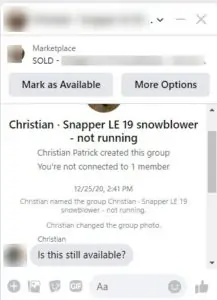
Once your items are listed for sale on Facebook Marketplace customers will be able to message you about your item. The messages will come through Facebook Messenger, and are how you coordinate making sales.
You will likely find out that you get a lot of messages asking, “Hello, is this still available?” or some similar variant. The reason for this is that Facebook has this as a pre-typed message on any item you are looking at. As a result this will be the most common opening message that you receive.
If you receive a message other than the default message, it’s a good chance you have a more interested buyer as they put in a bit extra effort to reach out to you.
Your goal when messaging with potential buyers is to line up a sale. Responding to messages promptly and professionally are good ways to ensure that happens. You will likely receive messages from multiple people on most items you sell.
We find that we’ll generally make 1 local sale for every 5-10 messages we receive. This varies depending on the item, but should give you an idea of what to expect. We find that many buyers will send the stock message, we’ll answer “yes”, and that’s the end of the conversation.
Once we’ve coordinated a meetup time and place, then we’ll mark the item as “pending” in Facebook Marketplace. This allows you to keep the item active, but lets buyers know there is a transaction in process.
If you sell enough items on Facebook Marketplace, you’ll certainly have some no shows occur, and then you’ll be able to go back to the other messages you received to try to complete the sale.
Should I Have Facebook Marketplace Buyers come to my Home?
When making local sales on Facebook Marketplace, you will have to actually meetup with the buyer.
My general recommendation is to not have the buyers pick up items from your house. In general it’s good to meetup with strangers on the internet in a public place. The exception to this is very large items.
Here are some ideas of places to meetup with buyers:
- The parking lot of nearby retail stores. For example, in the last town I lived in I made many sales in an Office Max parking lot. A perk of this is that it was typically wide open as not many customers frequented Office Max, so picking a less trafficked store is a good idea.
- Many police stations will have an “internet sale” meetup area. These are typically designated portions of police parking lots with security cameras.
- Inside a local coffee shop.
There are certainly other options as well, but those are some good ones to start with. It’s not as convenient as having buyers come to your home, but it will keep you safe.
Tips for Success on Facebook Marketplace
In my business we’ve done tens of thousands in sales on Facebook Marketplace, but we’ve hardly scratched the surface of the potential. In this section we’ll share some of the things we’ve learned.
Include all relevant details in the post. Make sure you include product dimensions, brand names, etc. If there are things that buyers will want to know, aim to include it in the post.
Make sure your personal profile is “retail ready”. Buyers on Facebook Marketplace will be able to see your personal profile, so make sure there’s not something that could be taken out of context that could scare off buyers.
Schedule multiple pickups at the same time in the same place! If you are selling multiple items locally, see if you can get additional meetups scheduled at the same time and place. Most people won’t be exactly on time, and this is much more efficient for you as the seller. We frequently do this and it’s very rare that meetups overlap, and when they do one buyer only has to wait for a minute.
Only schedule meetups within the next 48 hours. Unfortunately some people who say they’ll come buy your item don’t end up actually showing up. Due to this fact, you don’t want to schedule a meetup for a week away only for that person to never show up. I recommend not setting a meetup for more than 48 hours away, and sticking within 24 hours is even better. Main point is to make sure to value your time, as not all buyers will.
Renew your listings! After a listing has been live for a week, you’ll be able to click “renew” in the post. This will bump up the item in search again.
Mark your items sold as soon as you sell them. Then leave the buyer a review. This makes sure you won’t get messages without an item to sell. Leaving the review also makes it more likely they will leave a review for you which can help you sell more items in the future.
FAQ – Answering Common Questions About Selling on Facebook Marketplace
How much does it cost to sell on Facebook marketplace?
Selling items on Facebook Marketplace is free. The only way you will incur costs are if you ship the item to the customer, or if you choose to pay to advertise your listing for more exposure.
How do you get paid with Facebook marketplace?
You will transact directly with the buyer to coordinate payment. You can use any method the 2 of you agree on. Common payment methods include: cash, Facebook Messenger’s built in payment system, Venmo, Paypal, and the Cash App. My recommendation is to use cash or Facebook Messenger’s built in payment system whenever possible. They both have no fees and are easy to use.
If you use Venmo, Paypal, or Cash App, you’ll want to be familiar with their policies on refunding the purchase if the customer says something went wrong. This is quite unlikely, and I’ve certainly accepted these payment methods before, but there is some risk if you are dealing with an unscrupulous buyer.
How do I sell something on Facebook marketplace?
Use the steps outlined in the post above! The short answer is that you open your Facebook app, navigate to marketplace, take pictures and enter in the details of your item, and then wait for the messages to roll in.
Is it free to sell on Facebook marketplace?
Yes. The only potential for cost is if you ship the item to the customer, or if you pay to boost your listing for more exposure.
Is there a maximum number of items you can list on Facebook Marketplace?
According to Facebook’s support the maximum number of items you can list per day is 150.
Can you sell on Facebook Marketplace without friends seeing?
Yes. When you create your posting you will have the option to “hide from friends” under the “choose privacy settings” option when creating your listing. If you enable that option, your friends shouldn’t be able to see items you post on Facebook Marketplace.
Any Questions?
That brings this post about selling on Facebook Marketplace to a close. Have an additional question? Let us know in the comments below!
Here are some additional posts you may enjoy reading:

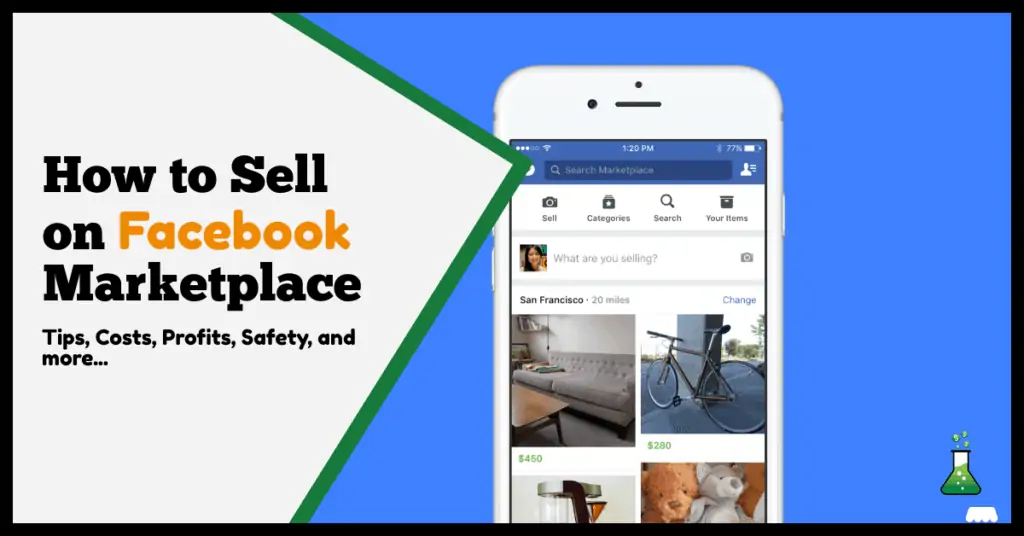
I want to sell nationwide but I don’t quite understand how the shipping part works. Do I automatically add to my selling price to cover shipping or how do I do it?
Hi Pam,
When you setup your listing you will have the option to charge for shipping or offer free shipping. If you offer free shipping then you will pay. If you charge for shipping then Facebook will add a shipping charge to the buyers order based on the size and weight information that you include in your listing.
Hope that helps!
Best Regards,
Ryan
How do you just get like used patio sets or used anything whether it’s very good or good or fair and not get all of the websites coming in because you’re just searching for the longest time because there’s so many of those
Hi Karen,
I’m sorry but I’m not understanding your question. Could you add in some more details / rephrase and I’ll take a stab at answering?
Thanks,
Ryan
I am trying out shipping and concerned I won’t be paid. Any suggestions? The instructions say to link my account but can’t figure this out since I added shipping on an already posted item.
Hi Sheila,
If you link your bank account to Facebook Marketplace, then the buyer has to pay before you are instructed to ship the item. As long as you get your bank account linked, and notification from Facebook to ship the item when it sells, you shouldn’t have any issues getting paid.
Best Regards,
Ryan
I have sold only a few items on FB before shipping was available. But was having better luck on Craigslist at the time. Lately FB has been better than Craigslist for selling stuff locally and with shipping. My last sale happened because of the shipping, very few local buyers were looking for what I had for sale. So the FB Market Place helped me move something in low demand locally.
Is there an email to reach you at, I feel like I’m missing opportunities here?
Hi Josh,
Please email support@onlinesellingexperiment for any customer support needs.
Best Regards,
Ryan
I will try this. I usually use Mercari but haven’t had much luck.
Thank you Ryan!
Hi Michele,
Sounds like a good plan, good luck testing it out!
Best Regards,
Ryan
In our area (and I’ve heard the same from sellers around the country), local Facebook Marketplace sales have tanked since they rolled out the shipping option. Items that would get hundreds of views now are lucky to get 20 views in a couple of weeks. It’s pretty clear they are now suppressing listings that don’t have the shipping option. Also, it seems that there is no seller support if there is an issue after shipping an item. Everything defaults to the buyer’s advantage and you cannot reach anyone at Facebook for help.
Although Facebook has a huge audience, I’m actually selling far less now than I was in the last couple years. It’s unfortunate.
Hi Suzi,
Thanks for sharing your experience, and sorry to hear that the traffic has declined significantly.
It’s definitely a new and evolving platform, and I do agree that in the long run Facebook is looking to push items that offer shipping.
Best Regards,
Ryan
What are your thoughts on selling on OfferUp? I would be curious to know OfferUp vs Facebook Marketplace which would be a better platform.
Hi Tiffany,
We have only used OfferUp a few times so far. From my experience so far I prefer Facebook Marketplace, but I’ll have to test out OfferUp more to ensure that doesn’t change. A good test you could do to see how they compare is to list the item on both marketplaces, and see where you get a better response.
Best Regards,
Ryan
great quick intro thx
You are welcome Eric!
Best Regards,
Ryan
Ryan, what’s your thought on opening a FBMP Shop rather than selling through one’s personal page? I already had a FB Business page for my ebay store and clicking through to Marketplace from there I see the option to open a “store” on FB.
Hi Rob,
Thanks for your comment. I’d recommend testing out both and seeing where you see better results.
Best Regards,
Ryan