Amazon implemented “restock limits” on April 22, 2021. These new limits have caused some sellers to be unable to send new inventory to FBA warehouses as they don’t have storage space available.
In this post we’ll share what restock limits are, how to deal with them, and provide information to help you make a plan going forward.
What are Restock Limits?
Restock limits set limits for how much inventory of different categories sellers can have at Amazon FBA warehouses. The 4 main categories are: standard size storage, oversize storage, apparel storage, and footwear storage. If you sell flammable or aerosol products, you will see separate storage limits for these categories too.
Amazon has not released their calculation for restock limits, but it appears to be based primarily on the pace you sell items in each category you sell in compared to how much inventory you have available in each category.
Amazon has implemented more limits on how much can be sent to FBA warehouses, and there are a few things that can easily be confused with restock limits. Here are a few of the main ones:
- Inventory performance index (IPI) score. Amazon gives each seller a score based on their inventory performance. While some metrics likely overlap with restock limits, the IPI score is something entirely different than restock limits.
- Storage volume or storage limits. Confusingly Amazon has a separate storage limit for each seller. If you have an IPI score of 450 or more then you will have unlimited storage. If you have an IPI score of less than 450 then you will have storage limits. Even if you have “unlimited storage” you will still be subject to restock limits.
- Restock limits are not based on volume. Restock limits are simply given as an absolute number of units. For example your restock limit for a particular category could be 5,000 units. The volume of those units is not factored into the restock limit, but the volume does factor into your storage limit in the bullet above.
Why is Amazon implementing restock limits?
When Amazon first announced restock limits, they said the goal was to replace ASIN level storage limits and allow sellers more flexibility. Here’s the email:
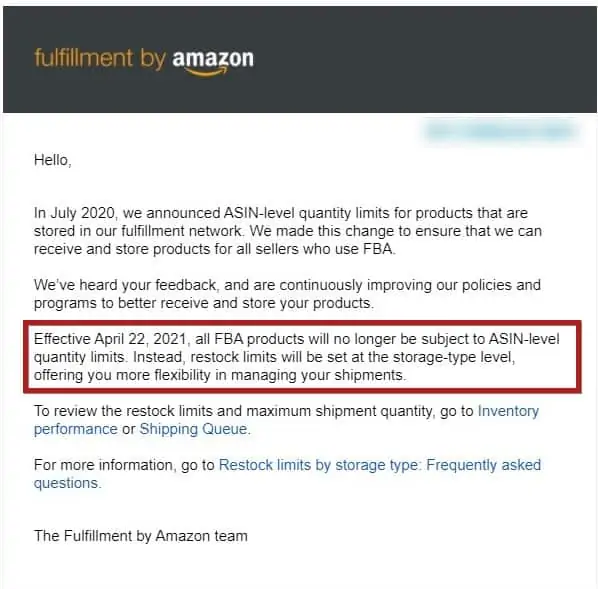
The seller central help page for restock limits offers a bit more insight:
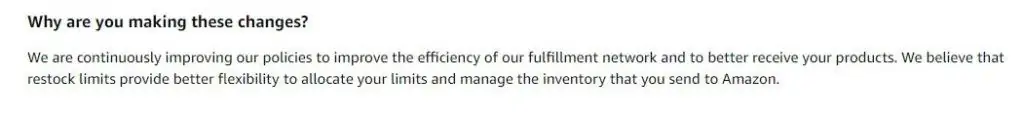
The main takeaways for me in this are that restock limits are designed to be better than the ASIN level storage limits of the past for sellers, while still allowing Amazon the ability to limit inventory levels of sellers with slow moving inventory.
My Take On Why Amazon Implemented Restock Limits
So the above is directly from Amazon on why, now I’ll share a bit of what I believe are the reasons for this change.
If we take a look at the trend of some of Amazon’s policies over time, I believe that Amazon’s goal for FBA is to truly be a fulfillment center versus a warehouse. This means that they don’t want to have a ton of inventory sitting around that isn’t selling clogging up space. They want inventory in their warehouses that is going to sell reasonably quickly.
Amazon is building out fulfillment centers and hiring people to work at them at an incredible pace. Even with that pace they are likely running into some constraints in terms of space available at their FBA warehouses. And even if they aren’t running into these problems today, they’ve certainly forecasted some capacity issues in the future.
My answer to why Amazon is implementing restock limits is to ensure that only products that sell reasonably quickly enter their FBA warehouses.
When are restock limits updated?
Restock limits appear to update weekly sometime between Sunday evening and Monday morning. In my business we check our updated restock limit numbers Monday morning. We’ve been tracking this number each week so we can aim to get closer to reverse engineering and understanding exactly what goes into it.
How is my restock limit utilization calculated?
An important part of restock limits is the maximum shipment quantity you can send to FBA warehouses at a given point in time. This is calculated by taking your maximum inventory level which is essentially your restock limit for the category, less your utilization.
Here’s how the utilization is calculated per Amazon:
Utilization includes your current inventory at Amazon and all incoming shipments, including your shipments in Working, In transit, and Receiving status. Inventory pending removals and any reserved inventory are not included in the utilization calculation. To view the utilization number by sort type, go to your restock limits monitor and review your utilization by storage type.
– Seller Central Restock limits by storage type: Frequently asked questions
A couple important notes here are that even working shipments count towards the limit, and any pending removal orders do not. It’s important to understand utilization so you can maximize the number of units you can ship to FBA warehouses.
How do I increase my Amazon restock limit?
Again Amazon hasn’t released exact details on how the restock limit is calculated, but it appears to be largely driven by sell through rates. This is calculated by taking your inventory sold in a given time period divided by your total inventory available. For example, if you sold 50 units in a week and had 1,000 units available, your sell through rate for that week would be 5%. You need to calculate this separately for each category you have a restock limit for.
If you want to increase your restock limits, your goal should be to increase your sell through rate. In general this is a good goal across the board, but especially important for any categories where restock limits are impeding your ability to send products to FBA warehouses.
Here are a few things you can do that will likely help on existing inventory depending on how much restock limits are impacting your business:
- Review pricing on your inventory to see if there are places you’ve been holding out for higher prices that’s weighing down your restock limits. On these types of items you can look to lower pricing to market levels to increase the odds of making a sale. If you’re not yet using a repricer, I recommend looking into adding one.
- Run Amazon sponsored product ads on your inventory to help generate sales.
- Create coupons and promotions on inventory that’s been in stock for a long time that you believe is dragging down your restock limit.
- Remove “dead” inventory. If you have inventory that’s been in stock at FBA warehouses and hasn’t been selling, getting it out of the warehouse can help. This is one of the few things that can have an immediate impact. This inventory can then be sold seller fulfilled or sold on another marketplace.
- List your inventory on multiple marketplaces and fulfill the orders with multi-channel fulfillment. These orders will help count towards the sell-through rate, and if you can add in sales from another marketplace it has the potential to improve your restock limits.
Those are some of the main options available. Essentially you need to sell items faster or reduce your inventory available in the category where you want to increase your restock limit.
How to deal with restock limits going forward?
My bet is that some form of restock limits are here to stay. With that in mind it’s important to have a plan for how to deal with restock limits going forward. If you currently have plenty of utilization available, then it’s likely that no drastic action is needed. If you currently are unable to ship to FBA warehouses, then it may be time for more significant action.
Below are some options to consider. Some have more implications than others, but all have the potential to increase your restock limits.
Shipping to FBA in smaller quantities. If you are currently shipping 3 months of supply to Amazon at a time, storing this inventory somewhere else and drip feeding a few weeks of supply at a time into Amazon FBA warehouses can likely lead to the ability to more easily operate within your restock limits.
Evaluate the items you are purchasing to sell on Amazon. In my business we have “buying guidelines” which are the criteria we use to determine if we should buy an item or not. If you are struggling with restock limits, taking a look at your buying guidelines could help. When you do this the goal is to look specifically at reducing items that are staying in stock longer than average.
Evaluate your pricing strategy. This will vary quite a bit depending on your current strategy, but if you tend to be very conservative you could review for opportunities to price at the market level sooner. If you don’t have much of a strategy, it might be time to put one in place.
Seller fulfilling more items. If you have the ability to ship more items directly to customers this will allow your items to still be for sale and not impact your restock limits.
Working with a 3rd party logistics company. Seller fulfilling gets easier if you work with a company who will store your inventory and ship it when it sells. These companies operate in a very similar fashion to FBA warehouses, however they are independent of Amazon.
Evaluate your advertising, promotions, and coupons strategy. In general all of these will increase the rate at which you sell inventory. It does come at a cost, but running ads or offering deals to customers can increase the rate products sell on Amazon.
Selling more on other marketplaces or your own website. This can apply by using FBA inventory to multi channel fulfill the orders, or simply doing this to diversify.
Get your items shipped into FBA warehouses as quickly as possible. From the utilization section above, we know that working and in transit count towards the utilization. So if you currently ship LTL and it’s taking weeks to get your products live at FBA warehouses, you might consider shipping via parcel. Or if you currently only take your packages to UPS once per week, you might consider setting up daily pickups or dropping off more often.
Anecdotal observations & thoughts
While I believe the intentions of restock limits are legitimate, the rollout has been frustrating for many sellers. Restock limits were announced on the same day they went into effect. This didn’t allow sellers any time to plan or adapt if their current strategy did not align well with restock limits.
We have one category in my business where we commonly have inventory that is slower moving than Amazon would like based on our restock limits, but it performs extremely well financially. We have been happy to pay the storage fees due to the simplicity of using FBA warehouses, and the margins can easily support it. With the new restock limits, we’re having to rework this strategy a bit.
One other observation that is a bit concerning is that the restock limit appeared to change the week before Prime Day. There were sellers across many communities saying their restock limits dropped by about 20% to 30% from the prior week without any significant change to their metrics. We experienced this as well. There’s a chance that this could have been due to Amazon anticipating the demand for Prime Day and allocating resources to fulfilling orders as opposed to inbound FBA inventory. If there’s any truth to this, then it brings up some concerns for the holiday season ahead.
What is also concerning about the upcoming holiday season, and any short window of increased demand, is the inflexibility of restock limits. For example let’s say you have an item that you normally sell 5,000 units of in December and your current restock limits are 2,000 units for the category. It will be challenging to get this inventory to FBA warehouses as restock limits update weekly, and there’s no guarantee they will increase enough to get all of that inventory to FBA warehouses.
The above type of scenario plus this from the help page are a bit concerning:
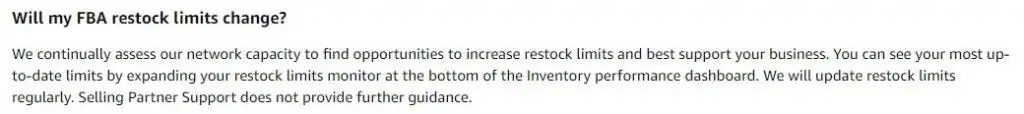
This seems to say that network capacity factors in to some degree, which agrees with the Prime Day anecdote above. In addition, it says that restock limits will change regularly.
If I could make a request to Amazon, it would be for 2 things. First, the more heads up on a change like this the better. This change was announced the same day it took effect allowing sellers no time to plan. Second, more clarity on how this calculation works would be great to help sellers plan.
One last observation related to restock limits is that it appears there are no overage fees at this time for sellers who are over their restock limit, they simply will be unable to ship more inventory to FBA warehouses until they are back below their restock limit.
Closing thoughts
Overall it appears restock limits are here to stay, and are something sellers need to plan for. If you have plenty of capacity, monitoring is likely all that’s necessary. If you are having capacity issues at FBA warehouses, then hopefully some of the ideas in this post will help.
In my business we’re planning to do some of the things discussed here, and also ramp up our efforts on other marketplaces. We want to ensure we are diversified, and make sure that no one change has too big of an impact on the business.
How about you? Let me know in the comments what questions you have, what your experiences with restock limits have been, and what your plan is for dealing with restock limits.
Thanks for reading!

