What should I buy to sell on ebay? This is a very common question for individuals who are looking to make some money selling online. The answer to this question is different for most people, but there is a very helpful eBay sourcing tool that I use just about every time I am looking at a potential item to sell on ebay. This tool is the ebay app, more specifically the ebay completed listings. This eBay sourcing tool lets me see if the item I am looking at has sold for other sellers, and if so, at what price. This is very valuable information to have on hand when making a purchasing decision.
How the eBay Completed Listings Work
Let’s take a look at an example of eBay completed listings in action. One of my favorite items that I have ever sold on ebay was a vintage GE Flip Clock. So, let’s say that I am at a thrift store, garage sale, or estate sale, and I find a vintage flip clock that I think may be a potential item to resell on ebay. Here’s what I do:
First, I open this ebay sourcing tool and enter a search for “Vintage GE Flip Clock” and this is what the screen will look like:
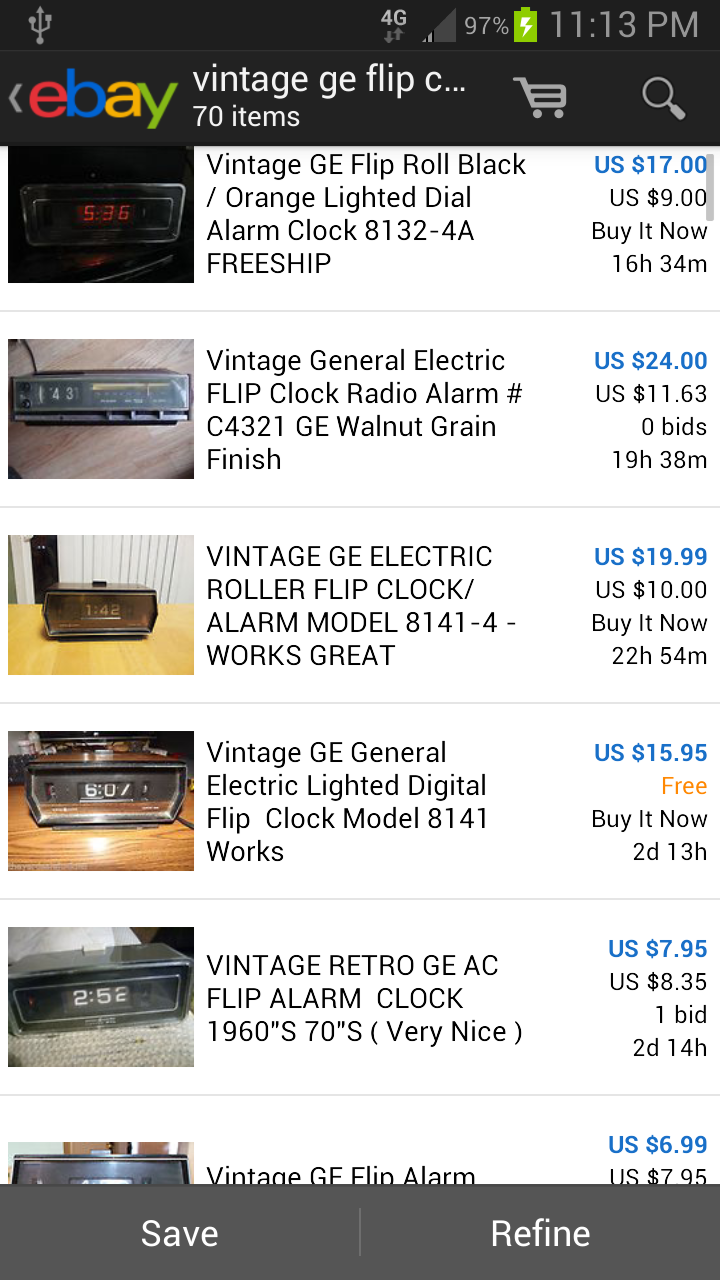
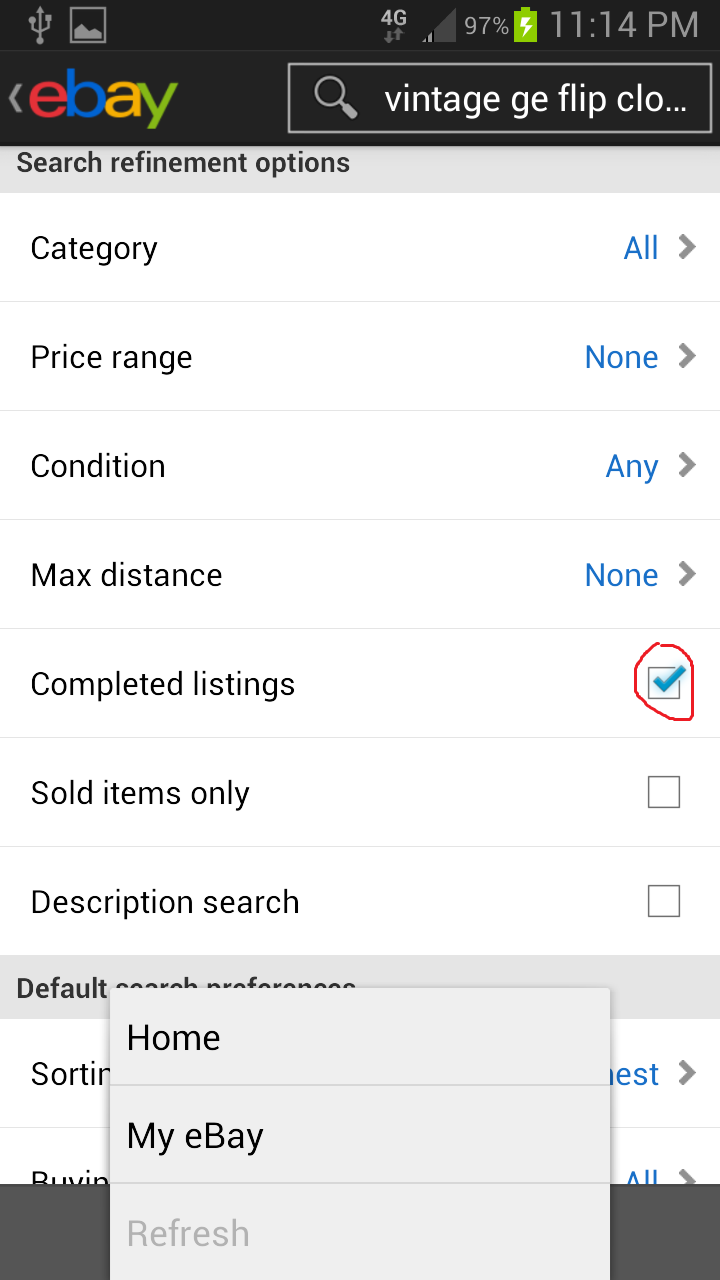
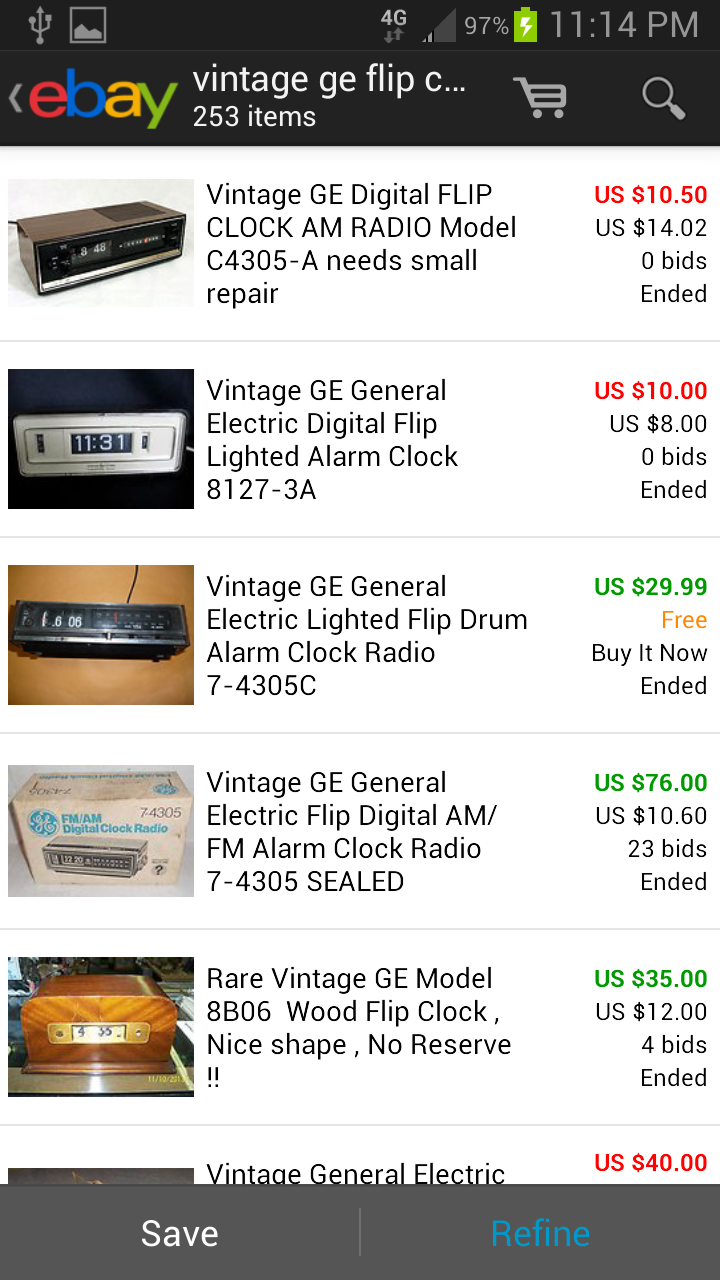
This is very valuable information when you find an item that you think may be worth selling on ebay. If you see that the majority of the items are showing up green, this indicates that the item is selling well on ebay, and is an item that you can have high confidence will sell for you as well. As long as you price similarly, and create a good listing. On the contrary, if the majority of the items are red, it may be an item you want to pass on.
For me to buy an item, I generally like to see at least 30-35% of the completed listings selling at a price point that leaves me a profit I am comfortable with. I will adjust depending on the cost of the item and the potential margin that I can make on the item, the higher the potential profit margin, the lower the percentage of listings selling I need to see to make the purchase. This may seem a bit low, but I can use the recently completed listings as a guide when selling my item to give my item a better chance of selling. You will have to decide the percentage solds that work best for you.
The ebay completed listings are your best friend when scouting for potential ebay inventory. Make sure to utilize them! By the way, keep your eye out for vintage flip clocks, they are a good seller.
Any questions or comments please leave them below! Also, comment below on why you think there is a picture of a stoplight as the featured image.


There no longer seems to be a box that says “completed listings” What’s the next best thing? It seems to me that you posted this several years ago so something has changed.
There is still a completed listings area. Here is an updated guide on using it:
Using eBay Completed Listings to Determine Value Before You Buy
Because that stop light is on Grant St!
You got it Chris! 🙂
Thanks Rob! Super helpful!
Came across one of your latest posts a few days ago while researching info about selling online. Was really impressed so now i’m making my way through all your posts from the start ha. Great post and great blog, fair play to ya.
Rob
Thanks Rob, glad to hear you are enjoying the content!
Wow! You just blew my mind with this. I have used the eBay app for years and never knew I could do this. Thanks so much for the insight.
Glad to hear it, and you are very welcome Jarrod!
I’ve been using the Ebay app for awhile and NEVER knew about the completed listing function. Super helpful.
Thanks!
No problem, that is an awesome feature! Glad this blog helped you find it.
Best Regards,
Ryan
What’s up, I check уour blog daily. Your writing style
is awesome, keep doing what yоu’re doing!
bookmarked!!, I love your site!
I seriously love your blog.. Very nice colors & theme.
Did you make this amazing site yourself? Please reply back as
I’m wanting to create my own personal website and would love to find out where you got this from or
what the theme is named. Many thanks!
Hello,
Thank you! I use the oxygen theme through wordpress.
-Ryan
I really like it whenever people come together and share views.
Great blog, continue the good work!
Hello there! I simply want to give you a huge thumbs up for the great information you’ve
got here on this post. I will be returning to your site for more soon.
Pingback: Items to Sell on eBay from Big Lots and Thrift Stores
thanks for taking the time to do this!