One of the biggest challenges when buying used items to flip is determining how much you can expect to get paid for an item when you sell it.
For example, let’s say you just found a working Nintendo 64 video game console with some old games like Donkey Kong and Super Mario. What is that worth?
If you are an expert in old video games, you may know this off the top of your head.
But if you don’t, how can you make sure you don’t make a big mistake?
While the first thing many people do is pull out their phones and check for what other comparable products are listed for on eBay, this can actually lead to big mistakes.
The reason is that just because an item is listed a certain price doesn’t mean it sells at that price. The item you are looking at could also be priced too low and leave profits on the table.
In this post, I’ll show you why it’s important to use eBay’s completed listings feature to determine what prices items are actually selling for, and how you can check the completed listings yourself.
I’ll also give you a real life example of how this can affect your bottom line.
Why Use eBay Completed Listings
How many times have you listed something for sale only to accept an offer that was a discount of 25% or more off your original asking price?
With new items, this is relatively uncommon. For used items, many buyers and sellers consider “haggling” the standard.
This is why turning to active listings for used items to get an idea of value is dangerous – it only tells you part of the story.
How Active Listings Can Cost You Hundreds In Profits
Someone recently reached out to me about the book “The Art of the Comeback” by Donald Trump.
In the frenzy after the election, all available copies of that book were bought up and then listed for extremely high prices.
The person who reached out to me had bought a copy for $20 and wanted to know if they should list it at the $800+ prices they were currently going for or hold out in case they went higher.
Here’s what most of the listings looked like at the time:
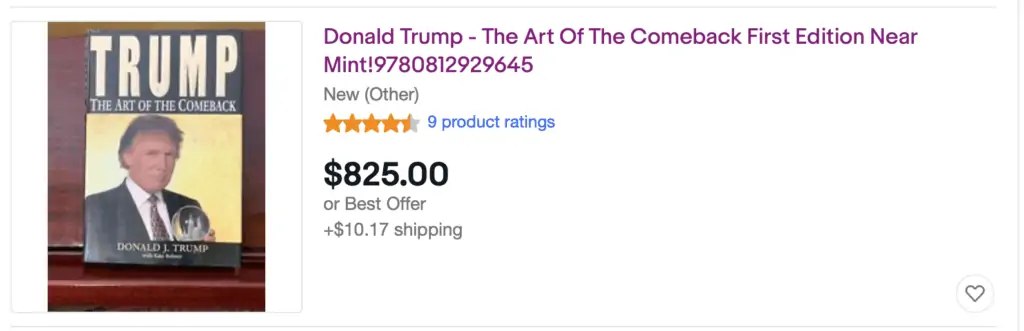
There were many with listing prices even higher.
Here’s the problem – while the book was (and still is) selling at severely inflated prices, the sales prices were nowhere near the listing prices.
Here’s a list of what the book is actually selling for:
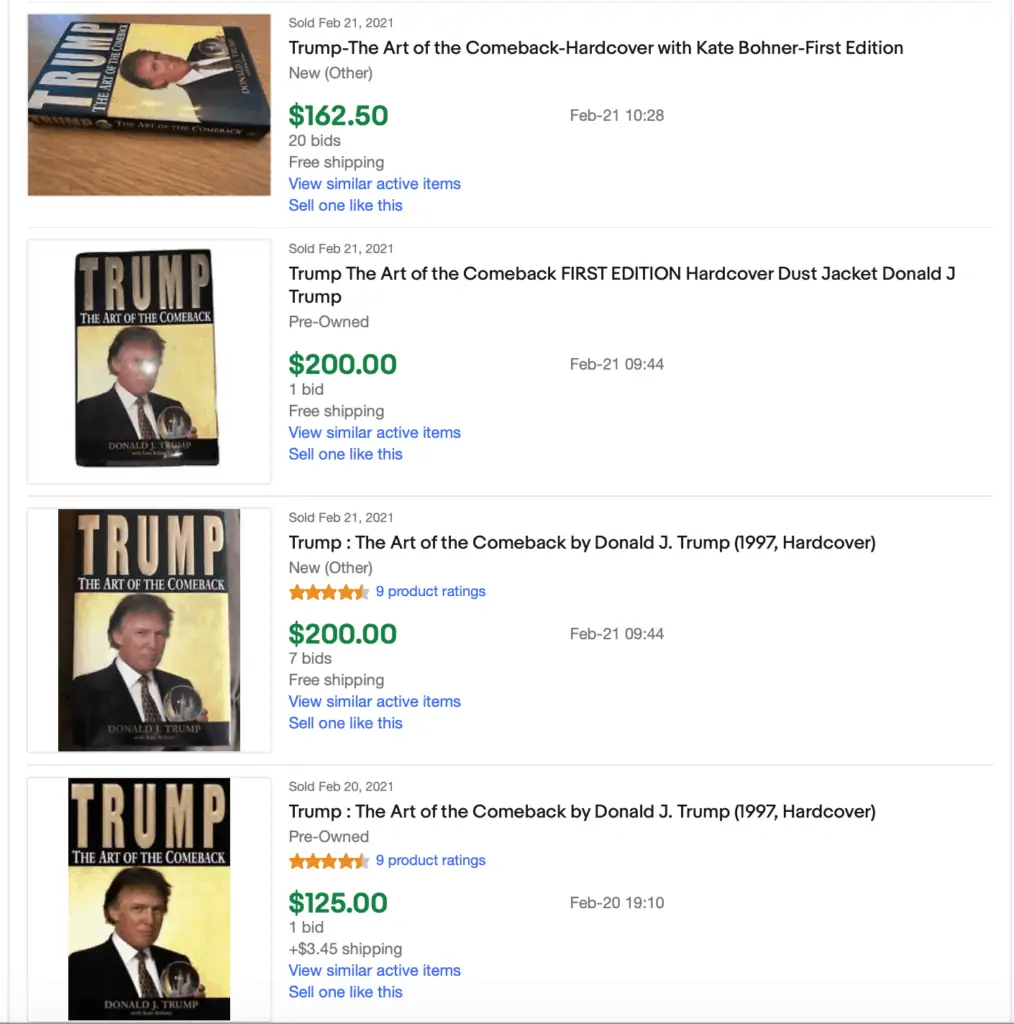
If you go back further in February, there were some that sold for higher prices. There was a period where they were hitting the $400s, and the highest one I could find was this one:
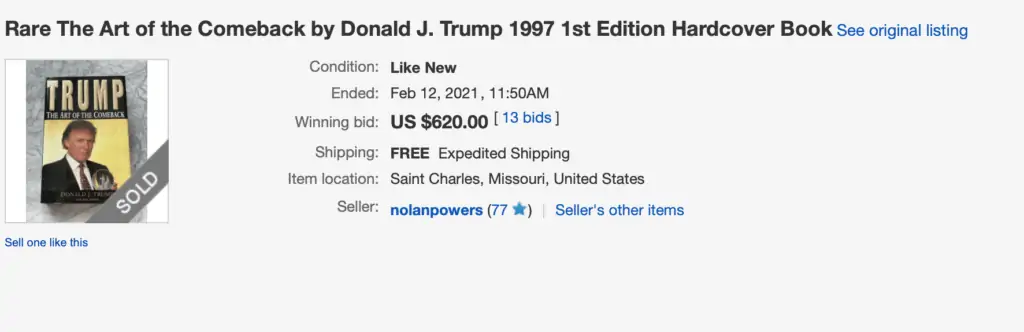
So now back to the person who reached out to me about selling the book.
Had they listed it in an auction when they first acquired it in early February 2021, there’s a good chance they could have gotten $300-$400. On a book they acquired for about $20.
Instead, they were too busy thinking about trying to buy more in the $200 price range to flip at $800. While this is a good concept, having an accurate picture of the selling price is essential when attempting something like this.
They wouldn’t accept the idea that just because it’s listed at $800+ doesn’t make it worth that much.
As far as I know, they still have the original copy. If they sell it now, they’d likely get between $150 and $200 – a couple hundred less than they could have if they would have realized that the listing prices were severely inflated.
This is an extreme example, but the point remains the same.
Don’t rely on listing prices when you can go straight to the actual prices an item is selling for.
How to Check Completed Listings
Fortunately, checking eBay completed listings is easy.
Let’s use our N64 example from the intro.
Checking eBay Completed Listings on Desktop
Start by heading to eBay and doing a normal search for the product in question:
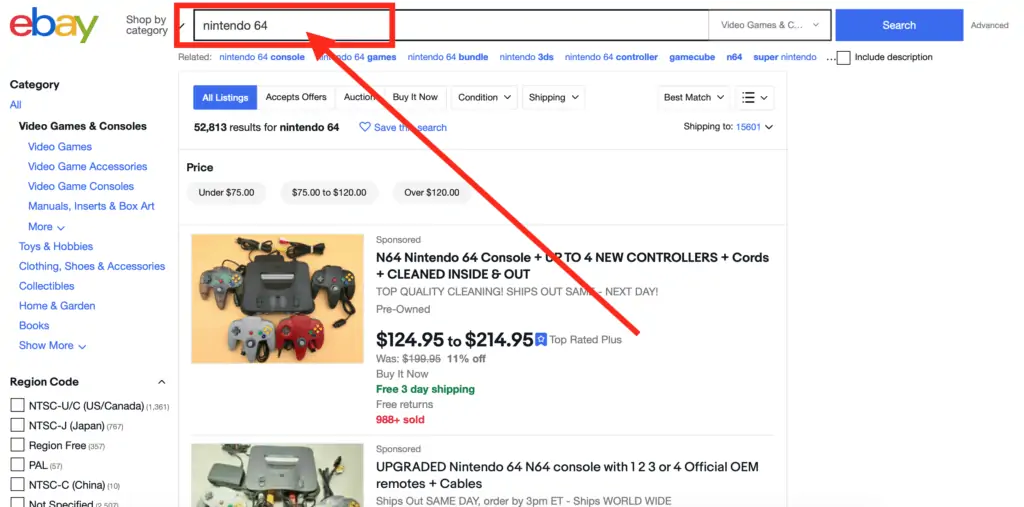
Once you have started the search, scroll down the page and look along the left-hand side for a filter category labeled “Show Only”. The completed listings filter is under that.
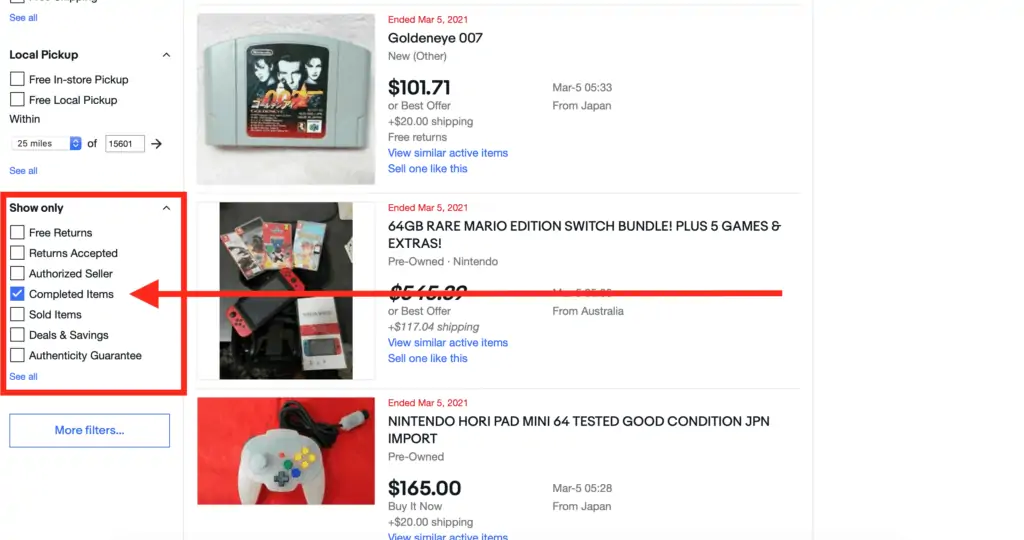
Once you click that, the page will automatically refresh and you will only be able to see listings that are completed.
WARNING: Completed doesn’t mean sold.
At this point, you are looking at listings that have completed but that doesn’t mean they sold. There are two ways to see which ones sold and which ones did not.
The simplest way to focus on only items that sold is to click that option under the completed listings option.
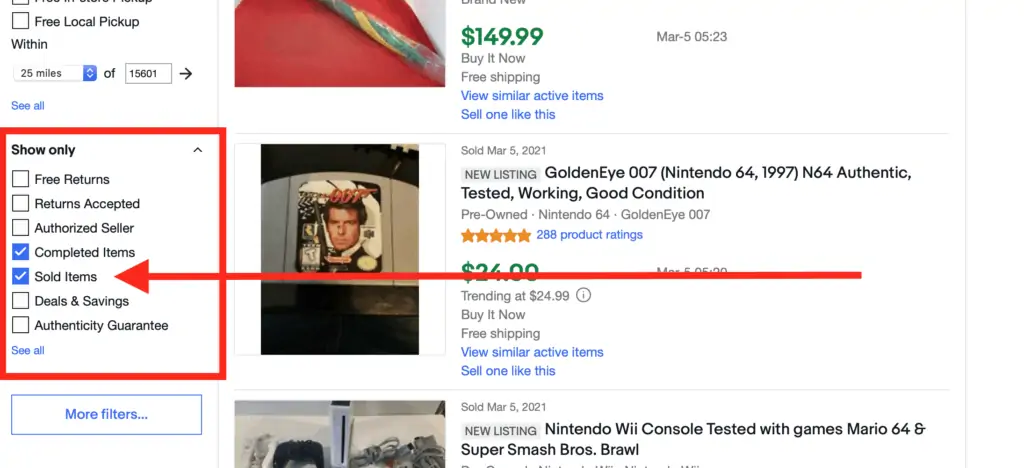
Now you will only see items that actually sold.
The other option is to look at the list without the “sold items” filter and pay attention to the top of east listing.
Items that sold will say “Sold” + the date it sold in grey. Items that didn’t sell will say “Ended” + the date it ended in red.
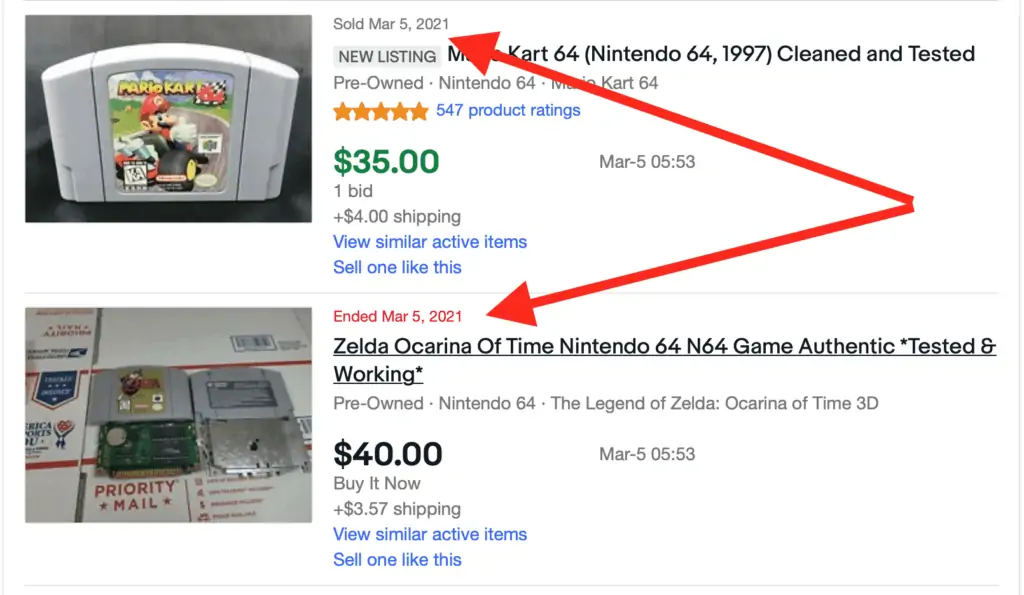
This can be a useful way to look at listings because it can give you an idea of what products aren’t selling or what prices are too high.
Applying Additional Filters
Generally speaking, it is useful to apply additional filters that make the listings more closely match what you are trying to sell.
In the example above, N64 is too broad of a search.
We would benefit from adding more details to the search.
In our example, we said we had the actual console and two games. So I would try searching something like “N64 console with donkey kong + super mario”
Doing that narrows down the 85,377 results for N64 to one that sold in December:
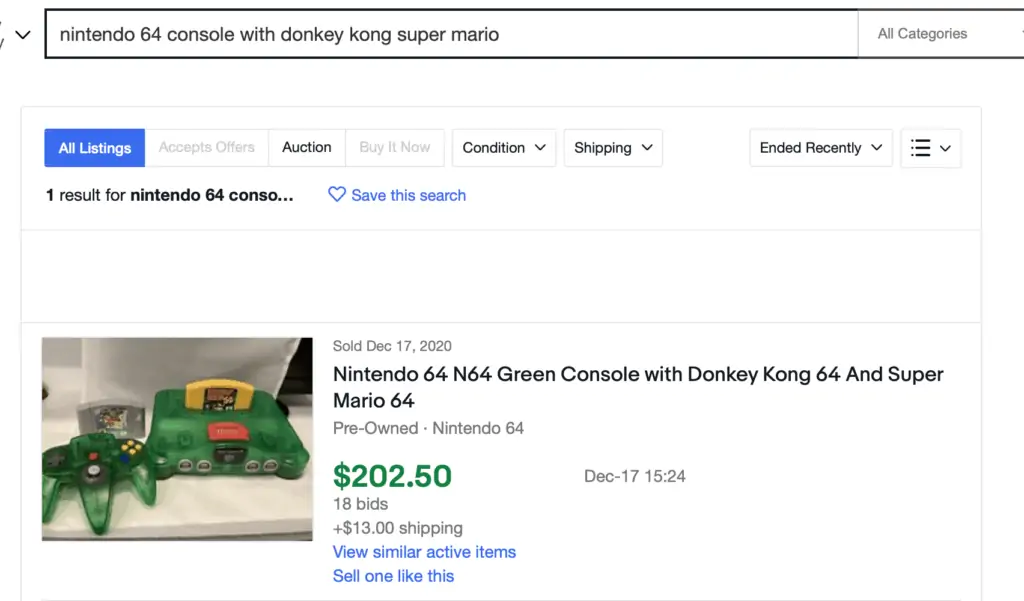
From there, I could look up how much each controller is worth, what different colors are worth, etc…
For a different product, you could leverage the sidebar filters more.
eBay Completed Listings on Mobile
Fortunately, researching on mobile is just as easy.
If you don’t have eBay’s mobile app, start by downloading that.
Once you’ve done that, do a search for your product just like we did on desktop. Then click on filter in the upper-right-hand corner:
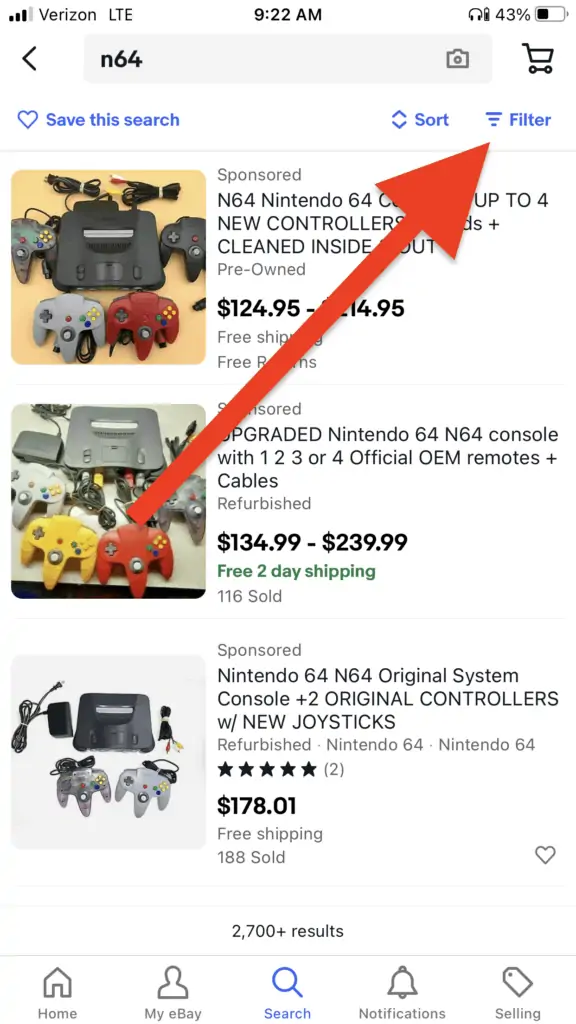
That will open a similar menu to the one that displays on desktop, but you will have to click on “show more” to see the section with the completed and sold listings toggle:
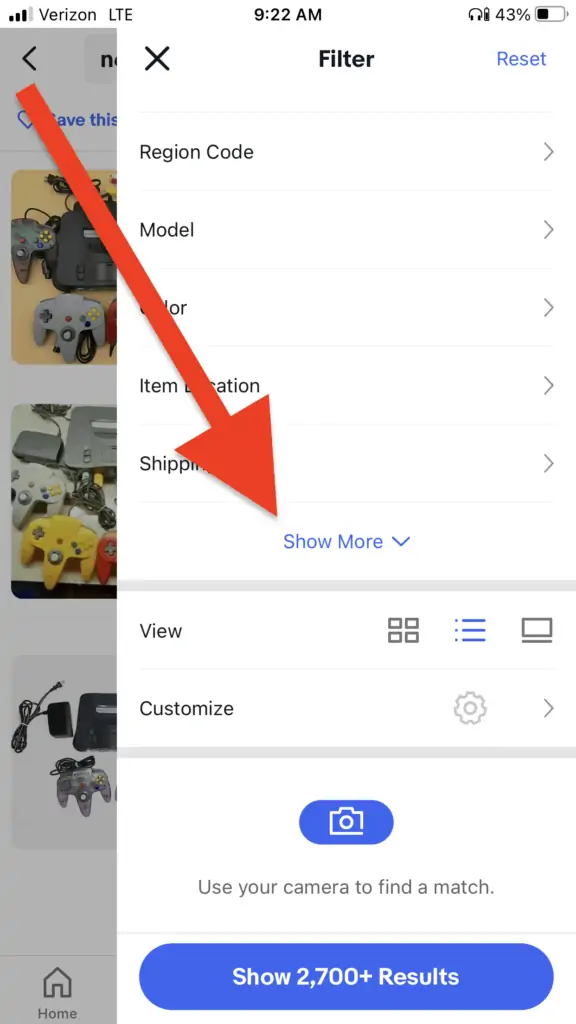
At that point, all you have to do is choose just completed listings or both sold and completed and click show results:
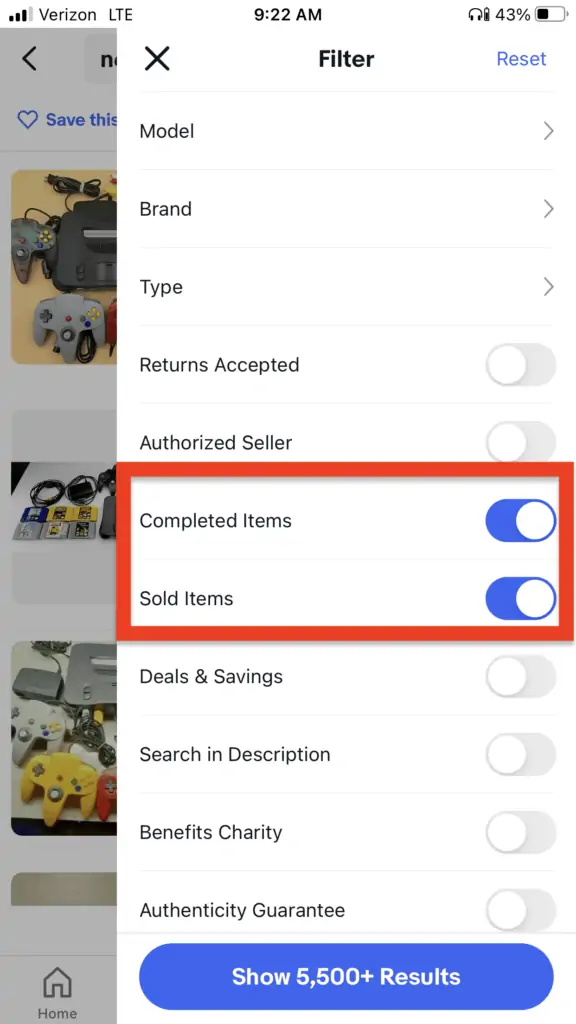
Don’t Forget to Consider Fees and Shipping!
Remember, you don’t get the full selling price unless you are selling locally via Craigslist or Facebook Marketplace.
If you plan on shipping it, you must remember to factor in shipping costs and any relevant marketplace fees.
The eBay Shipping calculator is a free tool from eBay that will help you figure out shipping costs. You just enter the weight and dimensions of the package to get a shipping cost estimate.
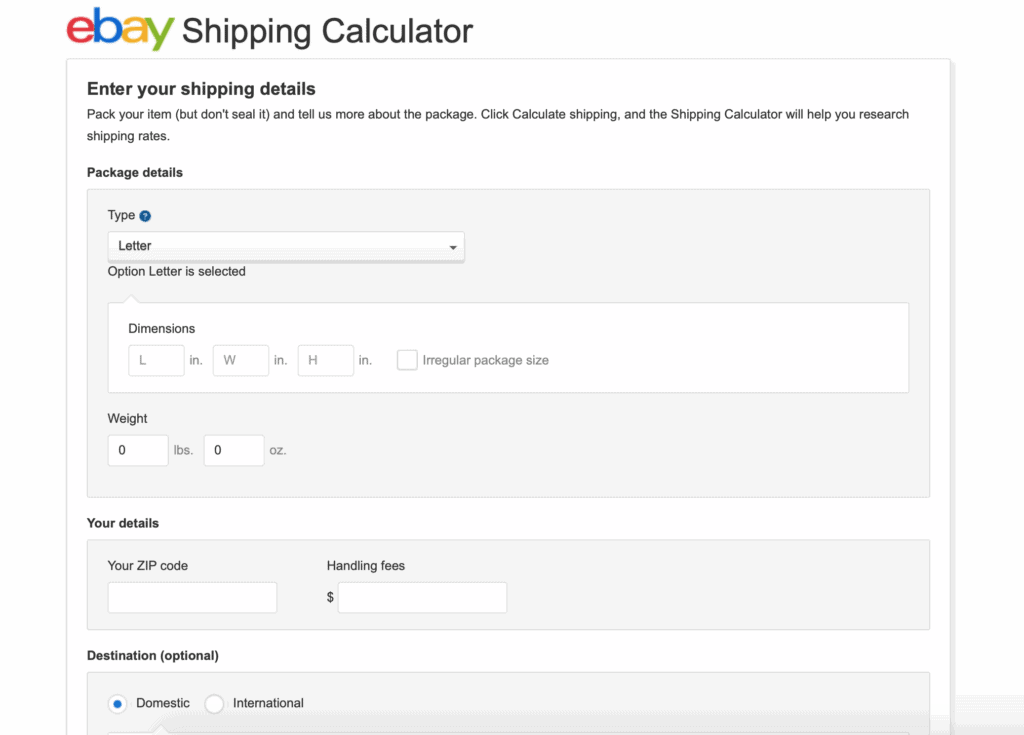
I recommend using a zip code that is far away from your location when estimating shipping costs. That way, you are budgeting for the worst case scenario. In my business we use a California zip code since we’re located in Minnesota.
Here is the link to shipping calculator:
http://www.ebay.com/shp/Calculator
For the fees for selling on eBay, if you are listing less than 200 items per month, the main fee you should expect to pay is 12.35% of the sale price, plus $0.30.
Certain categories will be charged a different fee structure, but the vast majority of items will be charged 12.35% + $0.30.
Any questions?
Hopefully this will help you make better sourcing decisions.
If you have any questions about how to use this feature, let me know in the comments.
If you have any good stories about bad purchases (or near misses), we’d all love to hear those as well. What’s your worst purchase?
Note: Any political comments will be deleted and not approved!
Additional Reading
Like this post? Here are some more you may enjou reading:
- Items to Sell on eBay from Big Lots and Thrift Stores
- Flipping 101: 10 FAQs About Flipping Used Items For Profit
- How I Turned $0 Into $2457+ by Flipping Used Items For Profit
Q&A
In our post about what to sell on Ebay, reader Leah A asked:
Hi have old Disney movies on VHS and disks is there a market for this to sell them and how do I go about doing it ?
This is a great situation to check eBay’s completed listings.
Here is what I found after searching for “Disney VHS” and filtering based on recently sold listings:
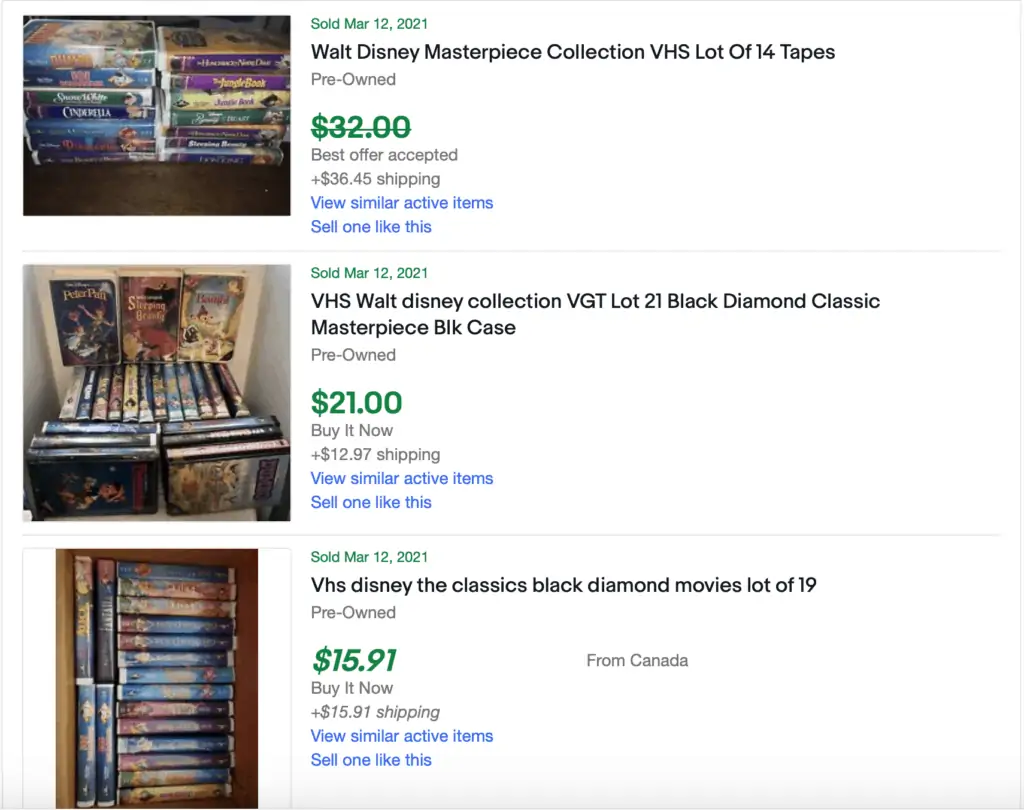
Based on these results, it appears that there is not a good market for Disney VHS tapes.

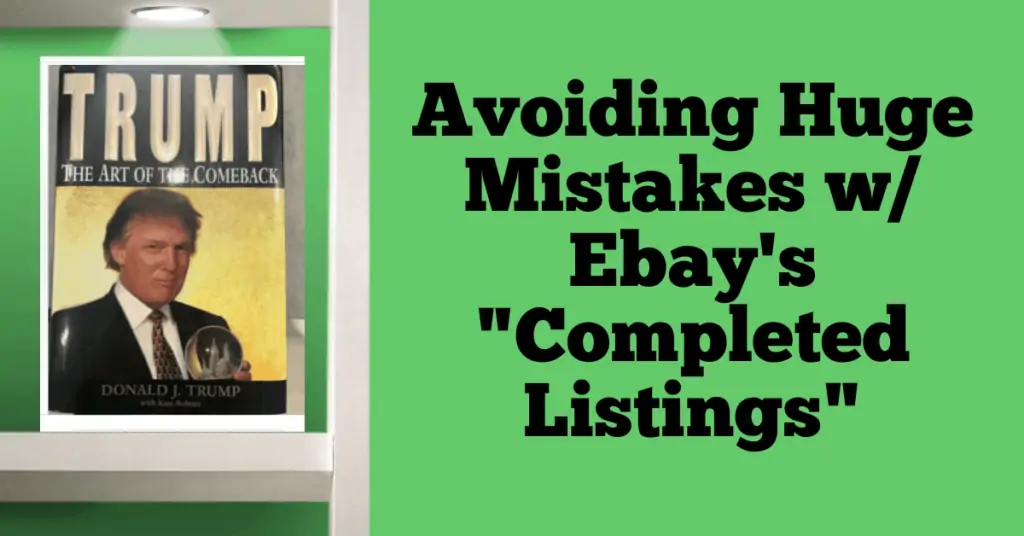
EXCELLENT PIECE!!
Excellent advice and information!
Thanks Mike, glad you found it helpful!
Best Regards,
Ryan