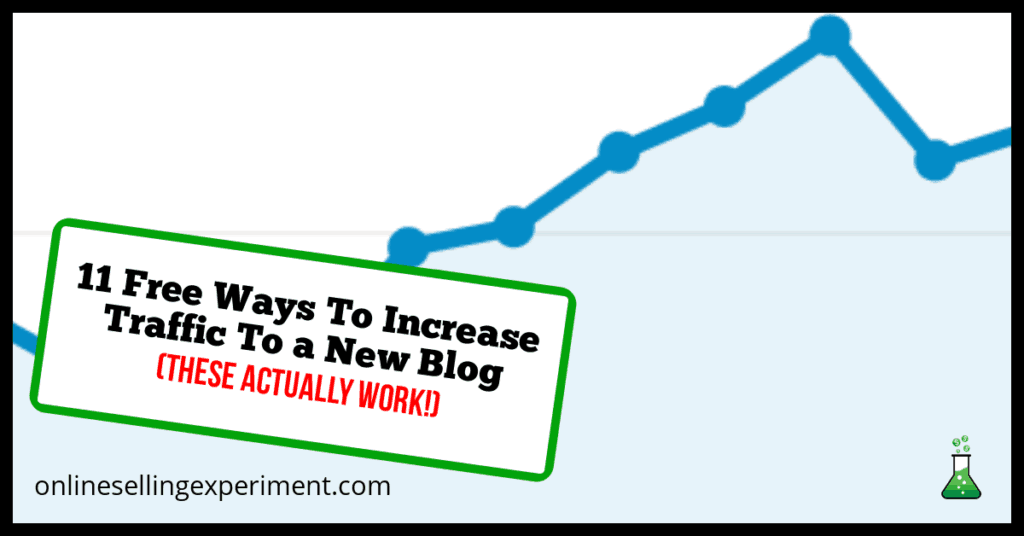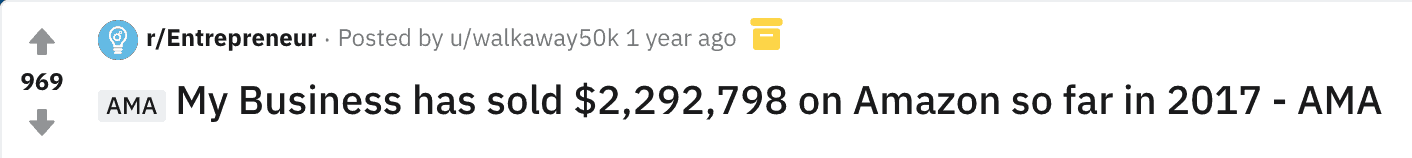One of the most frustrating parts of starting a new website is writing great content and then not having anyone read it.
The only thing that might be more frustrating is spending hours and hours on things that are supposed to increase traffic, just to find that they don’t actually work as advertised.
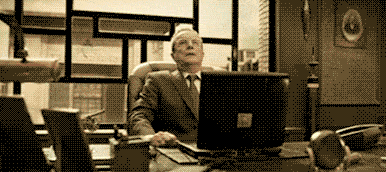
Unfortunately, there are a lot of things that people recommend that yield very little in return when it comes to traffic – especially when it comes to SEO.
If you’re wondering how you can drive more traffic to your new (or old) blog or website, this post will go into detail about free things I’ve found that actually drive results. My goal is to help you cut down on wasted time. If you have any tips of your own that you think could help some people, please share them in the comments.
If you aren’t doing this, don’t waste time with anything else…
If you aren’t creating content that is actually better in some way than the content that is already out there, you can forget about getting traffic.
There are many ways to make content more valuable to the end reader, including:
- Making it easier to read
- Going more in-depth
- Telling better stories (People love stories!)
- Including more pictures
- Including better pictures
- Providing better insight
- Being more entertaining
- Being more direct
- Using less fluff
- Removing ads or popups
- Making it more accessible
Many people make the mistake of thinking longer is the same as better because of how often people (including me) reference the importance of longer blog posts.
Longer is only better if you are filling that extra space with additional insight, detail, and/or entertainment regarding the subject at hand.
If you fill that extra space with fluff, no one will read your content and the length will actually hurt you.
In some situations, making shorter content is even the better call if it means you can help people find the information they need faster.
Put Yourself In Their Shoes: Why Should They Care?
For every piece of content you create, get in the habit of asking yourself why someone who isn’t you should care about what you have just written.
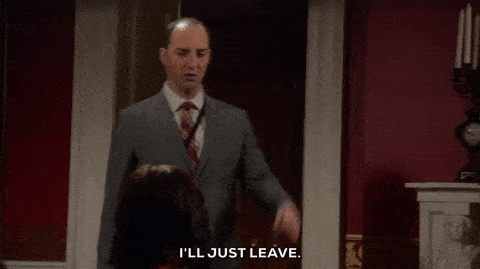
Is it better than what they are already reading? Does it look at something in a way other people aren’t considering? Is it more helpful? Are there less ads or popups? Less bad jokes maybe?
Do this for any content that you’ve already created, and get in the habit of doing it before you create content too. If you can’t come up with a good reason why people would read your future blog post, maybe you should work on a different topic or find a way to make it noteworthy.
Tip: Be Patient
It can take months before your content begins to reliably rank on search engines, even if it is really good content. You’ll only see yourself rank for search terms quickly if there is very little competition – for all the big keywords, you need to be prepared to wait.
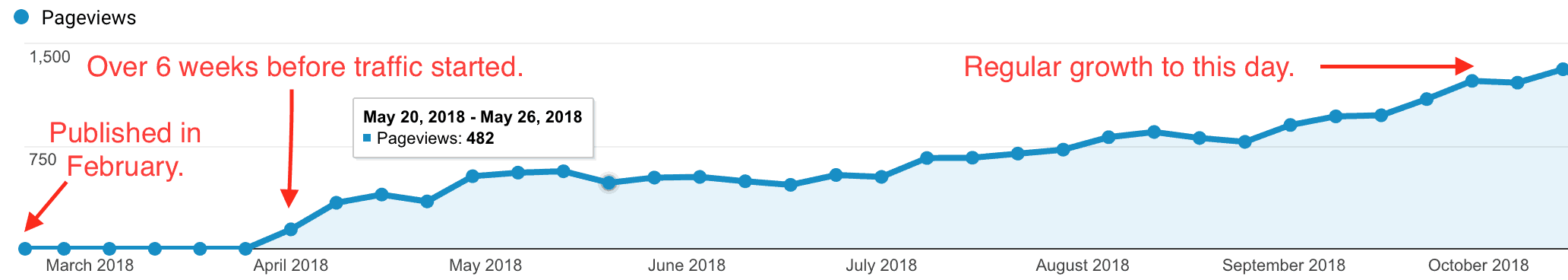
Some of the posts on my site that now drive a significant amount of traffic received virtually none the first few months. In my case I was patient, continued to create additional content, and then it eventually started to get more and more traffic. So the patience paid off for me, and I’m confident it will for you as well when you’re creating something better than what’s already out there.
—-
If you are sure that you are creating excellent content, you can move on to trying the things in the list below.
These will help to drive more traffic to good posts, but nothing can make people read something that they don’t find value in. If your content isn’t great, everything below will likely be a HUGE waste of time.
11 Things That Will Actually Increase Your Traffic
- Set up Google Search Console.
- Share your content on social media.
- Make it easy for other people to share your content.
- Write posts for other websites.
- Interview people who matter.
- Get interviewed by people who matter.
- Keep your site fast.
- Get an SSL certificate.
- Create better headlines and titles.
- Sign up for HARO.
- Get email subscribers.
1. Set up Google Search Console
Google Search Console is a completely free tool offered by Google that you should start using as soon as you start publishing content.
The value in Search Console is the easy visibility it gives to data like:
- Clicks to your website from Google Search
- Search impressions
- Click through rate on a keyword by keyword basis
- Crawl errors
By using Search Console, you’ll get a very clear idea of how your site is performing and if things are moving in the right direction.
You can also use it to submit sitemaps, which can help Google index pages faster. Getting indexed by Google is the first step to showing up in search results, so this is a very important step.
Here is Google’s guide to submitting a sitemap.
When you are looking at the ‘Index’ data, you’ll also be able to see any errors that Google found when crawling your site. These are important to address as quickly as possible to make sure they do not impact your ranking or Google’s ability to index your content.
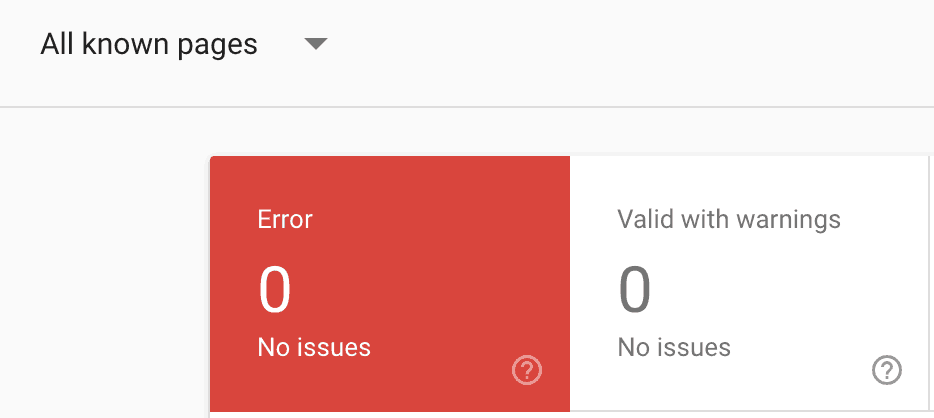
Moz has an excellent guide on setting up Search Console. I recommend you follow their instructions when you are ready to set it up.
2. Share your content on social media.
Sharing your content on social media is a great way to get traffic right away – but you have to be smart about where and how you share it.
Simply tweeting it with a bunch of hashtags or posting it to a Facebook page isn’t going to get you anywhere if you don’t have followers.
Instead, you want to go to the places that allow you to get in front of targeted audiences that have shown an interest in your topic or area of expertise.
I specifically have had the most luck with Reddit and Facebook Groups.
When it comes to Reddit, I found communities related to the topic of this website. Thus far I’ve written mostly about selling on Amazon and eBay on this site. I found a community dedicated specifically to selling on Amazon, called r/FulfillmentbyAmazon and this was the primary one I engaged with early on.
I would answer some questions directly in the group from other posters, and would also engage in discussions. Over time and after some engagement I shared some of the links to my posts, and did an AMA. AMA stands for “ask me anything” and is very popular on Reddit. I’ve done a few over the past 5 years, and if you aim to add value to the readers, they have the potential to drive a lot of traffic.
I’m not posting as much on Reddit lately, but it’s provided some very significant traffic to my site. If you want to check out some of my initial posts on Reddit, you can do that here.
Now when it comes to Facebook groups, this was another way that I generated a lot of initial traffic to my website. I found groups related specifically to the topics that I was writing about and joined as many as I could.
I then joined conversations that were going on and answered questions that people were asking in the groups. If I had a blog post that answered the individual’s question, then I would include a link with my answer. I would always answer the question in my comment, and then add the link if they wanted to read more.
If you’re adding value, then in most groups there shouldn’t be much of an issue posting a relevant link in the comments. That’s not true in all cases though, so make sure you’re following the rules of the group you are in.
Eventually, as I got to know the groups better, I would do my own posts about certain topics, and would occasionally include links to my site. This also helped drive initial traffic.
In addition to existing groups, I also created my own Facebook group about selling on Amazon. This was another great way to drive traffic to my site as I could post whatever I wanted there as it was my group. I still made sure I was adding value, and the links I did post there sent a lot of traffic to this site.
Pinterest is another medium that could drive good early traffic depending on your niche.
Facebook Pages and Twitter accounts can be good sources of traffic too, but only once you have an engaged audience that actually cares about what you post.
3. Make it easy for people to share your content.
Make it easy for people to share your content by putting buttons somewhere on your post pages that allow them to easily click and share.
You’ve probably used these buttons in the past, and you want to give your visitors the option to do the same.
Adding these buttons makes it much more likely that people will share your content, and shared content is an extremely reliable source of traffic. It’s also a free way to turn existing traffic into even more traffic.
If you are lucky, a post of yours could even go viral.
As an added bonus, having content that gets shared a lot makes you look more credible. It will help you when you try to organize partnerships with other businesses, and Google even uses social shares as an indicator of good content for search rankings!
Adding these to your posts can be achieved with a plugin, and there are a lot of options available. I’ve been using Sumo for this but have noticed that they often times get blocked by ad-blockers. One option that seems particularly good (and doesn’t seem to have problems with ad blockers) is called Social Warfare. I don’t have first-hand experience with it that I can report yet, but may in the near future!
4. Write posts for other websites (guest posting).
Writing posts for other sites allows you to get in front of bigger audiences, show your expertise, drive traffic back to your own website, and grow your own audience in the process.
This is easier said than done though.
There are many people out there that will offer you “the secret formula” for pitching bloggers on a guest post.
In my experience, templated outreach is almost always a bad idea. Thousands of people are reading the same posts as you are, and they’re sending the same emails when you copy the template.
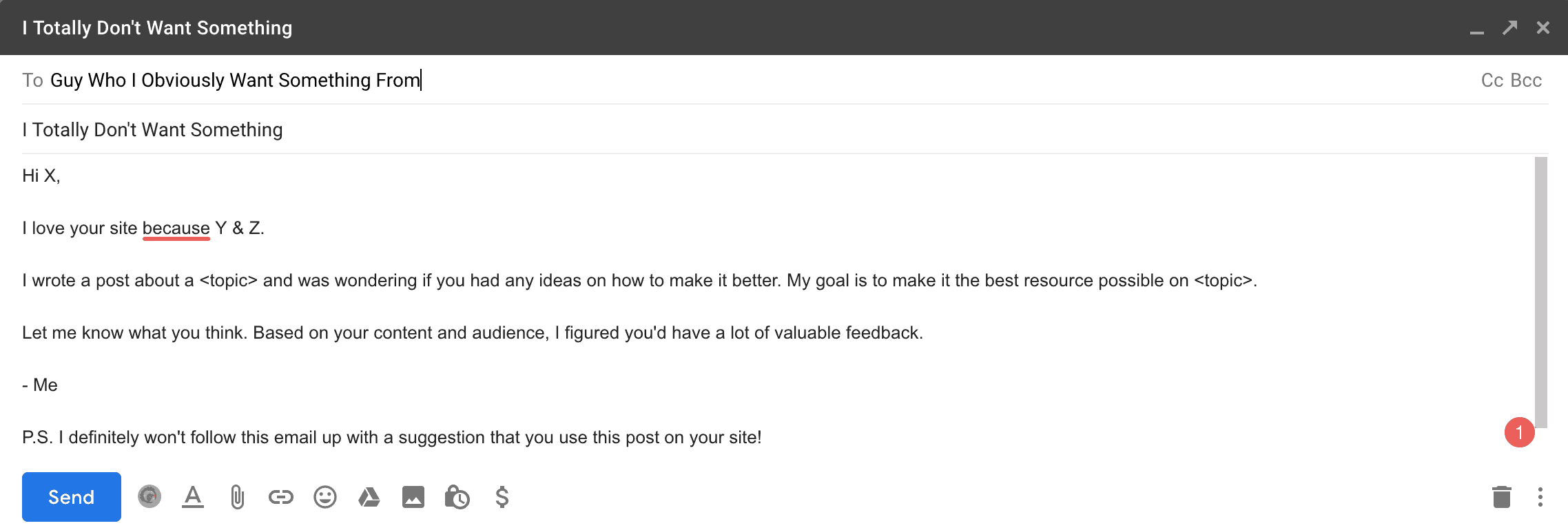
At the end of the day, here’s all you really need to do:
- Identify websites with audiences you can help.
- Connect with the gatekeeper.
- Pitch some ideas on how you could provide value to the gatekeeper and their audience.
Don’t make it more complicated than that. The gatekeeper is the person who can say yes or no to collaborating with you. This could be the owner, an editor, or someone else.
Developing a connection with the gatekeeper is the most important step. People go out of their way to work with and help their friends. They also go out of their way to avoid working with people they don’t know or don’t like.
In the beginning, this means you should focus entirely on developing connections and forget about pitching them on guest posting. Ask them for feedback, offer them feedback of your own, or just talk about things that you’ll both find interesting.
Take the time to get to know the person, what their goals are, and what they have planned for the future.
Before you pitch a guest post (or anything else for that matter), ask yourself if the thing you are pitching would actually benefit the person and their audience. If it wouldn’t, find a different way to collaborate that will benefit them. If you can’t think of anything, don’t bother pitching and just continue to build the relationship until something mutually beneficial is possible.
Once you have strong connections, you’ll find that setting up guest posts and other collaborations is much easier.
When creating a guest post (or pitching an idea for one), focus on making it one of your all-time best. This is your chance to show off what you have to offer, and you should make it count.
A smart way to get more traffic out of a guest post is to reference your own content as an additional resource and link to it somewhere in the article. You shouldn’t exclusively reference your own content though, and make sure you discuss the guidelines with the individual who’s site you will be posting on beforehand.
5. Interview people who matter in your industry.
Interviewing people who matter or who are established in your industry is a great way to get more eyes on your website.
- People often share interviews they’re in on their social accounts.
- You might show up in search results for that person’s name.
- If the interview is insightful, there’s a good chance people will share it more than normal.
By “people who matter,” I mean either influencers that your desired audience will recognize and respect or people who have a unique insight to offer that people will find irresistible
The point about developing a connection before pitching people applies here as well, although it’s generally easier to get people to agree to an interview than to allow you to post on their website because interviews signify to the world that they are important (and everyone likes that).
6. Get interviewed by people who matter.
That point I just made about interviews signifying importance is why this can be such a huge traffic booster.
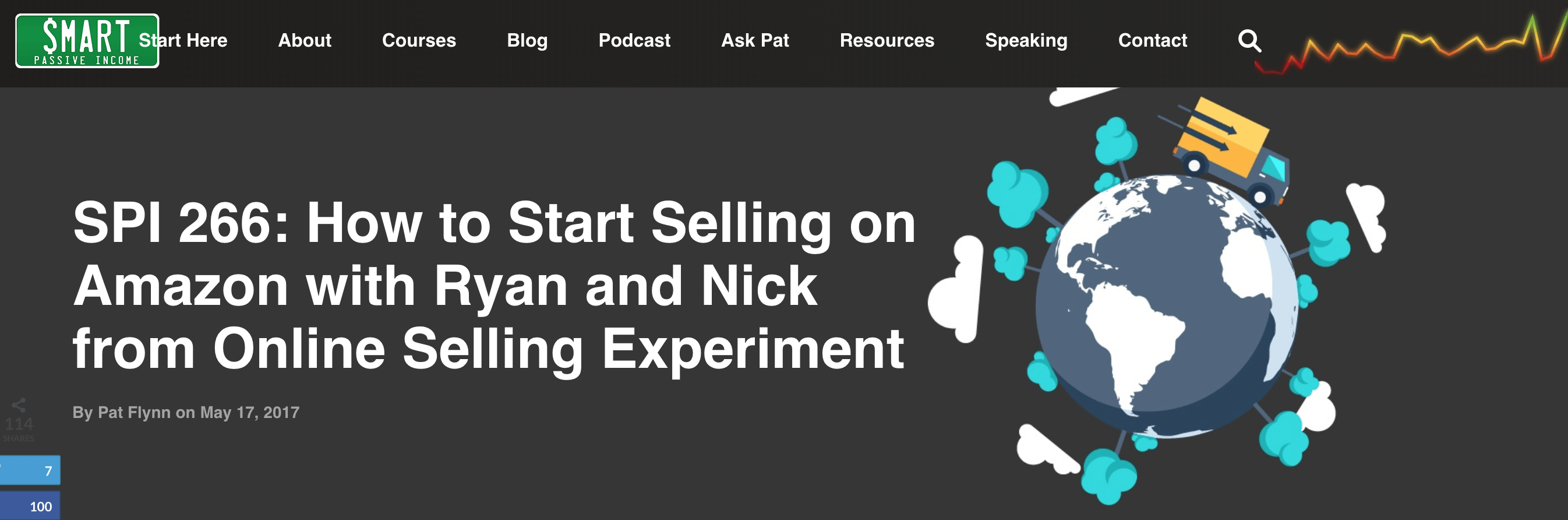
When other people interview you, you instantly gain credibility and exposure to new audiences.
Getting interviewed is very different than interviewing other people though. Generally speaking, telling people that they should interview you isn’t going to work. It needs to be their idea.
One of the best ways to get more people asking you for interviews is to add details on how to request an interview to your about and contact pages.
Posting on social media and presenting yourself as an expert or entertaining source of information is also a great way to open yourself up to interviews in my experience.
One time where sharing some details of my story really paid off was from that AMA I mentioned earlier in this post. It was one that I posted in r/Entrepreneur and it got a lot of traction within that subreddit.
Shortly after doing the AMA on Reddit I received an email from a reporter from CNBC. They asked if I would be willing to do a quick call to talk more about my business. I was curious, and did the call with them. They asked me a bunch of questions, and then said they would pitch the idea to their team about including my business in a future story they were running.
A few weeks later they called back and said there team was interested. We setup a Skype video call, and they asked me a bunch more questions about my business. They also had me send some video and pictures of me working in my business to be used in the background.
I didn’t know exactly what it was going to turn into at the time, but they ended up doing a full article on the site about my business. This article ended up getting a ton of traffic on CNBC and it led to a ton of traffic on my site.
You can find the full story below.
Just to be clear from the title of the article, my online retail business does in the millions in revenue, not in profit.
Here’s a look at the story:

The CNBC article was a huge spike in traffic and I was very excited about the exposure my website was getting. Within 24 hours of the story being live on CNBC, I had an email in my inbox from a reporter from Good Morning America.
I could hardly believe it, but I responded around 2PM and they gave me a call shortly after that. They said that they wanted to send a film crew to my location and shoot a quick segment that would air the following morning.
This was a whirlwind of a 48 hour time period but I agreed. They arrived at my office around 8PM, and we shot several hours of footage. That ultimately turned into a couple minute segment on Good Morning America, which you can checkout here:
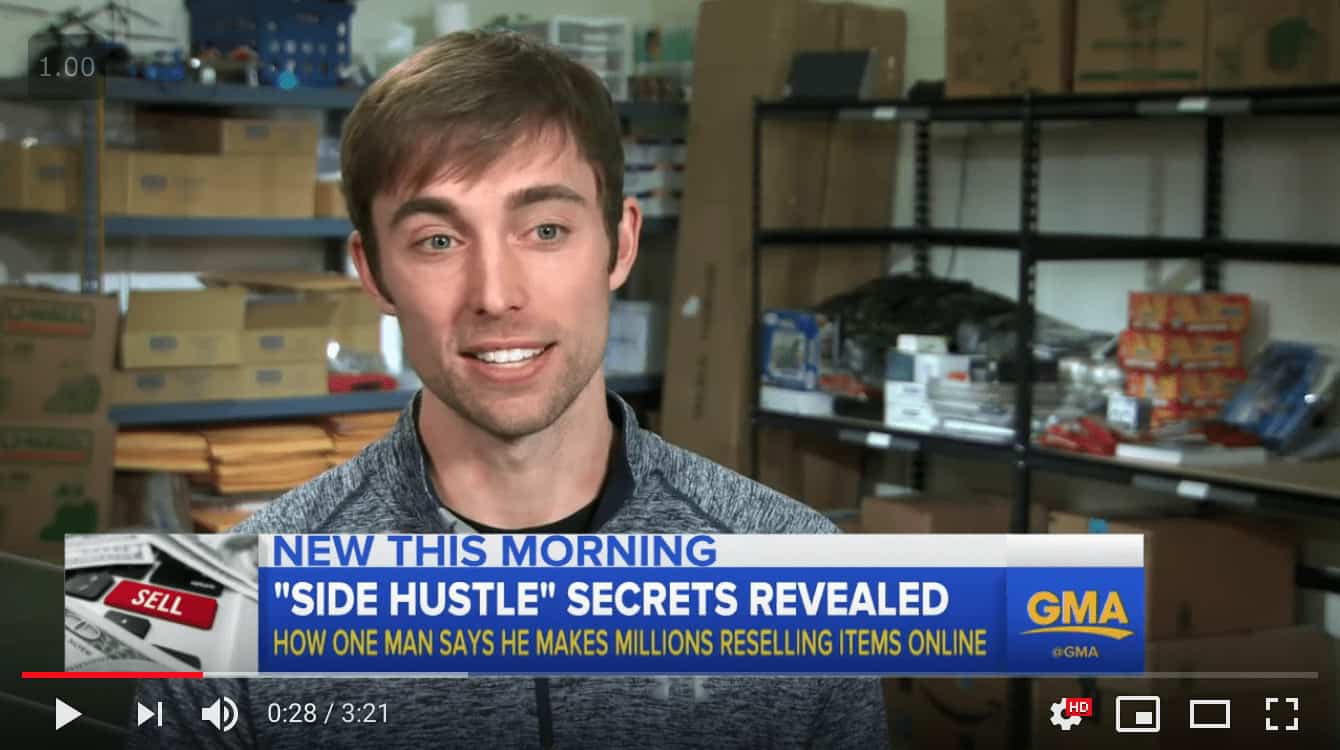
I had no idea that the Reddit AMA I did was going to lead to these stories. I was very happy with the spike in traffic that I saw from the AMA, and then the 2 big news stories took things to another level. At the point these stories went live I had been running this site full time for over 4 years. This was the first really significant exposure that I’d received.
I had no idea it was coming, but I’m very grateful that it happened.
The only things I was focused when doing the AMA was providing exposure for my site, and providing as much value as I could in the answers to my questions that came in.
I didn’t pitch CNBC or Good Morning America directly, so I can’t provide a definitive strategy on how to get featured there. From my experience what I can tell you is that if you focus on providing value to those that are consuming your content, good things will come.
7. Keep your site fast.
Studies have shown that a few second delay in a webpage loading is enough to cause the majority of people to back out of the page and find something else to read.
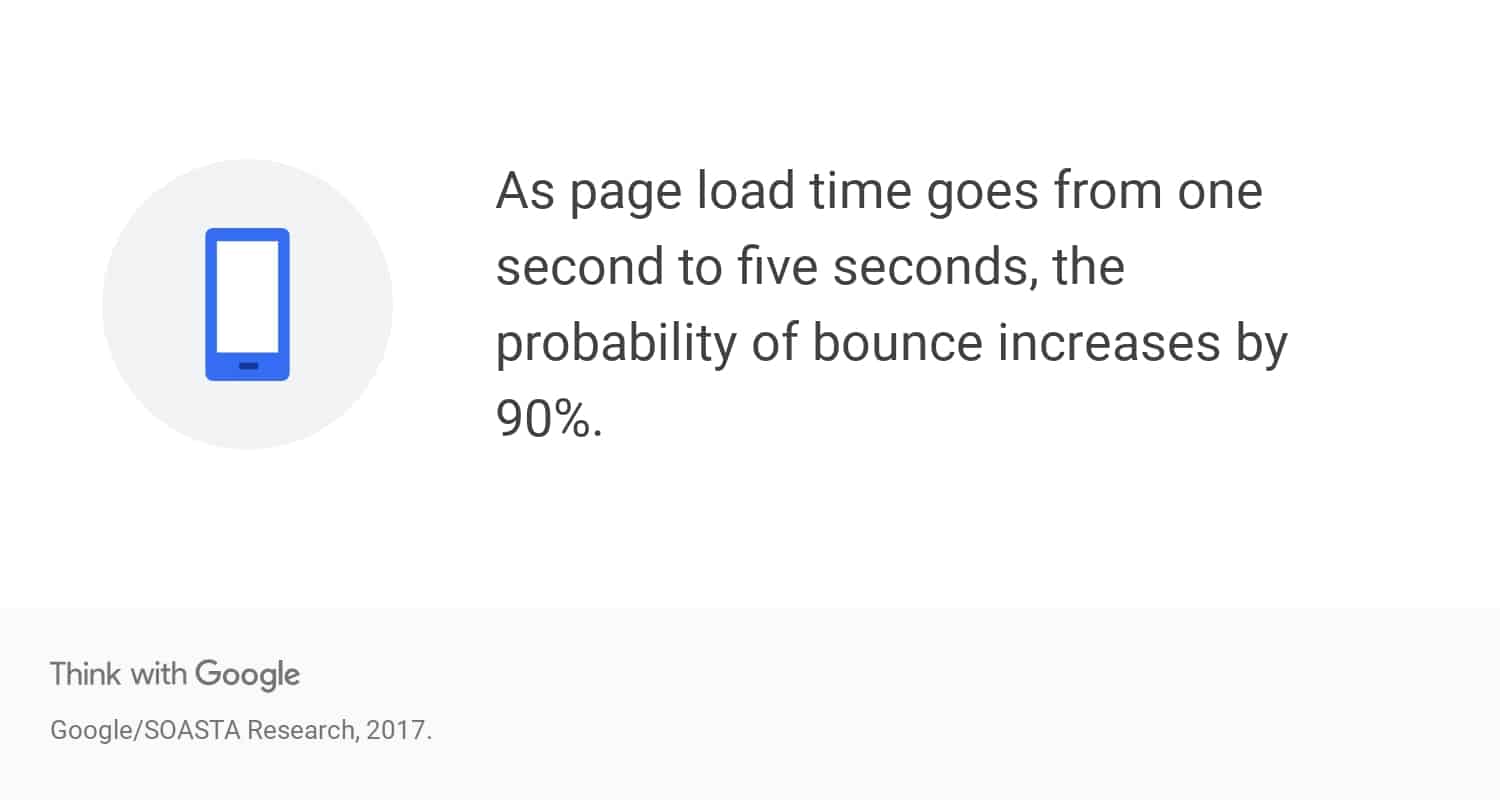
Google knows this and penalizes slow sites in their rankings because of it.
You don’t need to be obsessed with your page speed, but you should check it and make sure that it isn’t obnoxiously slow.
My favorite tool for this is Pingdom. It’s completely free and will show you exactly what elements are slowing your site down so you can address them. Make sure you check specific posts and pages because they may load differently than your homepage.
Another good practice that will be a big help with page speed is optimizing all of your images. I use ShortPixel for this.
8. Get an SSL certificate.
Secure websites are more trustworthy, and they also rank better on Google.
In case you didn’t know, having an SSL certificate is what allows your URL to start with https rather than http. Most browsers also display a padlock before the https.
Setting this up is relatively easy and cheap. In fact, many web hosts will allow you to get a basic one set up for free.
Talk with your host about what your options are. The free one is typically through Let’s Encrypt, although some hosts offer deals on more premium options as well.
9. Create better headlines and meta descriptions.
Your headlines and meta descriptions are important because they are what people read when looking at Google search results.
If yours are boring or don’t directly address what people are searching for, they will be much more likely to click on someone else’s link.
You want them to be attention getting and also show that your post will directly address what they were searching for.
Getting people to click on your link and keeping them on the page with engaging content is a major signal to Google to rank your post higher, so good headlines can have a compounding effect. They’ll get you more traffic now, and also lead to more traffic later.
Here are some tips for writing better headlines…
- Use the main keyword or phrase targeted for the post (or something similar)
- Make sure they clearly indicate what the article is about
- Find a way to use numbers (lists, data, etc…)
- Differentiate it from other search results for the keyword (make it unique)
- Add urgency
- Use powerful words
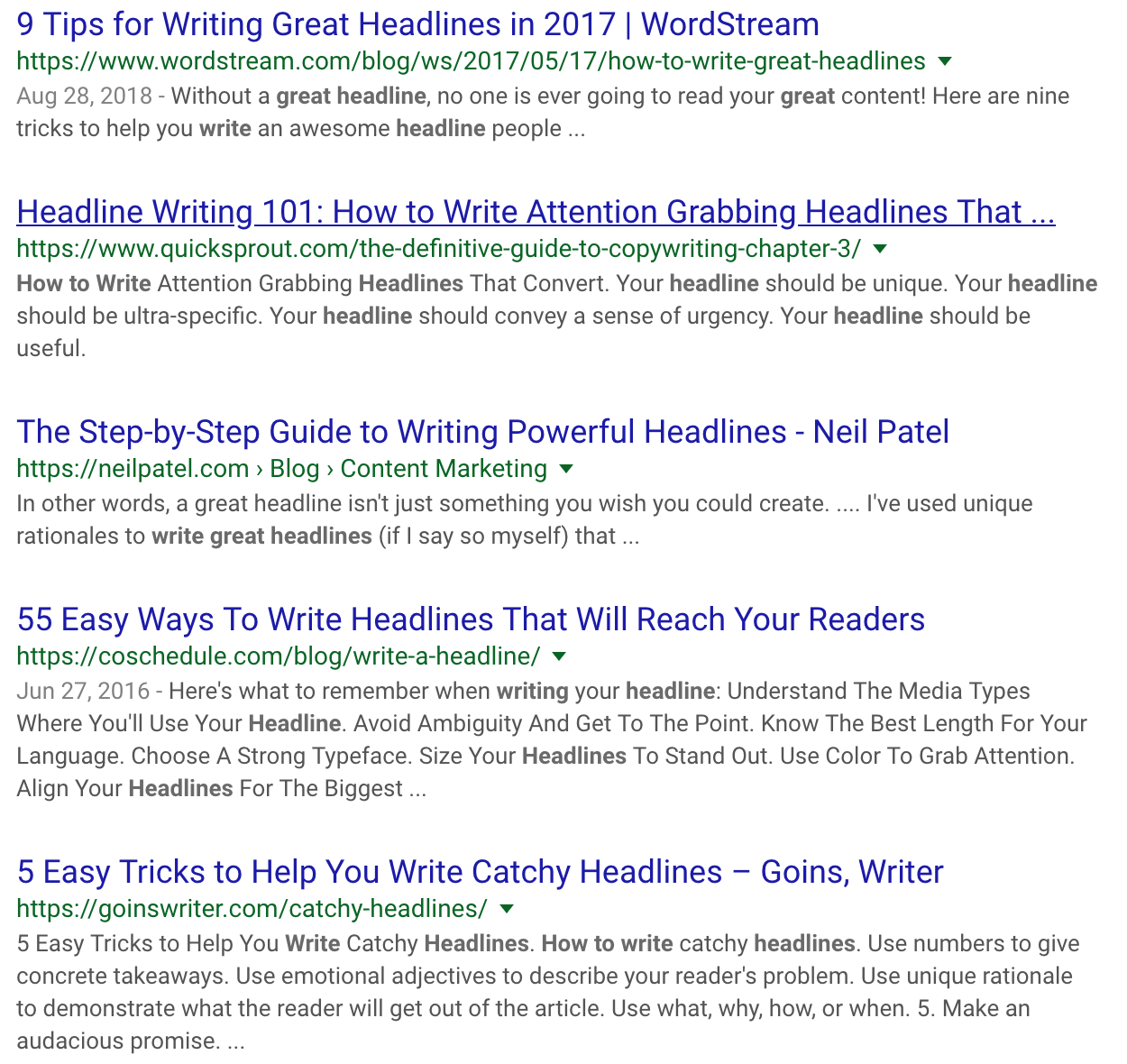
10. Sign up for HARO.
HARO stands for Help a Reporter Out.
If you are an expert in a particular field, you can sign up to be notified when a reporter needs a source of information on a topic or even a simple quote.
There are free plans and paid subscriptions that allow you to filter the notifications you get more.
This isn’t for everyone, but if you are uniquely qualified to answer questions on a particular topic, you can gain some good exposure this way.
11. Get email subscribers.
A lot of people wait to offer an email subscription because they think they need to be more established.
I recommend setting this up right away. Email subscribers are extremely valuable, and they are a reliable source of repeat traffic.
I regularly include links to my blog posts in the weekly newsletter I send out (Tuesday Thoughts), and this translates to a lot of early traffic I wouldn’t otherwise get. It also leads to early social sharing, which helps my posts rank faster on Google as well.
You’ll need an email marketing provider to do this. I currently use Drip, and I’m happy with them. There are many other options as well.
You’ll need a way to include sign up forms on your website as well. If you followed my lead and have Elementor, you can use their built-in form widget when building your pages. It connects directly with Drip (and other email marketing providers).
Most email marketing providers also include some form-creation ability that allows you to create pop-ups.
To encourage more people to subscribe, you can use lead magnets. Lead magnets are things people get for free if they subscribe. They can be something as simple as a newsletter or something as complicated as a video course.
You can also incorporate giveaways into what you offer subscribers. I recently saw someone who gave away 4 popular ebooks to one of their subscribers each month. It seemed like a great idea, and the key was offering something that people actually wanted.
For some people, the chance to win something that they already know they want (like a popular book) is more compelling than definitely getting a book they never heard of before (an ebook you wrote specifically to use as a lead magnet), so you might want to try both.
2 Things Most People Do That Are HUGE A Waste Of Time
There are a lot of things I’ve tried that didn’t work, but there are two in particular that I believe deserve being mentioned because of how much time most people spend on them.
They are…
- Manual backlinking.
- Obsessing over SEO.
These are both related, but I wanted to address manual backlinking as its own separate category because of how much time people spend on this specific activity.
A backlink is a link to a post or page from an external URL. Google uses backlinks as a factor in ranking a web page, so people have become obsessed with getting more of them to try to rank better or faster.
People go as far as searching for broken links on other people’s websites and then trying to talk them into replacing the broken link with a link to their site. This is considered a good practice right now!
It might work for some people, but in my experience, manually generating backlinks is not worth the time.
Backlinks happen organically all the time. Every time you collaborate with someone or write something remarkable enough to have other people reference it, you get links to your sites on top of all the other benefits from doing these activities.
A backlink strategy is completely redundant if you already have good strategies in place for creating great content and interacting with other blogs and websites. Any effort you consider spending on finding backlink opportunities should be spent engaging people or creating content instead.
With that in mind, obsessing over SEO in general is the other thing I think people waste far too much time on.
SEO is important, but most people take it way too far.
If you create great content that is fast, secure, and optimized for mobile, you’re already doing more than enough to rank well.
Creating more great content and interacting with your followers will deliver a much better ROI for your time, and that’s exactly what you should do.
That wraps up my biggest takeaways from 5 years of experimenting with getting more traffic for this blog.
This is by no means a complete list, and your insight is greatly appreciated. If there is something you have found helpful or a huge waste of time, please share it!
If you haven’t read the rest of this series on getting started with affiliate marketing, you should go check out these posts now:
How to Start Affiliate Marketing (6 Step Beginner’s Guide)
Ch 1: How to Pick a Good Niche
Ch 2: How to Build Your Website for $35
Ch 3: How to Create Awesome Content for Your Niche (+ Keywords Research Tips)