Decoding all of the reports that are available through our Amazon seller accounts can be a somewhat difficult task, so I wanted to share how to actually see what items are selling through your account via FBA before the item is shipped by Amazon. It is easy to see what is selling for merchant fulfilled items, but FBA can be a little bit trickier. So I will walk you through 7 screenshots that will show you how to view pending Amazon FBA orders so you can see what is actually selling through your account. I have blocked out any information that would show my current numbers for the month (you’ll have to wait for the January results post), or any specific items that I am selling, but these screenshots should easily show how to view your pending Amazon FBA orders.
How to View your Pending Orders on Amazon Central
First, start at your Amazon seller central home page: 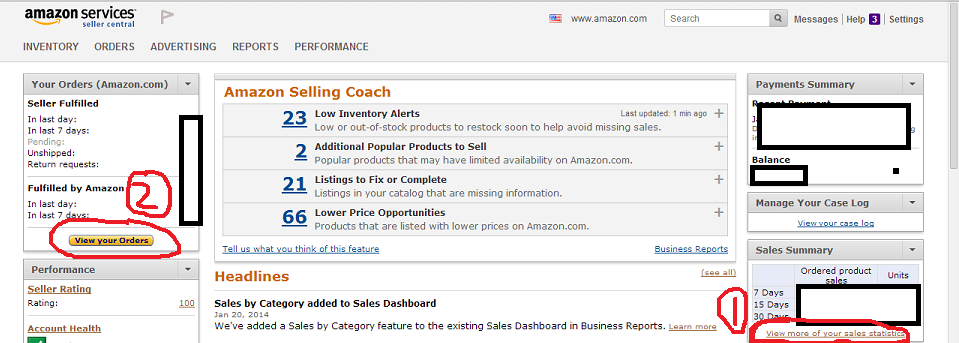
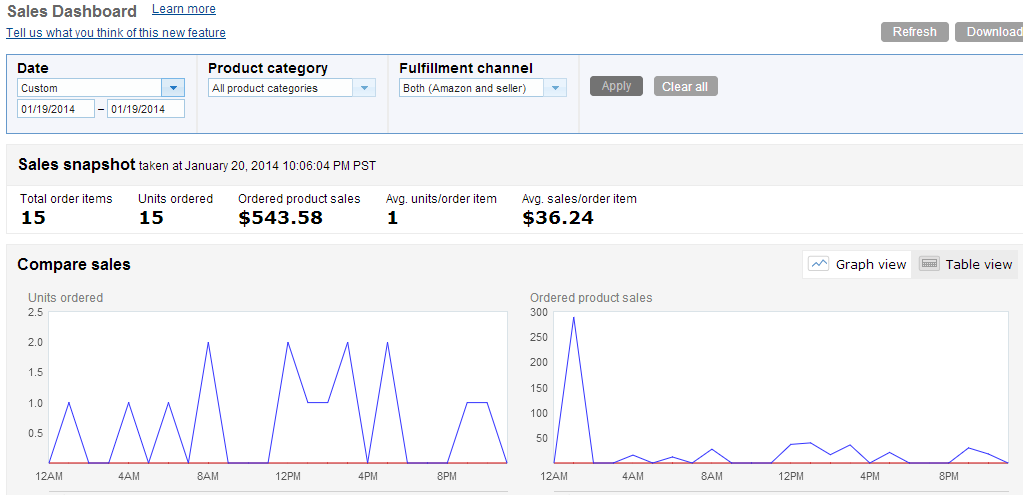
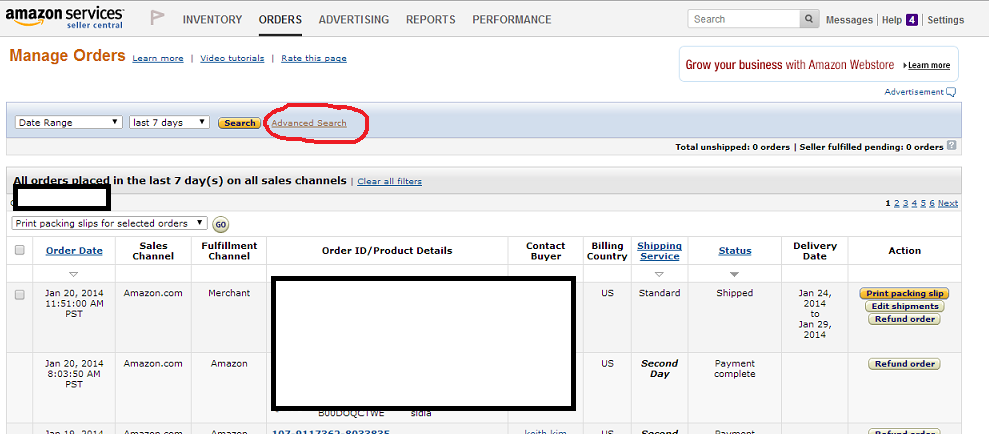
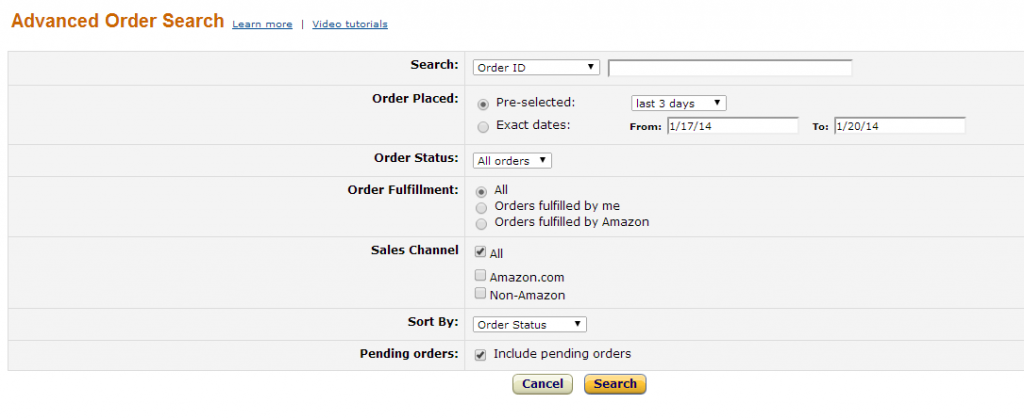
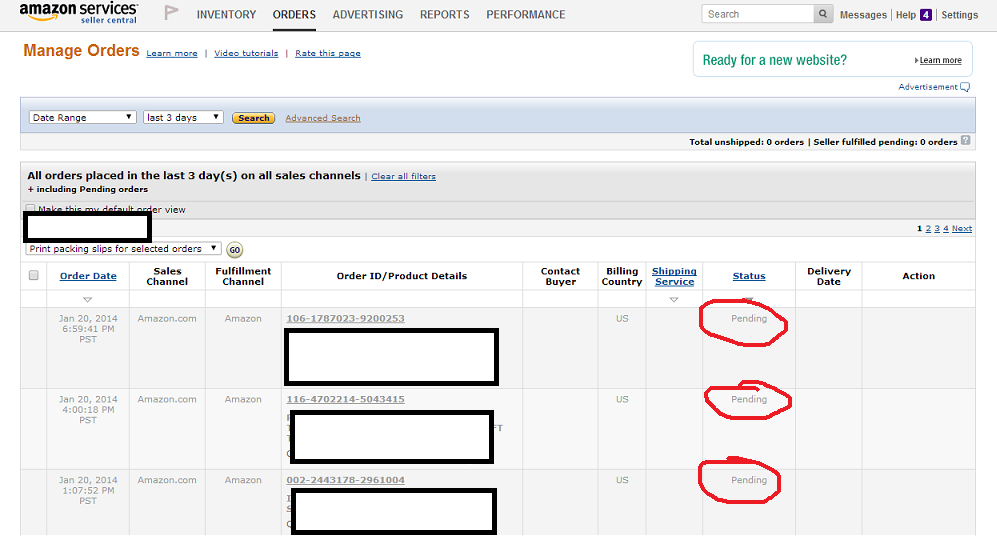
Click on the “manage FBA inventory” then you are brought here: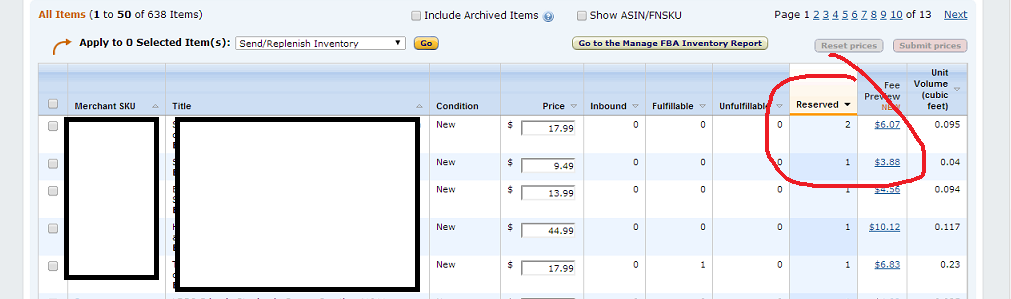
As the title promised, I will also share 2 other tips that I find useful.
First, if you are sending in boxes to amazon multiple times a week using UPS, I recommend looking into signing up for the “UPS Smart Pickup.” This allows you to have UPS pickup as many boxes as you have from your house or business as many times per week as you want for a fee of $10.30 per week. You can get it free for the first year as well. I started using this service in November of 2013, and it is great to not have to personally drive all of my boxes to a UPS Store or UPS drop off location. I am not an affiliate and receive no compensation for this, it is simply a service that I use and find saves me a ton of time. I did a blog post on all the details of how to sign up and take advantage of the free year promotion. You can read the post HERE.
The other tip for today is for those of you who buy boxes from Home Depot to use for shipping items to Amazon warehouses. Home Depot will match coupons and promotions from competitors, and you can use this to your advantage to get your boxes cheaper. For example, the store Menards, often does an 11% rebate on everything in the store, and currently is doing a 14% off for anything you can fit in a paper grocery bag. Home Depot will match these promotions if you simply ask them to while checking out. I have done it many times, and the savings add up. Home Depot will also match Lowe’s coupons if you have access to those.
Hopefully today’s post provides you with some useful information. If you have any questions or comments, please leave them in the comments section below.


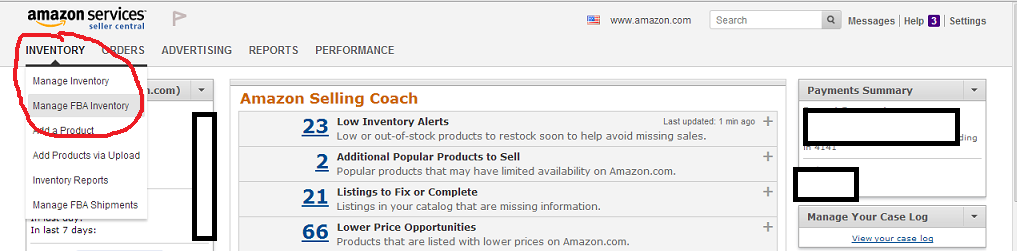
Know it’s been awhile since you got a comment here but this info was exactly what I was looking for Ryan. I noticed on the seller app (android) it will show # of sales and total amount on the home page even if pending. Nice. Yet, I only knew how to check reserved on-line to see what “maybe” was a pending order, but your step by step makes it easy now. Thanks.
Just FYI, I called seller support before reading this. The FBA support rep and another rep said I have no pending sales (today) yet I knew via reserved status that there were a few with customer orders and sure enough after doing your step by step I do. Sometimes advanced things like this are beyond support reps since they don’t utilize them like sellers do.
Ryan,
do you know if there is a way to see if a particular listing has been viewed on Amazon?
I have sent in about 4 bundles that are unique and would love to know if they have been viewed.
Thanks!
Hi Diane,
If you go to your amazon seller account, hover over reports, then click business reports, and then click on the sales and traffic reports that are available on the left hand side of the screen you should be able to find what you are looking for.
Best Regards,
Ryan
Hey Ryan,
I finally got the buy box yesterday for one of the toys I sent in my first FBA shipment. I sent in 4 items and it now shows “2 left in stock”. However, I can’t find any indication of an order being placed in the Manage Orders tab and not even a pending status. I have not received any e-mail either. Is this some glitch in Amazon’s system or did I just make a sale?? My Manage Inventory tab shows 2 now, instead of 4. A bit confused!
Carol
Hi Carol,
I am not 100% sure what would be causing that issue. I would recommend emailing amazon seller support and seeing if they would be able to provide assistance.
Best Regards,
Ryan
I did email them, but I just received three emails about confirmed shipments. I think they just took a while to process it? Not sure, but hey made my first sale 🙂
That’s awesome, congrats! 🙂
Hi Ryan
I am tired of bringing my boxes to UPS and this is just my first month of selling FBA. Do you have a scale that you recommend for get the most accurate weight? I have tried using the one I have at home and got an email from AZ about being off.
Thanks in advance
Hello,
You might want to look into the UPS smart pickup, it’s a great way to not have to go to UPS every time you have boxes ready to go. Here is a link to the scale I use: https://www.amazon.com/Weighmax-2822-75LB-shipping-Battery-Included/dp/B002U4OEDS. I have had it for about 6 months now and have no complaints.
Best Regards,
Ryan
I think items showing as reserved are more likely to be in someone’s cart who hasn’t completed checkout yet. They can annoyingly stay in that status, unsellable, for 14 days in extreme cases. Amazon can also fuck up with this – I sent in two of one items and they have 3 of them showing as reserved, if all 3 people purchase I don’t know how they’re going to magic up an extra item.
Hi Sean,
When customers add an item to their cart it does not put it in reserved status. They can be put in reserved for a pending order, or if amazon is transferring it between warehouses, or if amazon is verifying that you sent the correct item. However, they do not go into reserved when someone adds an item to their cart.
Best Regards,
Ryan
I just shipped my first box to Amazon and within 24 hours had 3 items show up in the sales summary. Being new to the process, I had no clue what this meant…thanks so much for this posting. It was exactly what I needed!
Hey Sherrie,
No problem, and congrats having 3 items sell so quickly!
Best Regards,
Ryan
Hi Ryan,
For each item you sell, how do you decide which account to sell on — Amazon FBA, Amazon merchant fulfilled, or ebay? Thank you.
All the best.
Quinn Tay
Hello Quinn,
For any item that I purchase to resell my first choice is to go with amazon fba, and this is what I do for most items that are brand new that I purchase. If the item is not brand new, I will often list the item on ebay, as then I can include pictures and provide a detailed description so buyers can know exactly what they will be receiving. I will merchant fulfill certain on items for timing reasons, for example, if a grocery product is going to expire within 90 days, I will sell it merchant fulfilled instead of via FBA. Also, any clothing I will sell on ebay.
Overall, I try to use FBA for as much as possible, but will go to the other 2 options when they make more sense. Hope this answer helps, and let me know if you have further questions.
Best Regards,
Ryan
Can’t wait to see your Jan results. 🙂
Do you have any issues when using HD boxes? I’ve heard some people have issues with them getting crushed.
The only time that I have had any issues with the boxes crushing is when I have done boxes of textbooks (weighing 45-50 pounds each) and they were stacked 3 boxes high by UPS. This caused the bottom box to crush slightly, but even in these instances the books inside ended up arriving at amazon safely. Overall, Home Depot boxes have worked great for me.
-Ryan
Thanks Ryan! I was just looking for this exact thing yesterday and voila…here it is!
You’re welcome, glad to hear it’s helpful!
-Ryan