I have had a few requests from readers of the blog to do a post that covers how I decide what to buy to resell on amazon, so that is what I will be posting about today. In addition, I’ll also be discussing how to use the profit bandit app for assessing item value. Just to be clear, I am in no way affiliated with Profit Bandit, and I will not receive any compensation if you buy the app or click on any of the links herein. It is simply a service that I use, and I find it works well for me. Because of that, I will be explaining how to use profit bandit.
Profit Bandit can be downloaded for a one time fee of $15. I also should note, that I have a Samsung Galaxy S3, which is an android phone. So, if you are one of the millions of iPhone users out there, the screenshots included herein may not be exactly what they will look like on your phone.
UPDATE 3/21/2015:
I now use Scoutify by InventoryLab as the scanning app for my business. The remainder of the information in this post remains an accurate representation of how I would use a scanning app to make decisions on what to purchase to sell on amazon. If at anytime you want to see the most up to date listing of the products and services I am using, you can find it on my amazon seller resources page.
You do not need the profit bandit app to sell on amazon, and there are other apps out there that provide similar services with a large range of prices. However, I will explain how to use profit bandit because I have found it to be useful and worth the money.
Before I started using the profit bandit app, I used the amazon mobile app when looking items up in stores. Both of these apps have a bar code scanner that allows you to use your phones camera as a bar code scanner for any products with a bar code versus entering information manually. This scanning feature is a huge time saver! Below is a comparison of a screenshot from each displaying what comes up if you look up the board game “Wits & Wagers.” This is a very fun game, but it is just being used for an example today. Here is a screenshot of the amazon mobile app (HERE is a link to the app):

And, here is a screenshot from the profit bandit app (HERE is a link to more info on the app):

As you can see, the amazon app is designed more for buying products through the app, and the profit bandit app is designed to provide the information you need to make a buying decision. There are a few features of the profit bandit app I will be pointing out throughout this post, but if you want to see all of the features, the maker of the app has put together this guide HERE.
The key information from the app that I use is the selling price information and the sales rank information. The price information is available on the amazon mobile app, but the sales rank does not display unless you look the item up on the amazon.com full site.
In general, I look for items that I can make at least 100% return on my money on. This means that if I spend $10 I want to be left with at least $10 in profit after paying for the item and all shipping costs and amazon fees. A rough guideline that is often given to new sellers is “the 3X rule” or “the 3 times rule.” This “rule” states that you should look for an item that will sell for at least triple what you pay for it. So if you paid $10, $10 would go towards shipping and fees, and $10 would be left over for profit. Please be advised that this is NOT a hard and fast rule, and is simply a guideline to consider when starting out. The takeaway here is, in general, that I look for a 100% return or better when purchasing inventory to resell on amazon.
Another main component that factors into my decision is the sales rank of the item. The sales rank is a number provided by amazon for certain categories that ranks an item based on the last time that it has sold. The lower the number the better the sales rank. It is not a best sellers rank where the #1 item sells more than all the rest, although an item with a sales rank of 1 could be the item that sells the most. Here’s an example that will hopefully add some clarity: A Sony DVD Player has a sales rank of 20,000 in electronics on November 1st, from November 1st through November 15th there are no sales of this DVD Player, the sales rank on November 15th is now 52,000 in electronics. Now on November 16th someone purchases one of these DVD players, on November 17th the sales rank of this item is 8,500 in electronics. On all of these days the item was exactly the same, but the sales rank varied between 8,500 and 52,000. Just make sure you understand that it is an indication of the last time an item has sold, and is not strictly a best sellers list.
I prefer not to hold on to items for more than about 2 months so I look for items that are below a certain sales rank number based on category (amazon has many different categories). Here is a table showing the ranks I want items to be below (have a lower number than) for me to make a purchase by category for the main categories that I purchase in. The “other categories” section is for categories I don’t generally purchase in, but will on occasion if I find a good deal. 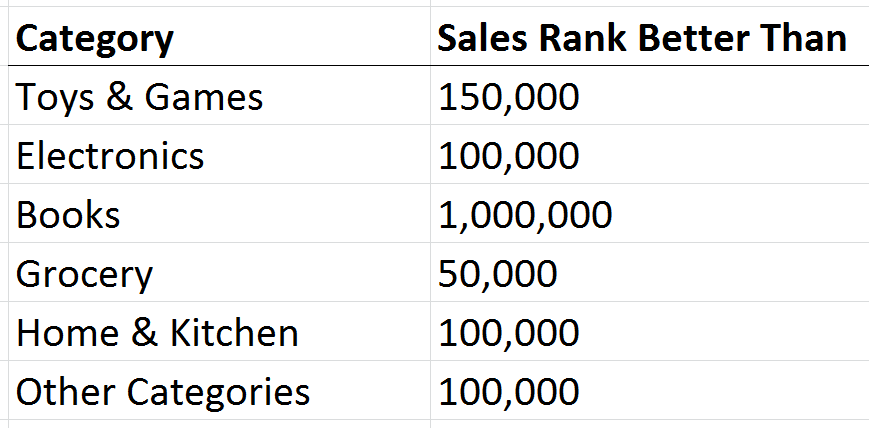
The sales rank number is one of the main features of the profit bandit app that I find very useful. Another big benefit is that it shows the FBA offers separately from the non-FBA offers. This gives me an idea of if I can make a better return by merchant fulfilling an item, or using FBA.
Here are 2 other features I particularly like. In the bottom right you can adjust your “buy cost” for the item and have an updated profit calculation for the item based on the current lowest used or new price available. Then if you click on the profit number it shows you how the calculation is done. Here’ s an example: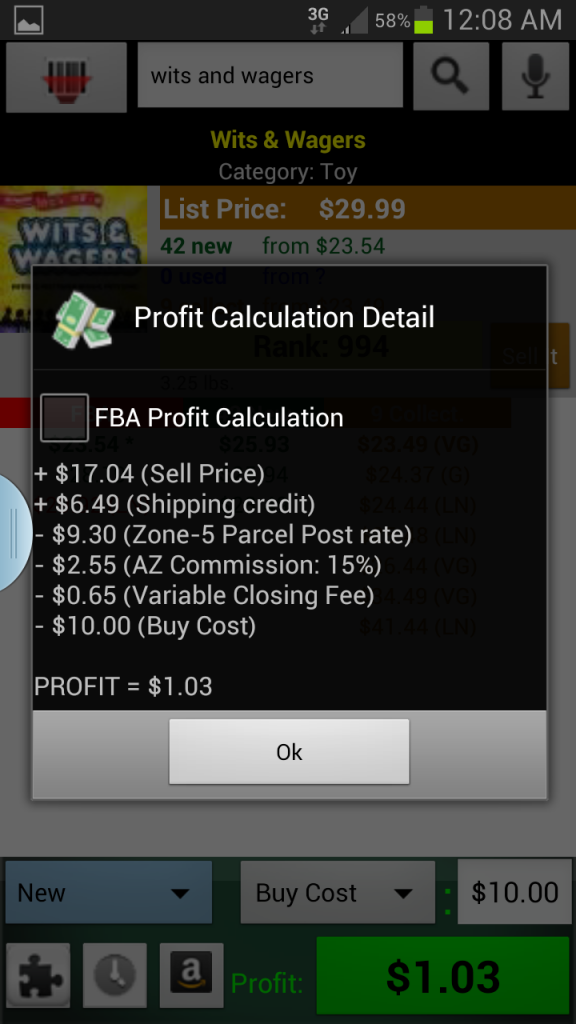
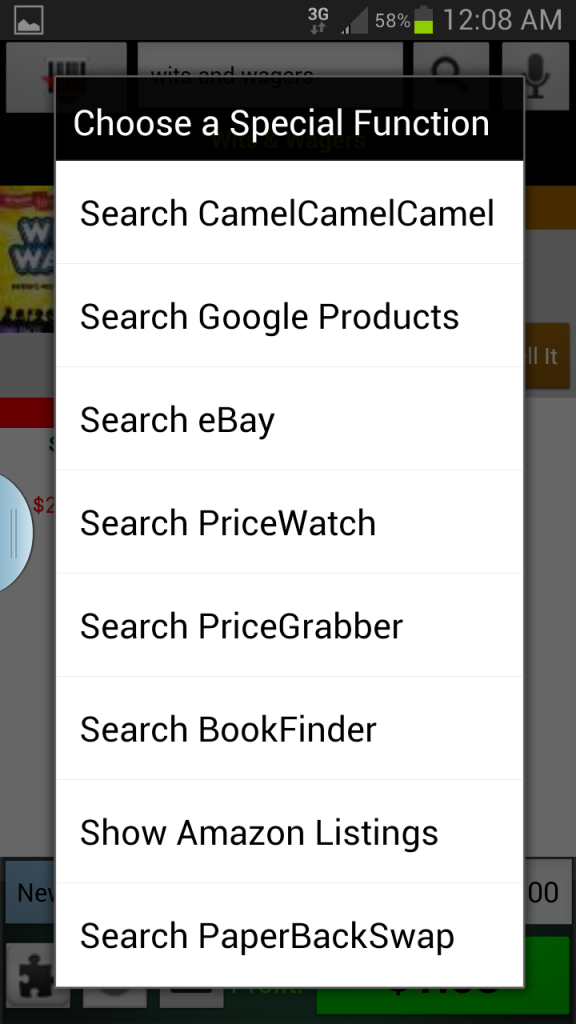
This post covers the main information I use when deciding whether to purchase an item for resale or leave it on the shelf. To recap, I generally look for a 100% return on my money and a sales rank better than are shown in the table above. If you do not have profit bandit, you can look up items on the amazon.com full site and obtain the sales ranks this way. If you need help with this, leave me a comment and I will explain.
Hopefully this gives you some insight as to how I make my purchasing decisions for selling on amazon. If you have questions please let me know in the comments! Also, if you have topics you would like me to write a post about PLEASE let me know, as that is how this post came to be.
Thanks for reading!


Hi Ryan, when there is (N) by the price, what does that mean?
Hi Dodie,
The (N) represents that the price shown is for an offer in new condition.
Best Regards,
Ryan
Great article! I’m currently using profit bandit and have been purchasing an item that shows to be making me a certain profit, but the seller fees on the item in my inventory show that i’m breaking even. What’s with the discrepancies between profit bandits results and the real fees on amazon? I don’t like to source items that show me making a nice profit, via profit bandit, only to discover that the fees are in fact, higher, on amazon. Thanks 🙂 Vicki
Hi Vicki,
As mentioned above in the post, I am now using Scoutify as my main scanning app, so unfortunately, I don’t have a great answer for your question.
Best Regards,
Ryan
Hey Ryan, I had one question, and would be very happy if you could answer it. For example if I purchase new product on discount and want to sell it on amazon through Profit bandit, where should I ship the product? thanks kind regards, Pauls
Hi Pauls,
You would go through the process to create a FBA shipment, and then Amazon will provide you with a destination for your item.
Best Regards,
Ryan
So Christmas in July sales are upon us and I’m seeing lots of good deals online. What do you think about expanding the sales ranks somewhat, especially for toys? For example, would you buy a toy ranked 250,000 right now if the margin was at least 50% currently?
Hi Chris,
These are purely meant to be a baseline or a guideline, but are not hard and fast rules. It’s hard to provide advice without knowing more of your personal situation, but I probably wouldn’t buy more than 1 or 2 of that item, unless I could make more than $20 profit per unit.
Best Regards,
Ryan
Thanks. It’s funny because right after I posted my question the sales rank shot up.
Also wouldn’t camelcamelcamel give some solace if the price around Q4 shows a lot of upward trajectory? (at least in ’14 but this product has a lot of good reviews).
My personal situation is I’m basically buying low now for hopes of selling high (at least 50% margins) by end Q3/start of Q4 or sooner.
I’m definitely taking the “slow dime” approach over the “quick nickel” since I’m not doing this full time yet. Thanks again.
Hi Ryan. Thanks for so much great info.! 🙂 I have some questions:
– Is Scoutify by InventoryLab the only app. that you use when you are out shopping? I’ve not yet signed up for the free month with them, so I cannot yet see how the app works. I’m looking forward to going shopping and giving it a try.
– Since Amazon does not show ‘sold’ pricing like on eBay, when you are looking to buy a product to resell on Amazon do you also look at the sold listings on eBay to get an idea of sold prices? There seems to be such a difference between what items are listed at on Amazon and what they are listed & sold at on eBay. This makes me unsure of how to price/ensure the ‘3x’ recommendation that you’ve made.
– How do I learn more about how a particular product is ranking on Amazon relative to the total number of items in its category? I was told that as a new seller that I should be focusing on items that rank within the top 10%. I can see where the ‘Amazon Best Seller’s Rank’ is located on a listing, but I’m not sure where to find the other number needed in order to determine if it’s in the top 10%. Also, did I see in one of your posts that this ranking is just a snapshot of that particular day/recent sale, can change drastically and may not be a reliable buying decision tool?
Hi Chris,
Yes, Scoutify is the only app I use when in stores. I don’t look at sold listings on eBay when I am sourcing, but I do look at the amazon sales rank in order to get an idea of how quickly I think items will sell. I am not a big advocate of using the percentage of items in a category to determine purchasing decisions, as the number of products listed doesn’t necessarily correlate to how many are selling. I use guidelines similar to what this post outlines, but have adjusted over time based on experience.
Best Regards,
Ryan
Thanks so much for the reply Ryan. I think my next step is to get into the store and play around with Scoutify – I’m assuming that it offers features similar to what you described above with Profit Bandit.
No problem Chris, and yes it has very similar features.
Hi thank you for the great info. So the Profit lBandit works for those selling on Amazon? I have tons of items and want to be able to sell them.
Hi Katherine,
Yes the profit bandit app works to help identify the current market value of items on amazon.
Best Regards,
Ryan
Ryan,
Excellent & posts. Thanks for your time & generosity. Just started FBA about 2 weeks ago, have 100 items sent, 2 sold, and about another 150 items to pack and send, mostly books. My questions is on sourcing, would you even consider a long tail item of over 2 million? Say maybe if you were only FBA seller or only a few. I have a good source of cheap books (ie (10-20cent per) but no cell reception for Profit Bandit, so I been just loading up on non fiction that looks interesting & unique and then checking them when I get home. But sometimes I get home and see its way over 2 million, in some cases 5 or 10 million rank. For now, if it has a high SP, say over $25, I am sending in,to build inventory and have a few long shots. Any ideas are appreciated.
Thanks much,
Art
Hi Art,
I do consider ranks over 2 million, but the return on investment has to be very high, 500% plus, and not a significant portion of my sourcing budget.
Best Regards,
Ryan
Hi Ryan,
Glad I found your site!
My question relates to products that Amazon sells themselves.
Is it a bad idea to try to sell an item that Amazon is selling?
I have an item that I can get at cost, but if Amazon sells it themselves (on the product page, it says “Sold by Amazon.com”), will I ever get enough “exposure” on the product page to make any sales?
I’m assuming Amazon gives preference to themselves as the vendor on the main product page, even if you can beat them on cost?
I can get my product for $9 and it sells on Amazon for $18.75 as the lowest price. I know it doesn’t hit your 3x rule, but I am just starting out 🙂
Hey Mike,
I don’t follow the 3x rule all of the time anymore, it’s just a recommendation for a lot of new sellers who are not comfortable with significant risk. As for your question, I have had many questions similar to yours, so I am going to have to do a full post about it. The short answer, is that I would prefer not to compete with amazon, but if the margins are there I will still be a buyer.
Best Regards,
Ryan
Hi Ryan,
Thank you for this great blog! I enjoyed reading it because I just started Amazon. I am doing private label but I want to use this model as well. I love shopping and I find deals that I don’t really need and this is just perfect so I can make money out of what I love doing.
I have a question though. The category you listed above is for main category. I would like to know what BSR do you consider selling for sub-categories. Ex. For Home and Kitchen, there is a sub-category “Home Improvement” and sometimes, the sometimes the BSR will only show the rank of the sub category and not the main category.
Next question: How long can you sell your product lets say: 94,000 in the home and kitchen with more than 10 offers of that same product, yours being in the middle, not winning the but box? And, would you rather lower your price and win the buy box or just wait till other seller run out of stocks?
I might have other questions to post later but your answer on my questions will be greatly appreciated. Will be following you.
Regards,
Grace
Hi Grace,
Glad to hear you are enjoying the blog! I don’t have specific numbers that I use for when only sub category ranks are displayed, I kind of just go by what I think is best in these instances.
As for the second question, I always try to price at a level where I will get some buy box rotation. I am usually not the lowest, but I am close enough (within 1% to 5%) of the low price to get in the buy box at least part of the time. It’s really a case by case basis, but if there are 1 or 2 sellers who are drastically lower I will set my price high and wait, but there are other times I will just sell close to the low price if I don’t want to try to wait it out.
Best Regards,
Ryan
Can I use this in Ireland?
Hi Frank,
This post is tailored for US sellers, but many of the same principles could be applied to any other amazon marketplace.
Best Regards,
Ryan
Hi Ryan,
Your website rocks! I have a quick question about this following statement you made:
“Another big benefit is that it shows the FBA offers separately from the non-FBA offers. This gives me an idea of if I can make a better return by merchant fulfilling an item, or using FBA.”
What are your guidelines regarding other FBA offers? I’m not sure how to interpret the number of other sellers; new, used vs FBA. Do you have a cutoff for number of other sellers. i.e. If there are a certain number of people in any category of sellers (new, used, etc) selling the same item, do you pass?
Thanks!
Thanks Adam, glad you are enjoying it!
I don’t have hard and fast rules about other FBA offers on items. It’s a case by case basis, but I definitely start to consider the competition once there are more than about 15 other FBA sellers.
Let me know if you have further questions, or if you have any specific examples you would like my opinion on.
Best Regards,
Ryan
Ryan,
I love the sales rank chart you provided.
Do you have a criteria defined for how many FBA sellers are selling the item that would make you not buy the item because it’s too competitive?
Hi Jerry,
Glad to hear it! I don’t currently have criteria defined based on competition. I do factor it into my decision, but I don’t have hard and fast rules that I am able to share here.
Best Regards,
Ryan
Hi Ryan. Thanks for the article. This may be a stupid question but how do you use profit bandit? I mean, once you scanned in products do you then have to find them wholesale somewhere?
Just trying to work out the practical way you use it
Thanks
Hi Paul,
That’s not a stupid question. In general you are just scanning the item in a retail store and then deciding if it is worth it to resell. For example, I am literally scanning items off the shelf from Target and then if they are worth it I purchase it from Target. Hope that helps.
Best Regards,
Ryan
Silly question. Is the app good for amazon.ca?
Hi Connie,
That’s not a silly question, and I actually do not know the answer. I would imagine that it does, but I would check with their support to make sure before purchasing. Their website is http://www.sellerengine.com and I am sure there is a way to ask them there.
Best Regards,
Ryan
Hi Ryan,
I noticed that this post was written in December and I was wondering if you still use these rankings as a guideline. If they have changed, would you be willing to share them?
You have a rank of 100,000 or less for other categories. Have you found this to be a good number for items categorized as health/beauty supplies or personal care items?
As always, great site!
Hey Jenn,
I am still using these as a general guidelines. I will occasionally buy worse ranked items if the margins are really good. I am in the process of testing some different ranks in different categories out and plan on sharing some of the results, but for now the guidelines listed here are what I am still using.
Best Regards,
Ryan
How do you know if you can sell the item on Amazon? Sometimes there is not a “Sell Your Item” button on the listing.
Hi Sara,
If there is not a “sell your item” button, then if you go to your amazon seller central home page, hover over inventory, and click “add a product” you should be able to list products that don’t have the “sell your item” button. There are some that are restricted and you will find that out as you list some, but overall this should work for the vast majority of products.
Best Regards,
Ryan
Great post as always, Ryan. I have been checking it to find some guidelines of salesranks to make my own guidelines. Could you explain a bit how did you get those numbers?
In my case, I operate in another marketplace, so I would like to find my own sales rank limits. But I don’t figure out how should I do it.
Thanks!
Hi Axel,
Thank you, glad you enjoyed it! As for how I came up with these numbers, it’s a combination of experience in learning what sells and comparing that to what others are doing. I would try to find someone that is selling in the same marketplace as you and see if they would be willing to share what rank limits they set, but I would also figure it out by trying certain items out. Just start by buying items with the best sales ranks you can find, and gradually expand on buying worse ranks to see if those ranks continue to sell.
Hope this helps.
Best Regards,
Ryan
I’m a fan of Amazon’s own Seller app. Its free and it shows you the item’s sales rank, prices, and FBA fees.
Great to hear! I am looking forward to giving it a shot as soon as it becomes available for android.
Best Regards,
Ryan
Pingback: What do I need to get started with FBA?
Thank you so much for this post. Exactly what I have been looking for. I really appreciate your blog! 🙂
No problem Susan! Glad you found it 🙂
Best Regards,
Ryan
Thank you for you very helpful articles about selling on Amazon! My question is about Profit Bandit. Many times I scan a product and several results show up at the bottom. After I pick one and view the info I want to go back and select another one of the choices to view. The only way I have found to go back to select a different choice is to rescan the barcode. Do you know of a way to get back to the original bars of choices without having to rescan for every choice? Example – I scan a h&b product. It might have 3 results for the same category. The first choice might say health and beauty 11 sellers, etc.
the second choice is health and beauty with 1 seller and the third choice would have health and beauty with a ?, number and amount of sellers. I want to view them all but it is time consuming and drains my battery if I have to keep rescanning for the same results. Thank you in advance for your help!!
Hello Draima,
Thank you for the kind words! I know exactly what you are talking about, so after you see the list of options and select one of them, if you want to return to the list without rescanning the item tap the magnifying glass button just to the right of the search bar and the list of options will reappear.
Let me know if that works for you.
Best Regards,
Ryan
Awesome. An easy fix. I had almost lost confidence in Profit Bandit. You have restored it. Thanks a bunch… I had stressed over that for almost a month! And I really appreciate your lightning fast responses… even to an old topic. Your help is most appreciated.
No problem, I am happy to help!
OK… I cant tell any way to tell what the actual category is I am receiving results for. In the example above there is a health category on amazon and there is a beauty category, but not a health and beauty. Would I combine the two for a total of 4,000,000+ and figure if I have a high rank? Is there a way to tell what category something is in on the amazon app or on the amazon right screen check you can do on profit bandit?
I wouldn’t recommend combining the categories. I have not had this happen very often, but if I need to figure out the category, I will go to the amazon.com full site on my phone, look up the item, and then scroll down on the product details page to where the sales rank information is displayed. This will let you know what category the rank relates to. Let me know if you have further questions.
-Ryan
I wonder if anyone else has noticed that certain things scanned in Profit Bandit show to be in a category that doesnt exist. Like i scanned some soap and it came up as being in Health and Beauty. What am I doing wrong?
I have noticed this before. In this case I will just click through to amazon to verify that the information on the app is correct. I don’t think that you are doing anything wrong when this information shows up, it is just the app that is not pulling the information 100% correctly. If anything looks off, I will always check on amazon to be sure I am getting good info. Hope this helps, and let me know if you have further questions.
-Ryan
Pingback: Finding items to sell on Amazon at Target
Thanks for the great info. I have been a top rated power seller on Ebay for several years. I just use Amazon for books and a few items that are still new in the box. But it is a great alternative outlet for anyone.
I would agree that amazon is a great selling option. Thanks for the comment!
So this would also work well for a non FBA seller? I want to sit but am just to nervous to take the FBA plunge!
Hello Donna,
Absolutely, this will work for either FBA or merchant fulfilling orders. Let me know if you have any more questions!
-Ryan
Ryan,
Thanks for this post. It really helped me out. I’ll start scouting for amazon more next year. I’m trying to clear out my eBay inventory and start fresh on Amazon and eBay.
Glad to hear it, and sounds like a good plan. Thanks for the comment!
thanks ryan, it is helpful!
Great to hear that, thanks for the comment!
Ryan, this is a great post/blog! I’ve been considering expanding my ebay business to include some FBA. I’m still figuring out what to sell since I mostly sell thrifted used clothing/shoes. Do you sell used items or mostly new stuff?
Thank you! I would say that it is a good idea to give FBA a shot! As far as what I sell, on eBay I generally sell used items, but for Amazon I sell about 80% new items and 20% used.