Over the past month Amazon has rolled out a new tool called “Automate Pricing.” Effectively this is Amazon’s version of a built in repricer. It’s available to all sellers on the professional seller account. If you aren’t familiar with repricers, they use rules or algorithms to automatically adjust prices based on inputs that you set. It can adjust prices up or down depending on your preferences.
I will dive into how to use this tool in a future blog post or video. In today’s post I will be focusing on some of the pros and cons of this tool. If you have never heard of this tool before or would like a quick overview, you can watch a short video direct from Amazon HERE.
There’s almost no doubt that the reason for rolling out this tool is to improve the experience of Amazon customers. This tool is designed to make things more competitive for 3rd party sellers, which will likely lead to lower selling prices on some items. This doesn’t make it a bad tool, but keep in mind that the intent is almost certainly to improve the customer experience through having lower prices available on the site. With this in mind, let’s take a look at the pros and cons of this tool.
Benefits of Amazon Automate Pricing
- It’s included with the professional selling plan. You can’t argue with an add on tool at no extra cost.
- It’s easy to use as it’s built directly into each seller accounts. It can be accessed in your seller account by going to pricing on your seller central dashboard and clicking “Automate Pricing.”
- It’s direct from the source. Nothing is lost in translation as it works completely within Amazon’s own company. Occasionally there are issues with data feeds between 3rd party repricers and Amazon. Since this is straight from the source, nothing should get lost along the way.
- Intuitive interface. Clicking through it’s a nice interface to use. It also puts a summary at the bottom of each screen that displays what pricing changes will be made on items assigned to the repricing profile you are creating.
Noteworthy (but Neutral) Aspects of Amazon Automate Pricing
- If you change your price on an item via any other method, your Automate Pricing rules will pause on that item. If you change your price via an upload, via a 3rd party repricer, or directly within Amazon’s interface, it will pause/deactivate the listing from Automate Pricing.
Downsides of Amazon Automate Pricing
- If you and another seller have Automate Pricing going on the same SKU it will jump straight to the price that the combination of the two rules dictate. Here’s a direct quote from the Automate Pricing FAQ about how this works:“Your price will settle to the final level dictated by your rule and the other seller’s rule. For example, if you and the other seller both have the rule “Stay below the lowest price by $0.10″, your minimum price is $10.00, and the other seller’s minimum price is $10.50, rather than trigger numerous price changes in small increments, your price will go to $10.40, and the other seller’s price will go to $10.50.” This one is a pretty big deal. 3rd party repricers will only adjust one step at a time which will allow for course corrections along the way if a problem is noticed. With Amazon’s Automate Pricing, this can mean that your price can go directly to your minimum if even one other seller has a rule that would cause that. Even if you are on a matching profile, if another seller is set to beat your price, the prices will go immediately to whichever one of you has a higher minimum price threshold set.
- If you become the only seller on an item, your price will stay the same. With many 3rd party repricing tools, you have the option to have your price go to your maximum price when you become the only seller of an item. Going to the max price when you are the only seller is a great way to increase margins.
- No seller specific rules are available for other 3rd party sellers. You are able to pick if you want to compete against Amazon or not, but you can’t exclude specific 3rd party sellers. Again with many 3rd party repricing tools, you can exclude certain sellers from your repricing rules.
- No multi fulfillment method rules rules. The tool only lets you compete against the buy box or the lowest price on the listing. It doesn’t have a great option for competing with a mix of FBA sellers and merchant fulfilled (MF) sellers on a single listing. You can select for example to compete only with FBA sellers, but then if you lose the buy box to a MF seller your pricing rules won’t take effect. If you choose to instead simply match the buy box and don’t take the fulfillment method into account you will end up directly matching the MF competition and pricing lower than you would need to in order to win the buy box. This is important, as on some listings I can be 10% higher than MF competition and still win the buy box a larger percentage of the time. A potential workaround is likely to set it to a % above the buy box if you are only competing against MF sellers. This rule will cease to have the same value though if another FBA seller comes in. For example, with Appeagle, I can setup a profile to do one thing to my price if there is FBA competition and then another if there is only MF competition on a single listing. Long story short, the tool doesn’t allow for the ability to have one set of rules for MF and one for FBA, which creates some challenges.
- No upload option at the moment. For the time being you have to manually set the min and max price for each item within the Automate Pricing interface. Most of the 3rd party have upload options so that you can set your repricing rules in bulk via an upload.
Those are just a few initial thoughts after reading through the FAQ, and playing with the different settings available. Personally, I will not be using Automate Pricing from Amazon for my business. I am going to stick with Appeagle as it has a more of the functionality I am looking for. It’s gotten more expensive since I started using it and plans now start at $100/month. Dana, who has been doing guest financial results posts the past couple of months, uses BQool for repricing which starts at $25/month. Both of these tools allow users to avoid all of the cons portion of this post.
I do think that this tool can be useful for some sellers on select items. It’s very important with this tool that you understand exactly the impact it will have on your items before you begin using it.
If you are considering using this tool, I would HIGHLY recommend reading through the FAQ, and all of the documentation on Amazon that is available. This is a powerful tool that can cause problems if not setup properly. Here is Amazon’s warning when you first access the tool (click to enlarge):
Here are 3 links I would be sure to go through in advance of setting up this tool (you will have to login to your seller account to view these links, as the info on Automate Pricing is only available to Amazon sellers):
Automate Pricing Full Details – I would recommend going through all of the links on that page.
What happens to my price if? – This link explains what happens in many different repricing scenarios that are likely to arise.
I will leave it there for today’s post. Have you used this tool yet? Any general thoughts you’d like to share? Any pros or cons that I missed? Let me know in the comments section below.
If you enjoyed this post, please consider sharing it to social media using the buttons below.


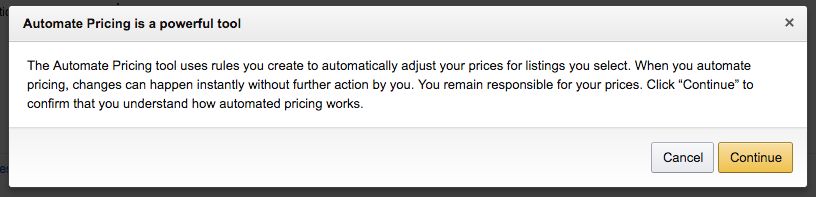
Pingback: Beware of Amazon's Automated Repricer - Tagging Miles
Pingback: 5 Things You Can Do This Week To Improve Your Knowledge As An Amazon Seller – June 22, 2016 – FBA Master
This worries me a lot as a UK seller where margins for many products these days are near zero, I’m really focusing on PL now.
Yeah PL is one way to avoid some of the problems this may cause. It will be interesting to see what impact it has over time.
Best Regards,
Ryan